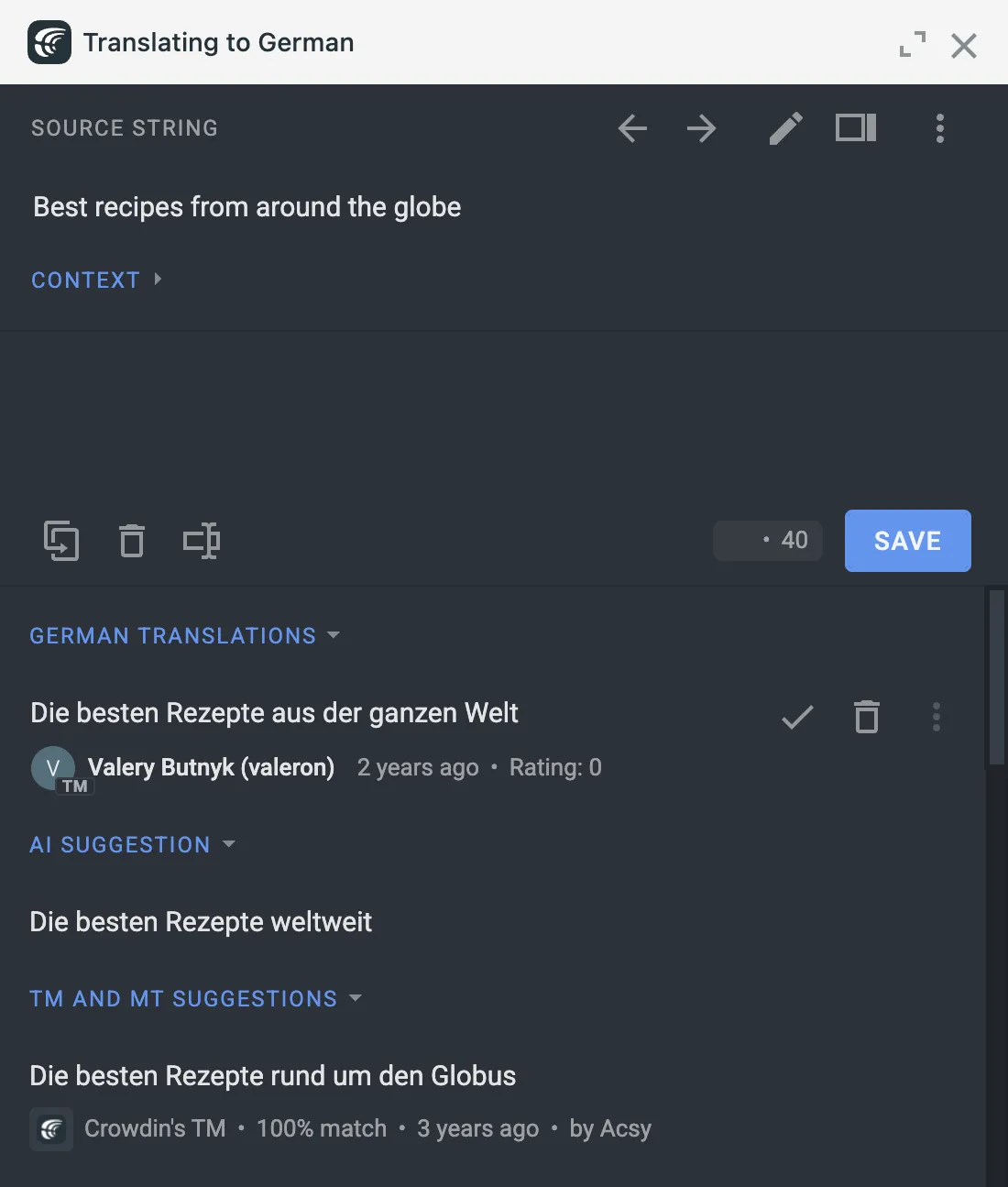See It. Translate It. Live.
Stop guessing how translations will fit your UI. Use the In-Context Overlay to translate text directly on your web application or landing page.
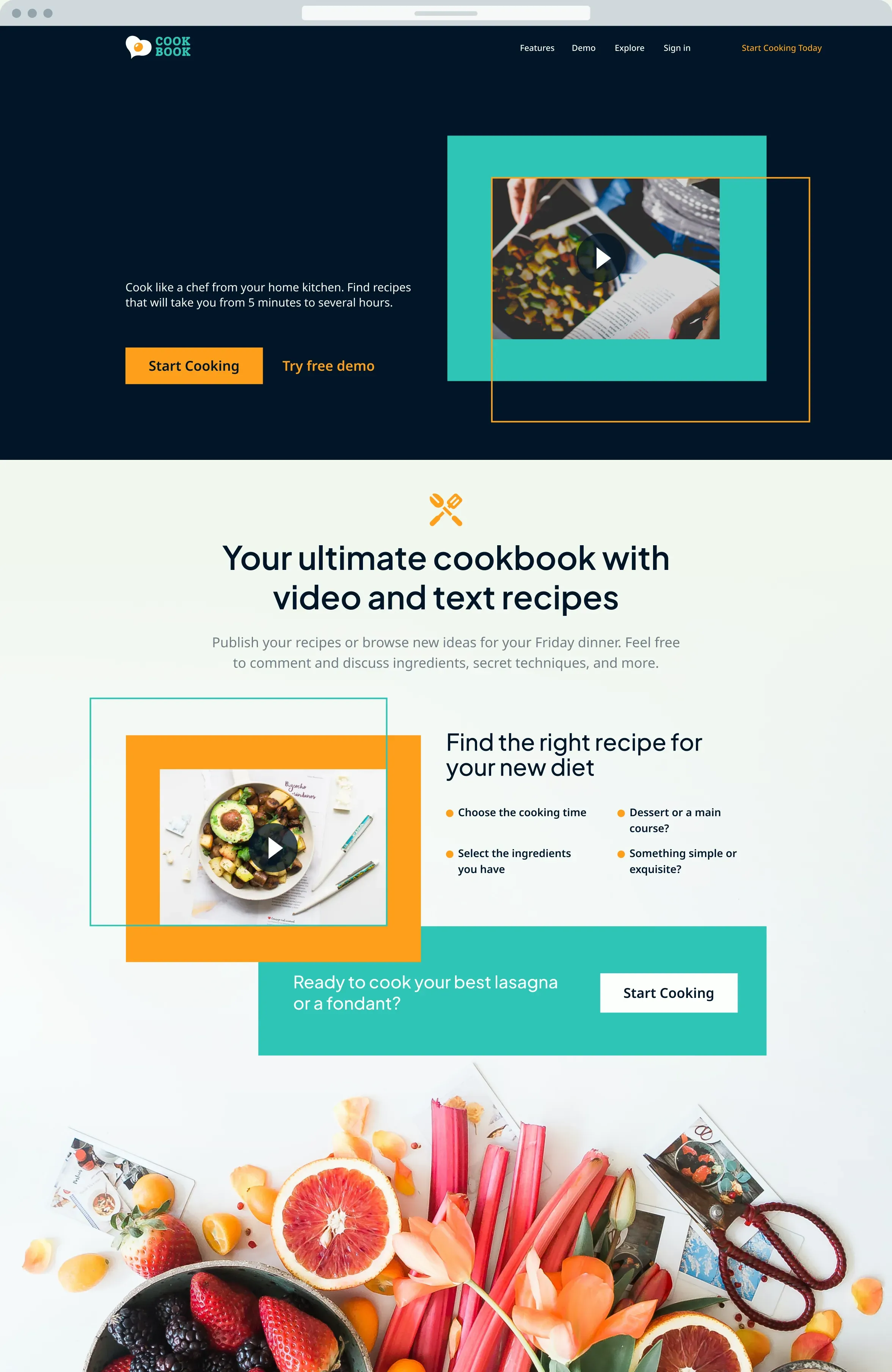
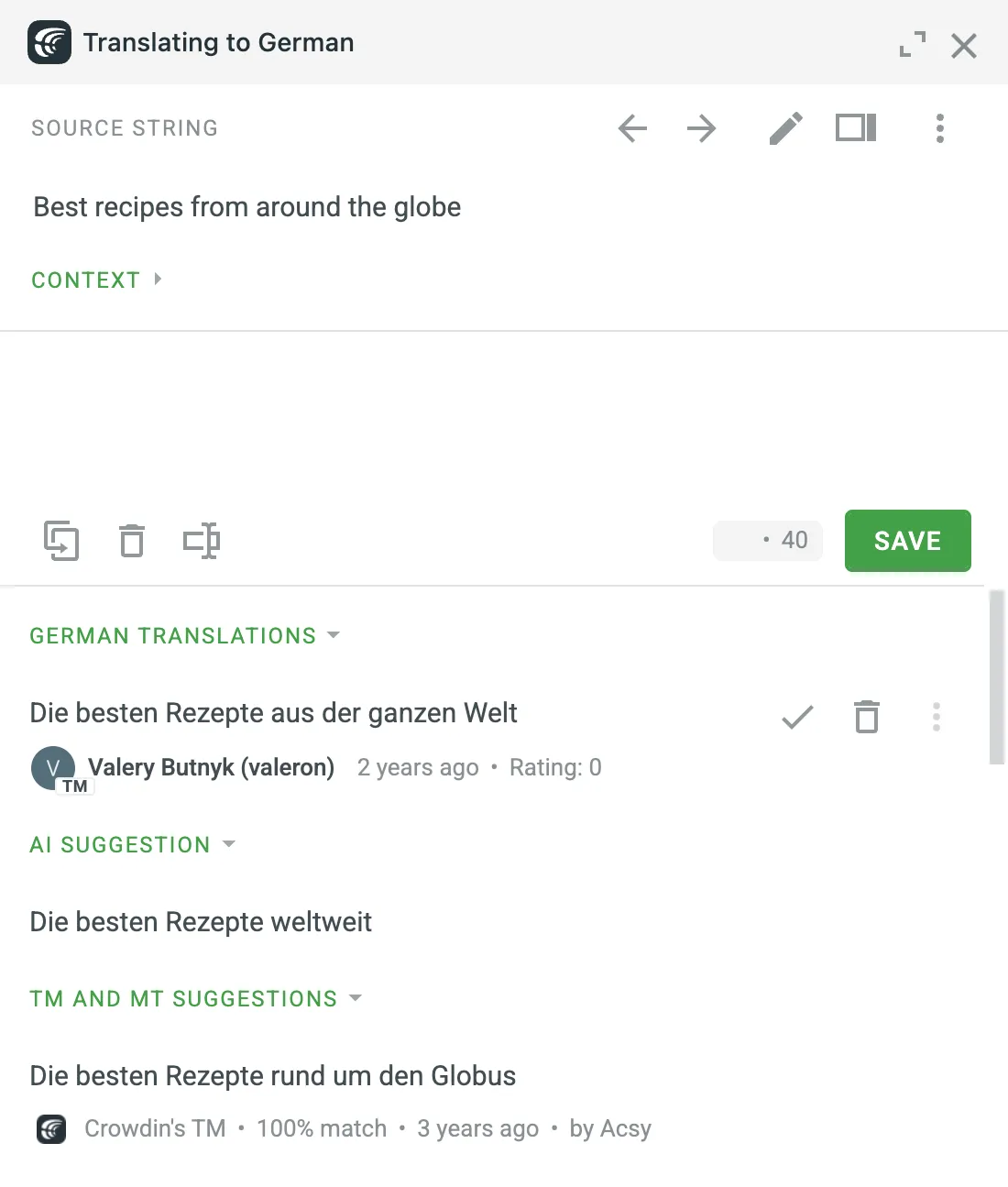
Translator-friendly
Translator gets all the helpful features of the editor: TM, machine translation, approve/vote option, comments, and glossary.
Dynamic content localization
In-Context translations are available for dynamic dialogs and messages that appear in runtime. Clicking on the text that is formatted in the ICU Message syntax, translators will see all the necessary data to be translated.
Connected to your project
In-Context localization is tied up with the actual project created in Crowdin. Your content is always up-to-date.
The best tool for QA
Instant translations preview, proofreading or improvement. Best way to check translations accuracy and length without building the app and with a possibility to fix issues on the fly.
Highlight the specific "Web" pain points here
Why web localization usually breaks
Blind Text
"Submit" could be a button or a legal statement. Translators don't know.
UI Overflow
German text is typically 30% longer than English. Without a live preview, it breaks your navigation bar.
Hidden States
Translating error messages or modal popups that are hard to find in a spreadsheet.
Perfect fit, every time
Instant Feedback
Translators type in the box, and the button expands instantly on the screen.
Dynamic Content
Even complex variables and dynamic dialogs are editable in real-time.
Zero Build Time
No need to redeploy the app to check if the text fits.
Add the Snippet
Insert a one-line JavaScript snippet into your HTML.
Switch Language
Select the "In-Context" pseudo-language from your language switcher.
Edit Live
Click any text element on the page to open the floating editor overlay.
A full editor overlay
Translators don't lose power just because they are in the app
Translation Memory (TM)
Auto-suggestions from your previous work.
Glossaries
Highlighted terms to ensure brand consistency.
Screenshots
Capture while browsing. As you navigate your app in In-Context mode, you can capture and tag screenshots instantly to save them for later.
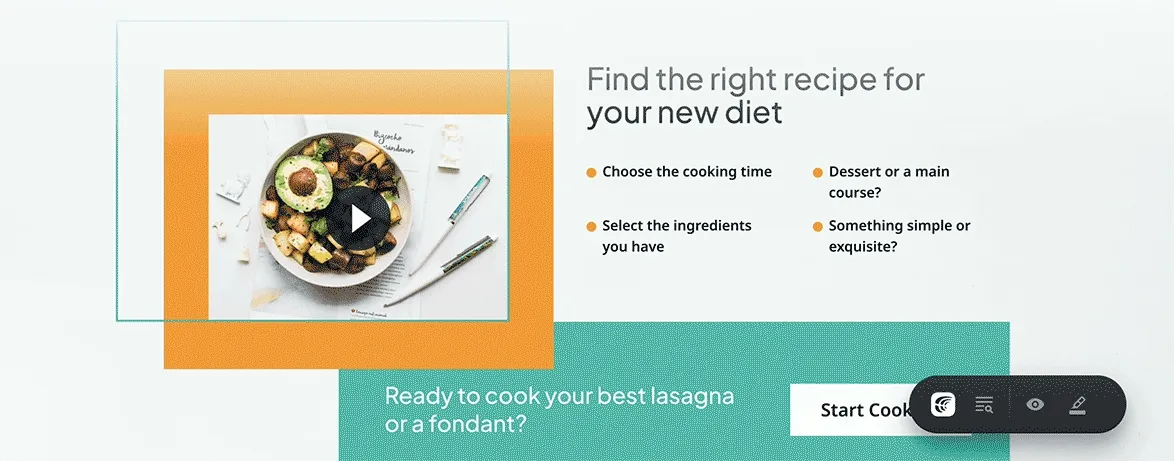
Best fit for...
SaaS Dashboards
Ensure complex settings menus and tooltips are accurate.
Marketing Landing Pages
Perfect your headlines and CTAs for maximum conversion in every language.
Dynamic Web Apps
Translate single-page applications (React, Vue, Angular) where text changes based on user action.
Localization has had such a big impact as Bridebook has expanded into international markets and Crowdin has been a great partner for us in that process. Easy-to-use technology like Crowdin's new In-context translation tool, means that we can rapidly localize and get new markets live in record time

Stop breaking your UI.
Give your translators the ultimate visual context.