In this update, Crowdin introduces features enhancing translation accuracy, project management transparency and important AI Assistant updates. Crowdin Enterprise now offers an auto-approve option for streamlined content approval, and Crowdin preserves approval status for strings in Translation Memory. The Screenshots Preview app simplifies UI copy translation when additions like Wix CSV and API updates contribute to a more efficient localization workflow.
Crowdin AI Assistant
We’re pleased to announce some recent enhancements that include:
- GPT4-Turbo model: A faster, more cost-effective solution with the newly available GPT4-Turbo model. It also offers a larger payload size to optimize your use of the AI Assistant.
- OpenAI’s JSON API: The AI Translation Assistant now leverages OpenAI’s latest JSON APIs, allowing you to develop your prompt in a simple, human-centric language. This means you no longer need to craft technical prompts. Instead, you can focus on communicating the context and intent of your task directly to the AI, improving both usability and accuracy of results.
- File translation upgrade: Managers can now send complete files for translation directly through the AI Assistant, even if the file is partially translated. This significant update is particularly beneficial for content files, such as Help Desk articles. Sending an entire article provides the AI with rich context, improving the accuracy and consistency of translations. Please note: While this approach potentially improves quality, it does consume more API tokens when translating partially translated files.
Want to see a live demo of the Crowdin AI Assitant?
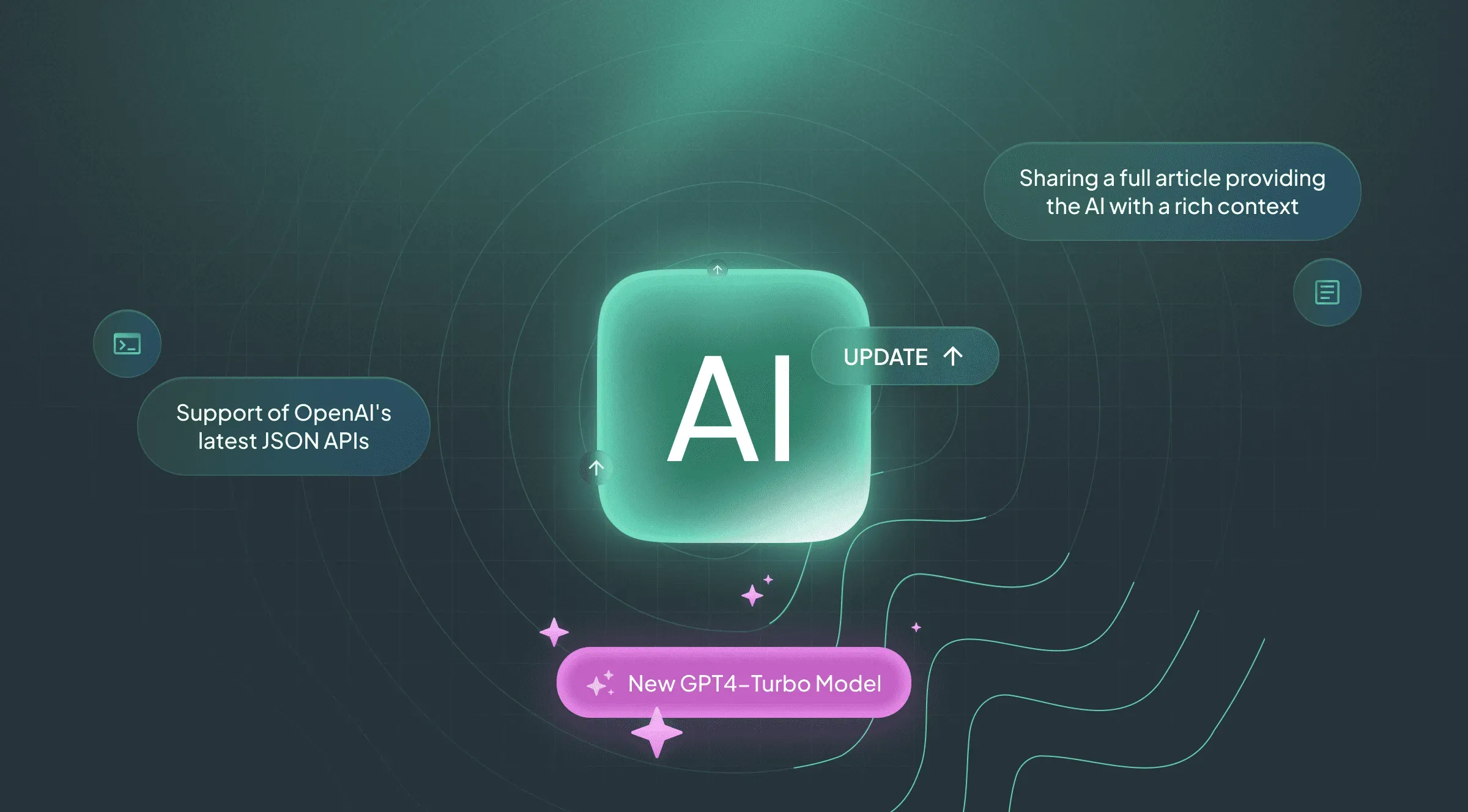
Translation Memory Auto-Approve Option at Crowdin Enterprise
Introducing a new update: now, your translated content can automatically be marked as approved in Workflow. This is especially helpful for cases where you apply pre-translation with a minimum match of 80%. With this update, all perfect matches and those with a 100% match can automatically receive the ‘approved’ status. Your workflow stays on track seamlessly, making your work more efficient by eliminating the need for extra confirmation in these cases.
Preserve Approval Status for Strings in Translation Memory
Now, Translation Memory (TM) remembers the approval status. We’ve refined the logic for selecting TM variants during pre-translation. New options allow auto-approval of strings during pre-translation if the TM has an approved status, providing users with greater flexibility in managing perfect matches.
Plus, in the Editor, there is a new checkbox for trusted translations (visible for perfect matches with approval) that adds an extra layer of control, ensuring clarity and preventing potential misinterpretations.
Cost Estimate Report for Translators
Translators in Crowdin Enterprise can now generate Cost Estimate Reports for their assigned tasks, enhancing project management transparency and efficiency. This feature addresses previous requests from various teams and their translators. Learn more about project reports.
Choosing the Order of Pre and Post Processors
You can install several apps (file processors) that modify a file, and if they operate on the same file type, there is now an option to set their execution sequence. For this, go to project settings > File Processors.
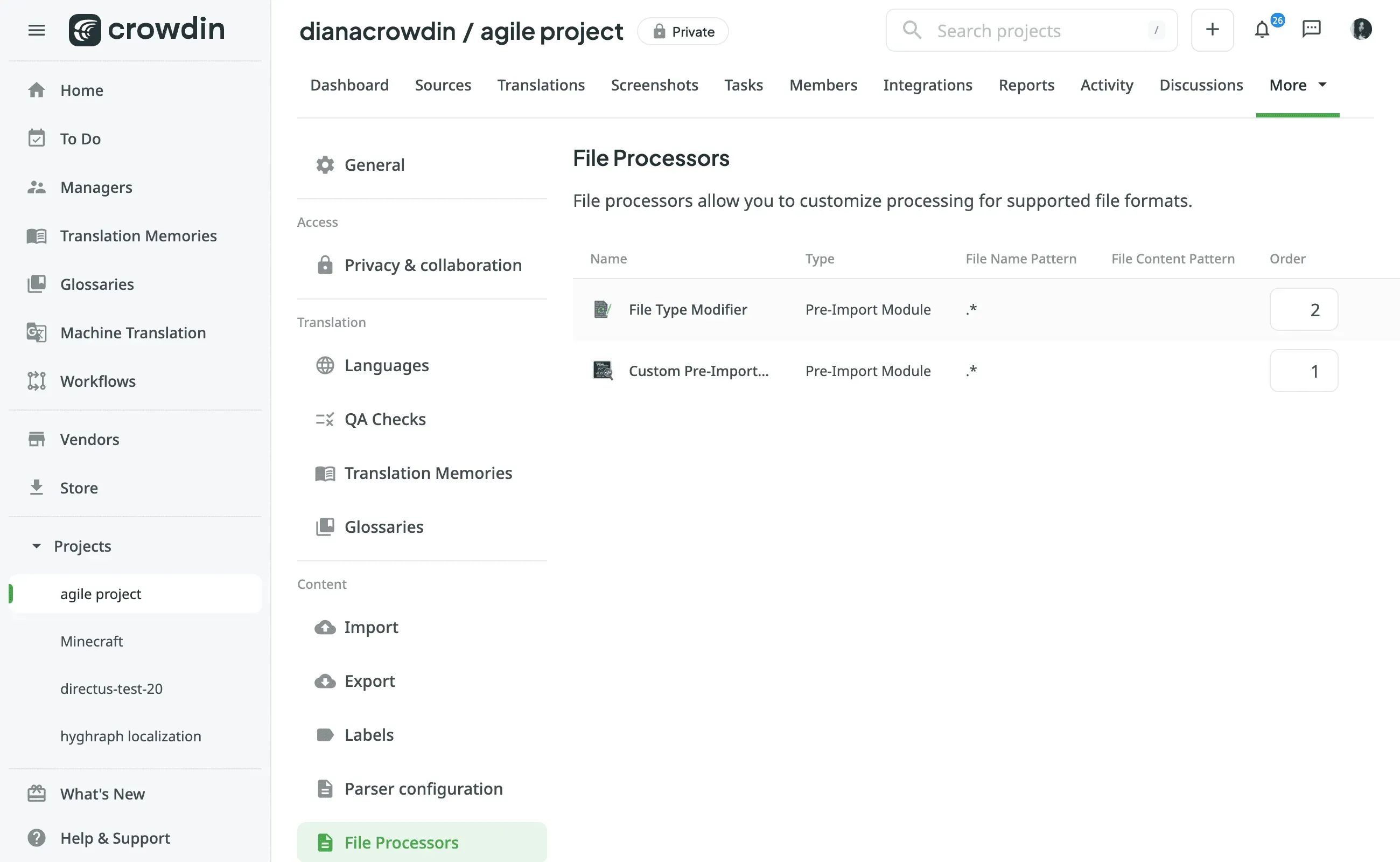
Want to see a live demo of the platform?
Crowdin Store
 Translate Glossary App Updates
Translate Glossary App Updates
In the Translate Glossary section, we’ve made a crucial improvement to address synchronization issues between the glossary and project files. Previously, there were challenges with synchronization, now, but we’ve streamlined the process to ensure they stay in sync. Tuned for the enhanced experience? Test the Translate Glossary app yourself.
 Screenshots Preview
Screenshots Preview
The Screenshots Preview app streamlines UI copy translation by displaying screenshots directly in the editor’s right pane, eliminating extra clicks. It provides real-time rendering of translations on screenshots for a practical preview. Designed for efficiency, it’s ideal for project managers and translators seeking a straightforward and contextual translation tool.
 Drone CI
Drone CI
We prepared a guide about how you can use Drone CI and Crowdin CLI to automate your frequent localization tasks, such as uploading source files, downloading translations, or anything else you can do with Crowdin CLI.
 Wix CSV
Wix CSV
Connect your Wix website to a global audience effortlessly with Crowdin+Wix integration. Export CSV from Wix, translate in Crowdin, and import for seamless multilingual content. Visit Wix’s support for export guidance. The app acts as a pre-import and post-export processor, allowing you to hide non-translatable content types easily.
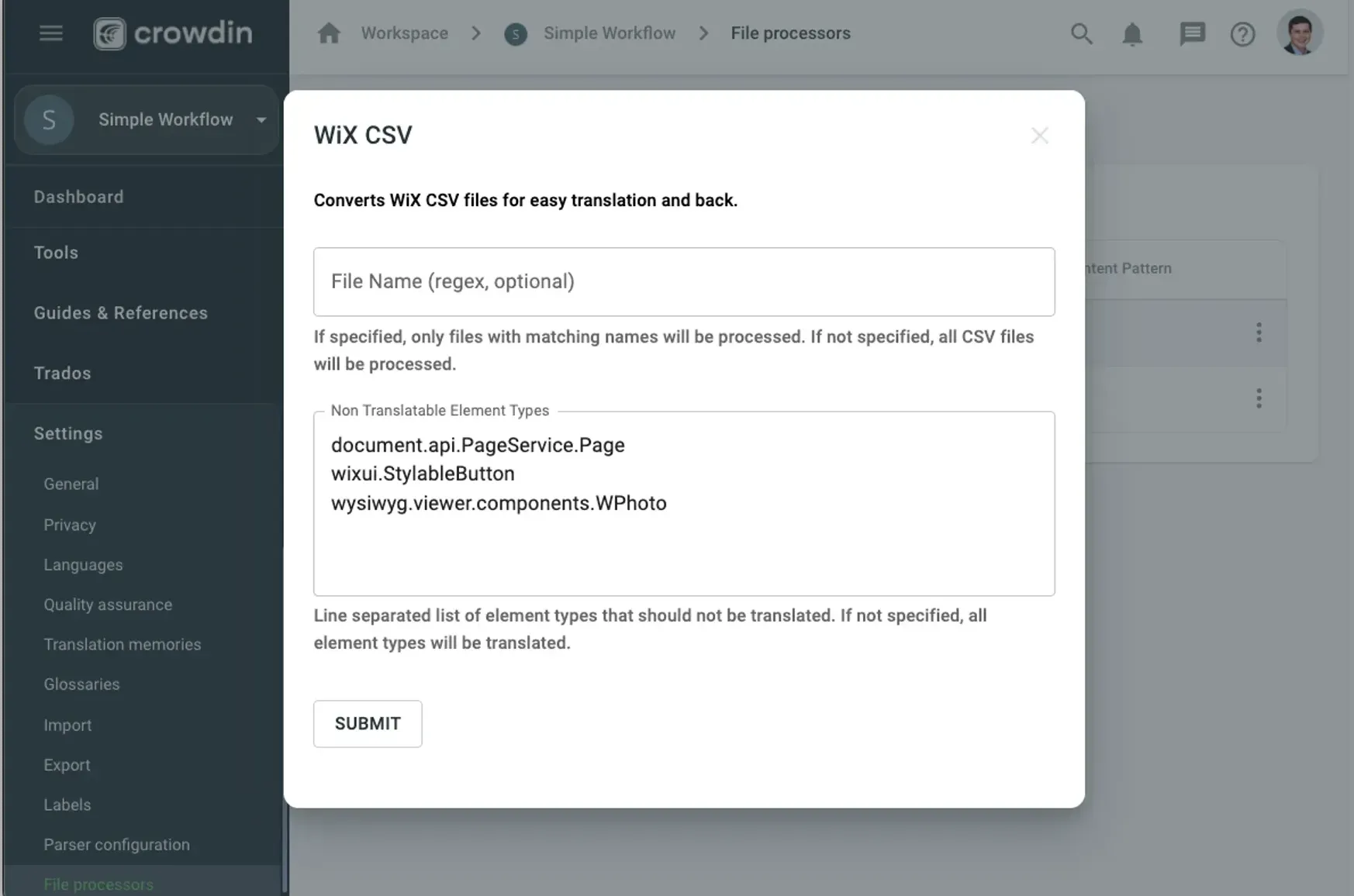
API Updates
String-Level Task Creation
Responding to client requests for task creation and management on strings, not just files, we’ve introduced the capability to create tasks for a set of strings using POST requests. Users can now efficiently manage tasks for different strings sourced from various files, specifying string names through the “stringIds” parameter.
API Update: Labeling Screenshots
Developers can specify labels when adding a screenshot through the API/CLI. This improvement includes adding a “labelIds” parameter to the “Add Screenshot” API method, enabling label editing via “Edit Screenshot,” and screenshot filtering based on labels.
Manage Apps with API
List, install, edit, or delete apps by using Crowdin API. Read more about API for applications.
Crowdin Editor Update
We’re continuing to upgrade our Editor for your better understanding and use. Besides some updates like enhanced use of space in the right panels of the Editor. Now, when using filters, you can find out the word count, not just the number of strings.
Update All Non-Key-Value without Losing Translations
We’re excited to share an update that extends our platform’s file editing capabilities to additional formats, ensuring a smoother translation experience. The latest supported formats include:
- DOCX
- IDML
- MIF
- DITA
- ADOC
- MD
- MDX_V1
- MDX_V2
- MediaWiki
- WebXML
- HTML
- FM_MD
- FM_HTML
Now, users can effortlessly edit translations in these formats without the risk of losing data. This expansion reflects our ongoing commitment to providing a versatile and user-friendly environment for your translation needs.
Want to see a live demo of the platform?
Case Study: ProZ Bono and Crowdin
Happy to share that you can now discover how ProZ.com’s PB program utilizes Crowdin’s localization platform to boost collaboration among translators. Uncover the advantages of seamless project management, instant teamwork, and other important aspects for Proz Bono volunteers. Delve into the effective partnership between ProZ Bono and Crowdin, ensuring top-notch translation quality and consistency.
UX Writing Course for Localizers
The complete UX writing course for localizers has all the UX knowledge localizers need to know - and none of the fluff they don’t.
9 full-length lessons and 8 assignments designed to give you an in-depth understanding of content design and UX writing basics. Dozens of students have already learned to speak the language of user experience, calling the course “a game changer for localizers and the industry”.
- Develop an understanding of UX and its importance
- Understand the challenges of content design for international audiences
- Know how to craft useful, enjoyable localized content
- Know how to analyze and evaluate user experience content in any language
- And more
Use code CROWDINUX to get a 20% discount. For more information, visit www.localizationstation.com/uxwloc
Other Crowdin Updates
In November we:
- We added a dark look to the Crowdin homepage. Now, you can visit our website to enjoy a stylish dark theme. It’s easy on the eyes for those late-night tasks. Check it out right now.
- Extended gender options in the profile on crowdin.com.
- Improved native support for MadCap.
- Released VS Code plugin improvements (new commands, OAuth).
- Updated Unity plugin so you can now push and pull selected tables.
Enjoy new versions of:
- Figma plugin Version 50 (new strings import options)
- GitHub Action v1.15.0, v1.15.1, v1.15.2
- JS API Client 1.27.0, 1.28.0
- Android Studio plugin 1.6.3
- iOS SDK 1.6.1
- OTA JS Client 1.1.1
- Java API Client 1.13.0
Localize your product with Crowdin
Diana Voroniak
Diana Voroniak has been in the localization industry for over 4 years and currently leads a marketing team at Crowdin. She brings a unique perspective to the localization with her background as a translator. Her professional focus is on driving strategic growth through content, SEO, partnerships, and international events. She celebrates milestones, redesigns platforms, and spoils her dog and cat.
