May 2024 brings exciting updates to Crowdin, enhancing the translation process and user experience. The new Assist feature integrates AI with the Crowdin Editor, allowing for more intuitive and interactive AI-assisted translations. We’ve also introduced the Crowdin Context Harvester CLI, which is basically AI providing a better context for localization keys from your code. Additionally, there are significant improvements to the Translation Memory management page and a new AI/CroQL filtering option in the Editor.
New View: AI in Editor and Assist Option
We are excited to introduce a new feature called Assist, designed to enhance linguists’ AI-assisted translation experience. This update integrates AI with the Crowdin Editor, showing AI-generated translations and allowing translators and managers to interact with the AI through chat.
Key benefits include
- Full Document Context: Linguists can work with entire documents, not just segments, as AI has the context of a full file. Translators can ask for a file summary, filter all strings with certain words or tags, ask AI to fix tags in multiple translations, etc.
- Comprehensive AI Understanding: The AI sees everything you see, understanding the full context.
- Flexible Translation Requests: Translators can request full or part translations of a document, request changed translations, see streaming translations, cancel, and change prompts as needed right in the Editor.
- Voice Dictation: Ability to use voice dictation (experimental).
For example, how does the process of localizing the help center article look like with this feature? A linguist asks for a summary, and edit prompt to include some text specifications (like tone of voice, language style, audience targeting, content length, SEO optimization, and more), reviews results, edits when needed, and applies the translation.
How to Enable AI in Editor
- Go to your profile > AI > and enable a provider.
- Go to Prompts > Assist, and create a prompt.
- Navigate to your project settings > AI and select the created prompt from the “Prompt to be used in editor” dropdown menu.
- Access the editor to use AI chat and suggestions.
With these enhancements, the AI localization tool becomes a powerful assistant for translators, making the process more efficient and accurate. Try it out and see the difference in your workflow.
Here’s how it looks in action:
AI Context Harvester: CLI for Crowdin
We’re excited to share the beta release of the Crowdin Context Harvester CLI. This open-source tool by Crowdin uses AI to analyze your code and extract context for localization keys. This way you can provide context for each string without a need for a developer or other team member to manually leave comments per each line. The received summary can be used both for human translators and AI (during pre-translation).
Contextual information is extremely important in UI localization projects. Both AI and human translators benefit greatly from understanding how each text is used in the application. The codebase, on the other hand, contains the exact explanation of how texts are used. This tool uses AI to extract this information from the code and transfer it to Crowdin.
View our quick guide and learn more:
Graphs in AI Savings Reports
Lastly, we are adding a new widget on translation savings when using AI. These visual representations will help you better understand the cost savings achieved through AI, MT, and TM.
Improvements to the TM Management Page
This month, we’re rolling out significant improvements to the Translation Memory (TM) management page, designed to enhance functionality and usability. You can now see two tabs; translation units and segments. Besides this, here’s what’s new:
- Segment Usage Count: Each segment now displays the number of suggestions it has for a specific language.
- Additional Attributes Display: We’ve added the ability to view additional attributes associated with each segment, offering more context and detail at a glance.
- Language-Based Filtering: Filter data based on specific languages to streamline your workflow and focus on relevant segments.
- Selected Languages Operations: Work with selected languages to perform partial deletions, giving you more control over your TM entries.
- Bulk Operations: Conduct mass operations on your TM, such as bulk deletions, find & replace, and other modifications.
Want to see a live demo of the platform?
AI Pre-Translation Workflow Step in Crowdin Enterprise
Crowdin Enterprise gets a new AI Pre-Translate workflow step that allows you to pre-translate all new content with the AI provider and prompt of your choice. Crowdin.com Projects gets a new option allowing you to pre-translate all new content as well.
Crowdin CLI 4.0: Major Update
We’re excited to announce the release of Crowdin CLI 4.0, packed with new features and improvements based on user feedback over the last few years. Key updates include new commands, enhanced existing commands, and improved user experience.
Notably, the CLI now supports Java 17 LTS and offers better handling of environment variables for easier CI/CD integration.
We have rearranged some of the CLI commands to better reflect user habits and industry standards. Unfortunately, the update brought some breaking changes.
Check out the full list of changes and how to migrate from CLI 3.x in our detailed blog post.
AI/CroQL Filter: New Filtering and Search Option in Editor
We’ve added a new filtering and search option in the Editor that requires minimal time and effort. Now, you can write queries in plain language instead of clicking through multiple dropdowns. For example, you can easily find all translated strings with a QA issue by simply typing “find all translated strings with QA issues”. This intuitive feature streamlines your workflow, making it more efficient and user-friendly.
For this, go to Editor > AI icon/Filter > AI/CroQL filter.
Inline Tags in Parser Configurations
This month, we’re enhancing parser configurations to support the specification of inline tags for formats like XML, HTML, MD (Markdown), MDX, and web XML. This feature allows you to define which tags should be treated as inline, improving segmentation and translation accuracy.
In-Context Tool Update
We have implemented visual updates in In-Context tool and updated the translator login method to align with the latest security standards of modern browsers.
Crowdin Marketplace
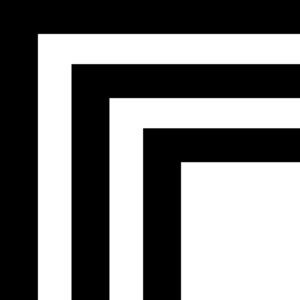 Replicate
Replicate
Replicate is an app designed to streamline the process of managing AI models within your Crowdin projects. It simplifies deploying, testing, and scaling AI models, providing seamless integration with your existing workflows. With this app, you can easily manage model versions, run predictions, and monitor performance directly from Crowdin.
 Meeds
Meeds
The new Meeds Crowdin Connector seamlessly integrates Meeds with Crowdin, enabling community-driven projects to manage and reward translation efforts efficiently. This integration allows project managers to design customized incentive structures, aligning rewards with project priorities. Translators can now earn points for their contributions, with automated tracking ensuring fair and transparent recognition. The integration simplifies the translation process, from suggesting translations to approving them, making it easier for global communities to collaborate and contribute.
 Spreadsheet HTML
Spreadsheet HTML
Spreadsheet HTML app acts as a pre-import and post-export processor. It converts the spreadsheet (like CSV or XLSX, which may include cells with entire HTML or XML files) into a suitable file format for translation and back to the original format upon export, simplifying the translation process for complex data.
Want to see a live demo of the platform?
Service Logs
We’ve enhanced our logging system to provide more detailed and informative logs for AI or MT Pre-Translate issues. Previously, messages such as “AiTranslatorWarning: Syntax error” were too vague, making it difficult to troubleshoot problems with AI translation providers. Now, logs include the prompt, AI response, model, and provider details. They are available on the project page > Tools > Service Logs.
Other Updates
Use AI to Pre-Translate through API
One of the updates this month is the introduction of the ability to use pre-translating with AI via API. Works just like said, this feature allows AI-powered pre-translation via API.
External Tools
In May, we also released new versions of the following:
- Go API Client v0.3.0
- Python API Client 1.15.1
- .NET API Client 2.22.1
- GitHub Action v1.20.4
- Java API Client 1.17.1
- iOS SDK 1.9.0
- Android SDK 1.9.2
Localize your product with Crowdin
Diana Voroniak
Diana Voroniak has been in the localization industry for over 4 years and currently leads a marketing team at Crowdin. She brings a unique perspective to the localization with her background as a translator. Her professional focus is on driving strategic growth through content, SEO, partnerships, and international events. She celebrates milestones, redesigns platforms, and spoils her dog and cat.
