In June, we introduced screenshot-enhanced translation using multimodal AI models such as GPT-4, potentially improving translation quality for UI projects. We also introduced automatic AI pre-translation and revamped AI management features, including sample prompts and a simplified UI. Improved user management in Crowdin Enterprise now supports bulk operations and detailed role tracking. New APIs and EU data residency capabilities increase flexibility and compliance.
AI Now Sees Screenshots When Translating
Crowdin will now send screenshots as a reference when requesting translations when using multimodal AI models such as GPT-4o.
Apparently, this has a significant impact on the quality of the translation! We recommend enabling this new option for all UI localization projects.
Automatic AI Pre-translate
In addition to the new Pre-translate tab in the project settings, where you can now manage and configure pre-translate via MT and TM, we’ve also added automatic AI pre-translate capabilities. It’s worth noting that this feature is already available in Crowdin Enterprise through workflows.
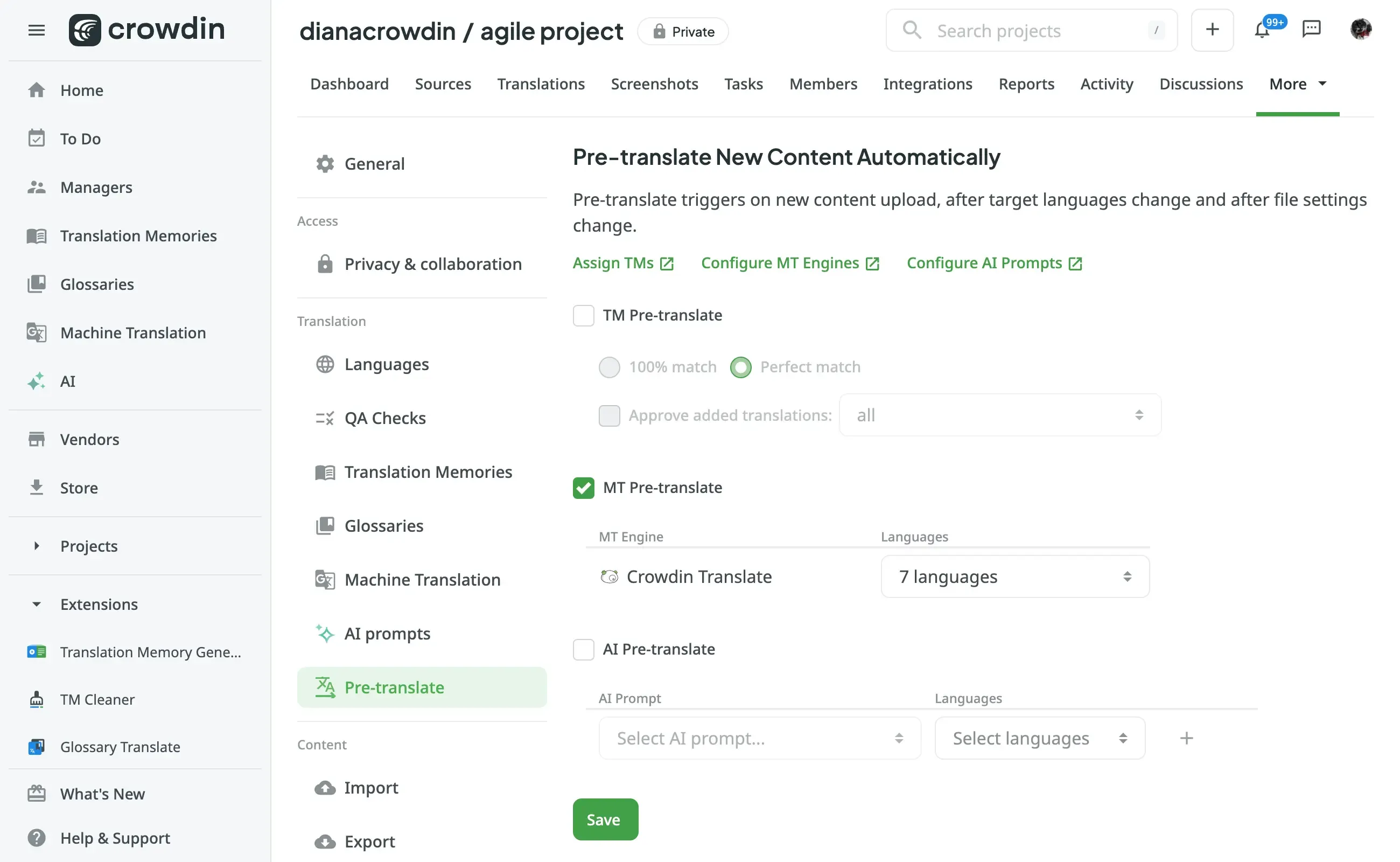
Revamped AI Management
Over the last month, we’ve reinvented how AI is set up and managed.
- Simpler UI: All the prompts you create are now displayed in one tab rather than in different tabs for each AI action. This allows you to see which Actions are configured and enabled and which ones need your attention.
- Sample Prompts: To get you started quickly, Crowdin now allows you to create sample prompts. The prompts are pre-configured to do a good job as soon as they are created. Of course, your input will have a huge impact on how the prompts perform.
- Search and Filters:
- Global settings: Select a prompt for the editor that applies to the entire organization. And create editor shortcuts at the organization/project owner level.
- Clone and Modify Prompts: You can now clone an existing prompt to make changes and test an improved version without overwriting the original. This allows for experimentation and refinement while preserving the initial prompt. For this, go to AI > Prompts > Pre-translate > Three dots > Clone.
- AI Prompt Application: Prompts can now be provided by Crowdin apps! We are really excited about this feature. New prompt provider apps have started to appear in the Crowdin Store (Prompt Templating) and we hope to have more to come. The idea of this feature is that advanced users would be able to do RAG of any complexity by implementing Crowdin apps that extract data from the third party to populate the prompt.
Enhanced User Management in Crowdin Enterprise
We have enhanced user management in Crowdin Enterprise, introducing bulk operations for inviting users to projects, removing them, and assigning project permissions. Each user now displays their participation in the team and roles.
We’ve revamped the user profile interface at the organization level. Now, it displays a list of all projects the user is involved in, along with their roles and language access permissions. From this page, you can modify roles and permissions for individual users. Additionally, there’s a Contributions section where you can track all user contributions.
Want to see a live demo of the platform?
Coming Soon: AI Agents in Crowdin
Agents in Crowdin is a new concept that we hope to launch next month. This is a new type of Crowdin application that appears to you as a normal user but is actually run entirely by software. Either traditional software or AI. Agents will listen for events in Crowdin and do what they are configured to do.
For example, you can assign tasks to AI agents or ask them to do different types of tasks, such as “monitor your content to see if it’s ready for translation before actually translating it”.
Here are some ideas for agents that we will be testing when the platform is ready:
- Using AI to handle translation and proofreading tasks (and being authors of translations and reviews);
- Checking that the content in Crowdin has enough context to get high-quality translation (either by humans or AI);
- Handling scenarios (or workflows) for you. Run reports on new or completed tasks, communicate with third-party systems when an event occurs in Crowdin;
- and more;
We would love to hear from you about what tasks you would like agents to do for you. Please feel free to contact our support team to share your ideas. We will carefully consider all requests to make sure we build as much functionality into the new feature as possible.

EU Data Residency at Crowdin
We are pleased to announce the new EU Data Residency feature, which allows data storage within the European Union. Utilizing AWS data centers in Ireland, this feature enhances security and compliance by keeping data within the EU jurisdiction. This ensures better data protection and adherence to EU regulations.
Currently in beta, this feature is available upon request by contacting our support team. After the beta phase, Crowdin Enterprise users will be able to select the data center location when creating their organization.
If you’re interested or have any questions, please contact our team.
New APIs
Crowdin has introduced two new API sets to enable this:
-
External Prompts API: Previously, the only prompt Crowdin offered was a text prompt. With external prompt providers, clients or Crowdin apps can inject the necessary data for specific project needs.
-
AI Tools API: This set of APIs enhances AI functionality in Crowdin, enabling tools like terminology extraction and reverse translation.
External Prompts API
Previously, the only prompt Crowdin offered was a text prompt. A user would either use a wizard or a text editor to create a command for the machine. Crowdin offered RAG, but the set of data that could be injected into the prompt was limited by what was pre-defined by the Crowdin product team (the prompt could include information such as TM records, glossaries, translation into other languages, etc).
With the External Prompts API, our clients or future Crowdin apps would be able to do the following for specific projects:
- Allow the use of a templating language when creating text prompts. This would enable the creation of language-specific prompts.
- Use third-party TM/glossaries.
Some futuristic ideas include:
- Allowing a prompt provider to review the text to be translated to ensure it has the correct context. If not, they can collaborate with the AI agent to gather the necessary context.
Want to see a live demo of the platform?
AI Tools API
Just like humans, AI is more productive with tools. This set of APIs would allow AI to execute the necessary tasks efficiently. Some of the ideas we’ll be experimenting with include:
- Terminology Extraction: During translation, enabling linguists to identify and create candidate terms.
- Reverse Translation: Allows managers to translate content back into a readable language to verify message accuracy.
- Helper Tools: Such as “define” and “explain” for linguists to utilize during translation sessions.
AI and Machine Translation Pre-translate for Previously Translated Texts
Introducing the ability to apply machine translation (MT) pre-translate to already translated strings. It can be really helpful if you’re doing quality evaluations of different MTs and want to test them on your content.
Report Generation from Tasks
Now, from a task, you can generate a cost estimate or translation cost report in a few clicks. Simply select the task, click on the three dots, choose the desired report, and then click “Generate Report” to complete the process.
Redefining Project Resource Management
This feature allows users to leave the management of resources, like TM and glossaries, in the projects for which they have such permissions.
For example, if someone assigns you as a resource manager in Crowdin, but you don’t want to manage it, choose TM/Glossary > three dots > Leave.
Want to see a live demo of the platform?
Crowdin Store
 Prompt Templating
Prompt Templating
The Prompt Templating app allows you to create flexible and customizable prompts for AI translations using Liquid templates. This enables you to use conditional logic and specific instructions based on language, project files, or text groups. The app page includes a default template for quick setup and reference.
 Force Reimport App
Force Reimport App
The Force Reimport app in Crowdin allows you to re-import files without changing their content, which is useful for updating settings like SRX segmentation rules and file format parsers.
How it Works?
- Choose Files: Select files in the Tools section or from the context menu in the Files section.
- Initiate Reimport: Click the Force Re-import button.
- Track Progress: Monitor the progress bar and status updates.
- Check Results: Review the results and error messages.
 AWS Bedrock
AWS Bedrock
Crowdin now supports AWS Bedrock, enhancing your security and compliance. Many businesses already use AWS, reducing security risks with its general terms of service. The addition of Anthropic’s Claude 3.5 model makes AWS Bedrock a valuable tool for translations.
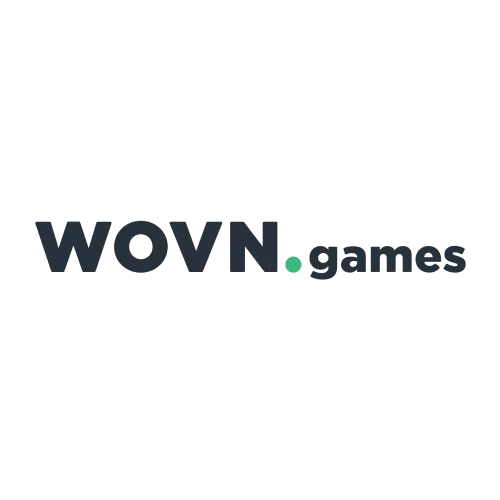 WOVN.games
WOVN.games
WOVN.games app enhances game localization by enabling real-time editing of game text on the Crowdin grid, streamlining translation to LQA processes to boost quality and reduce costs on translation.
External Tools
In June, we released new versions of:
- Python API Client 1.16.0
- Go API Client v0.5.0
- Crowdin Apps Functions 0.7.0
- JS API Client 1.33.2
- Flutter SDK 0.6.3
- Android Studio plugin 2.0.2
- VS Code plugin 2.2.1
- .NET API Client 2.23.1
- OTA JS Client 1.1.2
Localize your product with Crowdin
Diana Voroniak
Diana Voroniak has been in the localization industry for over 4 years and currently leads a marketing team at Crowdin. She brings a unique perspective to the localization with her background as a translator. Her professional focus is on driving strategic growth through content, SEO, partnerships, and international events. She celebrates milestones, redesigns platforms, and spoils her dog and cat.
