Custom Languages
It was one of the most frequently requested features. From now on, you as a manager can create custom target languages. The usual use cases:
- Adding not real languages (like Pirate English, LOLCAT, Klingon, etc.) Quite popular in tech geek communities and gaming world.
- For rarely used dialects. Yes, Crowdin might not support some of them.
- Not translation purposes. Sometimes our customers use the extra languages for proofreading of source texts or similar things, now it’s much easier to add those languages.
There is indeed a language that is not yet supported by Crowdin, so now you can add it.
This feature is in beta right now. To use it, find it here: Project Settings → “Translations” tab → “Target languages” button → Create Custom Language item in the list of target languages (the very last item).
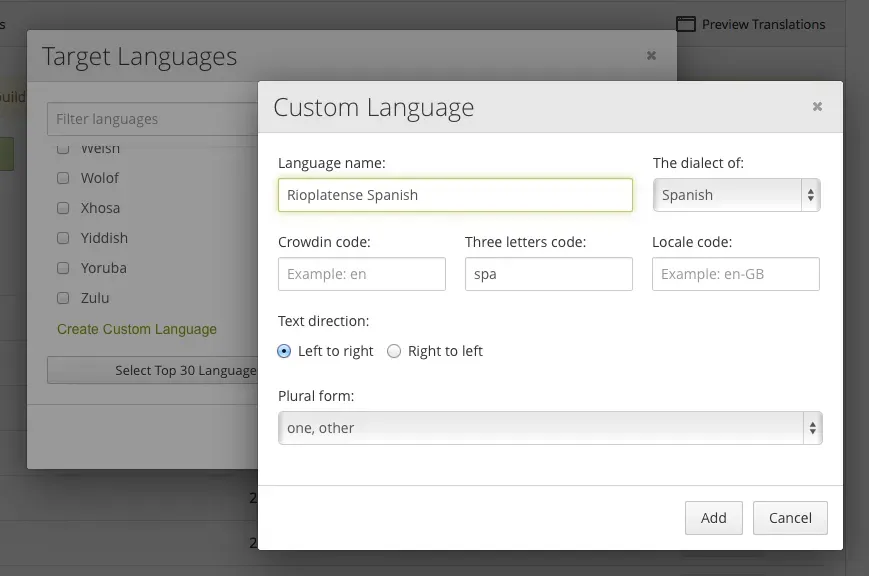
Tuned Word Counter
The main goal of this improvement was to make a word counter more industry compliant.
On the technical side: now Crowdin counts only consistency of letters, numbers and special characters, it does not count HTML tags and the URLs will be considered as one word. More about new word counter.
Main value for you as a manager is that you can be more confident sending invoices to translators, the numbers become indeed more accurate and “honest”.
New Activity Report
Crowdin developers did a great job implementing the new Activity Report. Besides it looks great, it is also a wonderful instrument to give you quickly a picture on how your localization project goes. See the brief description and some screenshots below:
Translation Activity — shows the number of translations done, how many of them were made by machine and how many translators contributed that day
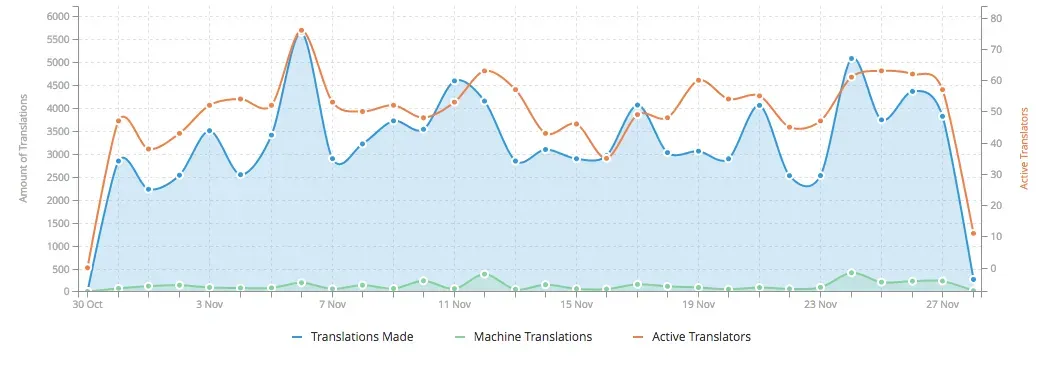
Indicators that compare current metrics to the metrics of the previous month

Language Statistics — amount of translations for each language daily
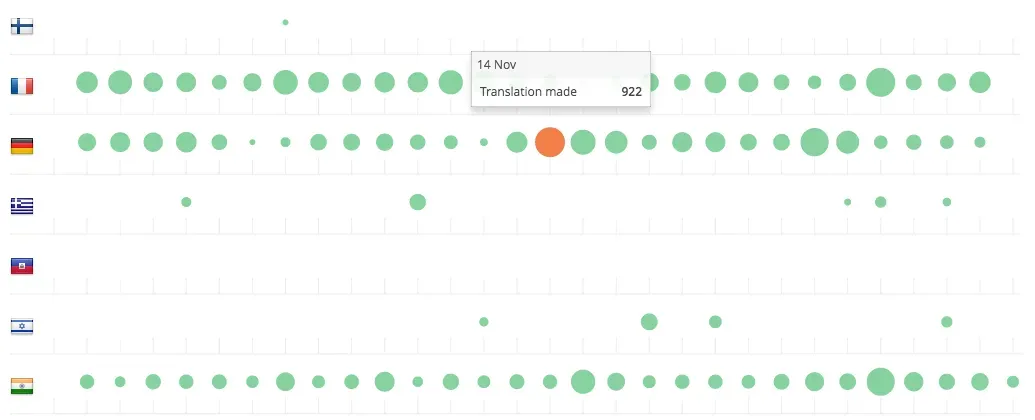
Source String Activity — the quantity of added and deleted strings in the project
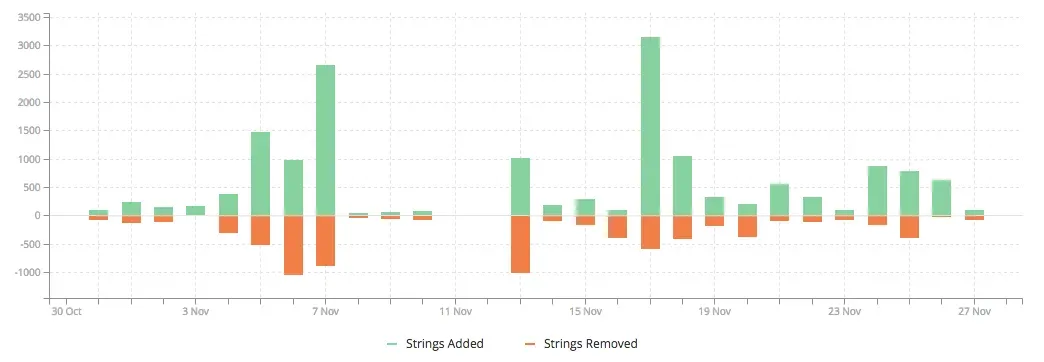
Number of Translators
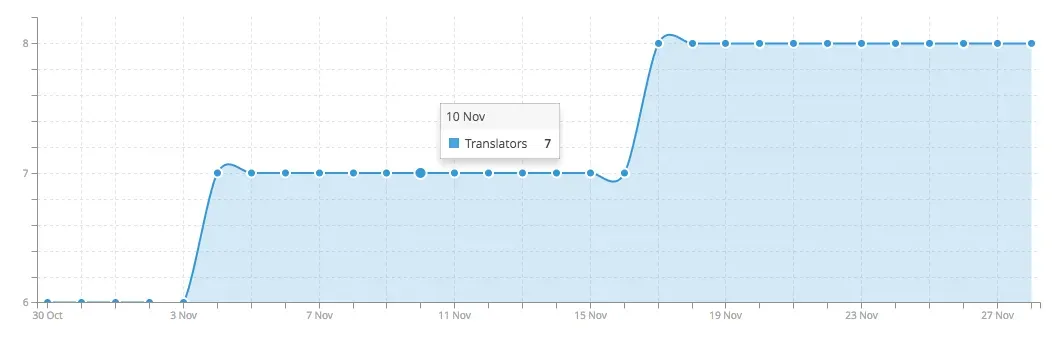
Translation Forecast — approximately predicts when translation into the language will be completed
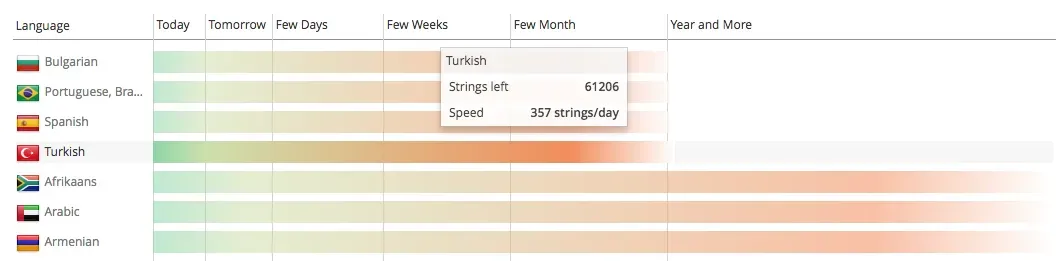
Minor Changes
- Project page become much faster
- Now it’s much easier to invite project managers and promote other participants to the manager role
- Simplified Translators management, more powerful, looks better
- Mass remove feature in the Abuse Report
- Cover pictures for your projects page/company page
- Alphabetical sort order in the editor
- Concordance search is not case sensitive now
- Preserving filters and search results when switching language in the editor
- Improved integration to the machine translation engines (placeholders are not translated)
- Improved auto-translation of duplicated texts
That’s all for now. Your comments and feedback are much appreciated as always.
