Agile teams rely on a variety of tools to collaborate and move projects forward. The better the solutions work together, the easier it is to manage information flows and keep up with the updates. Crowdin introduces new notification system and Slack integration to help you stay in the loop. Crowdin updates now become more flexible, clear, and fine-grained. All to make sure you get the right information where you need it.
New Notification System
Crowdin has now an improved system of instant notifications. This means you’ll be able to customize the notification preferences selecting the events to be notified of and the channel where the updates will be sent. There’s also a way to set different notification rules for different projects.
Customizable Notification Channels
There are three notification channels to receive instant notifications from Crowdin:
- In-app
- Slack
You can try out what works best for you – disable a particular channel, enable all of them, or choose different kinds of updates for different channels.
More Control over the Alerts
Depending on the localization project role, select the events that are the most relevant and demand your constant attention. The following notification types can now be customized:
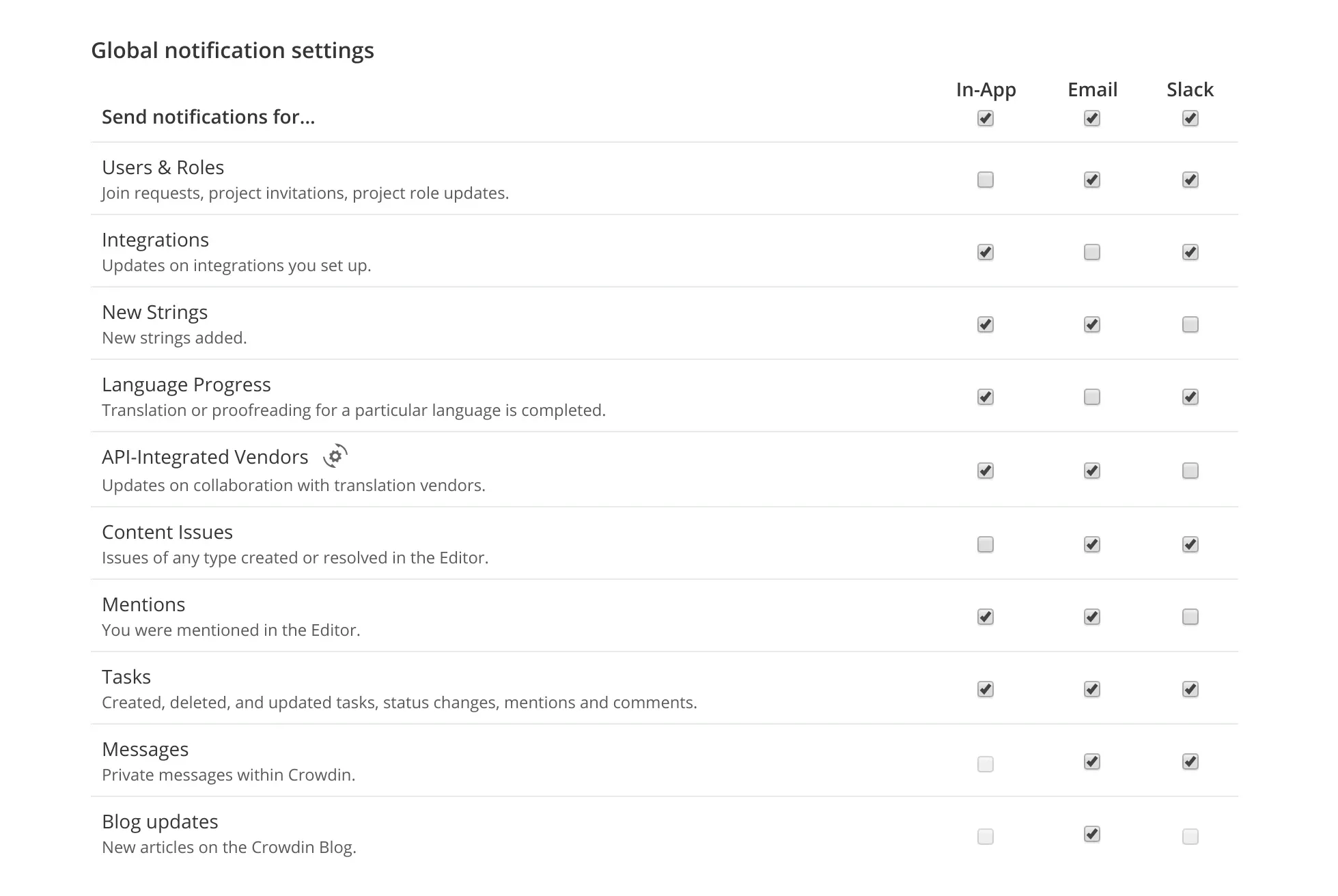
You can also set up notification rules for specific projects. By default, all the projects have Global (read – all) notifications turned on, but it can be changed in the Account Settings, Notifications tab or right on the Project page in Crowdin.
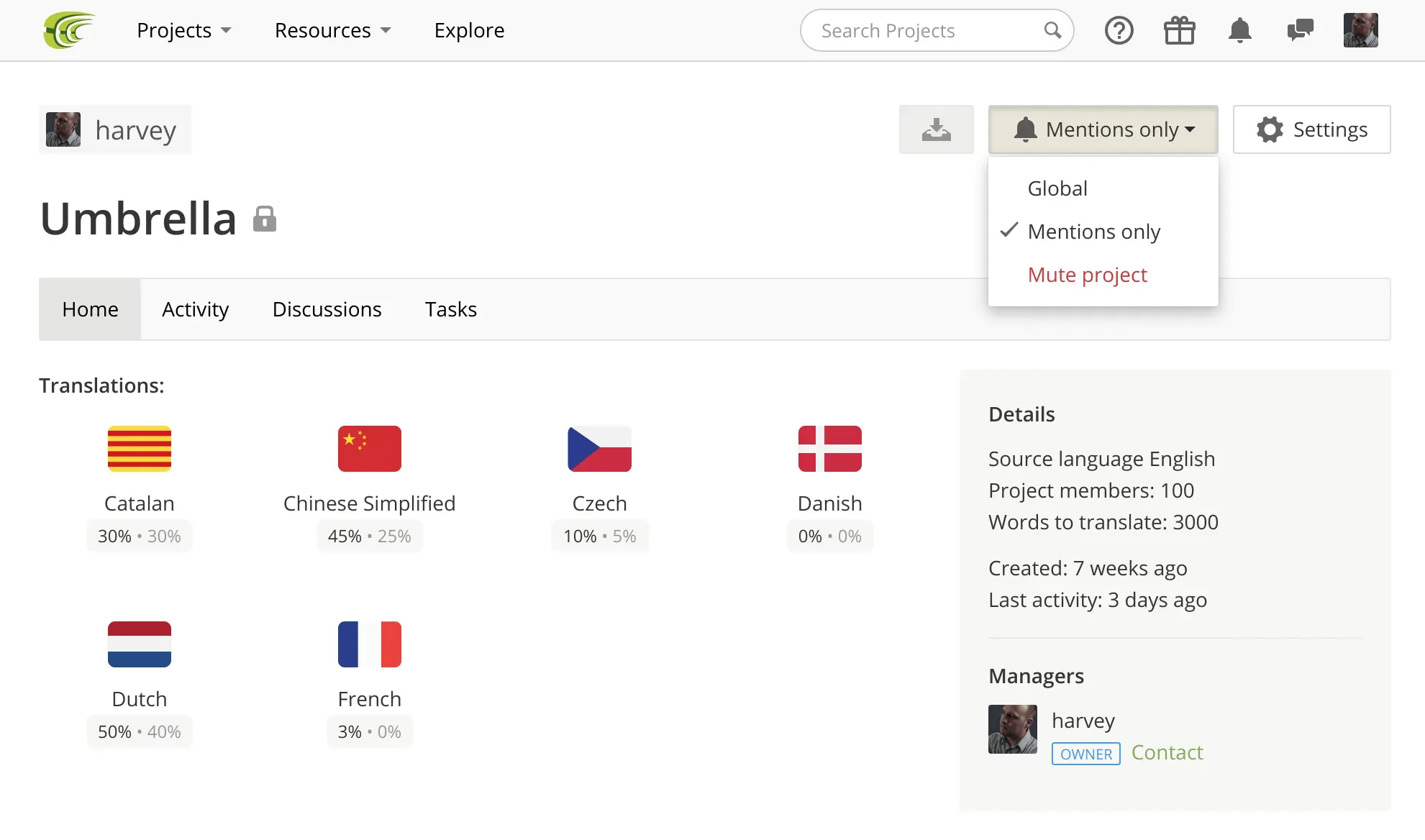
Here’s more info on the Crowdin notifications setup.
Instant Slack Updates
Crowdin integration with Slack felt natural and consistent. Real-time messaging is an integral part of a workday for everyone taking part in localization – project leads, developers, translators, marketers, and customer success managers. We came up with the idea that the agile approach to localization can be even more compelling with excellent communication across teams and project members.
At this point, Crowdin users can start using Slack as instant notification channel. There will be new updates on Slack integration for Crowdin soon. Make sure you’re subscribed to our blog or one of the social media channels – to know the news first.
Beautifully Simple Setup
Crowdin integration for Slack is set up for each user separately. After you enable connection with the Slack account and select the events, Crowdin bot will start sending instant alerts as direct messages in Slack.
You can connect Slack directly from the Account Settings in Crowdin. To set up integration, go to the Notifications tab and click Connect Slack. The setup takes no more than a few minutes. Check more details on Crowdin Slack integration.
Contextual Notifications
The purpose behind notifications sent instantly to Slack is to keep you fully up to date on localization projects you consider significant. Crowdin bot will send you immediate alerts along with the key information on the events happened. For example, if you’re notified on new issue resolved in the project, you’ll know the project name, string it was related to, issue type, language and issue description. So you’ll always get the clear picture of what’s going on and what your the next step should be. Besides, each message contains buttons to help you easily navigate to Crowdin pages if you need to act on notifications.
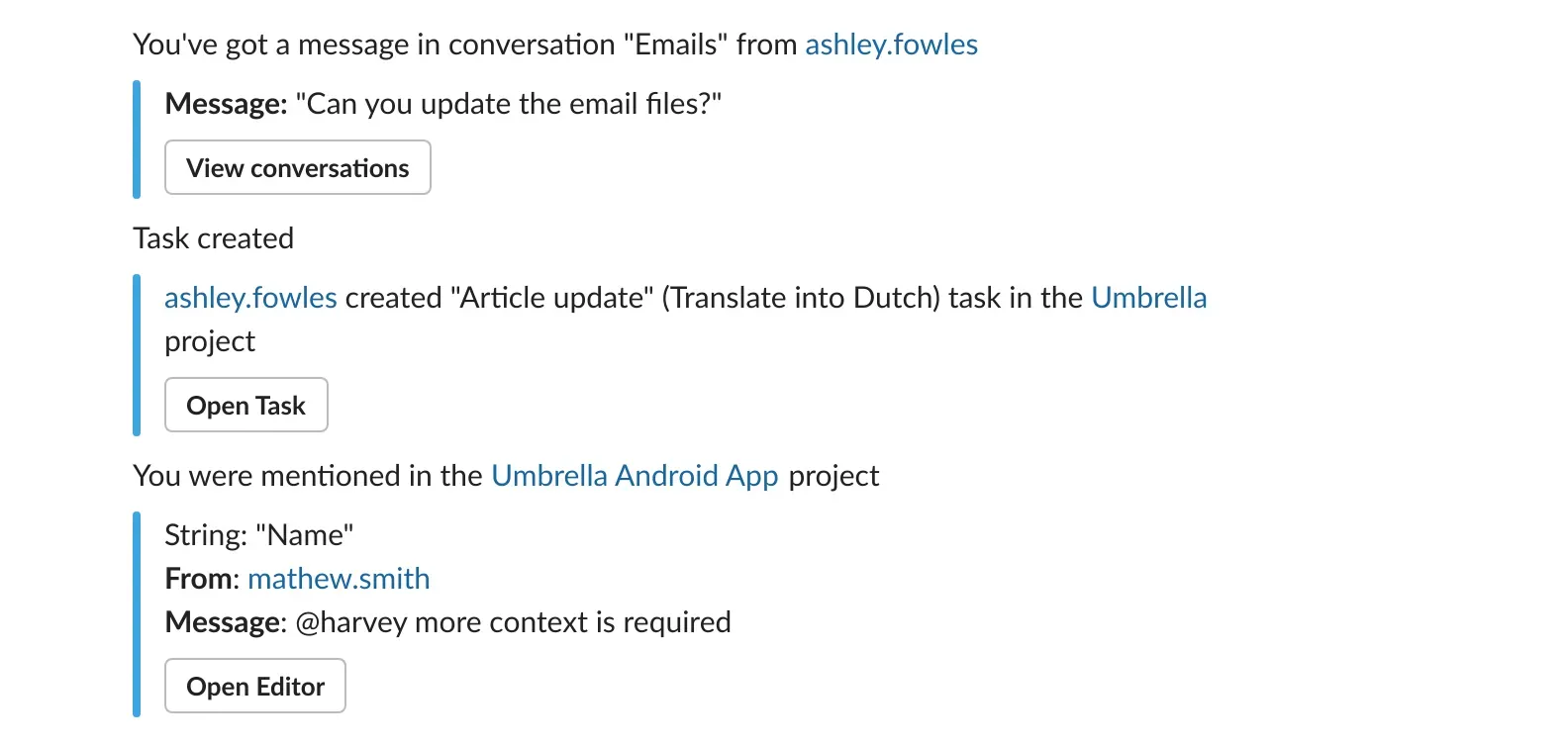
Fine-Tune Crowdin Updates
These improvements were developed with the main reason – to help you easily keep track of the updates you find important. The new notification system, along with the fresh Slack integration, will improve notification flow for your localization projects. Because you have now more control over the received alerts, you can filter out the noise.
Jump into your Crowdin Account Settings and change your notification future in a few clicks!
Iryna Namaka
Iryna Namaka has vast experience in content creation for different spheres and different tech products. She loves to create a clear and consistent brand voice for products that are used globally.
