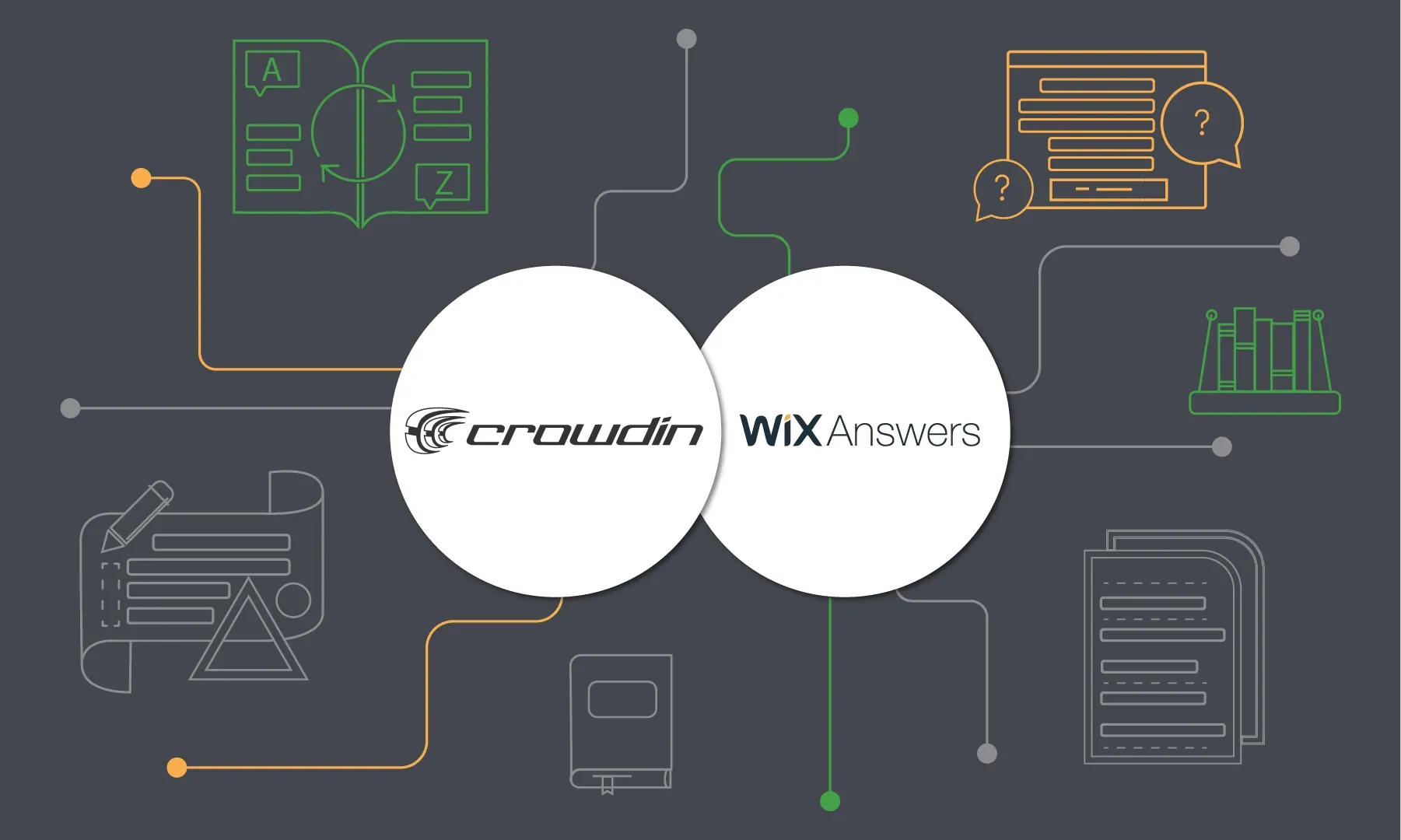Integrate Wix Answers with Crowdin to manage multilingual content of your Knowledge Base and build products with smooth customer experience. Crowdin connects with Wix Answers so you could localize your help center faster and keep translations consistent across languages. Synchronize texts between the two systems to make your clients’ lives easier with the helpful content in the languages they understand.
Boost Customer Loyalty with Multilingual Support
If you have a global customer base or work in the country with multiple languages — multilingual support is vital. Help desk articles localization is a win-win situation. On the one hand, you give additional resource to your Support team as they could help faster with the relevant instructions available. On the other, you show the customers you care and give them more personalized support in their own language.
Streamline and Shorten Localization Workflow
With a two-way synchronization between Wix Answers and Crowdin, you will automatically upload articles that require translation to Crowdin and upload translations back to Wix Answers. The drafts of translated articles will be saved in the Wix Answers help center. You will then be able to select articles that are ready for publication and make them visible to your customers.
The articles will be synchronized between the help center and Crowdin project every 10 minutes. You can also run synchronization instantly. Thus, the complex workflow of exporting and importing updated texts back and forward between the two solutions is turned into an automated process that requires your minimum interference.
Localize All Types of Articles
When you connect your Wix Answers to Crowdin you’re able to localize all the types of articles within your help center:
- Articles
- Feature Requests
- Known Issues
On the Crowdin side, you will select the categories with the articles you’d like to localize. Every article from the chosen category will be added as an XML file to the Crowdin project. To be able to upload translations back to Wix Answers automatically, send each article to translation from your Wix Answers account.
Keep Documentation Clear and Consistent
When it comes to help center guides and instructions, translation consistency is more important than ever. Different translators can suggest different translations for the same term and your helpful content might lose its core value in no time. To avoid this, translators who will work on your project in Crowdin will use project Translation Memory and will see how the word or phrase was previously translated within the project. You can also create project Glossary with all the terms that require additional attention from your translators. Glossary will help to explain all the necessary terms and avoid ambiguity in the Knowledge Base content.
Getting Started with Help Center Localization
The best way to manage your multilingual help center on Wix Answers is to integrate it with Crowdin. You will avoid time-consuming manual processes and give your customers help they look for.
To get started, you should have both Crowdin and Wix Answers accounts. Once you do, you are ready to set up the integration and start creating multilingual articles with the same ease, like there’s still only one language. Check our helpful guide on Wix Answers integration setup and boost your support efforts on a global scale.
Iryna Namaka
Iryna Namaka has vast experience in content creation for different spheres and different tech products. She loves to create a clear and consistent brand voice for products that are used globally.