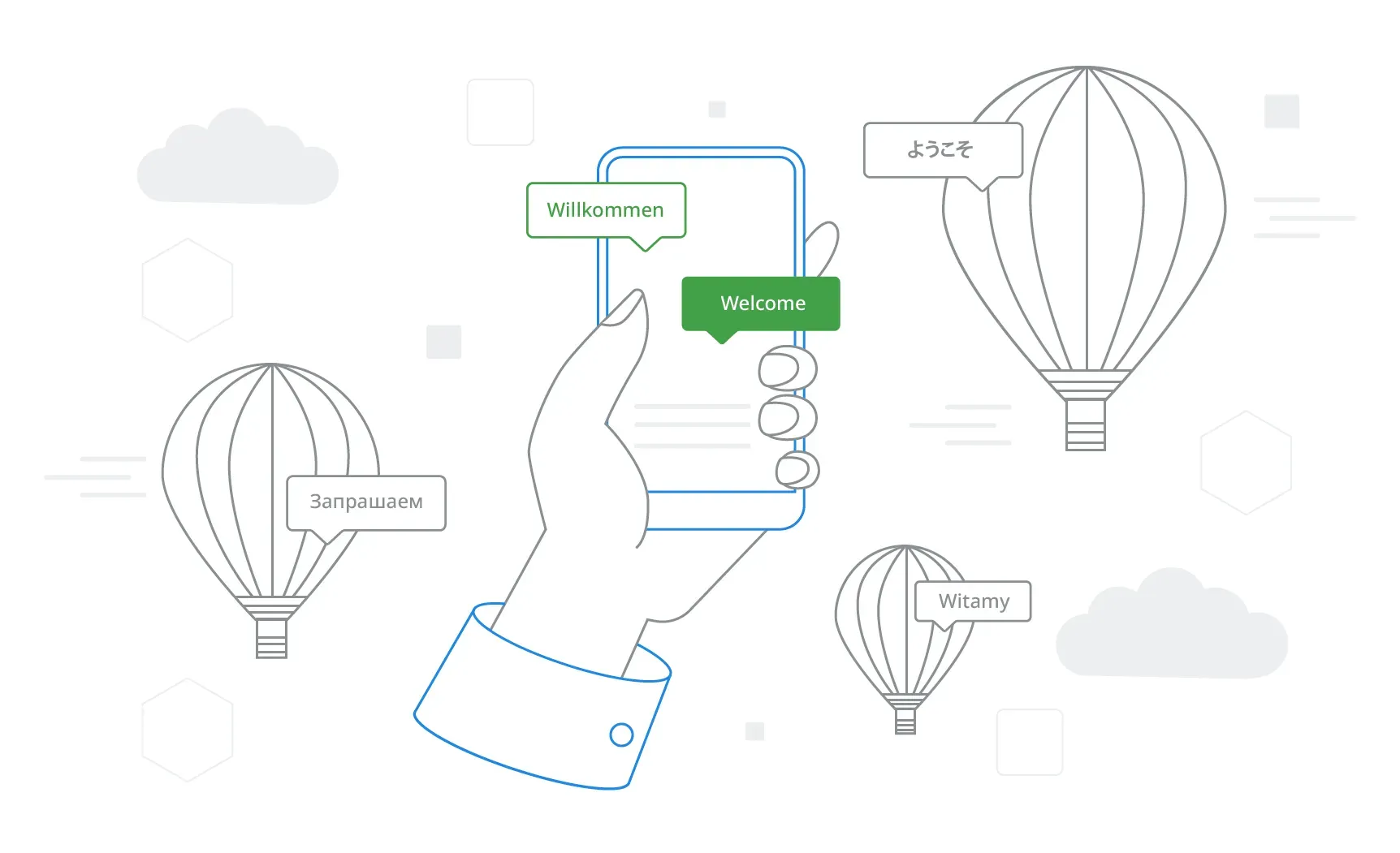Make translations of your app accessible to your users in a click with Crowdin Over-the-Air Content Delivery for mobile apps.
No need to release a new version of the app on the App Store or Google Play each time you want to publish new translations. Install Crowdin SDK on your app and deliver ready translations from your Crowdin project immediately. Two additional features will help to upload screenshots automatically and preview translations in the app in real-time.
Update Translations Instantly
Typically, to update content within a mobile app, you need to roll out a new version and wait for its verification from the App Store or Google Play. Which is ok if the updates happen occasionally. Yet if you support a multilingual app, translations to each language appear constantly. In this case, you might want to make translations available for users much faster. And with less involvement from your side.
That’s when Over-the-Air Content Delivery comes to the rescue. Create a distribution in your Crowdin Project and install Crowdin SDK on the mobile app (Android or iOS). And you are ready to release translations form Crowdin UI in a click.
Distribution is a CDN vault that mirrors the translated content of your project. You can create separate distributions for different files or create one distribution per project. Each time you’d like to update translations you will create a release within the necessary distribution.
To create a new distribution or to edit existing ones, go to your Project Settings, Content Delivery tab.
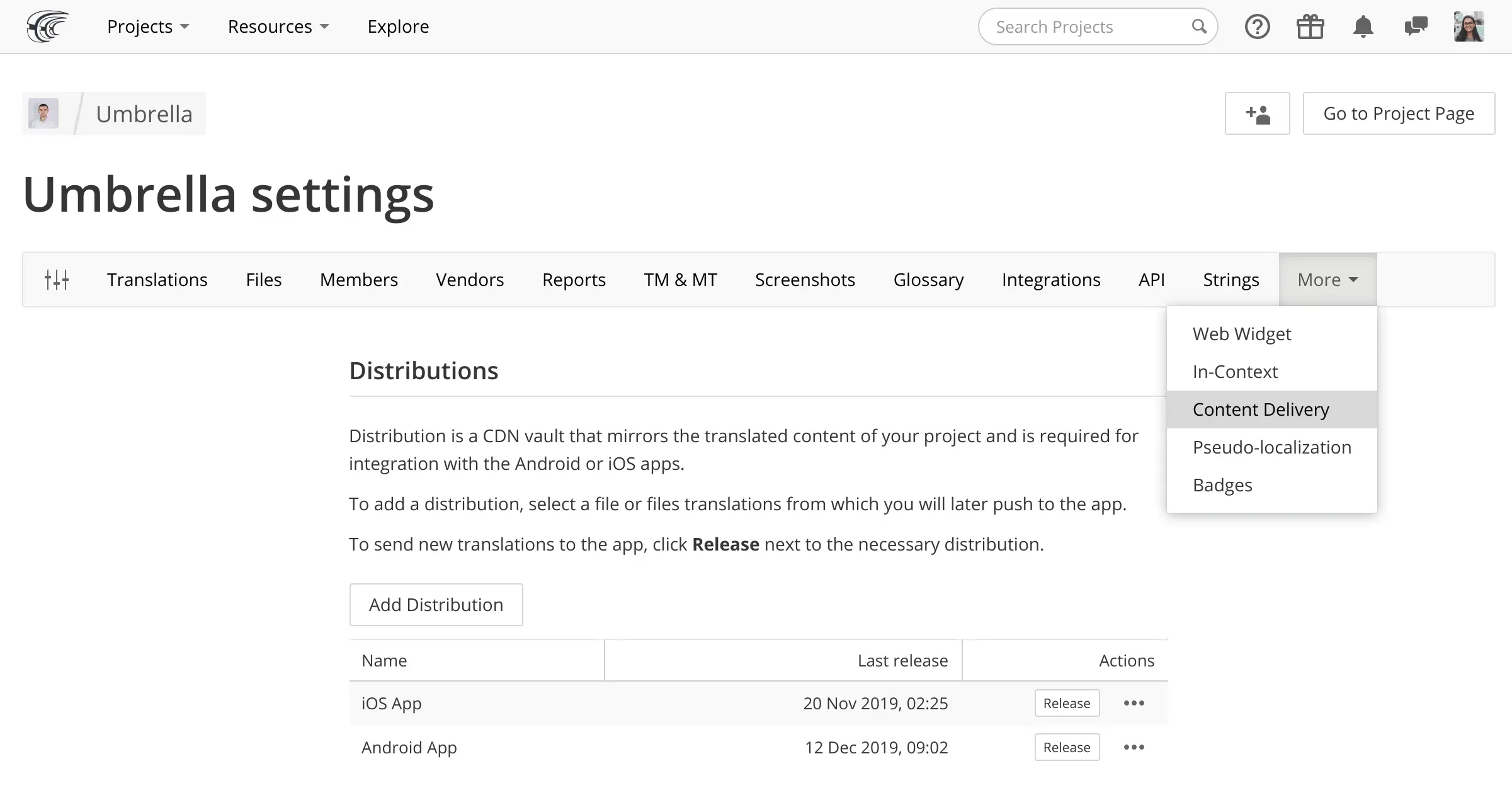
Minimum Time Till Translations Appear on User’s Screen
Once you’ve made a release within a distribution, Crowdin sends translations via Amazon CloudFront to the servers worldwide. Crowdin stores users’ data exclusively on Amazon Servers, never compromising on data security.
Your users will either select the necessary language in the app or, if this feature is not enabled, the language of the device will be detected. Then depending on the user’s location the translations from the nearest server will appear. This way, translations arrive faster and users get the right copy whenever needed.
Provide Context for Better Translations
You can also set up two additional features: a real-Time Preview of translations and automatic upload of the screenshots. Both features require user authentication and more set up after Crowdin SDK is installed on your app.
Real-Time Preview
Developers and project managers can preview translations in real-time. While working in Crowdin Editor and in the development mode of the app. For example, if you need to preview how the translation will look in the UI, find the source string in the Editor and start typing in the translation. The app UI will change as you start inserting the new symbols.
Screenshots
Screenshots provide valuable context for translators and proofreaders. Now you can easily upload screenshots to your Crowdin project and increase the translation quality.
Every time you take a screenshot, it will be added to your Crowdin project with all the strings tagged. The screenshots are available for reference in the Editor when translators work on the stings.
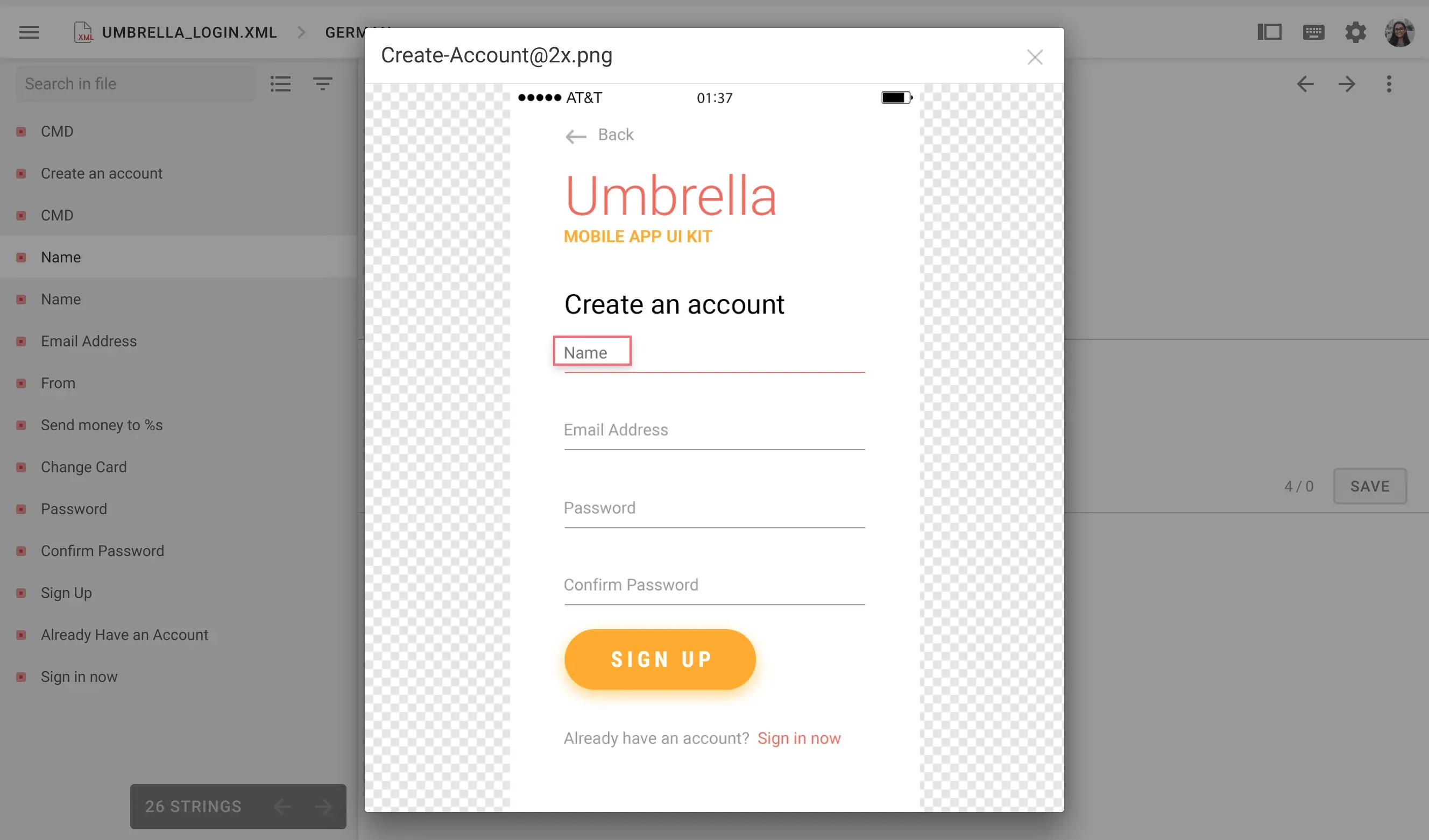
Try out Real-time Updates and Share Your Feedback
To deliver translations to your users instantly, start with creating a project in Crowdin and uploading the app source files to it. Then you need to have Crowdin Android SDK or Crowdin iOS SDK installed on your mobile application.
Over-the-Air Content Delivery is available within all Crowdin Organization plans and for the projects under Open Source license.
We’re excited to have Crowdin Over-the-Air Content Delivery released and look forward to your feedback. Feel free to contact us anytime you need assistance or want to share your ideas. We’re available 24/7!