As much as 60% of consumers worldwide ‘rarely or never’ buy from English-only websites. This proves that if you’re looking to enter foreign markets, your content has to be localized. But before that, consider writing for translation and localization from the very beginning.
Read on to discover some writing for translation tips and how you can accelerate the localization process to improve its cost and time efficiency.
What you Need to Create Content for Localization from Scratch
Wordiness, obscurity, and special formatting usually result in extra costs, longer time-to-market, and lower localization quality. Luckily, you can prevent all these issues by creating content with localization in mind from the start. Here’s what you should consider.
Be Brief
When it comes to writing content for translation and localization, the source text volume determines the cost and time of localization. Brevity is critical. Here’s what you can do to achieve it:
- Remove any unnecessary words (“to” instead of “in order to”).
- Use the present tense where possible (“the exit button appears” instead of “the exit button will appear”).
- Use the active voice (“cookies collect data” instead of “data is collected by cookies”).
- Avoid double negatives (“their reaction was positive” instead of “their reaction wasn’t negative”).
- Use imperatives (“be concise” instead of “you should be concise”).
Be Clear
Though brevity can help reduce localization costs, it can be counterproductive if you sacrifice clarity for it. Below is what you should consider to avoid ambiguity in your source text:
- Beware of the -ing words, including nouns, adjectives, progressive verbs. (“In this guide, you will learn how to use Crowdin.” instead of “In this guide, you will learn everything about using Crowdin.”
- Avoid slang, idioms, cultural references, shortenings, and abbreviations (For example, “PM” can mean “product manager”, “project manager”, or “program manager”). If you do use them – make sure to create a localization glossary, so your translation team knows the correct meaning of the word right away, without additional discussions or guessing.
- Avoid words with multiple meanings (“because” instead of “since”).
- Avoid double negatives (“legal” instead of “not illegal”, “necessary” instead of “not unnecessary”).
- Provide context if necessary (for example, the phrase “I have to move”, depending on the context, may have at least three different meanings: “move to the other house”, “take action,” or “do some exercise”).
Be consistent
To streamline localization we recommend enabling the Hide duplicates option, so the same source strings share the same translations. Meaning, that your translators won’t have to translate the same button labels or page titles used across your content. That’s why we encourage you to use the same words for the same concepts wherever you can.
At the same time, remember that strings like “sign up,” “Sign up,” and “Sign Up” would be considered as different phrases, so your source content must be consistent in terms of both wording and styling. To ensure this, invest time in developing a style guide and a glossary of the most commonly used words and phrases.
Localize your product with Crowdin
Consider Text Expansion/Contraction
When writing content for translation and localization, be prepared that the target text will have a different length.
This particularly applies to English, which is quite condensed compared to some other languages. Let’s take “printer settings” for example. While in English, it consists of 15 letters, its German equivalent (“Druckereinstellungen”) has 20 letters. And it’s the same with French (“paramètres d’impression” – 21 letters) or Spanish (“configuración de la impresora” – 26 letters).
So, depending on the language of your source content, leave enough space for your text to expand or contract, especially in buttons, tables, callouts, etc. This will help you avoid formatting overhead. You can preview content used in your designs across different languages using integrations with design tools like Figma, Sketch, Adobe XD.
Preparing the Written Content for Localization
Now that you know how to create localization-ready content, there are still two stages left before you can give it to the translators.
Review
Better safe than sorry. Even if your source text was written with the tips we gave you in mind, typos, inconsistency, lack of clarity, or excess wording might still fly under the radar. A typo in the source content you’re translating into 20 languages will puzzle 20 translators. So, never skip text reviews.
Yes, we know reviewing can be time- and energy-consuming, that’s why we created the Source Text Review workflow step in Crowdin Enterprise. It helps you review content faster, making sure the consistency, formatting, and grammar of your source text are on point.
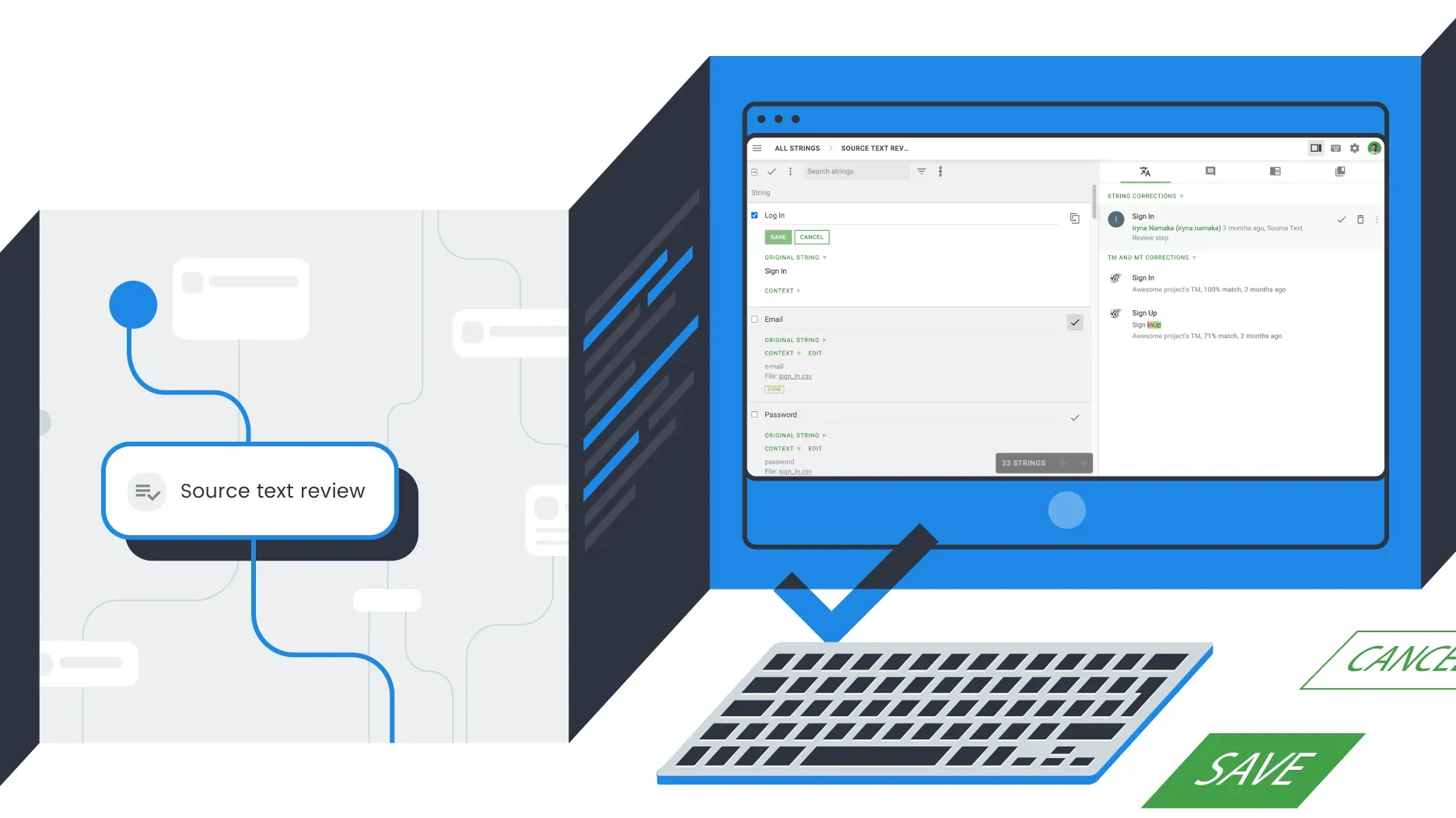
Here’s how you can set up source text review on Crowdin Enterprise:
- Add the Source Text Review step to your project workflow in the workflow editor or the Workflow template editor. It will automatically become available to all project managers.
- On the Project home page, click Review to open the Editor in the Review Mode.
- If the text looks correct, click Approve. If you need to make changes, do that, and click Save.
- Go back to the Project home page and click Apply Reviewed to update your source files. All the reviewed texts will be then marked Done and pushed to the next step of the project workflow.
A reviewed and corrected source text will save you money on correcting mistakes, so we highly recommend using this feature before passing your content to translators.
Provide References
More often than not, localizers have to translate context-free content. That’s why you need to provide translators with context if you want better translations. Here’s what you can do to help your translators: scan the source text for the lack of context, and if you see it’s missing, offer alternate phrasing for clarity.
We also recommend giving your localization service providers (LSPs) visualized information on how the content will be used. If you don’t have finalized visuals yet, mockups, videos, or UI wireframes will do. They are better than nothing.
Besides, screenshots are a great way to provide your LSPs with additional context to source strings. They’ll be able to see which strings are used together on the same page, which texts stand for titles or buttons, and more. Here’s how you can add screenshots to your project when working with Crowdin Enterprise.
The Bottom Line
You should know by now how the quality of source content impacts the speed and cost of localization. So, always remember to strive for brevity, simplicity, and consistency in your content, use relevant imagery, and prepare flexible layouts.
Keep in mind that reviewing texts before translating them is one of the most important writing for translation guidelines. Fortunately, proper tools make reviewing text much faster. But don’t take our word for it. If you’re a newcomer, check out the Source Text Review feature using a free 30-day trial of Crowdin Enterprise, and if you already have an account, follow our guide to add Source Text Review to your workflow.
Khrystyna Humenna
Khrystyna Humenna is Head of Marketing, with over six years of experience in the localization industry. Her expertise is built on a deep understanding of various localization projects, informed by extensive customer interviews she has conducted.
