Translation memory allows you to use existing translations from previously translated content, rather than retranslating the same segments. This technology allows the human translator to focus on non-localized strings. Save time and allocate your budget to translate unique and important content. Keep reading to learn how you can manage your TMs and get even more benefits from them.
What is a Translation Memory
Translation memory (TM) is a core feature of most translation management systems (TMS). It acts as a database of sentences or text segments and their translations, which can be automatically reused in your translation projects for the translation of similar or identical content. All the translations you or other members of your team type into the CAT tool editor, upload, or send via an API are automatically stored in the translation memory. In this way, you can always use your previous translations for your current project.
Translation memory allows you to:
- save costs
- save time spent on the current project, plus all subsequent ones
- ensure consistency and quality across projects
- have an efficient cheat sheet for brand-specific translations
Translation Memory vs Machine Translation
Another automated translation solution is Machine Translation. It has the same benefits. It saves time, reduces costs, uses memorized terms, but the key difference is that there’s no human input.
Both tools deliver translations fast and are worth applying. In the past years, technology has made significant progress. You can now use neural machine translation engines (NMT), where the machine trains on your specific projects or type of content. For example, Crowdin MT – a great tool for translating apps because it’s trained mainly on such content.
However, the machine still can’t fully comprehend the context. So remember about the proofreading step. This point is critical when translating mobile applications, sites, or other products with short phrases or single words that can be interpreted differently in various contexts.
Nevertheless, it’s better to use machine translation in conjunction with a translation memory to speed up the process. As an example, the translator might post-edit the machine translation entry and save the completed segment to the translation memory for future use.
Crowdin’s Translation Memory
Crowdin automatically creates each project’s TM based on the project title. Every translation created in the project is automatically added to the project TM. Based on a comparison between the source string and TM segments, Crowdin calculates the TM match.
There are three main types of TM matches:
- Perfect Match – TM segment’s text and context completely matches the source string.
- 100% Match – TM segment’s text matches the source string, but the context is different.
- Fuzzy Match (99% and less) – TM segment’s text is different to a certain extent compared to the source string.
In Crowdin, you can also set the minimum match displayed. Translators can configure it in the editor. For this, go to Settings on the top right > choose match percentage. There is a minimum of 40% and a maximum of 100%.
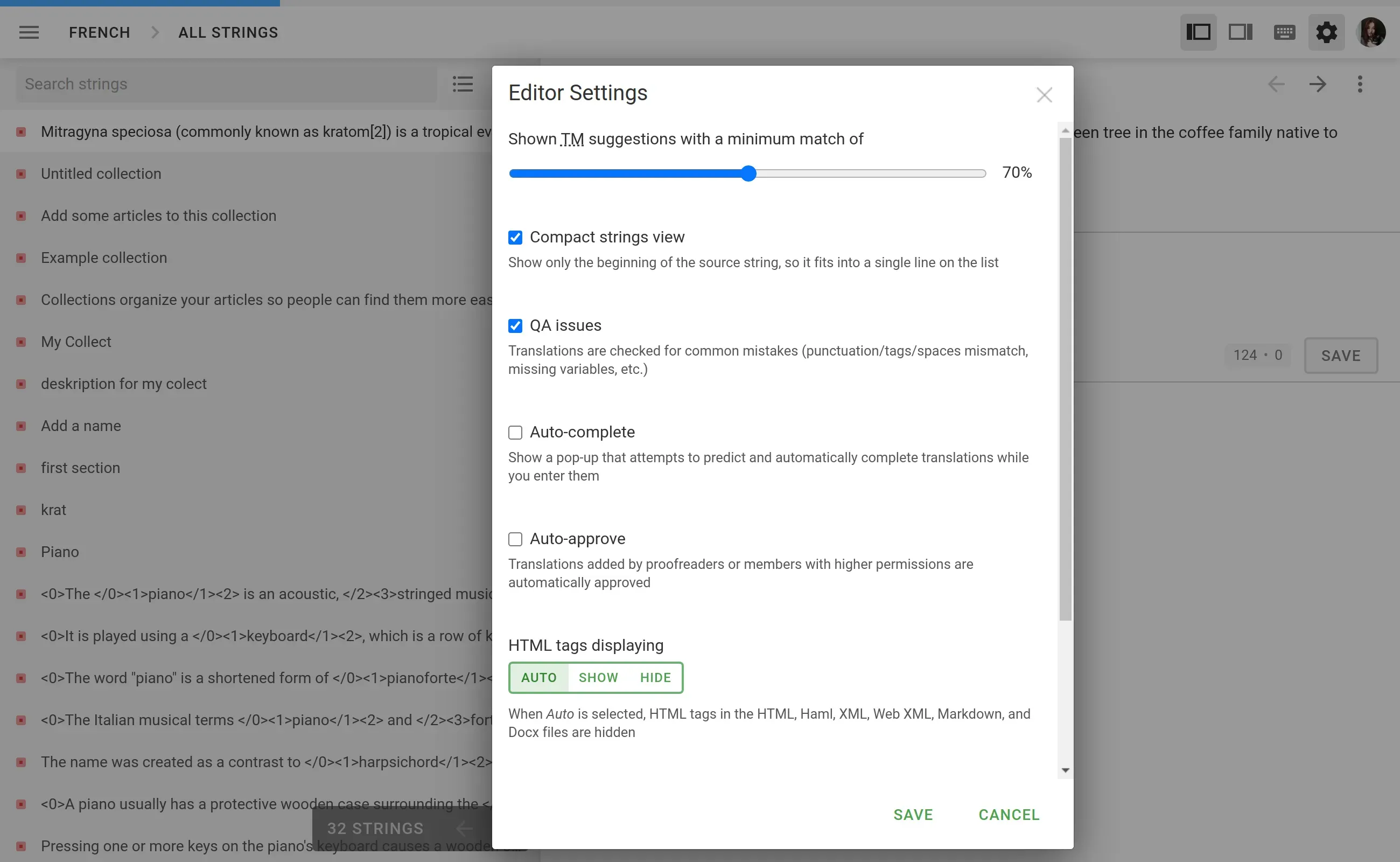
If the Perfect and 100% TM match calculation is relatively straightforward, the fuzzy matches’ calculation may not be so obvious.
Multiple different factors affect the calculation of fuzzy matches, for example:
- word order
- punctuation
- formatting tags
- matches that are longer than the source string
Uploading Existing TMs
Apart from the project TMs automatically created for each project, you can create separate TMs, fill them with the desired content, upload your existing TMs in the TMX, XLSX, or CSV formats, and assign these TMs to the other projects.
If you upload the TM in CSV or XLS/XLSX format, match the columns with the corresponding languages in the configuration dialog.
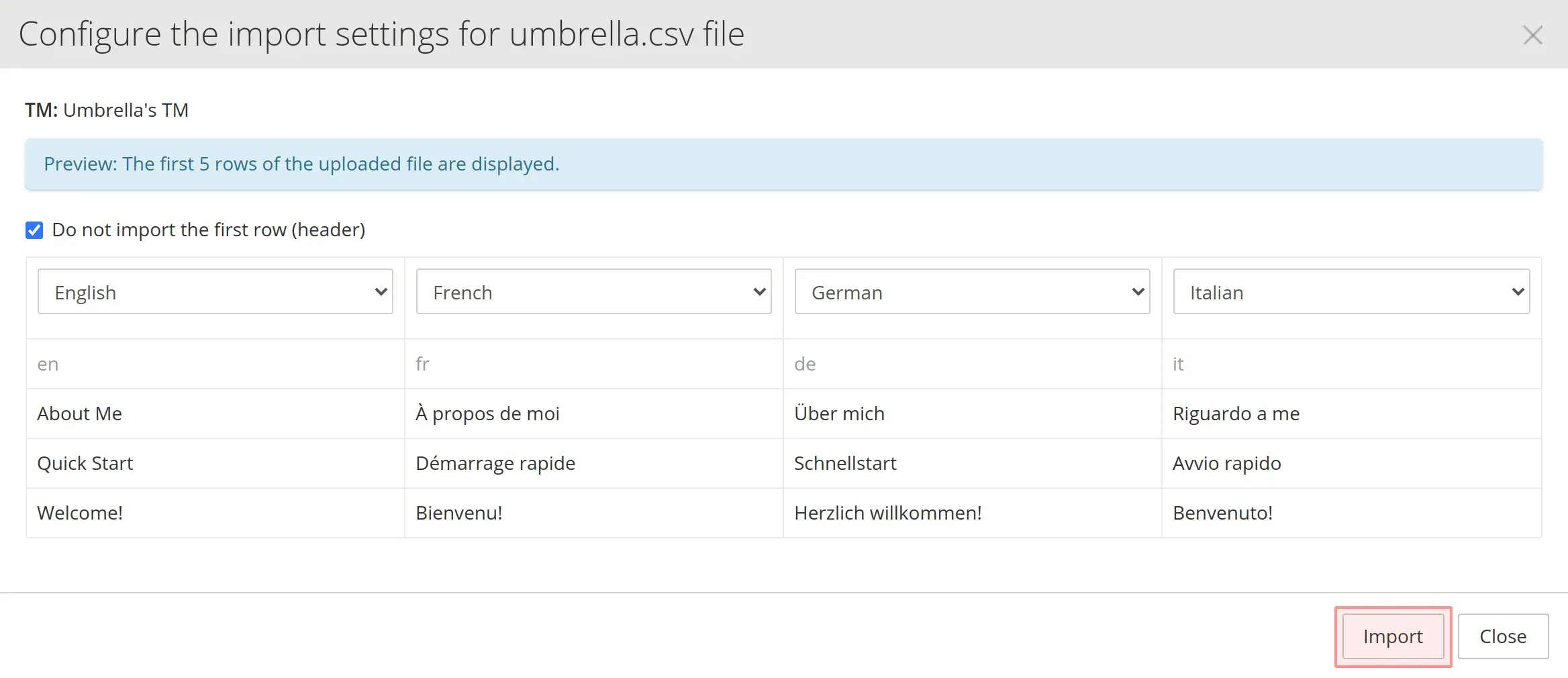
Read more about creating, assigning, and prioritizing the TM in our Translation Memory article.
Extend the Functionality of Your Translation Memory with Apps
With the help of applications, you will be able to use even more functions. If you want to clear your TM storage from duplicates or create new storage based on an existing project for future use, you should pay attention to the TM Cleaner and Translation Memory Generator apps. You can find both of them on Crowdin Store.
 Translation Memory Generator
Translation Memory Generator
Available both for Crowdin and Crowdin Enterprise Translation Memory Generator app helps you create TM from your translated Crowdin project. You can select from projects, files, languages and existing or empty translation memory to store translations into.
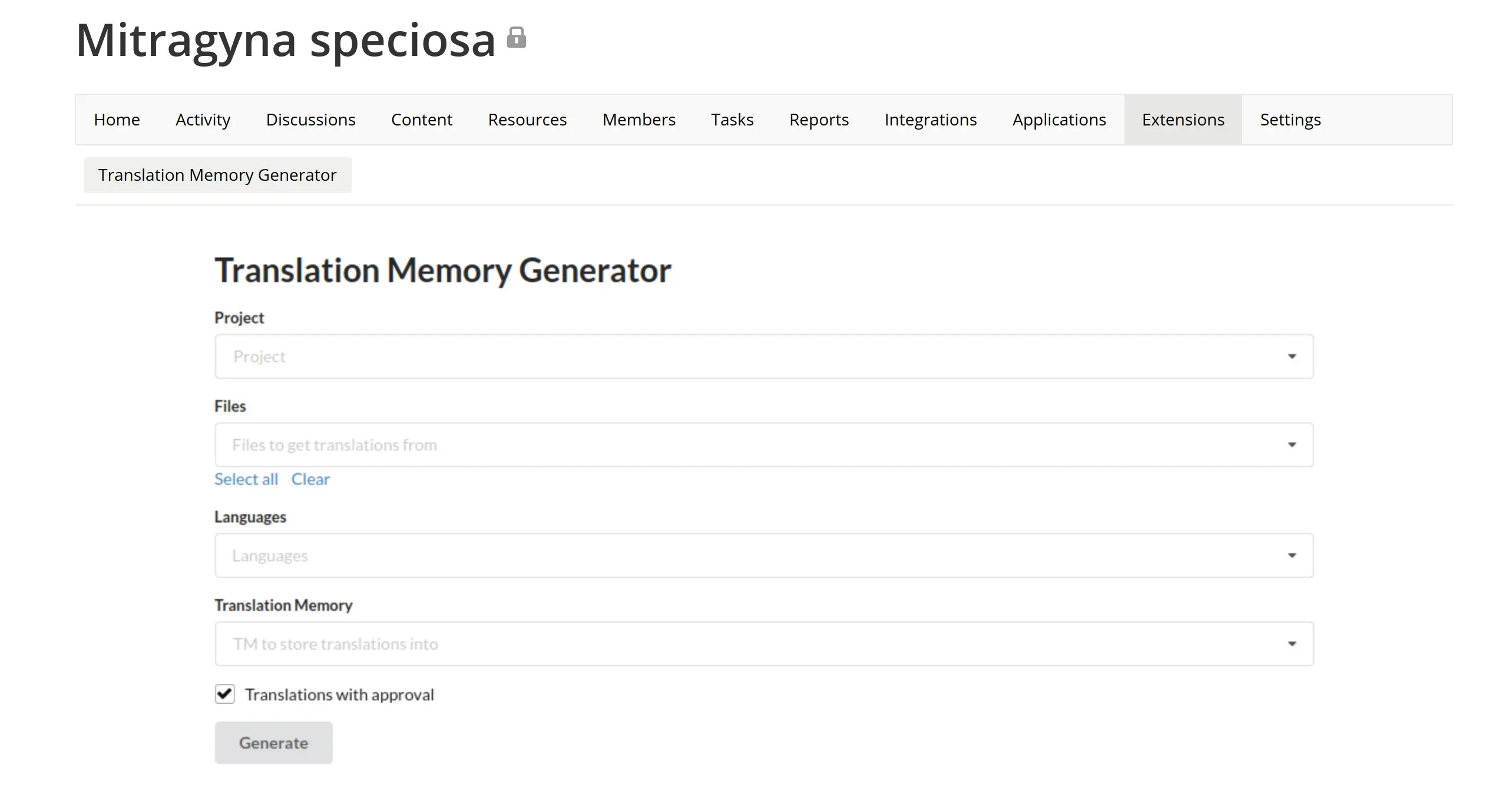
 TM Cleaner
TM Cleaner
You can use the TM Cleaner application to avoid cluttering the TM storage with a huge number of duplicates. After installation, it will be available on Resources > Extensions. It will help you to clean repetitive strings and leave unique ones.
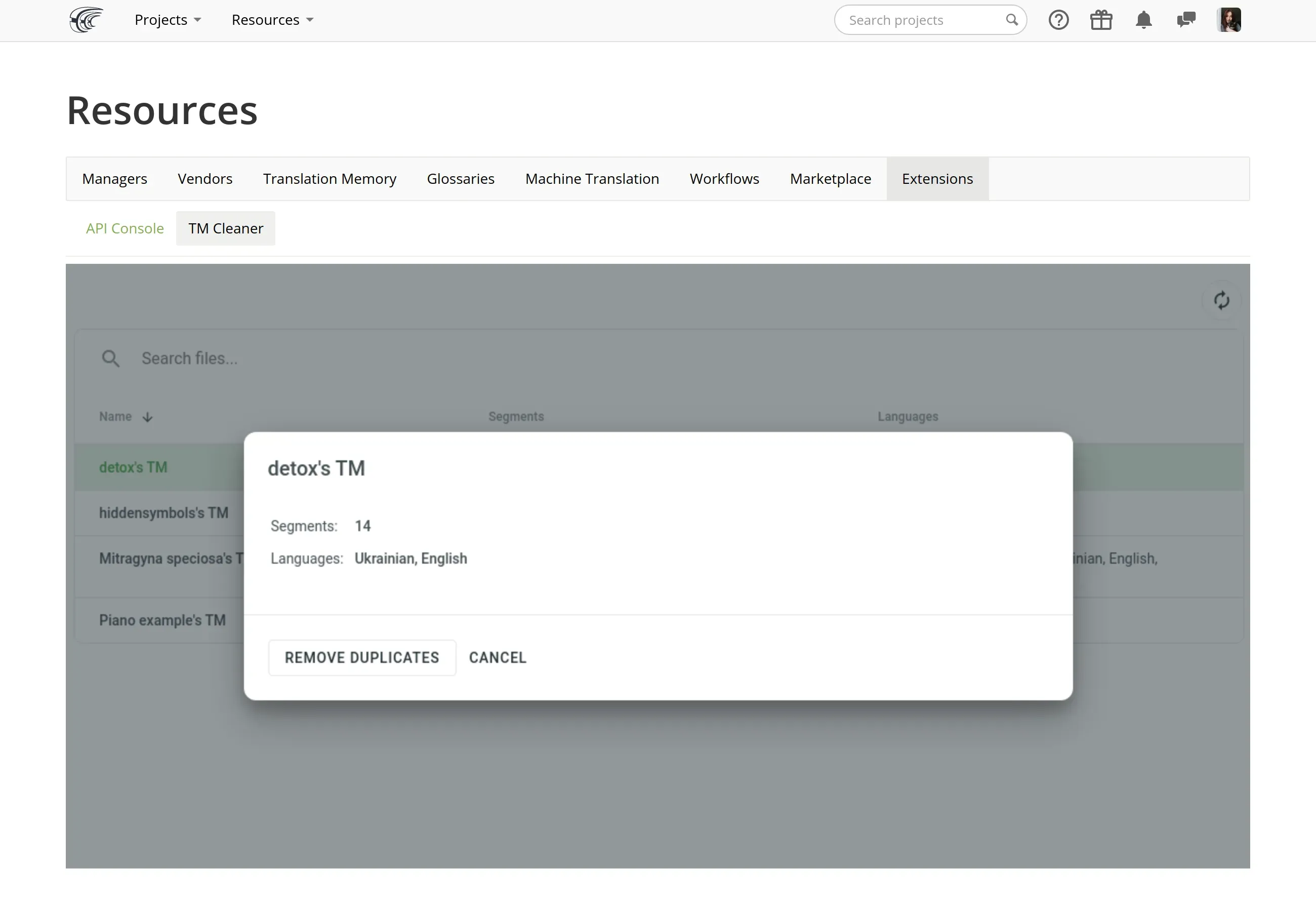
You can use the Search field on the main page of TM Cleaner to find a TM by name. To update the list of TMs, click Refresh TM list in the upper right corner.
To find step-by-step instructions on removing duplicates, go to the app overview on Crowdin Store.
TM Features that Make Your Experience Better
Pre-translation
You can reduce the duration of the project even before the translators begin their work. To do this, configure pre-translation via TM. After you run a pre-translate, the records from TM will be added as translations. After this, in the editor, translators can approve them or offer other suggestions, if necessary.
Read more about applying TM via pre-translation in our Translation Memory article.
Auto-substitution
Improve suggested matches to save time and help translators. Auto-substitution is created to improve the work of TM. The feature recognizes non-translatable elements (such as tags, HTML entities, placeholders, numbers, and more) in translations suggested by TM. If they differ from the ones in the source string, the auto-substitution feature replaces them. For example, it recognizes tags in the translation suggested by TM as a non-translatable element and substitutes it with another non-translatable element recognized in the source string. No need to do this manually.
You can find more details in our article about auto-substitution for non-translatable elements.
Get the Most Out of Translation Memory
Reach new markets by localizing smarter. You don’t have to retranslate the same strings or pay for them. Maintain the quality of translations, save time and money using translation memory management tools.
Use Crowdin to start applying these practices to your continuous localization workflows right away. To get started, create Crowdin account and connect one of the apps to the localization project under it.
Localize your product with Crowdin
Diana Voroniak
Diana Voroniak has been in the localization industry for over 4 years and currently leads a marketing team at Crowdin. She brings a unique perspective to the localization with her background as a translator. Her professional focus is on driving strategic growth through content, SEO, partnerships, and international events. She celebrates milestones, redesigns platforms, and spoils her dog and cat.
