How many languages do you speak? And how many people you know are bilingual or even multilingual? English is a global language recognized as an official language in around 67 different countries. However, many people that know English still prefer using their native language in everyday life. And this includes using dozens of mobile apps daily.
There are 3 million apps available in Google Play and more than 2 million in Apple App Store. If you want your product to be at the top of this list, it’s time to plan the mobile app localization step and ASO tactics.
This article will cover why and how you can improve your ASO with app localization and what essential aspects of app store optimization strategies you should consider.
App Localization to Go Global
Language has become an important key to growth in today’s digital world. Multilingual products are easier to sell globally. App localization helps developers reach more people, rank higher in search results, and get ahead of competitors in local markets.
To benefit from localization and make the process easier for the whole team, consider the following steps:
- Integrate localization into the development process.
- Automate content synchronization.
- Share translation project for iOS and Android app.
- Hide duplicates not to translate content twice.
- Enable features to provide context for translators.
You can learn more about each of these steps and more (for example, string localization without resource files, how to export strings in Android XML and Strings files regardless of the source formats) in our detailed article about mobile app localization.
Most companies are starting to realize how important it is to actually have a localization team and to adopt a localization management tool. Crowdin is a place where you can localize any content, including websites, mobile apps, games, desktop and web apps, help centers, blogs, email campaigns, and other content. Learn more about the platform and schedule a free personalized demo with our manager or watch an on-demand demo now.
"Platforms like Crowdin save a lot of time, they reduce manual tasks. Some of the most interesting features that they offer are continuous localization, pseudo localization, connectors with GitLab, GitHub, with Google Play Store, which is particularly important for us in terms of mobile app localization.
What is App Store Optimization
App Store Optimization or ASO is the process of improving app visibility and performance within the app stores. The major app stores include App Store, Google Play, and Amazon Appstore. The goal of ASO is to rank higher in the app store search results and have a high click-through rate (CTR).
For this, you should optimize your:
- App name
- App description
- App icon
- App screenshots
- App rating
- App store tags
- App URL
- And more
"Research is probably the most important step when it comes to coming up with a strategy to position your apps in the stores. And researching your competitors can really help you in the strategy of optimizing your app store listing. Therefore, remember to constantly monitor and analyze not only your app store page, but also your competitors.
App Localization and ASO
You probably read these a lot of times – localization helps your product go global. But when we’re talking about mobile apps, it’s important to remember about app stores too. An app store is usually the first place where users ‘’meet’’ your app. So ignoring app store optimization for localized apps can cost you time and sales. If your app store page is not localized and optimized, people will rather not see your app or choose your competitor, which spends time on app localization and ASO.
Let’s discover the necessary parts of app store localization and optimization to help you grow your user base in new markets.
ASO and Localization: Text Elements
When you localize your app page on the App Store and Google Play, you not only need to translate popular keywords from one language to another, but also adapt them to cultural and linguistic nuances as well as find keywords or slang words that help drive more users to your app page.
First, you need to adapt and optimize app text elements like app name, short and long app description, link, and more. The general rules say your text should:
- Be relevant to your app and easy to read.
- Adhere to character limits (30 characters for app title on Google Play and App Store).
- Include relevant keywords.
You need to use keywords with a high search volume. With a new language released, you usually should use new keywords. Try to adapt search phrases to local search queries.
However, remember that in some countries, people search in English instead of their own language. Keywords in English could have more traffic than keywords in the local language. Also, don’t forget to track the available metadata of your competitors. You can find the search phrases and keywords they use and add them to your metadata. Some apps where you can research keywords and track ASO changes are Data.ai, App Radar, and Asodesk.
ASO and Localization: Visuals
Now that you know the basics about how text elements increase app visibility, it’s time to look at the other factors: the visuals. They include app icons, screenshots and videos and are an important part of success. For example, your app icon is what catches a lot of attention and can be one of the main reasons people click on a search result.
We recommend take your time and devote enough time to visuals. Carefully choose what to show on the icon and remember about cultural differences. Why? Let’s jump to a simple example.
A thumb signal is usually described as a thumbs-up or thumbs-down, with the thumb extended upward or downward in approval or disapproval, respectively. While this is a positive gesture in the US, for some Greeks, it’s quite offensive. Showing the thumbs up to somebody in Greece is equivalent to giving the middle finger to an American. Therefore, it is a good time to remind you that it is necessary to involve native speakers in the localization of your products.
Localization of screenshots and videos of UI is noteworthy too. After all, if you place them on the store, but they aren’t understood by your target audience, the time spent by designers will be simply wasted. The most effectively for localization team in these case will be to collaborate with other departments like designers and marketers.
"By combining efforts with your design and product teams, you can create compelling and adapted visuals for every culture and language you target faster.
To make this process easier, you can localize UI, screenshots, and marketing visuals with Crowdin plugins for Figma, Sketch, Adobe XD. View the list of apps for design teams.
Google Play Store and App Store Optimization Tips
Most app stores, including Google Play Store and App Store, have the same purpose: they provide a platform for users to look for apps or games and download them. However, this doesn’t mean they work the same. Most of the app store optimization strategies include following general rules mentioned in the stores’ documentation. Thus, it goes without saying that the basis of your success is adhering to the rules of each store.
The key differences and algorithms of both stores:
- On the App Store, you can localize for 28 locales and languages. On Google Play, you can localize for 77 different languages.
- Popular keywords such as “best, “free”, “top”, and “new” same as for CTAs such as “download now” are forbidden to use in Google Play Store (both on the text and visual elements).
- Apple provides a specific field to write your keywords. Google Play’s algorithm takes almost every textual element into consideration for keyword indexing. The most relevant keywords come from the app title, short and full descriptions of your app.
- Google allows up to 8 screenshots per localization and one preview video. Apple allows a customized background of up to 5 screenshots and three videos of 30 seconds each. An optional text is possible.
- On Apple App Store, to make changes in everything, apart from your description, what’s new text and URLs, you will need to be approved by Apple. However, with Google Play, you can submit changes immediately.
- Apple App Store ranking factors include app name, URL, subtitle, keyword field, in-app purchase, rating and reviews, downloads and engagement.
- Google Play Store ranking factors include app title, short description, long description, in-app purchase, rating and reviews, downloads and engagement.
Localize Google Play and App Store Content with Crowdin
Install the Crowdin Google Play or App Store app to app, to speed up the process of your app’s data localization (texts from the Google Play/App Store page, including a title and descriptions). Once the integration is set, all the texts from the store page are collected in one file and added to your localization project in Crowdin. When translations are done, you only need a few clicks, and all the texts will be available on your app’s page in the store.
This is how Google Play or App Store app localization looks:
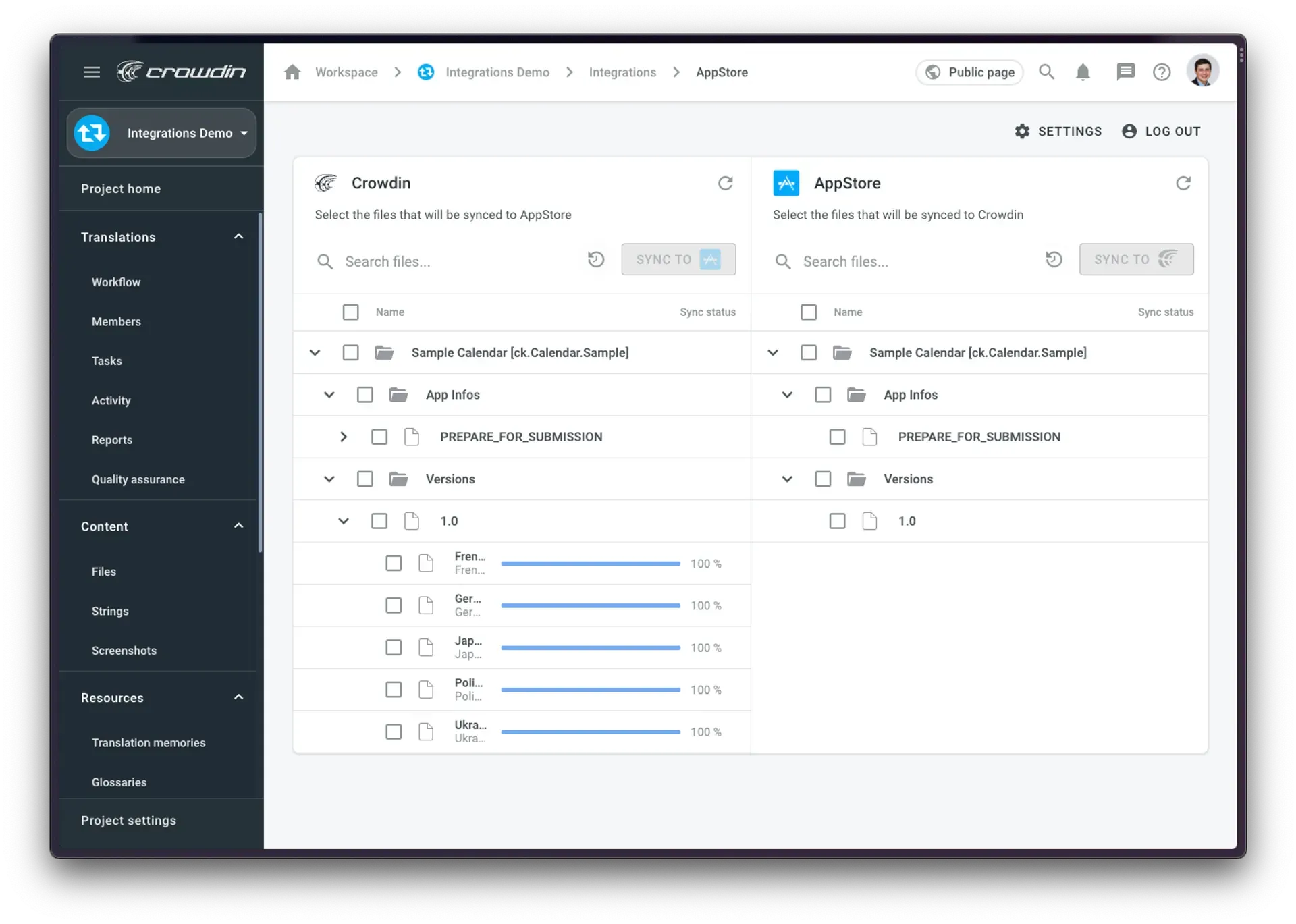
Features:
- Translating the application’s details and version texts.
- Manually syncing content both before and after the translation process.
- Automatically synchronizing the source content with its translations.
- Providing translators with a WYSIWYG file preview.
- Enabling fast synchronization and translating even minor content changes, such as a new sentence or modified word.
- Manual or auto content synchronization
Localization for ASO: Final Thoughts
App store optimization, just like app localization, helps you move into a new market and takes a lot of work. Make all that time and effort to localize and optimize your app and help your new customers find you and stay satisfied using the product in their native language.
Localize your product with Crowdin
Diana Voroniak
Diana Voroniak has been in the localization industry for over 4 years and currently leads a marketing team at Crowdin. She brings a unique perspective to the localization with her background as a translator. Her professional focus is on driving strategic growth through content, SEO, partnerships, and international events. She celebrates milestones, redesigns platforms, and spoils her dog and cat.
