The main aim of multilingual surveys is to reach more people for more feedback and information. To run a multilingual survey, you’ll first need to create a base survey in one language. Then, you can translate your survey using Crowdin + Typeform integration. Once your survey, form, or quizz is translated, you’ll have a separate one in each language, so you can reach people all over the world. We’ll discuss why and how to create multilingual surveys in this article.
Why Should You Translate Surveys?
There are a few excellent reasons our customers have asked for multilingual surveys. Let’s talk about what’s good about the new update.
You understand various markets better
A multilingual survey will also let you see how your brand is doing in different markets. Sort and filter your results by language. Then, look at the results. You may find, for example, that customers who speak German give your product higher NPS scores. You can figure out what you are doing right in that market and use that information to guide your global strategy.
You can improve the quality of survey data
If you survey in more than one language, you may also get more accurate and reliable results. You can get more people to fill out the survey, and those who do will be on the same page with you. This means that your response rate should also go up.
Also, if a survey is given in a person’s second or third language, they are more likely to give up on it. It’s easier to finish a lengthy survey in your preferred language. And customers will feel more cared for when they see you speak to them in their language. This can be one more way to build up loyalty.
Set Up Your Online Survey in More than One Language: Key Factors
Since the competition is getting stronger every day, you will need to get your message out to a larger group of people. So, you’ll have to “speak their language” to know what they want from you and how you can help them solve their problems. So, it’s easy to do an online survey in more than one language if you follow these steps:
1. Define your target audience
When you decide to do an online survey, you should know who will answer your questions. So, it would help if you create your customer personas and survey different personas separatelly. You can segment people using different factors that are important in your specific case. You can segment customers based on their interests, georgaphy, their goals, and other factors. Based on this information and how they buy things, you can make a set of questions that will tell you what kind of products you should make to meet their needs.
2. Ensure flawless translation
When you run your online survey, you should ask straightforward questions and get to the point. You will also know which languages to translate your online survey into based on your research to figure out who your target audience is. Ensure that the translation is perfect. If there is a mistake in the translation, someone will definitelly notice it and can lose trust to your brand.
3. Take into account cultural differences
When you decide to translate your online survey from one language to another, you must ensure the message is the same in each language. You will also ask the same questions to people from all over the world, even though they all have different cultures and beliefs.
Also, localization will help you avoid any problems with other cultures. This plan will help you get accurate information that you can use to make a personalized marketing plan.
How to Do a Multilingual Survey with Crowdin
You can do a survey that can be taken in more than one language by adding your translations. Your respondents can choose the language they feel most comfortable with.
Translation of Your Typeform Content
Let’s say you create a Typeform survey in English, but some of your customers speak Spanish, French, or Italian, so you want to translate Typeform surveys into those languages. Crowdin is there to help. With the Typeform and Crowdin integration for translating surveys, you can quickly make different type forms in multiple languages and make sure that all of your respondents, no matter what language they speak, have the best experience possible.
Translate your Typeform content with the help of Crowdin. Want to know how to do it?
Translate surveys with Typeform and Crowdin integration
Typeform is a web-based platform for building everything from surveys to apps without writing a single line of code. Crowdin makes it easy to translate and localize between different languages. With the Typeform and Crowdin integration, you can synchronize from your Typeform workspace which forms you want to translate. Once the translations are done, it’s just as easy to sync the translated type forms back to your Typeform workspace.
Choose which type of forms you want Crowdin to translate and which languages you want them translated into. Each language will be added as a separate type form to your Typeform account. You don’t have to copy and paste any translations because the whole process of syncing only takes a few clicks.
There are several ways to translate content in Crowdin. You can use a machine translation engine of your choice, Translation Memory, an internal team of translators, a translation agency from the Crowdin Marketplace, or invite a freelance translation team into your Crowdin Enterprise.
You’ll need:
- At least one active Typeform account.
- An account on Crowdin or Crowdin Enterprise.
Setting up the Typeform app
You may discover the application in your project’s Integrations section after installation. To connect your Typeform account, adhere to the directions displayed on the screen.
Manual synchronization
The steps below can be used to import content from Typeform for translation:
- Activate the Typeform integration.
- Pick the files that must be translated in the Typeform section (right panel).
- Click Sync.
Follow these steps to export translations to Typeform:
- Activate the Typeform integration.
- In the left section, select the files that will be synced to Typeform.
- Click Sync to Typeform.
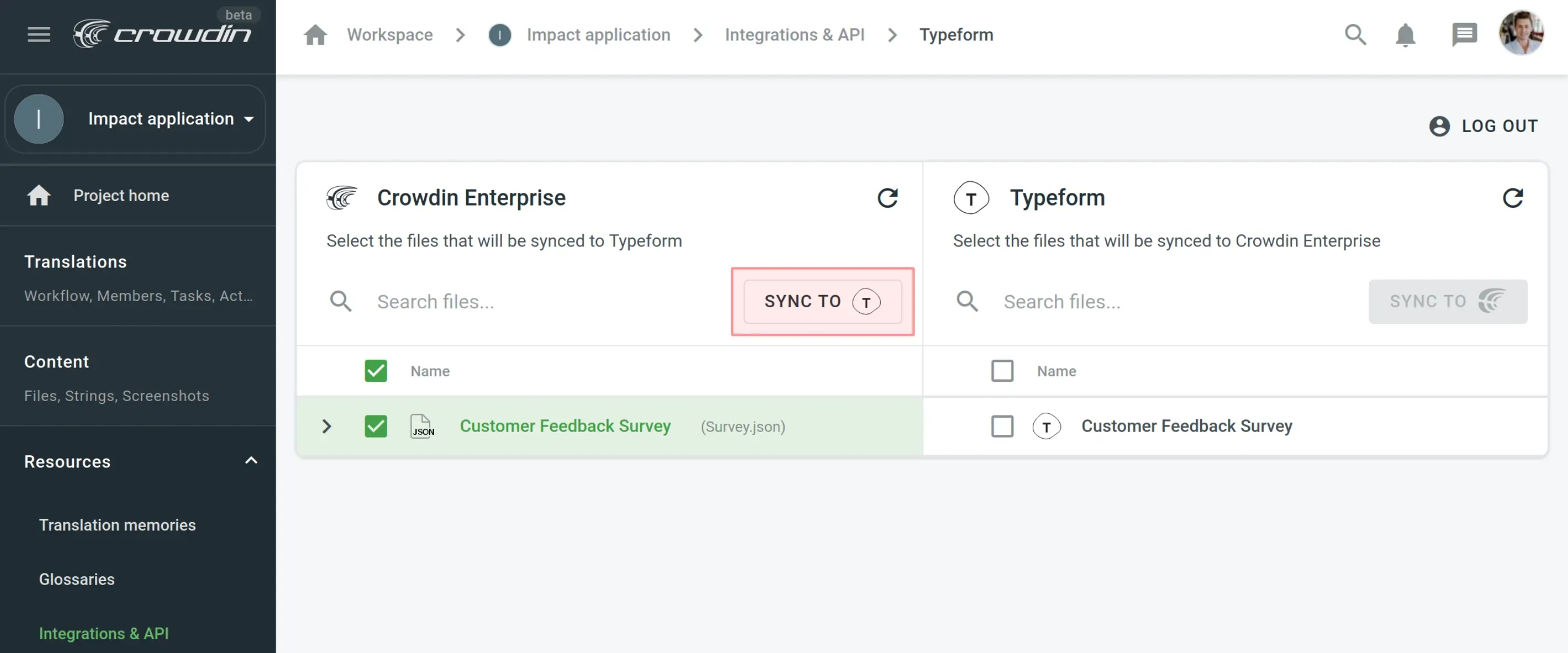
Ways to Translate Survey Responses
We often try to reach the most people possible. But if the people in our research group speak a foreign language, we might need help understanding feedback entirely. Translating responses makes it easier to look at what people have said.
Translate Typeform responses with Crowdin and Zapier
Questionnaires are unique types of text that can be difficult to translate. It takes a lot of work to translate answers to open-ended questions, where people answer in their own words and not from a list of answers. Crowdin offers integration with Typeform. We will talk about how to translate answers to any questions with the help of Crowdin and Zapier.
Zapier is a platform for automation that connects your work apps and takes care of tasks you repeatedly do. By connecting your apps and moving information between them based on rules you set, Zapier makes your work easier. First, you’ll need to create an account with Zapier.
When a new entry is made in Typeform, please send it to Crowdin to find out what language it was written in and translate it with your preferred machine translation engine.
The translated entries can then be sent to communication tools like Slack or saved in a spreadsheet like Google Spreadsheet.
There are templates in Zapier for the translation of your Typeform responses:
- Translate Typeform responses with Crowdin and add them to Google Sheets rows.
- Translate Typeform responses with Crowdin and send Slack channel messages.
Also, Crowdin offers integration with Surveymonkey, you can also translate Surveymonkey responses with the help of this integration and Zapier.
How do I get Crowdin to work with Zapier?
- Sign in to your Zapier Account, or sign up for a new one.
- From the top menu bar, go to “My Apps.”
- Now, click “Connect a new account…” and search for “Crowdin.”
- Use your Crowdin account’s credentials to link it to Zapier.
- After that, you can begin making automation.
- Use a pre-made Zap or the Zap Editor to make your own. Creating a Zap doesn’t require you to know how to code, and you’ll be shown step-by-step how to set it up.
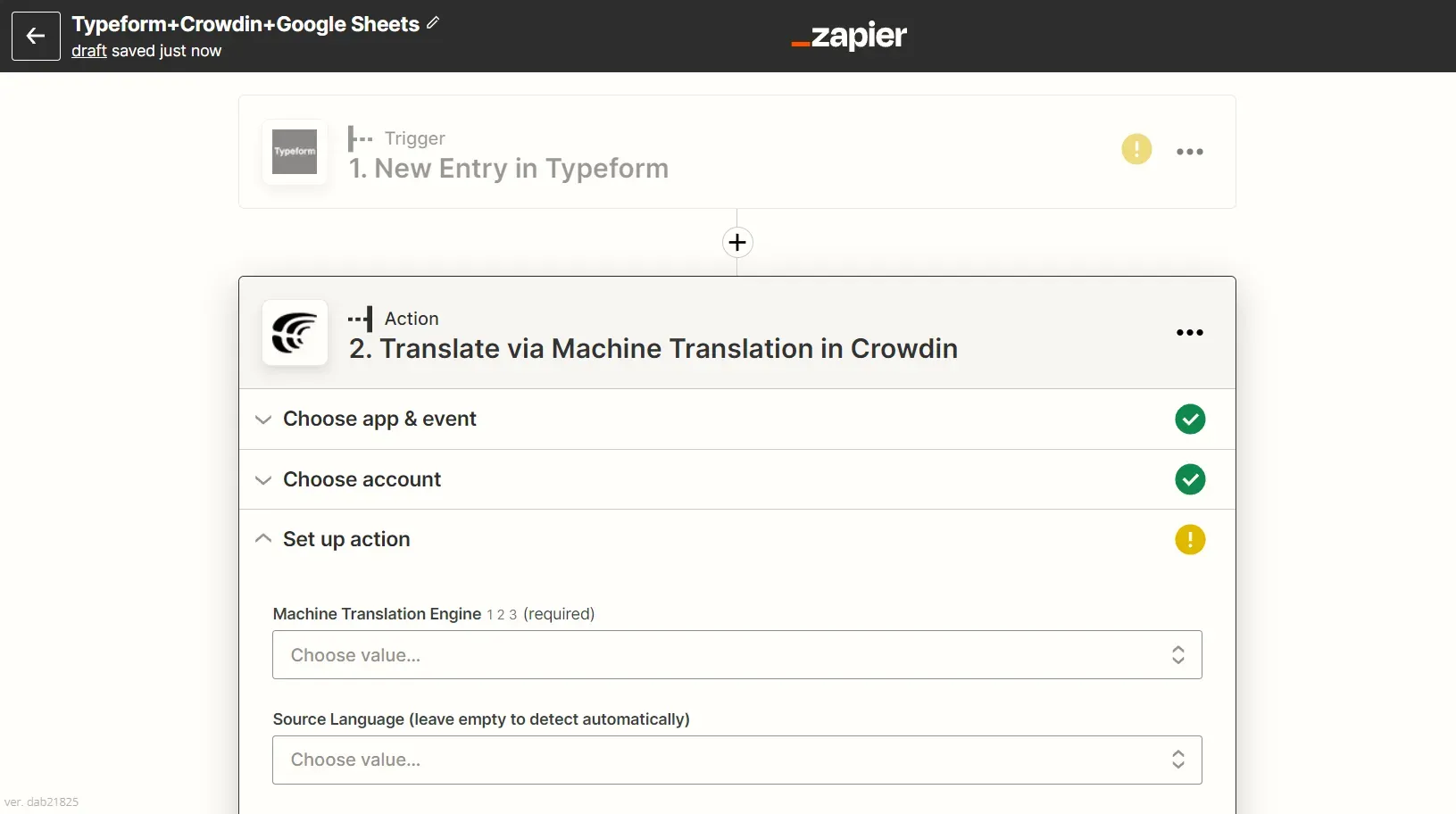
Conclusion
Online multilingual surveys are an excellent way to determine what your stakeholders think of your product and what you can do to improve it. Paying attention to cultural differences and ensuring the perfect translation will help your brand stand out in the market and keep you ahead of the competition.
With the results of an online survey, you’ll be able to make better decisions about your product and how to market it. You won’t have to guess what your customers want from you anymore because you’ll know what they want. And you can localize your surveys with the help of Crowdin apps.
Translate the content of your surveys with Crowdin.
What is a multilingual survey?
A multilingual survey also called a “dual language survey,” lets you send your customers surveys in different languages . You can use multilingual surveys to reach people worldwide or in places where many languages are spoken.
What are the multilingual survey use cases?
The most typical use cases for creating a multilingual survey include:
- Your product UI is already localized, and you want to run a survey in the same language.
- You want to survey different audiences in their native languages to get the best insights.
Julia Herasymchuk
Julia Herasymchuk is the Content Manager with over 8 years of experience. She is a skilled professional at crafting compelling, well-researched content that resonates with audiences.
