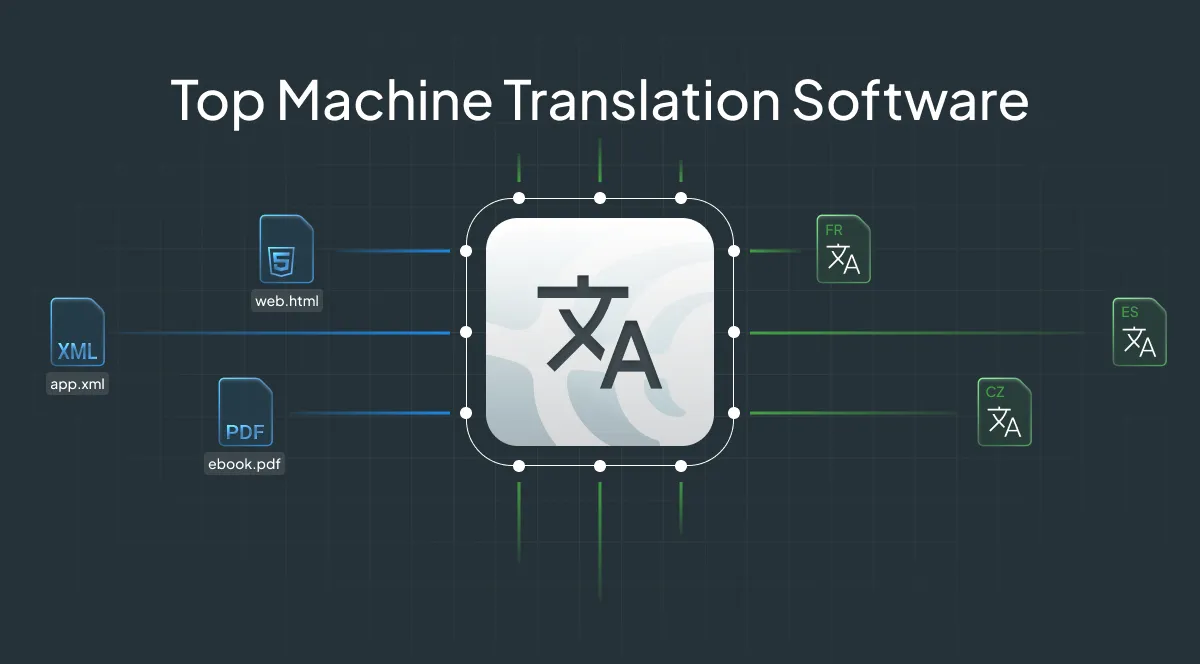The world is overflowing with content, and much of it needs translation. The global machine translation market reflects this trend, growing rapidly and projected to reach around $4.8 billion by 2032.
Localization managers always struggle to balance translation speed, quality, and cost. That’s why picking the right MT software is important for creating efficient and affordable translation workflows.
This guide compares the 5 MT engines, focusing on quality, speed, and customization, to help localization managers make informed decisions.
- Machine translation software is a computer program that automatically translates text or speech, primarily using Neural Machine Translation (NMT) for more natural results.
- Top MT Engines: DeepL Translator, Google Translate, Microsoft Translator, Amazon Translate, ModernMT.
- Choosing the Right Tool: Consider language support, cost-effectiveness, customization needs, and integration capabilities with existing systems like a Translation Management System (TMS).
- Centralize MT Management: Crowdin acts as a centralized platform that allows localization teams to connect, manage, and use various MT engines from a single interface.
How We Evaluated the Top MT Software
Our research on top machine translation tools focuses on several criteria critical for localization managers:
- Translation Quality & Accuracy: We look at how well the software translates, especially for nuanced, technical, and industry-specific content.
- Language Coverage: The list of supported languages is a key consideration for global operations.
- Customization & Adaptability: The ability to train the MT engine with your specific terminology, style guides, and domain-specific data, as well as its flexibility to adapt to real-time feedback.
- Integration Capabilities: How easily the software integrates with existing translation management systems (TMS).
- Cost-Effectiveness & Scalability: The pricing model, overall value, and how well it handles varying volumes of translation, from small projects to enterprise-level needs.
- Unique Features & Best Use Cases: Distinct advantages each tool offers, and for what specific scenarios or industries they are best suited.
Based on these criteria, we’ve compiled a detailed comparison to provide an at-a-glance overview of each engine’s capabilities.
Top Machine Translation Software: Comparison Table
| Feature/Software | Google Translate | DeepL Translator | Microsoft Translator | Amazon Translate | ModernMT |
|---|---|---|---|---|---|
| Core Technology | NMT (with LLM-style models in Advanced API) | NMT + Next-Gen LLM | NMT (Natively Neural) + LLM Reformulation | NMT | Adaptive NMT (Human-in-the-Loop) |
| Key Strengths | Broad language coverage, speed, accessibility | High accuracy, nuance, context, natural flow | Video translation, enterprise compliance, “no-trace” data | Scalability, AWS ecosystem integration, formality control | Real-time adaptation, document-level context, data sovereignty |
| Primary Use Cases | General text, web localization, chat, subtitles | Professional, business, sensitive content (legal, finance, tech) | Video localization, enterprise training, global team collaboration | Large volume text, web/app localization, cross-lingual comms | Enterprise, customer service, e-commerce, content localization |
| Language Support | 249 languages | 36 languages | 179 languages | 75 languages | 200 languages |
| Customization | Custom models, HTML retention, transliteration | Glossaries, formal/informal tone, Clarify feature, CAT tool integration | Custom Translator (domain-specific models), document alignment | Formality control, custom terminology, Active Custom Translation | Dynamic adaptation, HITL, document-level, glossaries, API |
| Document Translation | Supported (HTML, text, API) | Yes (PDF, Word, PPT), editable files | Yes (video, TMX, XLIFF, TXT, DOCX, XLSX) | Yes (text, HTML, DOCX, PPTX, XLSX, XLIFF) | Yes (batch translation) |
| API Availability | Yes (Cloud Translation API) | Yes | Yes (Azure service) | Yes (AWS service) | Yes |
| Data Privacy | No ownership of API content, no training (API) | No training for Pro; GDPR compliant | ”No-trace” policy; HIPAA, ISO, SOC, FedRAMP compliant | May store/use for service/improvement; no PII for targeting; encryption | No training with client data; ISO, GDPR, CCPA compliant |
| Pricing Model | Free (first 500k chars/month); $20/M chars (500k-1B) | Free (50k chars/month); Pro from €24.99/M chars | Free tier (2M chars/month), Pay-as-you-go, from $10/M chars | Free tier (2M chars/month), Pay-as-you-go, from $15/M chars | from $15/M chars |
| Avg. Processing Time | 0.22 seconds | 0.51 seconds | 0.26 seconds | 0.33 seconds | 0.36 seconds |
Reviewing the 7 Best Machine Translation Software Solutions
1. DeepL Translator
DeepL Translator is a specialized AI platform focused on high-precision translation and communication. It offers text translation, real-time speech translation, and AI writing tools. DeepL Translator is highly valued in industries such as healthcare, logistics, and finance, where precision and data privacy are important.
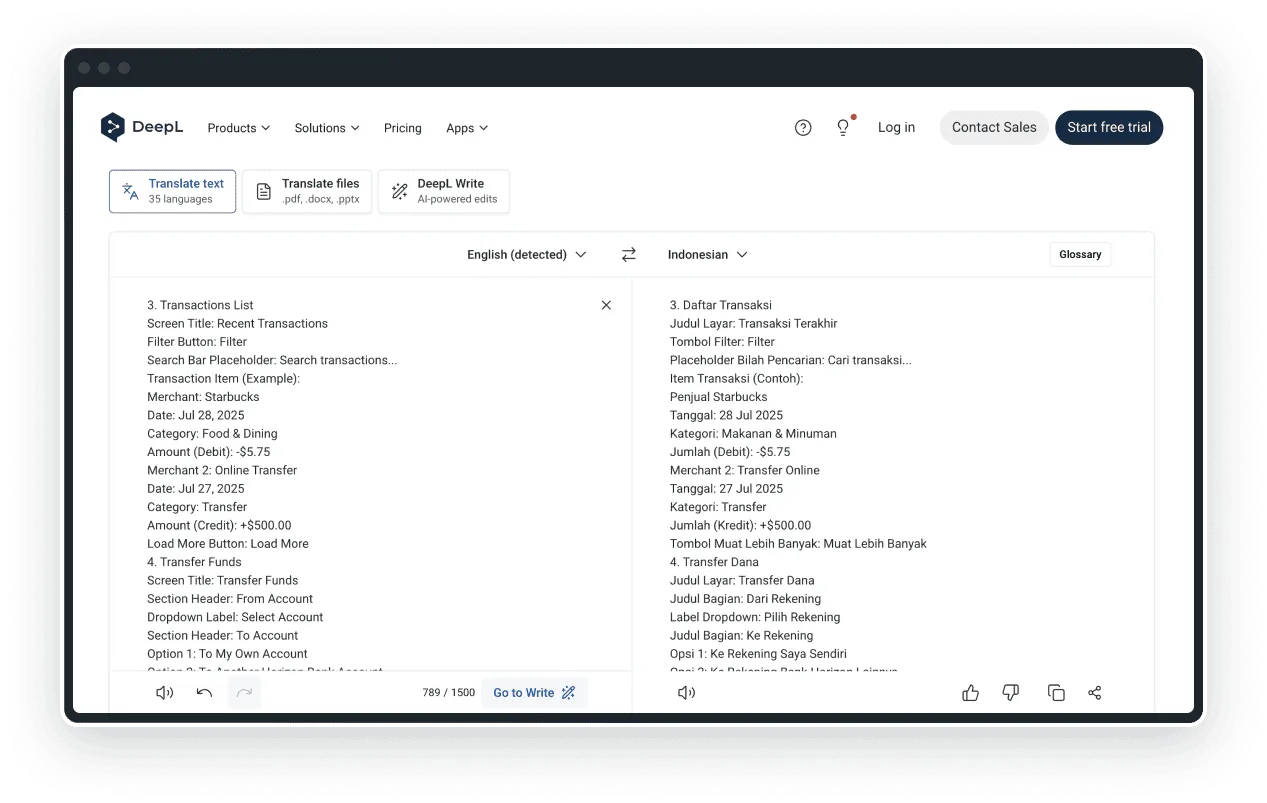
Technology & Approach: DeepL Translator combines cutting-edge Neural Machine Translation (NMT) technology with a next-generation Large Language Model (LLM) infrastructure. This hybrid approach enables precise contextual understanding, leading to nuanced and natural-sounding translations by analyzing larger text sections.
Accuracy & Quality: DeepL consistently produces translations with higher retention of tone and technical specificity, often reducing post-editing time. A 2024 Forrester study highlighted that DeepL delivered a 345% ROI for global companies, reducing translation time by 90% and workload by 50%. Its average processing time is 0.51 seconds.
Language Support: 36 languages.
Customization & Integration Capabilities: DeepL Translator offers customization, including glossaries for consistent terminology (up to 30,000 entries in 16 languages for some users). It provides formal/informal tone options, as well as a “Clarify” feature. It supports text and editable file translation (PDF, Word, PowerPoint) and integrates via API and CAT tools.
Pricing Models & Tiers: DeepL Translator is free for 50,000 characters per month; €24.99 for a million characters per month.
Data Privacy & Security: For DeepL Pro users, texts are deleted immediately after translation and are not used to train neural networks. DeepL is GDPR compliant.

Best For: Professional and sensitive content (e.g., legal, finance, tech) for high accuracy, nuance, natural flow, and data privacy. Ideal for organizations prioritizing quality for a focused set of languages.
2. Google Translate
Google Translate (GT) serves over 600 million users, processing an estimated 100 billion words daily. It’s designed for widespread accessibility, real-time chat translation, and website localization. It particularly excels in translating factual content, especially for high-similarity language pairs and shorter texts.
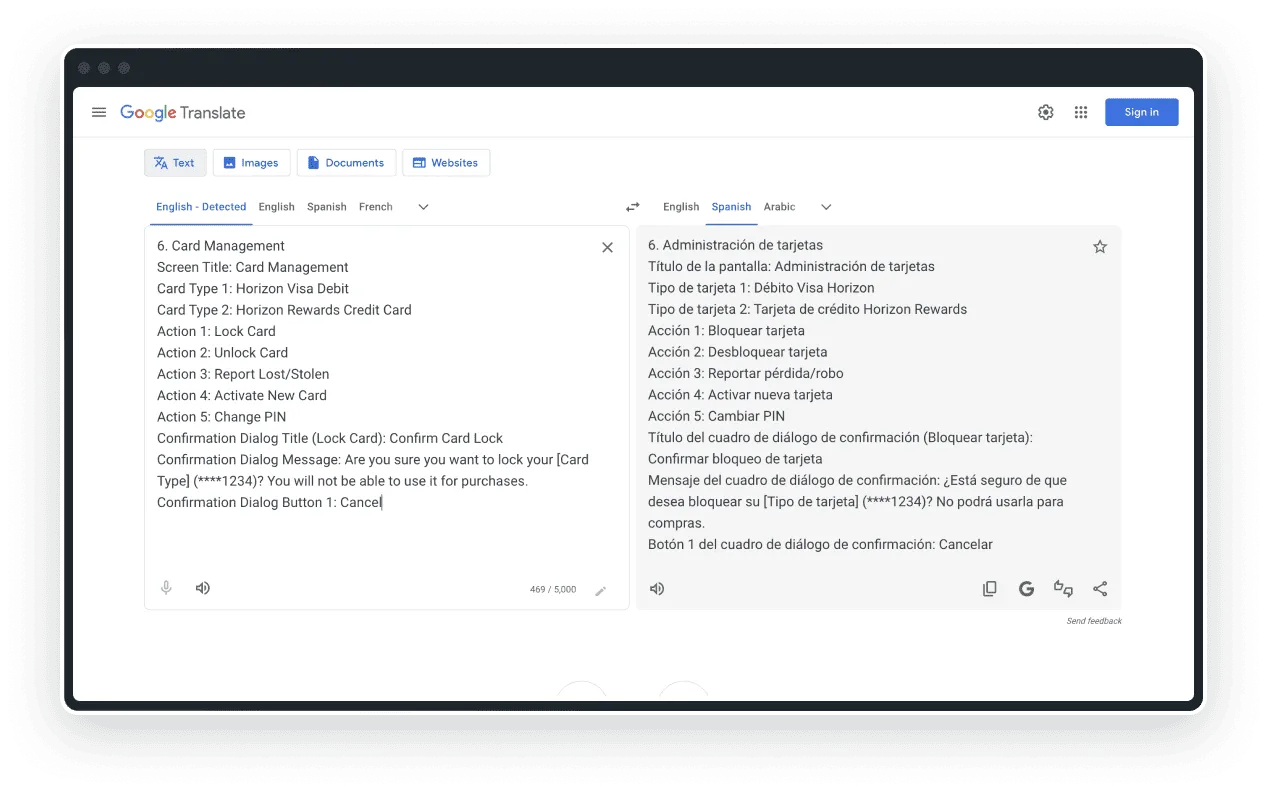
Technology & Approach: GT’s framework integrates Machine Learning (ML), Natural Language Processing (NLP), and Neural Machine Translation (NMT). Post-2016, GT shifted from word-for-word translation to a more sophisticated neural method that evaluates entire sentences, reportedly reducing errors by 55-85% across major language pairs. The Cloud Translation API offers access to Google’s recent high-quality LLM-style translation model for advanced enterprise applications.
Accuracy & Quality: Google Translate delivers accurate translations for factual content and frequently used, linguistically similar language pairs (e.g., English-Spanish), often achieving 90% accuracy.
While effective, it exhibits limitations in capturing subtle nuances, achieving natural fluency, or handling complex content in low-resource languages or specialized domains, often resulting in more literal translations. It’s one of the fastest MT engines, with an average processing time of 0.22 seconds.
Language Support: 249 languages.
Customization & Integration Capabilities: The Cloud Translation API provides customization options, including creating custom models for long-form content. It preserves HTML markup during translation and offers transliteration functionality for specific languages.
Pricing Models & Tiers: first 500,000 characters per month - free; 500k to 1 billion characters per month - $20 per million characters.
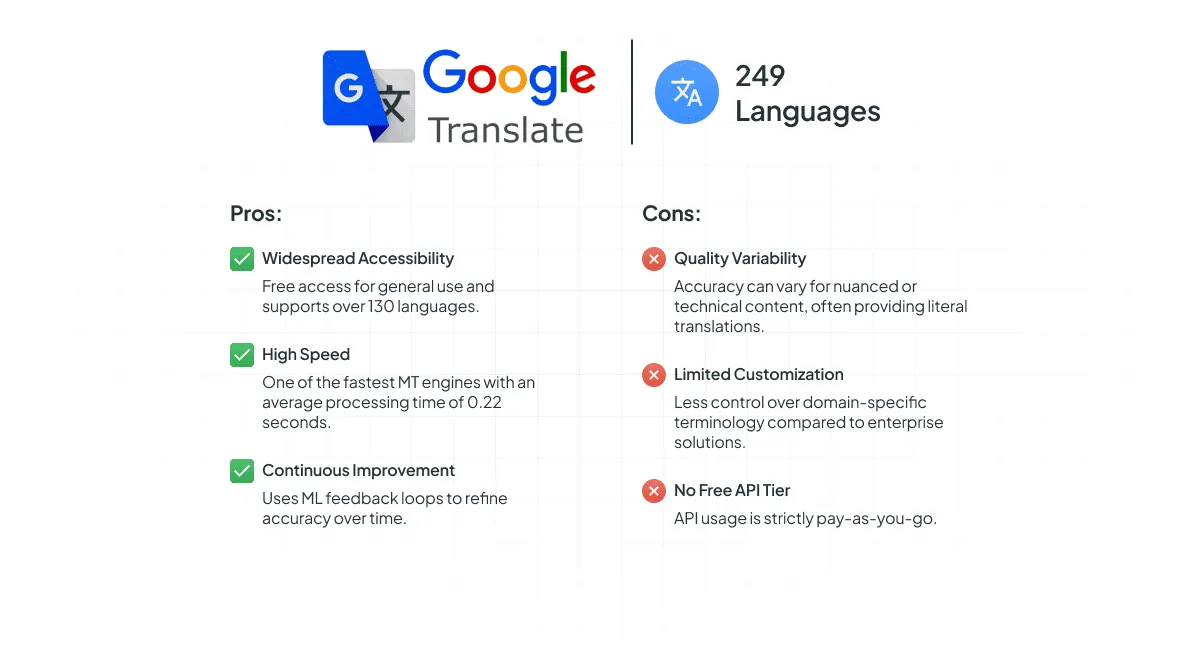
Best For: General text translation, quick understanding of foreign content, web localization, and initial drafts where broad language support and speed are prioritized over subtle nuances.
3. Microsoft Translator
Microsoft Translator uses advanced Neural Machine Translation to provide text translations. It’s especially strong for enterprise, offering features to customize translations for specific industries.
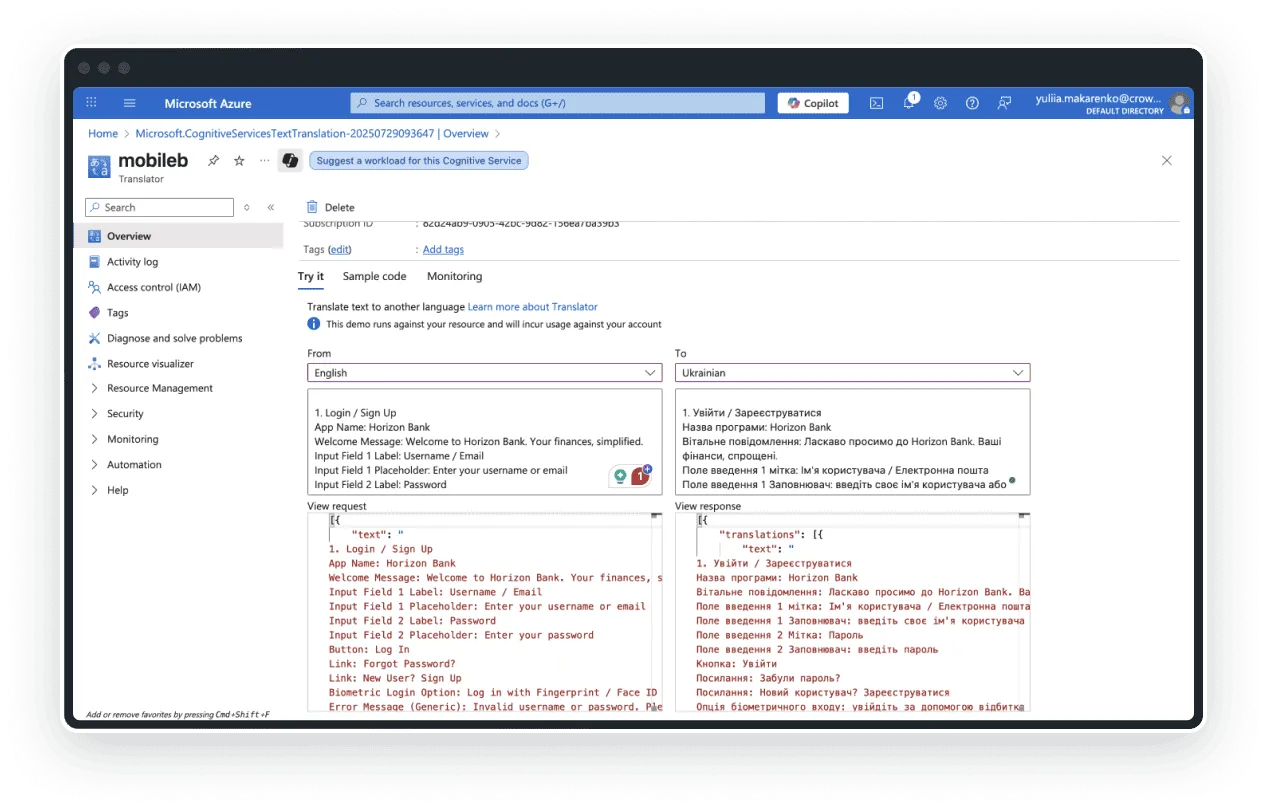
Underlying Technology & Approach: The NMT approach allows Microsoft Translate to analyze and translate entire sentences, rather than just individual words, leading to more coherent and natural-sounding results. For text translation, the NMT models are continuously refined, ensuring high-quality output across their supported languages.
Translation Accuracy & Quality: While generally effective for understanding different languages, user reviews suggest that translations may not always be perfectly accurate, indicating a need for post-editing for critical content. In comparative benchmarks, it demonstrated fast processing times, averaging 0.26 seconds.
Language Support: 179 languages.
Customization & Integration Capabilities: A key feature is Custom Translator, which allows users to create neural translation systems tailored to their specific industry terminology by uploading previously translated documents. This can improve quality (5-10 BLEU points or more) by reflecting domain-specific style.
Pricing Models & Tiers: Microsoft Translator offers a free subscription tier for up to 2 million characters per month. Additionally, it operates on a pay-as-you-go model, starting at $10 per million characters.
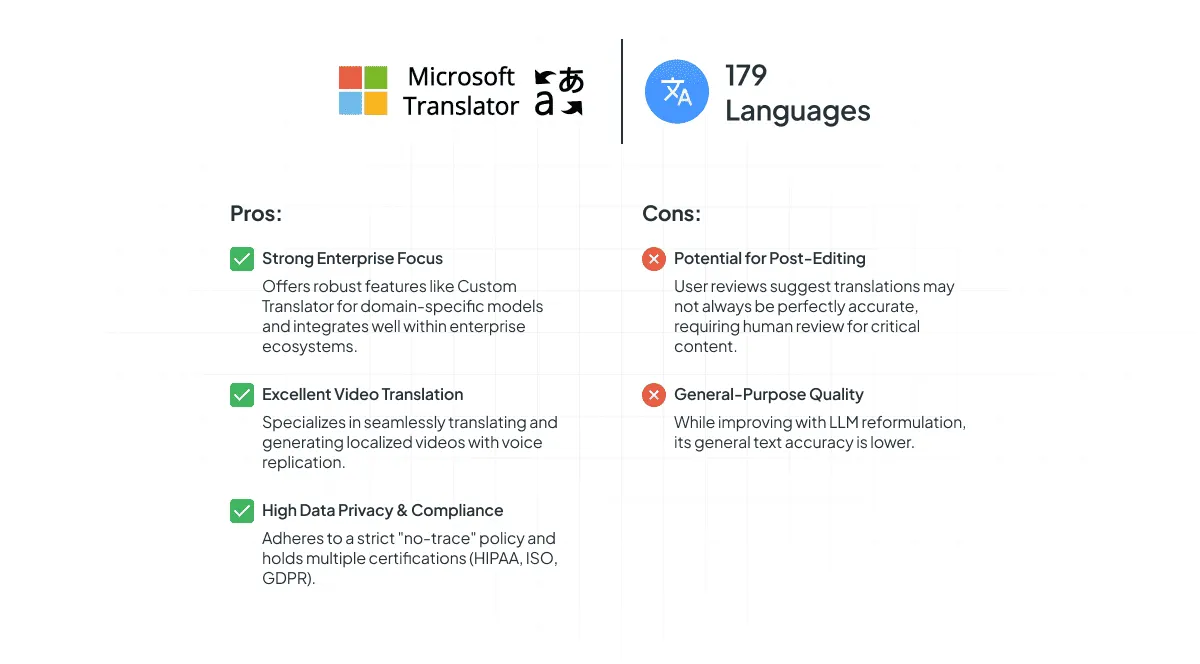
Best For: Enterprises requiring robust, secure translation solutions, particularly for multimedia content like video localization, global team collaboration, and training materials, with strong customization needs for industry-specific terminology.
4. Amazon Translate
Amazon Translate is a neural machine translation service from AWS designed for fast, high-quality, affordable, and customizable language translation. It excels at translating large volumes of text, localizing websites and applications for international users, and facilitating cross-lingual communication. It can deliver more than 50,000 words per 1 hour.
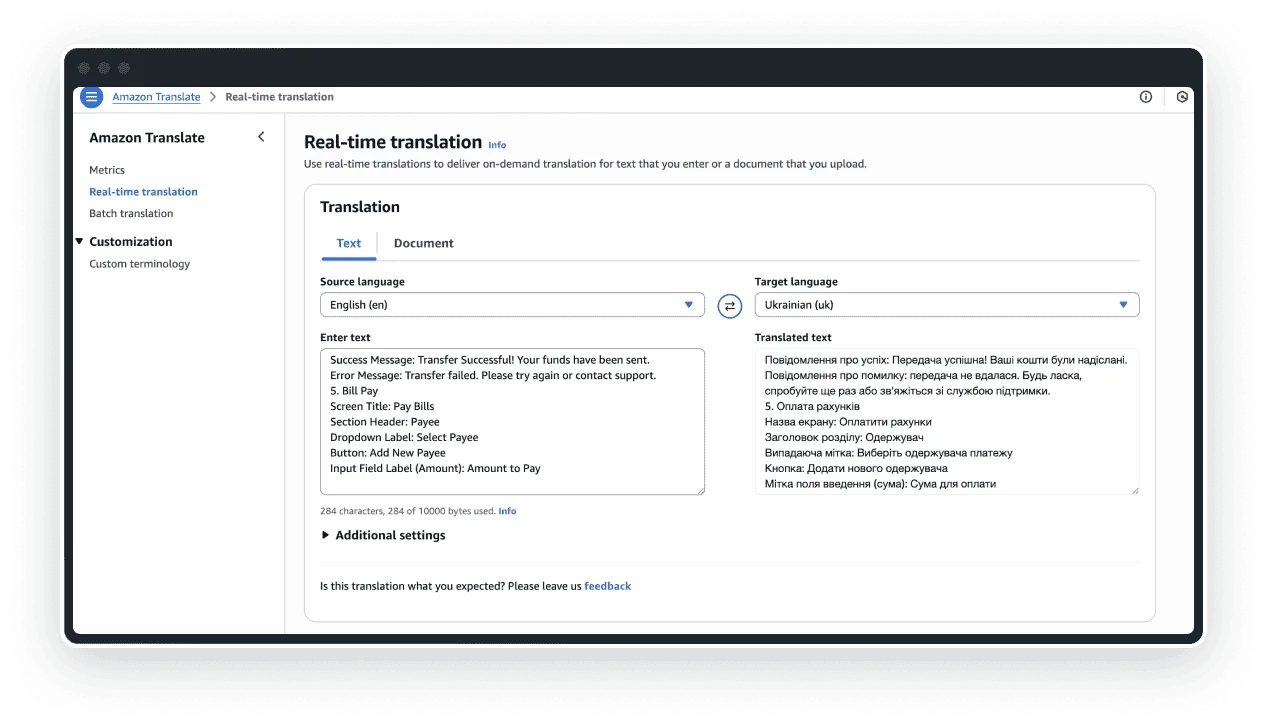
Technology & Approach: Amazon Translate utilizes Neural Machine Translation with deep learning models. It analyzes the complete context of a phrase for more accurate output. Amazon Translate supports both real-time and batch translation capabilities and continuously improves with new and expanded datasets.
Accuracy & Quality: Amazon Translate delivers smooth and reliable translations, scoring well in readability and clarity, though nuanced or creative texts may require minor refinements. User experiences indicate occasional ungrammatical sentences or struggles with idioms and complex language. It is one of the fastest, averaging 0.33 seconds per translation.
Language Support: 75 languages.
Customization & Integration Capabilities: It provides formality control for six target languages. Custom terminology ensures consistency for brand names and unique phrases.
The Active Custom Translation feature adapts translations to specific industries without requiring custom model training. It supports various document formats and integrates with other AWS services via its API.
Pricing Models & Tiers: a free tier for the first 12 months up to 2 million characters/month; Standard text translation costs $15.00 per million characters.
Data Privacy & Security: Amazon Translate may store and use text inputs solely to provide and maintain the service and to improve its quality and other Amazon AI technologies. This means the content is utilized for the continuous improvement of the customer experience, including the development and training of related technologies. Users should be aware that their data may contribute to the general improvement of the service.
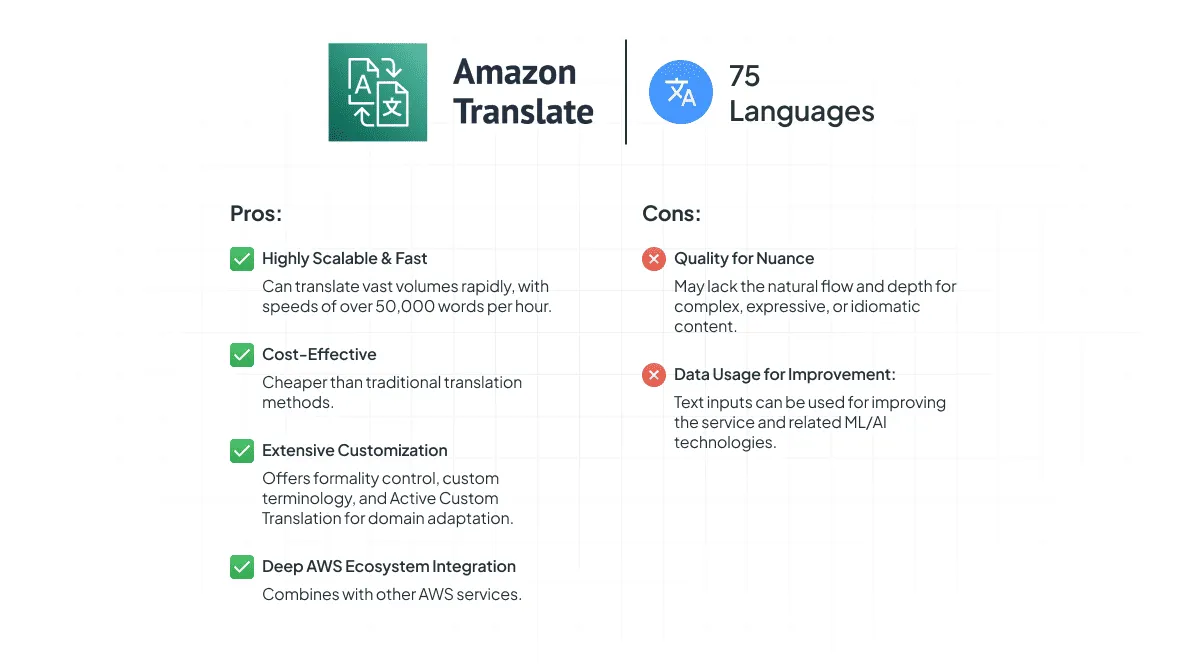
Best For: Businesses heavily invested in the AWS ecosystem, requiring scalable solutions for high-volume text translation, website/application localization.
5. ModernMT
ModernMT is a machine translation engine renowned for its dynamic adaptation, improving from corrections and learning from the entire document’s context. It serves large organizations for enterprise translation, customer service, e-commerce, and content localization, providing a high-speed, cost-effective solution.
Underlying Technology & Approach: Its core is a “Human-in-the-Loop” (HITL) innovation, where human revisions continuously improve the model in real-time. A key feature is “document-level translation”, which considers the full document’s content, enabling continuous learning from human corrections.
Language Support: 200 languages.
Customization & Integration Capabilities It offers real-time dynamic adaptation, learning from corrections and document context. It integrates with CAT tools and proprietary software via a powerful API, providing features like glossary integration and stylistic customization.
Pricing Models & Tiers: from $15 per million characters.
Data Privacy & Security: ModernMT has a strong focus on privacy and security. It guarantees client translations are never used to train its baseline engine or other clients’ engines. It employs state-of-the-art encryption and holds ISO 27001:2013 certifications, fully complying with GDPR and CCPA.
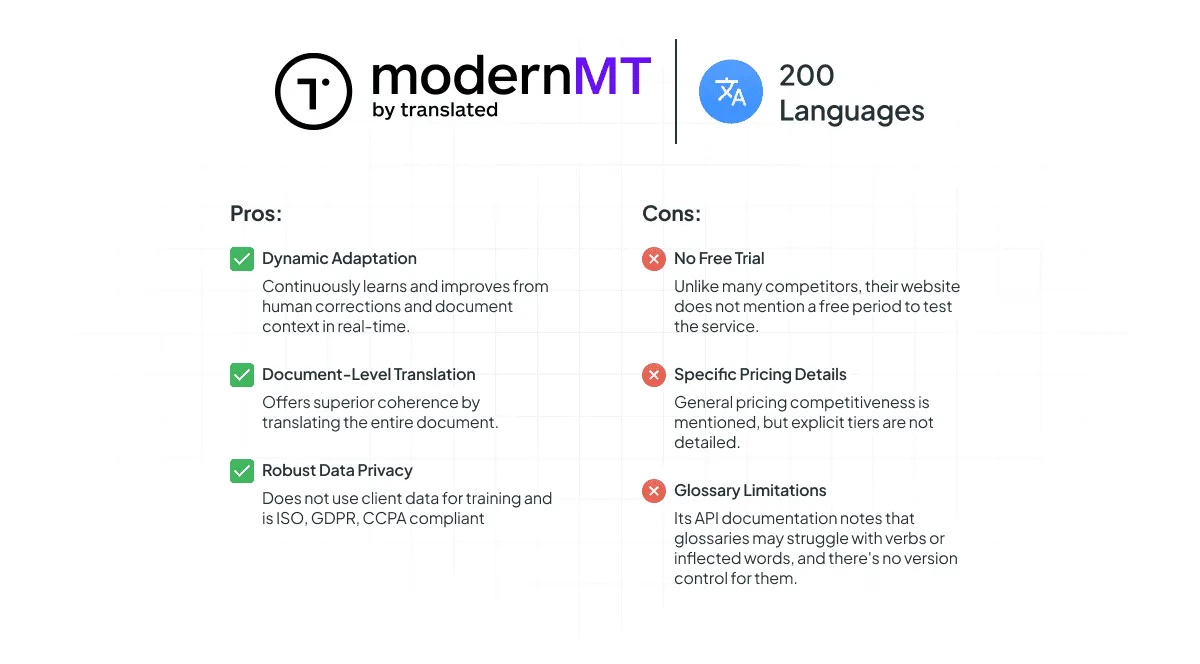
Best For: Businesses seeking continuously improving, customized, and highly secure translation with document-level context for customer service, e-commerce, and content localization.
To provide a practical perspective on how these MT tools perform in real-world scenarios, we created a user experiment.
User Experiment: Translating Mobile Banking UI with MT
To see how MT tools perform in real life, we ran an experiment. We translated 116 text strings from a banking app UI (English to Ukrainian). Important: The tools received these strings without any extra context, like “Button: Log Out” or “Current Balance Label: Current Balance”. This mimics how UI text often gets translated.
A native Ukrainian speaker, a regular banking app user, reviewed the translations string-by-string from all MT providers.
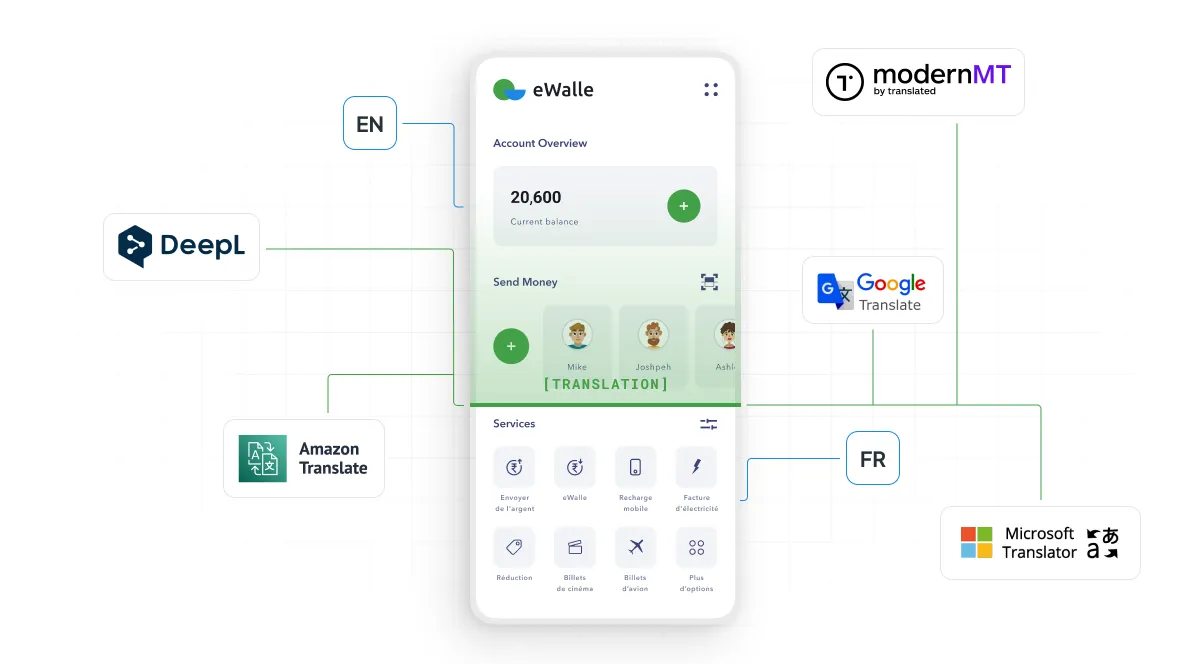
Overall, translations were good and understandable. But some had “rude mistakes”, and others just didn’t sound natural. Here are the results, from fewest to most mistakes:
| MT Tool | Number of mistakes (Out of 116 strings) | Percentage of Mistakes |
|---|---|---|
| Google Translate | 7 | ~6.03% |
| DeepL Translator | 12 | ~10.34% |
| ModernMT | 12 | ~10.34% |
| Microsoft Translator | 19 | ~16.38% |
| Amazon Translate | 21 | ~18.10% |
Key Takeaways: This test shows that MT tools perform differently, especially in specific areas like banking. Translating without full context (like a button’s visual placement) likely affected results. Even with good overall comprehension, rude mistakes and unnatural phrases appeared. Without UI context, a word like “Transfer” can be easily misinterpreted.
This highlights why human review (post-editing) is still important for user-facing content like mobile apps. Precision and a natural tone are crucial for user trust.
How Ethereum.org Ensures Quality of Community Translations at Crowdin
How to Choose the Right MT Software for Your Needs
Selecting the ideal machine translation software is a critical decision. With a diverse landscape of tools available, let’s take a look at the key factors:
1. Language Support
Beyond simply checking if a language is supported, evaluate the depth of quality for your target languages. Do you need highly nuanced translations for major European languages (e.g., DeepL), or broad coverage for a vast array of less common languages (e.g., Google Translate)? Consider if the tool excels in your primary language pairs and if it handles regional variations or specific dialects important to your audience.
2. Cost-Effectiveness & Scalability
Assess the pricing model (pay-as-you-go, subscription, free tiers) against your projected translation volumes. For high-volume needs, a cost-effective solution like Amazon Translate or a token-based API from an LLM might be more economical. Ensure the pricing scales efficiently with your growth, avoiding unexpected costs as your needs expand.
3. Customization & Adaptability
Does your industry have specific terminology, brand voice, or stylistic preferences? Look for software that allows for customization through glossaries, translation memories, and custom model training (e.g., Microsoft Custom Translator, ModernMT’s dynamic adaptation). The ability to adapt the MT engine to your unique content ensures higher quality and reduces post-editing effort.
4. Integration Capability
A standalone MT tool provides limited value. The best solutions integrate seamlessly with your existing translation management system (TMS), like Crowdin. Smooth integration minimizes manual tasks, automates workflows, ensures data consistency, and allows for centralized control over your entire localization pipeline. Consider if the tool offers a robust API and pre-built connectors to your preferred platforms.
By carefully evaluating these factors against your specific business requirements, you can select an MT solution that not only meets your current needs but also supports your future global expansion strategies.
Ready to build a scalable, cost-effective localization workflow?
Crowdin: All Machine Translation Software in One
For localization teams, the challenge isn’t just choosing the right machine translation software, but effectively integrating and managing multiple engines within the workflow. Crowdin is a localization platform that allows you to connect, manage, and leverage various MT engines – including all the ones we’ve discussed – from a single interface.
Crowdin combines powerful features in a single, user-friendly interface. Crowdin uses AI in two main ways: AI Pre-translation automates the initial translation of content to save time. And Agentic AI, which acts as a smart assistant that can perform complex tasks, such as ensuring translations are within context and adjusting their tone.
With over 700 integrations, the platform connects with your existing tools to automate content synchronization and delivery. Its highly customizable workflows allow you to define and manage every step of the translation process, from source text review to QA checks.
To further improve accuracy, Crowdin provides all kinds of context – including screenshots, in-context previews, and glossary terms – giving translators the information they need to deliver accurate translations.
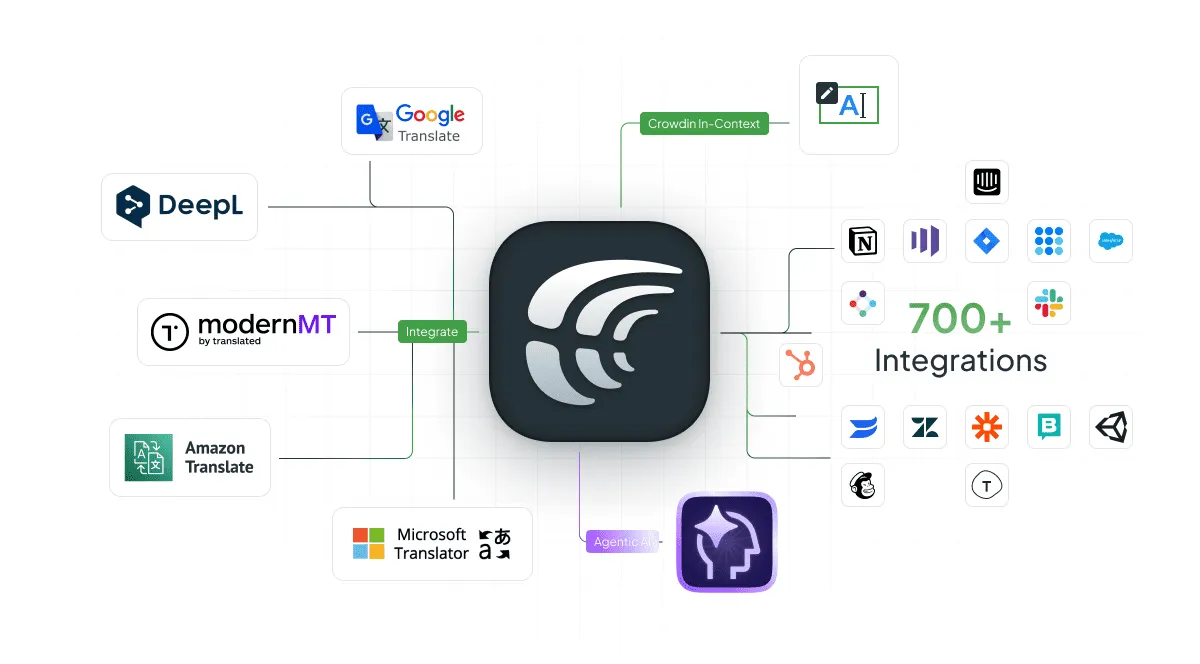
With Crowdin, you can:
- Centralize MT Management: Easily connect and configure multiple MT engines, eliminating the need to juggle different accounts and platforms.
- Optimize Quality and Cost: Test and compare the performance of various MT engines for different content types and language pairs to ensure optimal quality at the best possible cost.
- Ensure Consistency: Apply glossaries, translation memories, and style guides across all MT outputs, maintaining brand voice and terminology consistency.
- Security & Control: Provide your own API keys for various AI translation engines, giving you direct control over usage, costs, and the handling of your data through your own established agreements with those providers.
- Gain Insights: Monitor MT usage and performance to make data-driven decisions about your translation strategy.
By bringing all your machine translation capabilities under one roof, Crowdin empowers localization teams to accelerate time-to-market, reduce overall translation costs, and maintain high quality across all multilingual content.
Tired of juggling multiple MT providers?
FAQ
What is machine translation software?
Machine translation (MT) software is used to automatically translate text or speech. Modern MT, primarily Neural Machine Translation (NMT), uses neural networks to understand entire sentences for more natural and accurate translations.
Is DeepL really better than Google Translate?
“Better” depends on your goal. DeepL generally offers higher quality and nuance, especially for European languages, often reducing post-editing. It scored 8.38 in benchmarks. Google Translate (7.90 benchmark score) excels in broad language coverage (249 languages) and speed. Choose DeepL for nuance and quality, Google for breadth and speed.
What machine translation providers does Crowdin support
Crowdin supports a wide range of machine translation providers, including DeepL Translator, Google Translate, Amazon Translate, Crowdin MT, Google AutoML Translation, Intento MT Hub, Microsoft Translator, Adaptive ModernMT, Globalese, Custom MT Engines, XL8, Cloudflare Workers AI, Fireworks AI, Together AI, Systran, Microsoft Custom Translator, Tencent Machine Translation (TMT), KantanMT, ModernMT, Bohemicus, Azure Transliterate, Braille Translator, FunTranslations, TAUS QE & APE, and MTrans.
Moreover, Crowdin also allows you to integrate your own custom machine translation engine.
Is there anything better than DeepL?
While DeepL leads in general translation quality and nuance, other tools might be “better” for specific needs. For example, Google Translate (249 languages) and ModernMT (200 languages) offer wider language coverage. Microsoft Translator specializes in video localization. Amazon Translate is highly scalable for AWS users. \n
See relevant posts on this topic:
Yuliia Makarenko
Yuliia Makarenko is a marketing specialist with over a decade of experience, and she’s all about creating content that readers will love. She’s a pro at using her skills in SEO, research, and data analysis to write useful content. When she’s not diving into content creation, you can find her reading a good thriller, practicing some yoga, or simply enjoying playtime with her little one.