You know that feeling? The one when you’re trying to launch a new product, update your website, or roll out a killer marketing campaign to customers all over the world. And suddenly you’re drowning in spreadsheets, email chains, and an endless stream of corrections?
Trying to manage translations manually can feel a lot like a mess. It’s frustrating, and frankly, it’s a colossal waste of time and money.
If you’ve ever faced sending files back and forth, trying to keep track of versions, or just ensuring that “fluffy” doesn’t accidentally become “hairy” in another language, then pull up a chair. Because we need to talk about something that can change your localization game: a Translation Management System (TMS).
Content Overview
- What is a Translation Management System? It’s a cloud-based platform that automates and manages your entire localization workflow.
- Why invest in a TMS? It saves time and money, improves teamwork, speeds up delivery, and ensures brand consistency.
- What features does a Crowdin TMS have? Key features include Translation Memory, Glossary, Machine Translation (MT), AI features, In-Context Editors, Workflow Automation, and integrations with your content tools.
- How do you choose the best translation management system? Look for scalability, ease of use, strong integration capabilities, reliable support, robust security, and a flexible pricing model.
- Is Translation Management System only for large companies? No, TMS solutions are available and highly beneficial for businesses of all sizes, from startups to large enterprises.
What Is a Translation Management System?
A Translation Management System (TMS) is a centralized, cloud-based platform designed to automate and manage every stage of the localization workflow. It acts as the single command center, bringing together all the parts – from source content and linguistic assets to translation teams and automated processes.
Think of TMS as a super-organized, incredibly smart project manager, but specifically for your words. Instead of wondering if your Italian translation team is using the same phrasing as your French one, or manually sending files to different linguists, a TMS brings everything into one digital space. It manages your content, orchestrates your workflows, keeps your teams aligned, and protects your linguistic resources.
Why Should Your Business Invest in a TMS?
Alright, so you know what a Translation Management System is. But why should your business actually invest in one? Beyond just “less stress”, which, let’s be honest, is a pretty compelling argument on its own, a TMS offers so much more. It’s about fundamentally transforming your localization strategy to operate on a global scale.
Less Stress, More Savings
Let’s get to the heart of the matter: money. Manual translation processes are well-known for hidden costs. You’re constantly paying to fix mistakes and watching your team spend hours just trying to keep everything straight.
A Translation Management System directly solves these problems. By reusing your previously translated content, you never pay to translate the same sentence or phrase twice. This smart reuse also speeds up the process and ensures consistent phrasing across all your materials.
Let’s take some numbers: with a translation management system, you can save approximately $80,000 and dozens of hours, as seen in our case study with Polhus. Over time, especially as your content volume grows, those savings really add up.
Faster Speed, No Quality Drop
Nowadays, getting your message out quickly is important for competitive advantage. This is where automated translation management truly shines.
Whether you are executing a product localization strategy or just building a landing page: with a TMS, the translation can actually start from the moment the design is ready. Linguists can begin working while developers are still building the page. Translations can even be pushed directly into the development environment as it’s finalized.

High Translation Consistency
You’ve worked incredibly hard to craft your brand voice, ensuring every message resonates. So why should it suddenly sound stiff, unnatural, or just plain off in another language?
One of the advantages of a Translation Management System is its ability to ensure linguistic consistency and maintain your brand’s voice. It guarantees that key brand terms and product names are translated the same way across all your content. This means your “innovative solution” won’t accidentally become a “newfangled gadget” in Spanish.
Teamwork Made Easy
Remember those chaotic email threads with translators trying to figure out which version is the latest? A TMS transforms that frustrating rollercoaster into a smooth, delightful ride. It provides a centralized hub where everyone involved in the localization process can connect. Your team running multilingual marketing campaigns (like localizing emails), external linguists, and legal reviewers can work together in one system.
Team can see progress in real-time, leave comments directly on the content, and access approved terminology. No more conflicting versions, no more “did I send that email?” anxiety. This provides transparency and efficiency that is not possible with traditional, disconnected methods. You’ll wonder how you ever managed without it.
How Does Translation Management System Work?
Now you understand why a Translation Management System is such a huge advantage. But how does this sophisticated translation management technology actually work its magic? What are the components that really make your global content efforts successful? Let’s explore the key features that power a great TMS, using Crowdin as an example.
Pre-translation for Faster Results
Instead of starting from scratch, a TMS can perform pre-translation. This feature automatically fills in untranslated sections. It does this by using your existing Translation Memory and even Machine Translation. It’s like filling in all the easy answers before anyone even starts working.
This means human linguists have less new content to handle. It speeds up your project right from the start and cuts down costs.
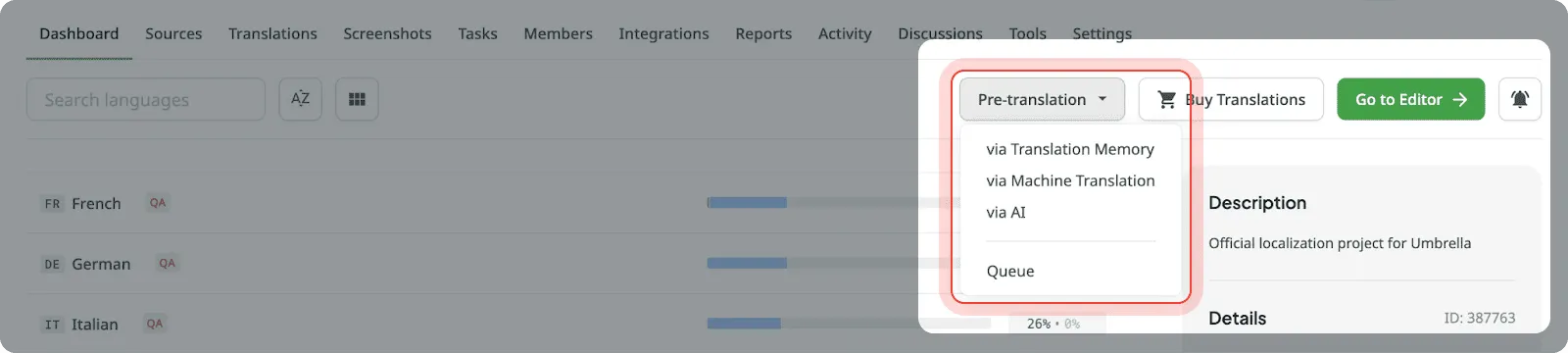
Translation Memory (TM) Efficiency
Imagine you’re translating a phrase, “Click here to download the report.” A few weeks later, that exact phrase (or a very similar one) pops up in a new document. Without a translation management system, you’d either re-translate it, pay a linguist to do it again, or spend ages trying to find the old version.
Enter Translation Memory (TM). This feature is a massive, intelligent database that stores every single sentence or segment you’ve ever translated and approved. When that specific phrase appears again in your content, the TMS will offer the previously approved translation.
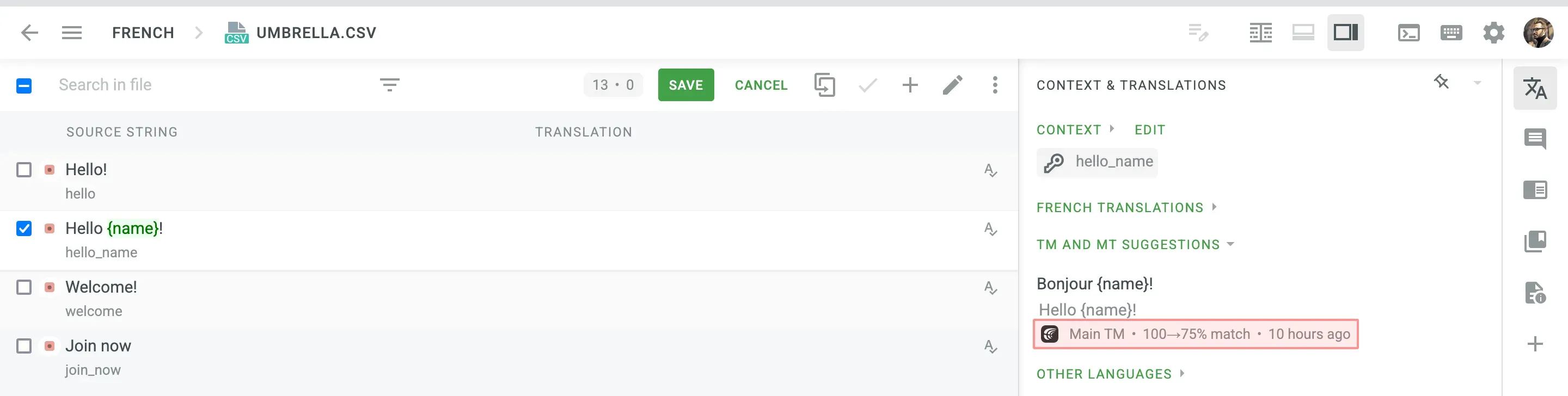
Terminology Management with Glossary
Have you ever worried that your specific industry jargon might be translated inconsistently?
The Glossary feature acts as your official, centralized vocabulary list for your brand. It defines how specific terms, product names, slogans, or even stylistic choices (like always capitalizing a certain word) should be translated and used in every target language. This tool helps maintain brand voice, ensuring accuracy and avoiding costly linguistic errors. Think of it as a style guide, but specifically for your multilingual vocabulary.
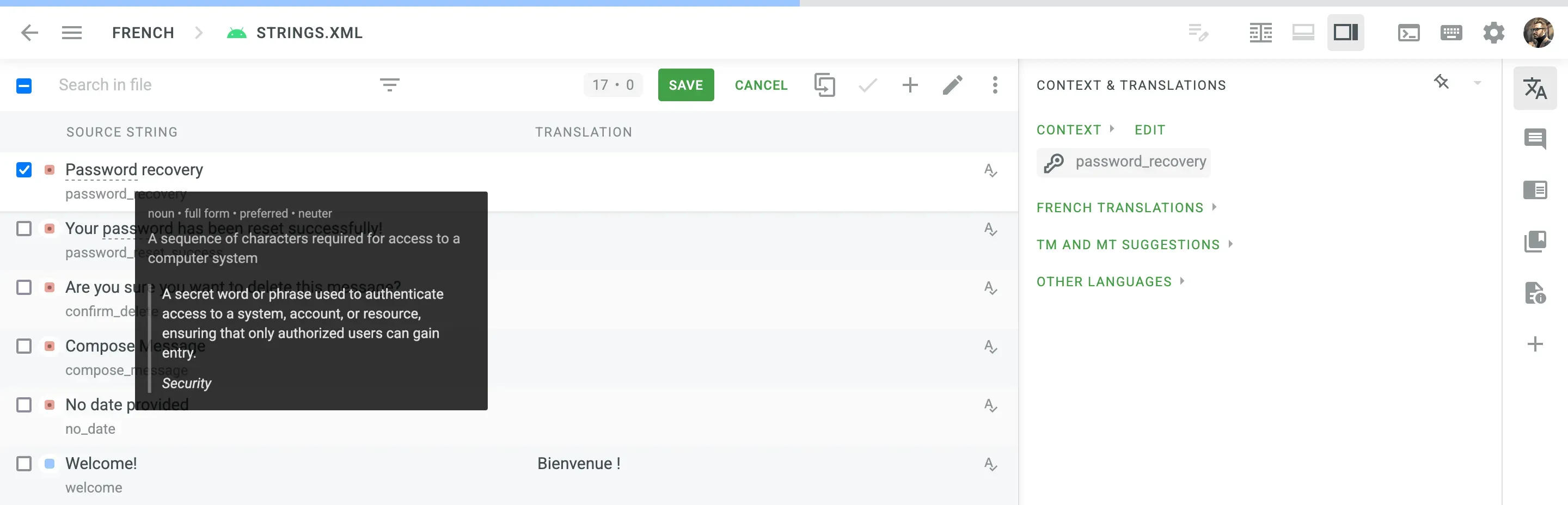
Machine Translation (MT) Integration
Machine Translation isn’t perfect for all sensitive, customer-facing content right away. But it’s incredibly powerful for many tasks. With MT, you can get super-fast first drafts for less sensitive content, or even as a starting point for human linguists. They can then “post-edit” it, refining the output for accuracy, nuance, and natural flow.
Crowdin TMS integrates with the best machine translation software engines.
Crowdin offers its own AI-powered CrowdinMT. You can also find and install more MT options from the Crowdin Store.
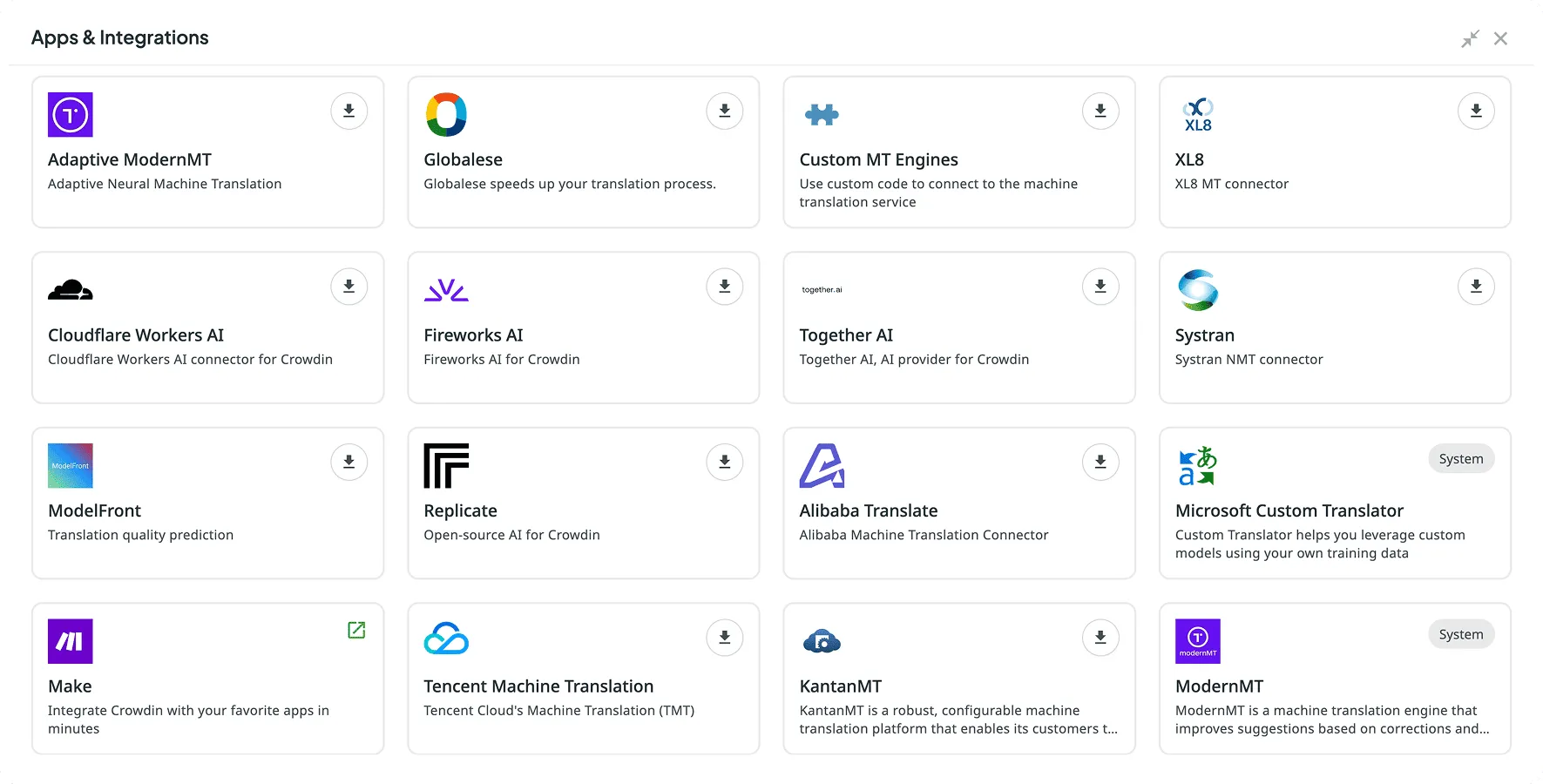
AI-Powered Localization
Beyond machine translation, AI translation is becoming the secret ingredient across modern TMS platforms. It’s not just about getting a quick translation anymore. AI models analyze your content, learn from your past translations, and even suggest improvements. AI can help with content routing, predict translation quality, and improve terminology recognition (read more about AI localization in our guide).
Imagine you’re doing translations for a Halloween campaign and you want your text to sound “spooky” in every language. With Agentic AI features in a Translation Management System, you could provide that context – “make this text sound spooky” – and the AI would apply that style to translations.
QA Checks: Catching Errors Before They Go Live
Nobody wants an embarrassing typo or a mistranslated phrase making it into their global content, right? That’s why Quality Assurance checks are such a vital feature within a TMS. QA tools automatically scan translated content for a range of potential issues. These checks cover everything from missing tags and incorrect numbers to inconsistent terms, formatting errors, and grammar mistakes.
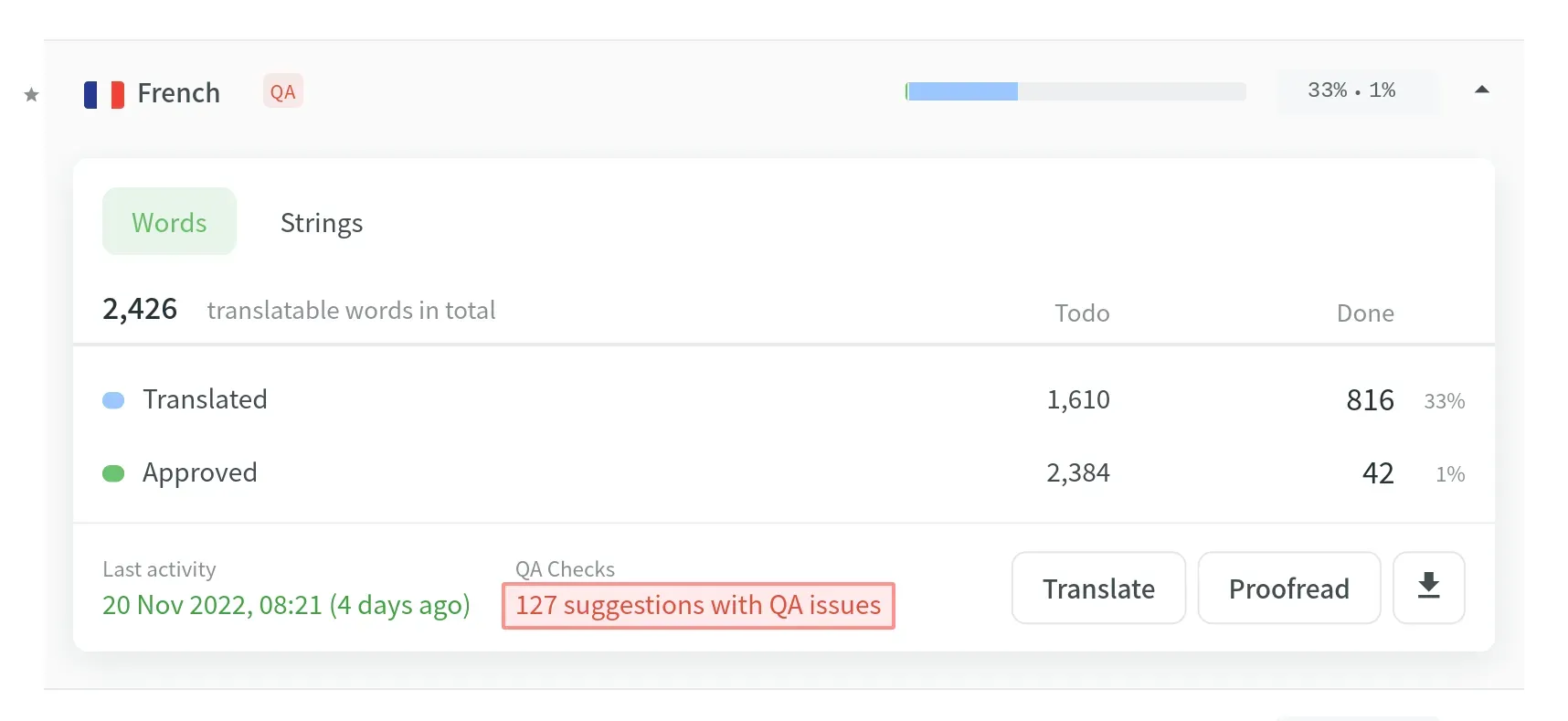
Crowdin goes a step beyond with AI-powered QA checks. These can spot subtle linguistic nuances and errors that regular checks might miss. This means fewer human errors, higher quality, and no huge headaches fixing mistakes after publishing.
Providing Visual Context for Translators with Screenshots
Words don’t exist in a vacuum, especially when they’re going to appear on a website, in an app, or in a product interface. How many times have you worried about whether a translated phrase will actually fit the button, or if it makes sense visually?
This is where Screenshots really stand out in a TMS. Translators can see the text exactly as it appears. The TMS shows a screenshot of the user interface or a website page to them.
Crowdin even offers a Text Recognition (OCR) function for screenshots. It can automatically pull translatable text directly from those images. This makes the process of identifying and translating text embedded in visuals more effective.
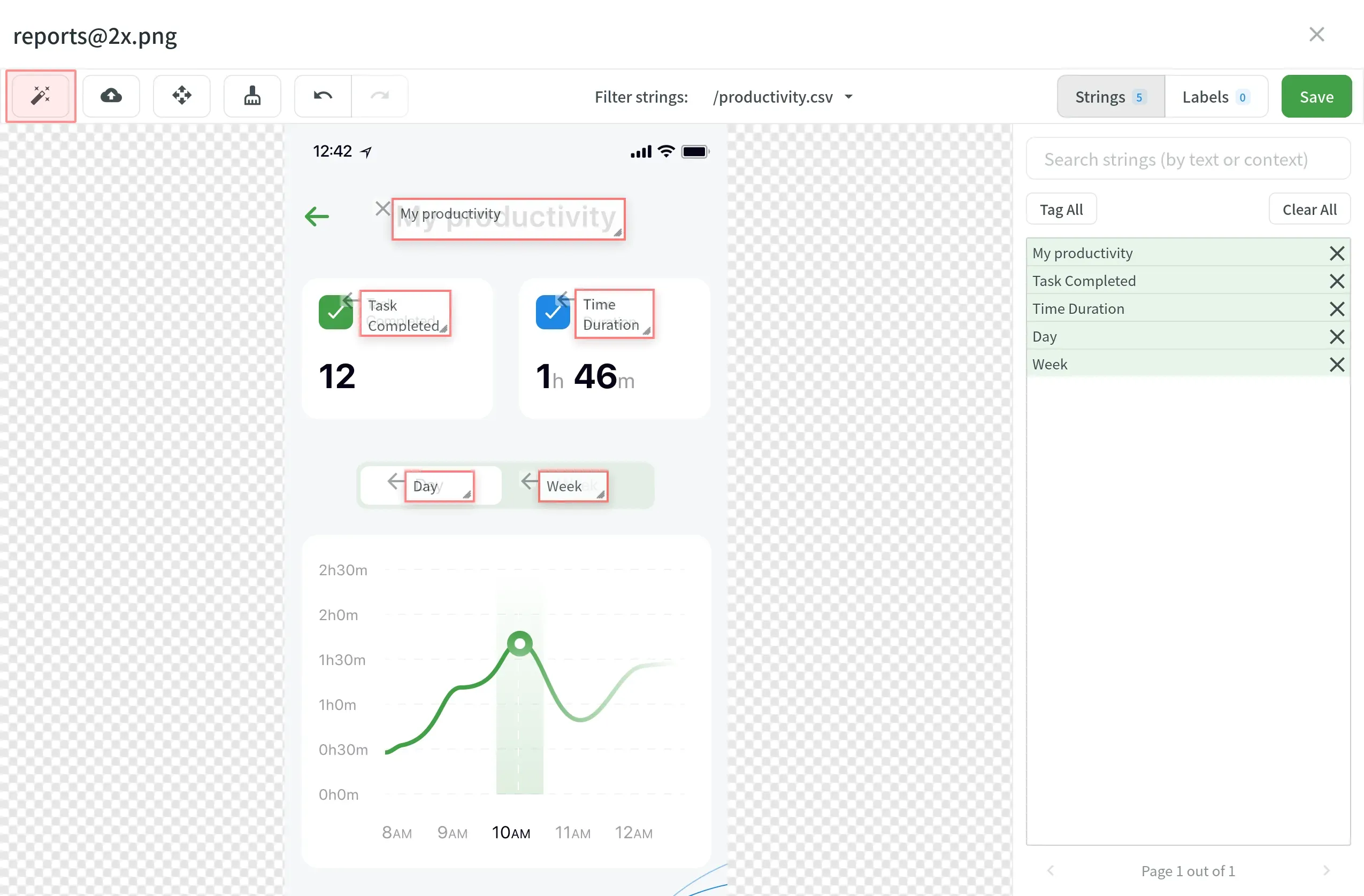
See Your Words Live, In Real-Time with In-Context Editor
While screenshots are great for providing a static visual reference, In-Context Editor takes it a powerful step further. Translators and reviewers can see and edit text right where it lives. They work directly in a live preview of your website, software, or app. It’s an interactive environment where they can type in translations and instantly see how they look on the page, in real-time.
This ensures translations fit the space, look good with your design, and read naturally in the target language. This ensures everything looks just right before it even goes live.
Workflow Automation
One major headache in manual translation is the endless back-and-forth. This means always sending files, checking status updates, and reminding people to move content forward. Workflow Automation in a TMS changes all that.
You can set up predefined steps for your content – say, “pre-translation”, then “editing”, then “proofreading”, then “internal review”. The TMS then automatically moves content from one stage to the next, notifying the right people at the right time. It assigns tasks, tracks progress, and ensures deadlines are met, all with minimal manual intervention from your side.
Workflow Automation essentially puts your translation process on autopilot. This frees your team to focus on strategy, not paperwork.
Crowdin Enterprise accounts have five pre-built workflow templates. If nothing works for you, it’s easy to create a custom one or make changes in existing templates.
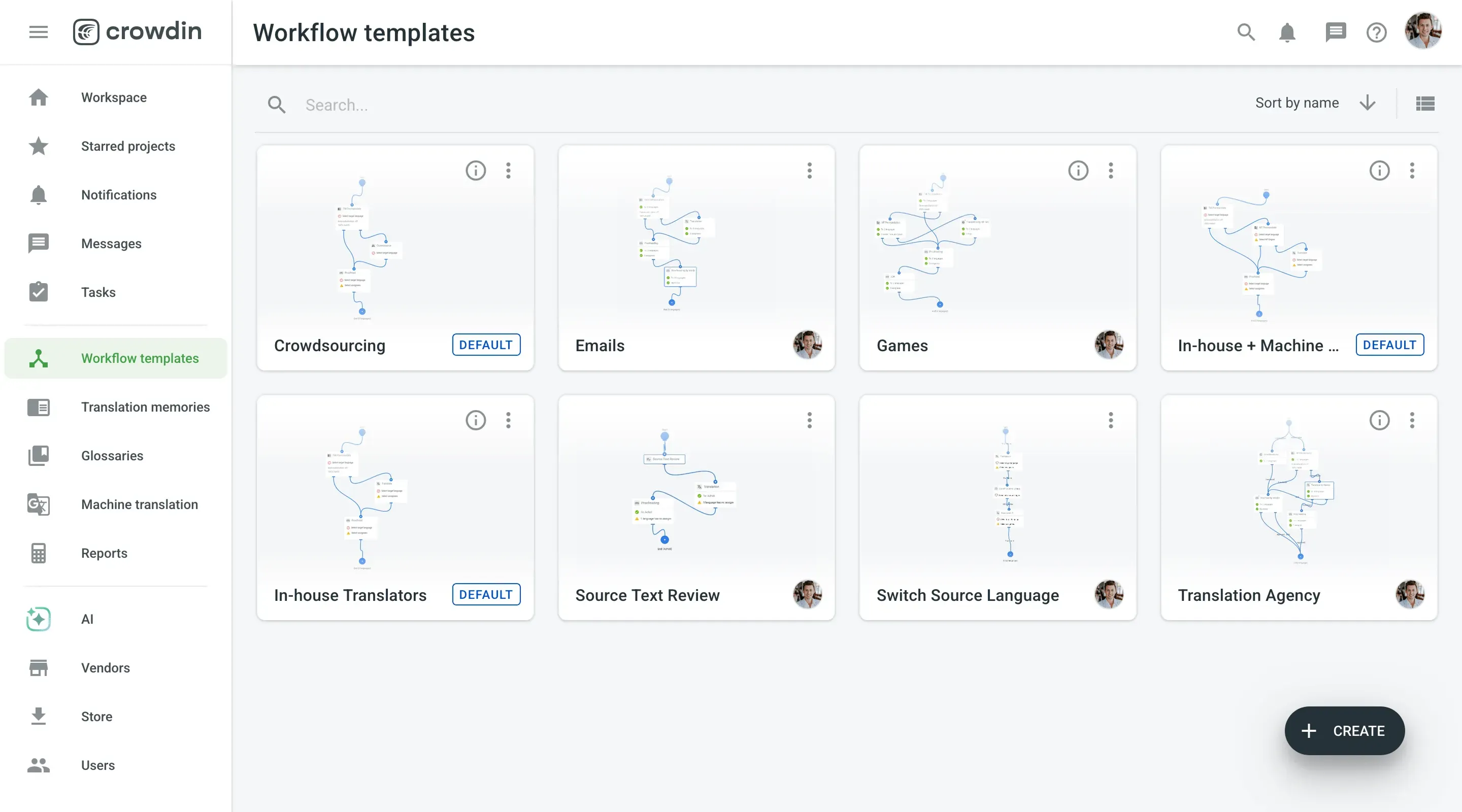
Integrate with Your Tools for Effective Translation Management
A truly effective TMS isn’t a standalone island; it’s a well-connected ecosystem. This is where Translation Management Integration becomes incredibly important. Modern translation management platforms are designed to integrate nicely with your existing tech stack.
We’re talking direct connections to your Content Management Systems (CMS) like WordPress or Adobe Experience Manager, your Product Information Management (PIM) systems, Customer Relationship Management (CRM) tools, code repositories like GitHub for developers, marketing automation platforms, and even design software.
Crowdin, for instance, has over 600 pre-built integrations. You can push content for translation straight from its source. Then, pull translated content back in just as easily. This means no more tedious copying, pasting, or endless file juggling.
Can’t find an integration with your specific favorite tool? You can always ask the Crowdin team to develop it!
Check how your tool stack integrates with Crowdin
How to Choose the Best Translation Management System
With so many TMS options out there – from industry giants to agile new platforms – picking the right one can feel tricky. It’s a big decision, after all.
And it’s not about finding the ‘best translation management system’ for everyone. It’s about finding the one that’s truly best for your needs. You need a TMS that matches your business needs, team’s workflow, and growth plans.
To help simplify this mission, let’s break down the key criteria you should consider.
1. Does It Scale?
First up, scalability. Your business isn’t static, right? You’re hoping to grow, to reach more markets, to create more content. So, can the TMS you’re looking at handle that future expansion? We mean it can handle more text, support new languages, and take on more users or projects smoothly. That’s exactly what a good TMS is designed for. It’ll easily handle the pressure as your global ambitions grow.
Crowdin handles everything from small startups to large enterprises. You can easily add projects, languages, and team members as you grow. This ensures smooth scaling without costly overhauls.
2. Is It Easy to Use?
Next, let’s talk about ease of use. If a system is too complicated, your team simply won’t use it to its full potential, no matter how powerful it is. An intuitive interface is key. It helps adopt the system fast with little training. A great TMS has a user-friendly interface with clear dashboards, navigation, and customized workflows that just make sense.
Crowdin is actually known for its intuitive UI/UX. It’s built for quick setup. Your team can start collaborating there almost immediately, which means fewer training headaches.
3. Does It Integrate Well?
Think about where your content lives. It’s probably scattered across your CMS, code repositories, and marketing automation platforms, right? That’s why integration capabilities are non-negotiable. Can the TMS connect with your existing tech stack? A solid TMS offers many ways to integrate with popular systems, like pre-built connectors and APIs.
As we mentioned earlier, Crowdin has an impressive arsenal of over 600 pre-built integrations with platforms such as GitHub, Figma, HubSpot, and many more.
4. Does It Have Help When You Need It?
Even with the most intuitive software, questions and unexpected errors are likely to arise. When they do, reliable customer support, documentation, and an active user community are invaluable. A good TMS provider offers many ways to get help. Think chat, email, and phone support, plus knowledge bases, tutorials, and user forums. You want to feel supported, not left stranded.
Crowdin offers documentation, video tutorials, a community forum, and 24/7 support, so you’re never left wondering what to do next.
5. Is My Data Going to Be Safe?
Protecting your data and ensuring compliance with industry standards isn’t just good practice. It’s absolutely non-negotiable, especially when operating globally. You need a TMS that takes security as seriously as you do. This means data encryption, strict access controls, and regular security audits.
Crowdin Translation Management System complies with GDPR and HIPAA, and holds ISO 27001 certification. We use secure Amazon Web Services (AWS) data centers with geographical restrictions, ensuring your data stays where it needs to be.
What’s more, we use mandatory hardware 2FA and only permit access from company-managed devices. It adds serious layers of protection, making sure only authorized people can get to your valuable content.
6. Pricing and Value: What to Expect
Finally, let’s talk about the bottom line: pricing and value. You need to clearly understand how you’ll be charged – is it per word, per user, based on subscription tiers? And perhaps more importantly, do the features and benefits justify the cost for your specific volume and needs? Look for a TMS with flexible pricing models. These should offer good value, no matter your business size or how much you translate.
For instance, Crowdin provides flexible pricing plans. They fit various business sizes and needs, from small teams to large companies. You get real value for your investment, based on how you actually use it.
Here’s how a platform like Crowdin compares against the above points:
| Feature/Criteria | Benefit & General TMS Solution | Crowdin’s Approach/Solution |
|---|---|---|
| Scalability | Handles growing content, languages, and users by managing vast volumes and multiple languages without performance issues. | Built for growth; handles startups to enterprises. Easily adds projects, languages, users. |
| Ease of Use | Ensures quick adoption and minimal training with an intuitive interface, clear dashboards, and streamlined workflows. | Has intuitive UI/UX. Designed for rapid onboarding, reducing training time. |
| Integration Capabilities | Connects seamlessly with existing tools (CMS, dev, etc.) via pre-built connectors and APIs to avoid manual transfers. | Over 600 pre-built integrations. Custom connectors can be developed if needed. |
| Reliable Support | Crucial for when issues arise; provides help via various support channels, knowledge bases, and user forums. | Comprehensive support: docs, tutorials, vibrant community forum, responsive 24/7 support. |
| Security & Compliance | Protects sensitive data and meets industry standards (GDPR, ISO) through robust encryption, access controls, and regular audits. | GDPR, ISO 27001, HIPAA compliant. Uses secure AWS data centers with geo-restrictions. Mandatory hardware 2FA & context-aware access. |
| Pricing Model/Value | Understanding costs (per word/user/tier) ensures features justify investment, with flexible models for cost-effectiveness. | Flexible plans for various sizes/needs. Ensures value based on actual usage and requirements. |
The best way to know if a TMS fits your budget and workflow? Try a free trial. To try Crowdin’s Team plan, just register and create your first project. You’ll get a 14-day free trial. Big companies can try Crowdin Enterprise for 30 days, free. This trial starts when you sign up and unlocks all Business plan features.
Start your 14-day free trial now
Translation Management System for Every Business
You might be thinking, “This all sounds amazing, but is a TMS just for those multinational corporations? You know, the ones with endless budgets and huge localization teams?” Honestly, that couldn’t be further from the truth! This is a common misconception, and it’s important to clear it up.
While large companies certainly benefit a lot from a TMS, even small to medium-sized businesses (SMBs) are finding its huge value. If you’re currently translating regularly – be it your website content, marketing materials, app interfaces, product descriptions, or even internal documents for diverse teams – a TMS is an investment that will pay off.
Think about it: an SMB often has limited resources, right? That’s why automation, cost savings, and optimized workflows become even more critical. Smaller teams can gain a global presence with a translarion management system. It gives them amazing efficiency and consistency, no army of project managers required. It’s about being smart with what you have and getting maximum impact.
Crowdin understands that “one size doesn’t fit all” when it comes to localization needs. So, whether you’re a small team or a huge enterprise, we have a solution that fits your exact needs.
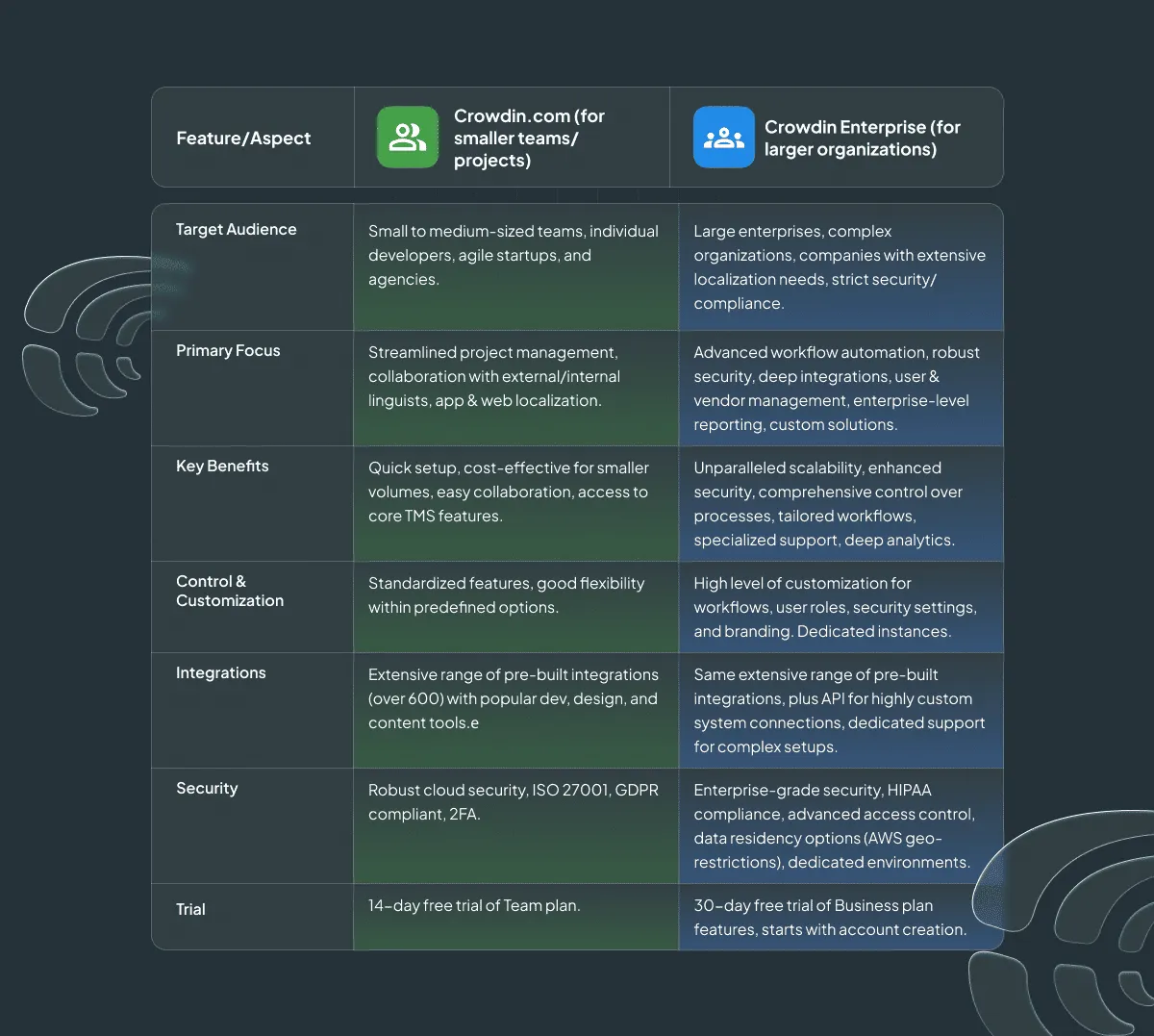
And looking ahead, the translation management technology landscape is only getting more fascinating. We’re seeing rapid advancements in AI, making automated translation more accurate than ever. Integrations are becoming even more seamless, turning TMS platforms into a central system for all your global content.
The future promises even greater automation, smarter suggestions, and hyper-personalized localization experiences. So, investing in a TMS now isn’t just solving today’s problems. It’s setting your business up for success in a multilingual world.
Ready to Transform Your Global Content?
Whether you’re a small startup with big global dreams or an established enterprise looking to optimize complex localization workflows, a TMS is the right solution. Platforms like Crowdin perfectly show how this technology scales for diverse needs. They offer various solutions, including time-saving features, advanced security, and popular integrations. This helps your work run like clockwork.
With a Translation Management System, you’ll have less stress and fewer errors, leading to a much bigger global impact. It helps you truly localize your brand, going beyond simple translation. This builds deeper connections, making customers feel like you’ve always spoken their language.
Translate smarter with Crowdin TMS
FAQ
What Exactly Is a Translation Management System (TMS)?
Translation Management System (TMS) is a cloud-based software that automates and centralizes your entire localization workflow. It handles everything from creating content to publishing it in different languages.
What Role Does a TMS Play in Translation?
In the world of translation, a translation management system acts as the orchestrator. It’s the intelligent system that goes far beyond simple translation tools, like standalone CAT tools (Computer-Assisted Translation), by integrating components like Translation Memory, Terminology Management, Workflow Automation, and Quality Assurance. This allows teams – whether they’re internal, external, or a mix – to collaborate and produce consistent, high-quality multilingual content at scale.
What Comprehensive Solution Does a TMS Offer?
A Translation Management System provides an all-in-one solution to the common chaos of manual translation processes. It tackles inefficiencies, reduces costs, enhances translation quality, and accelerates time-to-market for businesses aiming to connect with global audiences. Essentially, it transforms a fragmented, often stressful, linguistic challenge into a smooth, well-managed operation, allowing companies of any size to go worldwide.
Yana Feshchuk
Yana Feshchuk is a Partnerships Marketing Manager. Her expertise lies in developing authoritative and well-researched content for the localization field.
