The idea that machine translation systems can’t handle translations on a decent level is challenged daily. In our time, technology serves as an assistant rather than a competitor in many spheres. The localization and translation industry is not an exception. We’re talking about CAT and TMS tools, machine translation engines, automated QA checks. Over the years, this list has not only increased, but each technology has also improved. This article will focus on machine translation, market leaders, and how you can use them to pre-translate content on the Crowdin localization management platform.
The Scale of Machine Translation Engine Market
At the beginning of the AI translation era, many people were unsure about the use of MT, but now there are more use cases each day. Machine translation market size is continuously growing.
Why? Because for billions of people, especially non-English speakers, language remains a fundamental barrier to accessing information and communicating freely with other people. As companies rely on AI more and more, the list of machine translation software continues to grow.
From our viewpoint, machine translation has many benefits, including:
- Fast turnaround.
- The ability to translate into multiple languages at once.
- The technology gets regularly improved.
- Budget-minded solution.
To take full advantage of the benefits of machine translation, you should choose the right system depending on the content type. The truth is, this option may not be suitable for all products. As an alternative, you can use a pre-translation to speed up the release of translations and apply machine translation post-editing for important content to ensure quality.
Still, those searching for higher accuracy, on-time delivery, and creativity might consider being equipped with both machine and human translation systems. On Crowdin, you can achieve it through pre-translation via machine.
How to Choose a Machine Translation Engine
When it comes to selecting an MT engine, there is no perfect answer. Before making a final decision, there are numerous factors to consider, like the number of supported languages, price, and supported platform. Or it can be other, more specific and impactful details. For example, some MT engines perform better with a specific language pair while others, if equally capable, might show different results depending on topics.
On Crowdin, you can localize your website, app, game, landing page, and more with the help of more than 40 machine engines like Microsoft Translator, Google Translate, DeepL Translator. View the full list of machine engines you can use with Crowdin right away.
Further, we’ll compare the leading players in this field and tell you how to connect an MT to your localization project. Let’s look at how machine engines are trained, how many languages they offer, and the price of each AI translation software.
 Microsoft Translator
Microsoft Translator
Microsoft Translator is a machine translation service developed by the Microsoft Corporation. It is a part of Microsoft Cognitive Services integrated across its various products. There are two main technologies used for text translation: the legacy one, Statistical Machine Translation (SMT), and the new generation one – Neural Machine Translation (NMT).
The key benefit of neural machine translation, or NMT for short, is that a single system can be trained directly on the source and target text, no longer requiring the pipeline of specialized systems used in statistical machine learning. Unlike the traditional phrase-based (statistical) translation system, which consists of many small subcomponents, neural machine translation attempts to build and train a single, large neural network that reads a sentence and outputs a correct translation. You can learn more about each in the Microsoft documentation.
The Microsoft Translator service offers text and speech translation for businesses via cloud services and currently supports 103 languages.
- Price: Pricing options
- Languages: 103
- Crowdin Store: Microsoft Translator
 Google Translate
Google Translate
Google Translate is trained on a mix of digital resources in various languages. The original database for the tool drew heavily on the Europarl Corpus, an archive of human-translated documents from proceedings of the European Parliament.
Where Google Translate beats most machine translation engines is variety, Google Translate now supports 109 languages for text translation and also provides translations for 37 languages via photo, 32 languages via voice in “conversation mode,” and 27 languages via live video imagery in “augmented reality mode.”
- Price: Prices per month
- Languages: 109
- Crowdin Store: Google Translate
 DeepLTranslator
DeepLTranslator
DeepL Translator uses Linguee’s massive corpus of manually translated sentences, idioms, and text snippets. In addition to translating texts, DeepL provides a glossary that lets users choose how to translate specific terms or phrases. In case you find that DeepL consistently mistranslates a word, idiom, or phrase, you can fix it yourself without manually correcting each translation.
DeepL Translator only supports 24 languages for text translations right now. But its limited language support may be a point in its favor, as the research found that DeepL’s “overall rate of success was almost 13% higher than that of Google”.
For certain languages, like French, Italian, and 6 more, you can also select the formality of the output translation. This may help the translator to adjust the tone of the translation quickly.
- Price: Plans and pricing
- Languages: 24
- Crowdin Store: DeepLTranslator
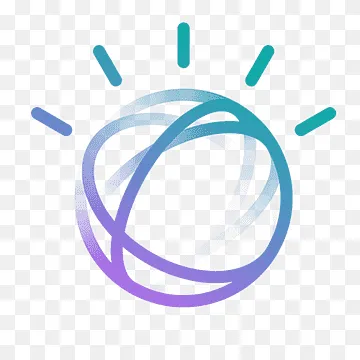 Watson IBM Language Translator
Watson IBM Language Translator
IBM offers the Watson Language Translator, allowing users of IBM Watson to translate articles, documents and other text content from one language to another with neural machine translation.
- Price: Free, commercial (depends on plan)
- Languages: 27
- Crowdin Store: Watson IBM Language Translator
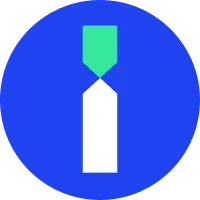 Intento MT Hub
Intento MT Hub
With the help of Intento MT Hub app for Crowdin, you can connect over 40 machine translation providers such as Google Cloud AutoML, Amazon Translate, Baidu Translate, and many more. With a single Intento account, you have instant access to more than 10 services along with over 40 providers with your credentials. The list of MT providers depends on the language pairs in your project.
Intento has implemented automatic post-editing layers on top of the machine translation. You can leverage several benefits of different AI translation platforms with ease. One of these examples, glossaries, have been available on top of customized models to ensure that linguists and post-editors follow the relevant terminology. You may pick Google for Spanish, which supports glossaries, but not tone-of-voice. You could then pick Naver for Korean, which supports voice tones, but not glossaries. Through the Intento platform, you have the best of both, using all provider support options on the same platform, configured as the same workflow.
Intento also publishes analyses of MT output, ranking engines for some language pairs and posting the results regularly. Their latest report highlights that the quality of your translated content is not entirely determined by language pair and domain. For example, it can also depend on using or not using in-line tags and other factors. Check out their study on the state of machine translation engines to discover more details.
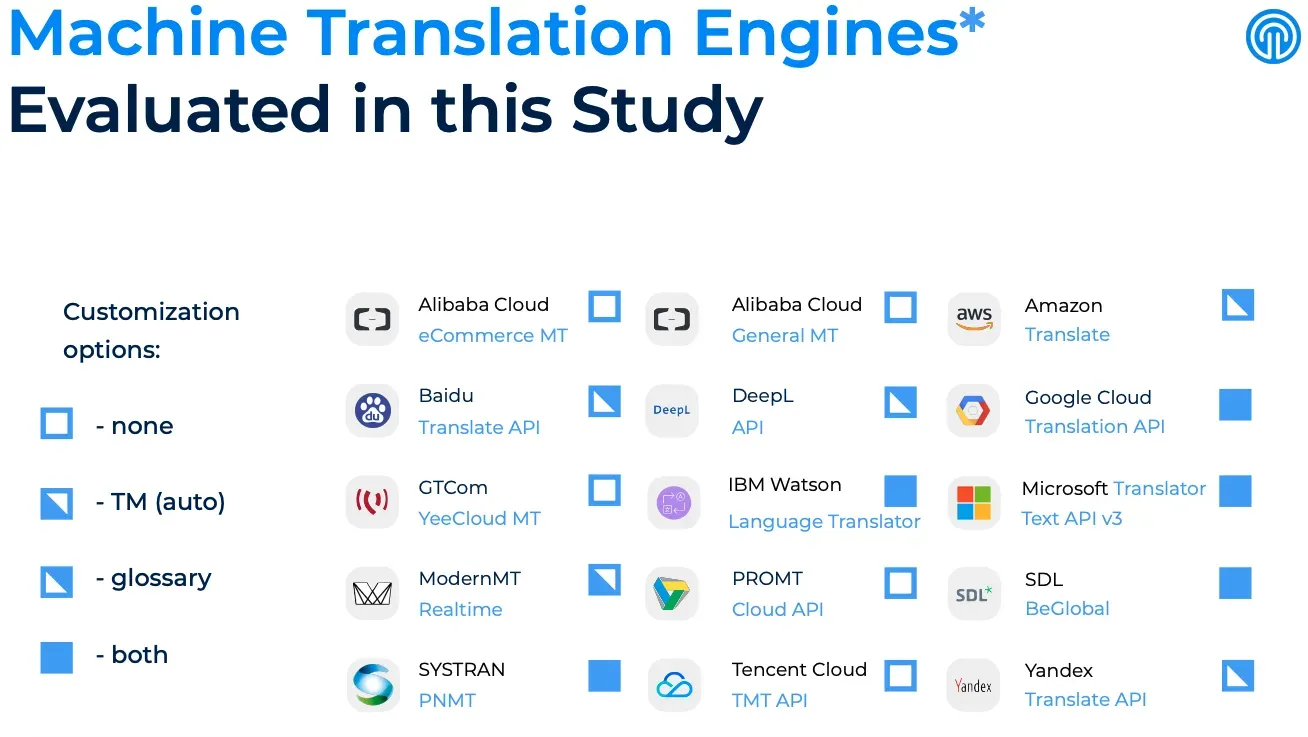
Localizing Content with Crowdin
With Crowdin, you can localize:
- Webpages
- PC, console, mobile, desktop games
- Marketing content like email campaigns
- Websites and landing pages
- App store texts
- Knowledge base articles
The localization team can work directly in a cloud-based translation editor, collaborating with managers and other project contributors. You can set a notification to alert them about new content and benefit from all the tools – translation memory, glossary, context material, and machine-translated suggestions. To make the process much more streamlined, you can integrate your favorite tools from the Crowdin Store.
One of the translation strategies you can choose on Crowdin is configuring Machine Translation engines and running pre-translation via MT.
Choose and configure the engine to use manual or automated pre-translation via MT. A human translators team can also review those translations and improve them if necessary. As an alternative, you can configure an MT of your choice, so the machine translations will be shown in the Online Editor as suggestions to assist your translators.
Machine Translation on Crowdin
On Crowdin, you can connect multiple MT engines to your account and use the ones you prefer on different files and projects. Moreover, there are two ways of using machine translation: suggestions or pre-translating your content. Once you connect an MT, the translations will be shown in the Editor as suggestions to assist your translators. They can use and save them, edit or ignore.
Also, you can configure the engines to use manual or automated pre-translation via MT (instead of suggestions, MT translations will be added as translated strings). You can run it manually, choose languages, projects and files, or make an automated workflow. Machine translation will start automatically each time you add new content. If needed, after those steps, a human translator can review those translations and do post-editing.
Google AutoML Translation and Amazon Translate, also available on Crowdin, allow you to connect your glossaries and use your custom terms in translations. This way, any unique content is translated exactly the way you need it, regardless of its context and the machine’s algorithm’s decision. You can find more details in our article about machine engines.
Localize your product with Crowdin
FAQ
What is the best machine translation engine?
To choose the best machine translation engine, you need to consider the number of supported languages, price, and supported platforms.
Diana Voroniak
Diana Voroniak has been in the localization industry for over 4 years and currently leads a marketing team at Crowdin. She brings a unique perspective to the localization with her background as a translator. Her professional focus is on driving strategic growth through content, SEO, partnerships, and international events. She celebrates milestones, redesigns platforms, and spoils her dog and cat.
