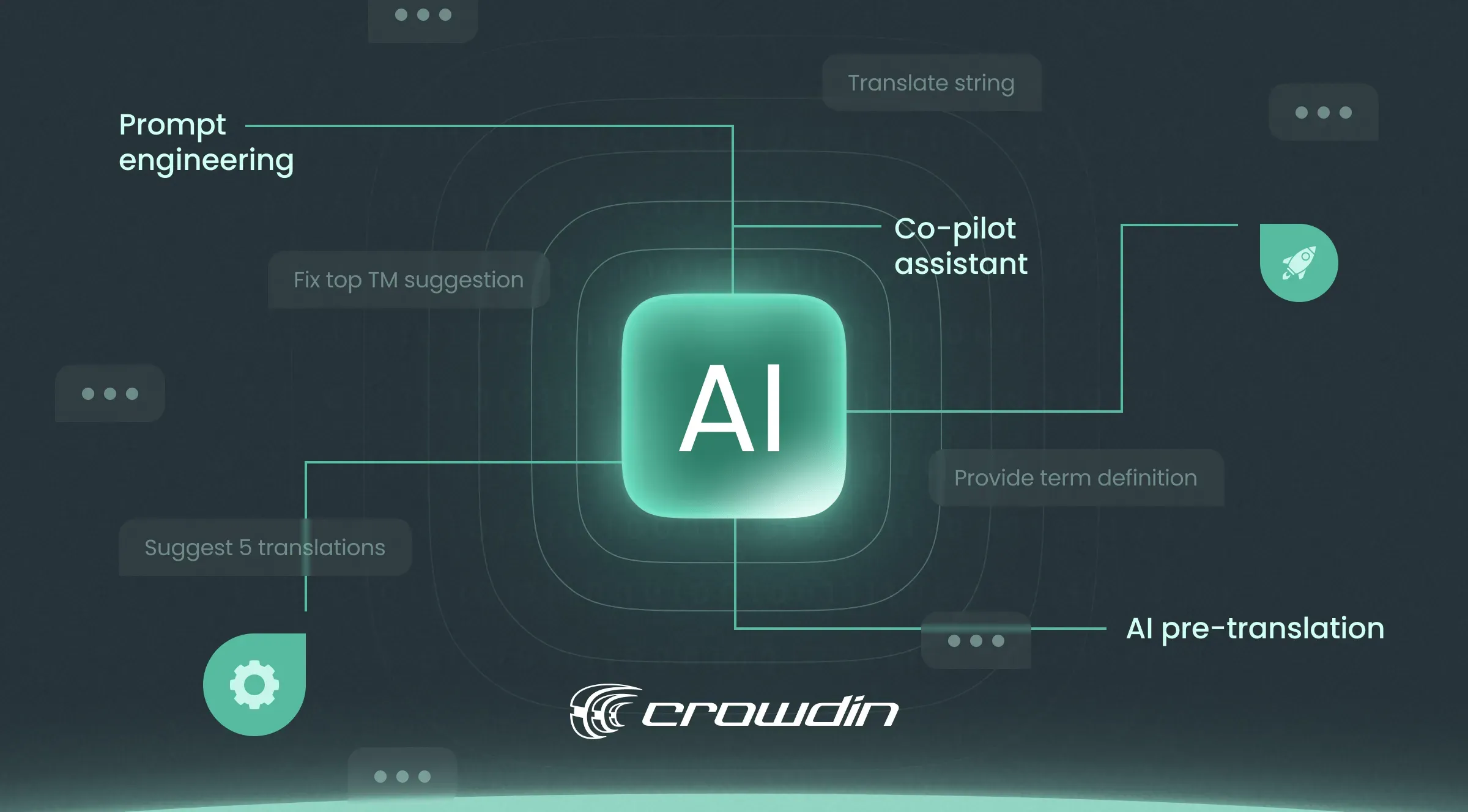The first experiments with machine translation began in the 1950s. At that time, the technology was more like an automated dictionary.
Machine translation became more useful in the 90s when statistical machine translation was introduced. However, the translation quality was still far from human translation.
In 2010, when Google introduced Neural Machine Translation, things changed. Machine translation became a useful tool, which in many cases, influenced both the work of professional translators and clients’ budgets.
Now, AI is actively searching for its place within all industries, and localization is no exception. Let’s see how you can run AI pre-translation and the potential of AI in localization.
How can AI Assistants Compete with Neural Machine Translation?
Neural machine translation is great. We can safely say that the machine “knows” human language very well. Probably better than any human. But still, NMT would very often do a bad translation. Why? The main reason – lack of context. Even though the machine knows the language, it does not know the whole context of your translation project.
For example, take the word “menu” and try to translate it into French. The translation would depend on whether it’s a website menu or a restaurant menu. When the neural machine translation engine works with your document, it can only see text and often has to guess the context. Guessing often causes errors. Is this the column name of the table it is translating? Is it an official document or a flyer for a school event?
To address some of these issues, NMT offered custom training and fine-tuning for domain-specific projects, but a human review was almost always mandatory.
About Large Language Models (LLMs)
Things changed with the introduction of Large Language Models. The latest wave of machine translation innovation is happening today. This machine still “knows” the language perfectly, but it also allows you to provide the context of your project. And the context can also be provided with human language. You don’t need to retrain the neural network model to fine-tune the translation results.
And because LLM “knows” human language, it can perform a wide variety of tasks on your texts, not just translation.
AI Pre-translation and Prompt Engineering
Crowdin’s AI assistant is constantly changing as we develop new features and receive customer requests. In the latest update, we introduced pre-translation with AI, prompt engineering, translation context, and some other updates.
Crowdin’s AI assistant is a free app, so you can install it from Crowdin Store right now and test it on your project – Use AI for translation.
Once you install the application, you can start experimenting with its features.
AI Assistant as an MT Engine
First of all, let me introduce you to the application’s features. This application can serve as an MT engine in Crowdin.
Managers can do different configurations here. The first one is Prompt Engineering for pre-translation tasks. Customize the prompt to provide context or instructions that will be used every time Crowdin needs to translate a segment using the AI Assistant. This prompt will also be used every time Crowdin has to provide a translation suggestion in the translation editor.
Pre-translation can be done from your project page. Watch our demo video to see how you can use AI to pre-translate your project:
Co-pilot for Translators
Translators can also use this app as a localization assistant. It can perform segment-level tasks while translators are doing their work in the Editor, meaning it can cover more requests than just translating a segment.
Prompt Engineering
One more feature is the prompt engineering for the actual translation assistant. When you start configuring the assistant, the first thing you’ll want to do is select who will do the prompt engineering:
- either you, as a project manager, will configure it for translators
- translators can create their own prompts
Pre-configuring actions to be used by your translators is usually a good idea since you know best what tasks need to be done in your project and how they need to be done. For example, you may want to create an action for the AI bot to provide creative translations when you are translating advertisements, or you may want to instruct them on how to handle tags in your specific way.
Context is provided in another part of the configuration. You can provide general instructions about my project by clicking the “Context Message” button. To create your best prompts, review the help message in the settings and experiment.
There’s also a permanent column. Well, permanent actions are the ones that show up below every bot response. This is a quick way for you to request additional work from the machine for each response. You might have actions like “Make the translation shorter,” “Rephrase,” or “Make it SEO friendly.”
The Future of AI in Localization
AI is not going anywhere, so it’s up to up to learn how to use it in our day-to-day work. That’s why we encourage you to experiment with Crowdin’s AI Assistant to discover its best capabilities and make it useful for your project. Be sure to contact our support team if you have any questions or would like to request new features.
Try the early version of AI assistant app in Crowdin
Khrystyna Humenna
Khrystyna Humenna is Head of Marketing, with over six years of experience in the localization industry. Her expertise is built on a deep understanding of various localization projects, informed by extensive customer interviews she has conducted.