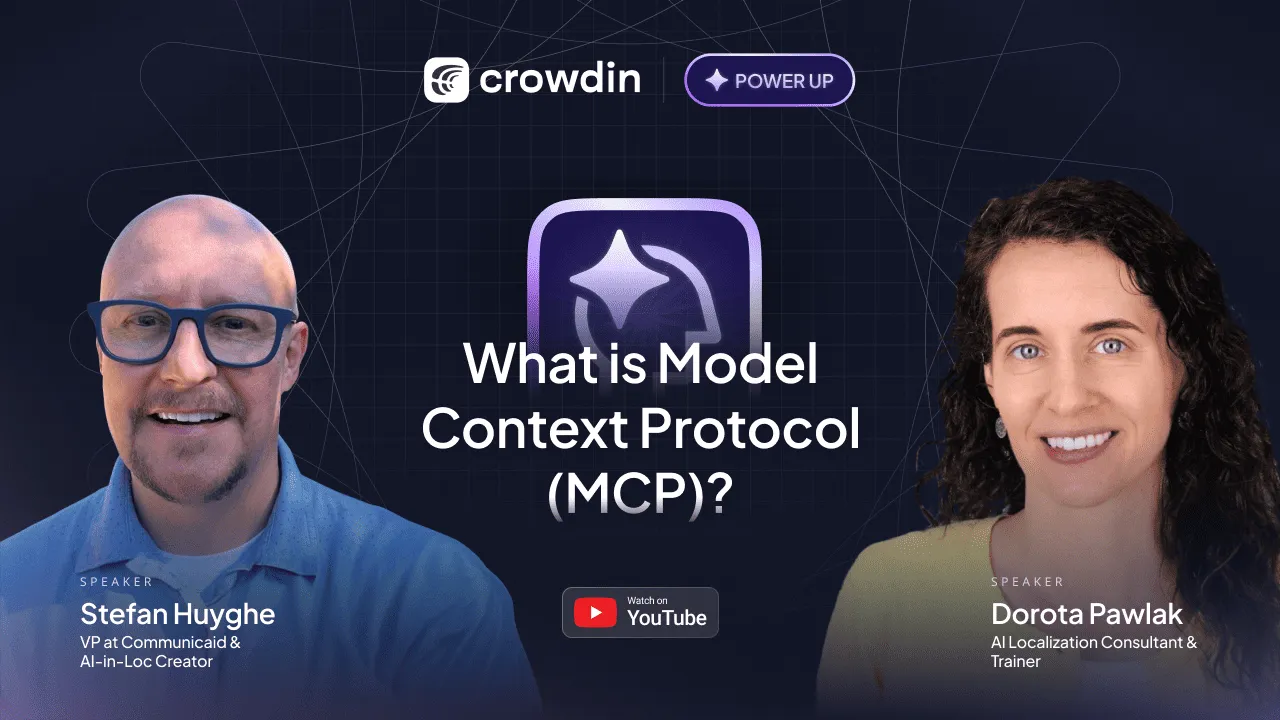Model Context Protocol (MCP) is a technology that allows you to connect large language models (LLMs) to external, dynamic data sources and tools to provide more contextual information.
Unlike Retrieve Augmented Generation (RAG), which accesses static documents, MCP connects to live resources that change constantly, such as code repositories or content management systems. This dynamic access helps LLMs provide more accurate and context-rich outputs. MCP usage can reduce “hallucinations” in which the AI generates incorrect information.
Key Benefits of MCP for Translators
MCP offers several key benefits, especially in the context of translation and localization:
- Improved Context and Quality. By connecting to external sources like a mobile app’s code, MCP provides translators with the necessary context to make better translation choices. This is useful for short, ambiguous strings, where the meaning isn’t clear without additional context.
- Reduced Hallucinations. Accessing specific, real-time data helps prevent the LLM from producing generic or incorrect outputs, leading to higher-quality translations.
- Faster Research. Instead of manually searching for context, a translator can ask the AI to find the relevant information, such as checking the app’s code for a specific key, saving time and effort.
MCP Use Cases for Localization
Code Repository Integration
An AI can check the source code in a GitHub repository to understand how a short string is used in a mobile app. In a finance app, an AI might translate the ambiguous string “blind mode” as “focus mode” after finding context in the code.
This is because the code explains that the feature’s purpose is to hide errors and enable focused work.
UI/UX Design Platforms
The AI can check if a translated string will fit correctly inside a UI element, such as a button, on a Figma design file.
Website Localization
To improve website localization, an MCP server could connect to a company’s multilingual CMS, like HubSpot, Contentful, Webflow, or Zapier, to provide real-time context. This ensures that translations match the real-time context of the website.
Help Center Content
An AI can access a company’s help center (like Intercom, Freshdesk, or Salesforce) for context when translating a technical term or phrase. This ensures that support documentation is translated accurately.
Game Localization
For game localization, MCP can connect to a game’s repository to give translators live context on new strings. That helps to maintain the game’s tone and character voices.
Drawbacks of Model Context Protocol In Translation Projects
While MCP has many advantages, it’s not a perfect solution for every situation.
- Setup Complexity: Setting up MCP integrations requires a significant amount of effort and isn’t a simple “plug-and-play” process. You must create precise, customized rules to guide the AI, as a general rule won’t work for every project.
- Slower Performance: AI translation using MCP tends to be slower because the model has to connect to and retrieve information from external servers. This slowness can also lead to increased token consumption, which can raise costs if used for every string.
- Experimental Phase: Crowdin MCP is still in its experimental phase, and the servers it relies on aren’t always reliable. As the technology matures, it is expected to become faster, more reliable, and potentially more cost-effective.
How to Add Model Context Protocol to Crowdin
MCP is a part of the Agentic AI app. To add an MCP server to Crowdin, follow these steps: install the Agentic AI app, navigate to the settings, go to the MCP tab, and click “Add server”.
Currently, Crowdin offers two servers: GitHub and Zapier, but you also have the option to add a custom one.
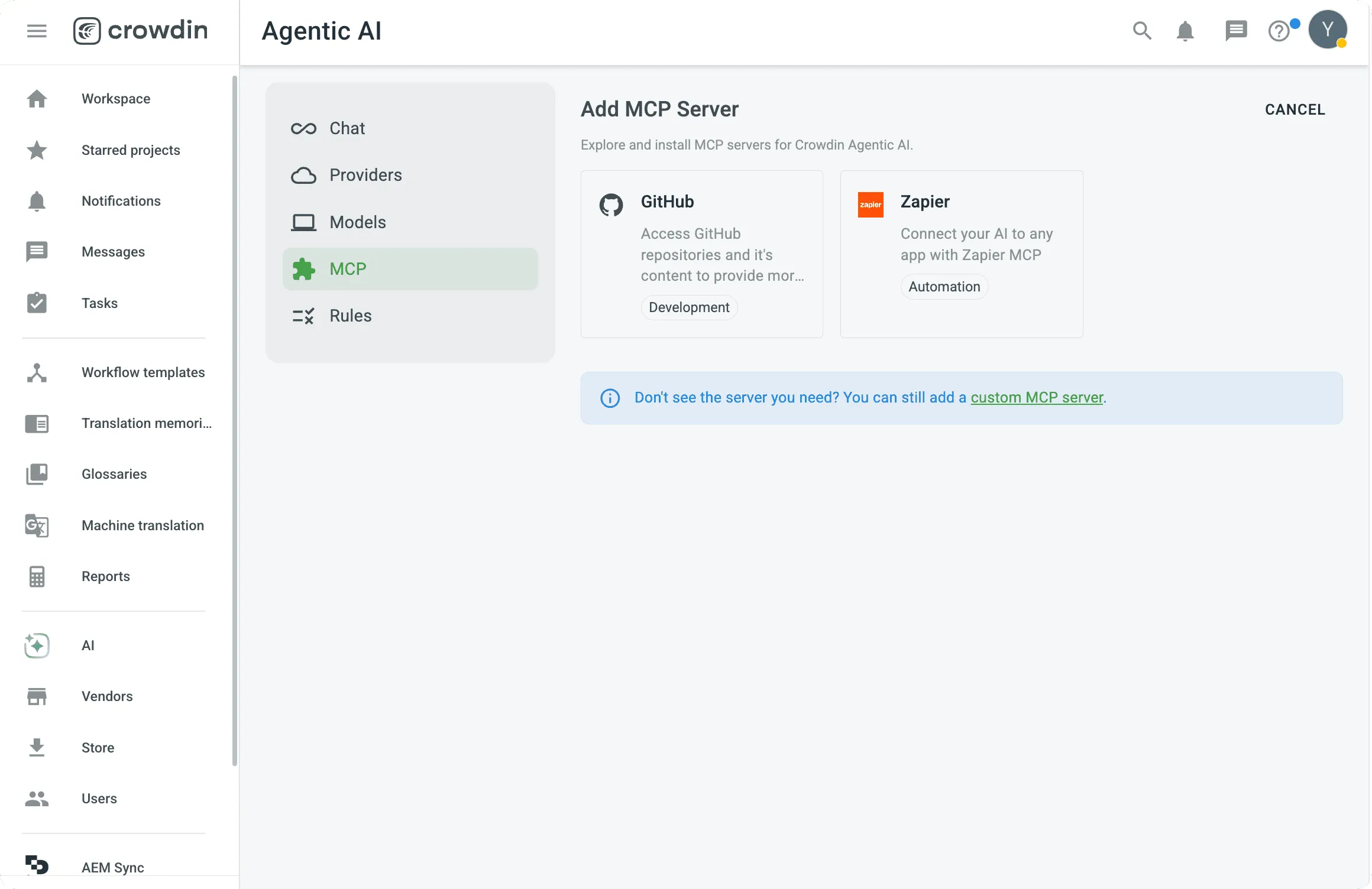
After adding a server, it’s essential to set up user rules to guide the AI on how to use the MCP.
To use MCP, simply interact with the Agentic AI in the chat by writing a precise prompt. For example, you could write a prompt like: “Help me find the best translation for the ‘Blind mode’ and provide an explanation on the context you’ve found and why you decided to translate this string this way”. This allows the AI to access the configured MCP to find the correct context and suggest a translation.
To get started with MCP in Crowdin, watch the second episode of the Crowdin Power Up series. You will learn how to set it up and write precise user rules that help save tokens and money.
If you are interested in Agentic AI in localization, check out our first episode and subscribe to our YouTube channel.
Crowdin’s MCP Server
Crowdin localization software also offers its own MCP server, which connects AI agents like Claude and Cursor to your Crowdin workspace. That allows you to manage your entire localization workflow by using a conversation with an AI.
Use AI prompts to check project progress, assign tasks, or apply translations. The server is a hosted service, so no setup is required. Learn more technical information about the Crowdin MCP Server.
Final thoughts
While MCP is a young technology, it holds promise for improving translation quality by giving LLMs access to real-time, dynamic information. As this feature matures, it has the potential to become an essential tool for translators and localization teams.
Want to see how MCP can improve your translations?
Yuliia Makarenko
Yuliia Makarenko is a marketing specialist with over a decade of experience, and she’s all about creating content that readers will love. She’s a pro at using her skills in SEO, research, and data analysis to write useful content. When she’s not diving into content creation, you can find her reading a good thriller, practicing some yoga, or simply enjoying playtime with her little one.