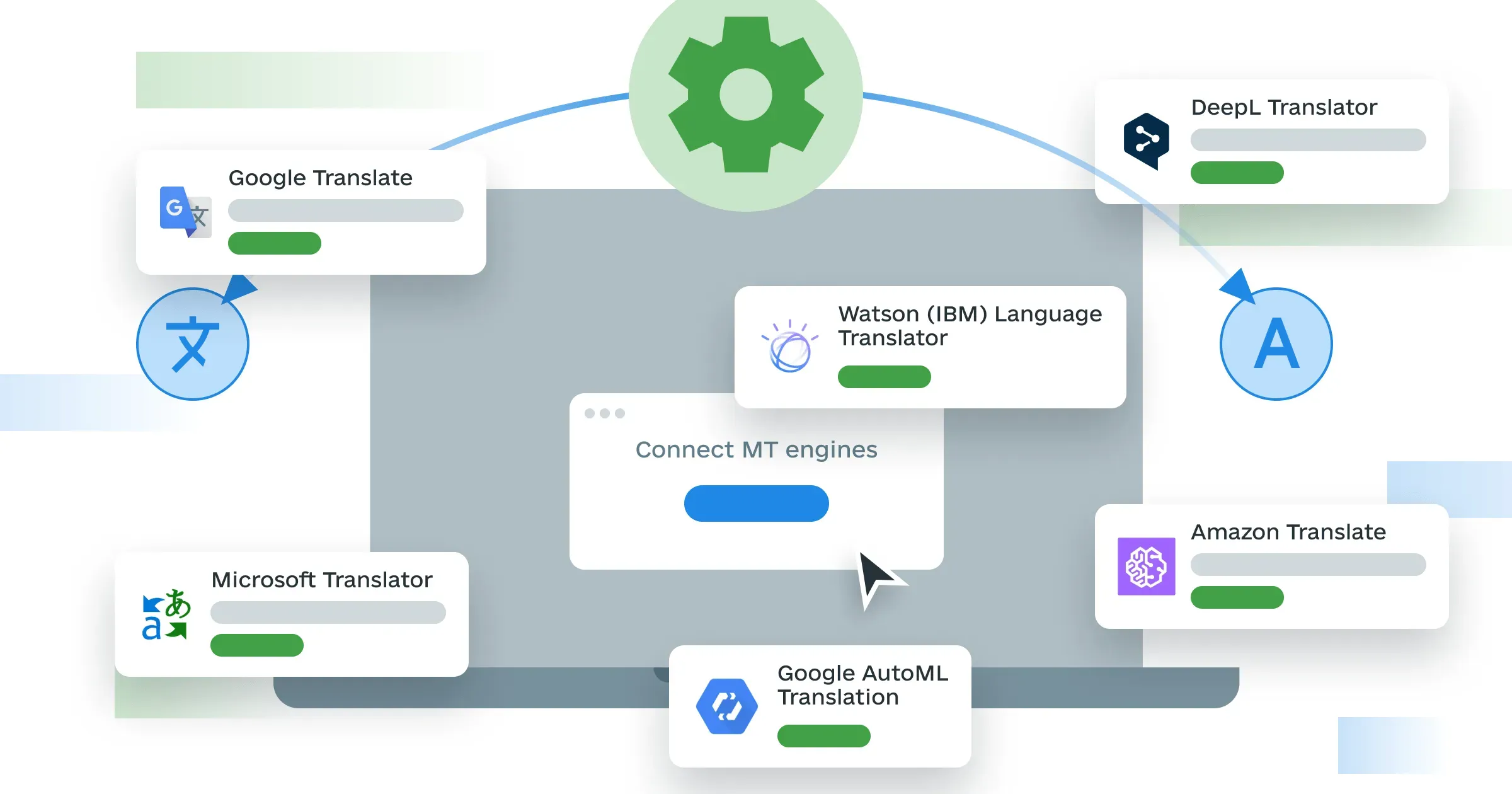Machine translation (MT) is the process by which machine translation engines (such as Microsoft Translator, Google Translate, or DeepL Translator) automatically translate content from one language to another without human intervention.
At Crowdin, translators can use most of the popular machine and AI translation providers for content localization.
In this article, you will learn:
- The technology behind machine translation.
- Machine Translation vs. Human vs. CAT Tools.
- How accurate is MT, and which engine is best?
- When to use MT (and when to avoid it).
- How AI and LLMs are replacing traditional MT engines.
Machine Translation Technology and Types
Rule-Based Machine Translation (RBMT)
In the early days, systems analyzed dictionaries and strict grammar rules. To translate a sentence, the system would look up each word separately. The grammar was good, but sounded robotic.
Statistical Machine Translation (SMT)
Later, systems analyzed large amounts of bilingual texts and calculated statistical probabilities. This was a better option than RBMT. However, it often produced sentences that did not make sense in a given context.
Neural Machine Translation (NMT)
Neural machine translation (NMT) models offered meaningful advantages over previous machine translation systems. NMTs are trained on large amounts of bilingual data, which allows them to learn relationships between words, phrases, and entire sentences.
Generative AI and Large Language Models (LLMs)
The newest generation of translation is powered by Generative AI (ChatGPT, Gemini, or Claude). Traditional NMT focuses on converting text from Language A to Language B. However, Generative AI treats translation as a creative language task. Learn more about localization with AI.
How Does Machine Translation Work?
As talked earlier, modern machine translation engines rely on complex algorithms and vast amounts of data. Modern MT, Neural Machine Translation (NMT), uses artificial intelligence (AI) to mimic how the human brain processes language.
Here is the idea of how the machine translation process works:
-
Training: MT engines are fed with already translated texts by humans. They read through these examples to learn how different languages work (including grammar, vocabulary, and common phrases).
-
Pattern recognition: AI inside these engines recognizes patterns across the sentences. AI learns to understand the meaning and context of your text.
-
Generating the output: When you ask MT to translate, the engine uses these patterns to predict and generate the most natural-sounding translation in the new language. The engine is constantly trying to improve its “guess” based on the training.
3 Main Benefits of Machine Translation
Why do top localization teams add MT to their workflows? Because of the Speed, Cost, and Consistency.
1. Scalable and Fast
MT is the only way to localize millions of words in minutes. Whether you translate user reviews in real-time or a 404 page into 50 languages. Machine translation clears backlogs that would take human translators months to finish.
2. Low Cost
MT reduces the cost per word significantly. With MT for the first draft, you only pay humans to edit rather than translate from scratch. This frees up a big portion of your budget to spend on crucial creative content.
3. Terminology Consistency (with Glossaries)
MT engines, when used with a Translation Management System (e.g., Crowdin), can utilize your Brand Glossary. This allows terms like “Smart Save” or “Check-out” to remain consistent across all languages.
Choose the best MT software for your translation
How Accurate is Machine Translation?
According to our guide to the best MT software, modern Neural Machine Translation (NMT) has reached a high level of potential. For language pairs like English to Spanish, machine translation engines can now achieve up to 90% accuracy on factual content. However, the accuracy of machine translation depends on the engine and the content type:
- DeepL Translator is often cited as the top choice for details and professional tone. In benchmarks, it scores high for fluency (8.38/10). This result makes DeepL a good option for even important content, such as legal or financial documents (*not excluding post-editing from the process).
- Google Translate is sometimes viewed as a generalist tool. However, it remains incredibly precise for standard text. Moreover, for short, factual sentences, it often beats the competition.
No Context: No Accuracy
MT accuracy drops quite a bit if it lacks context.
In a Crowdin experiment (translating mobile banking UI strings from English to Ukrainian), we found that even top engines make “rude mistakes” when they translate isolated words like “Transfer” or “Log Out” without visual context.
Here are the error rates compared by the MT engine:
- Google Translate: ~6% error rate (Lowest)
- DeepL & ModernMT: ~10% error rate
- Microsoft & Amazon: ~16-18% error rate
The Takeaway: Raw MT is faster and cheaper; however, it is rarely perfect. This is why human post-editing remains non-negotiable for customer-facing content.
Machine Translation vs. CAT Tools
CAT Tool (Crowdin) is a platform that manages translation workflow. It stores your files, manages your glossaries, and allows translators to review/edit the text generated by the MT engine.
Briefly explained: You use a CAT tool to manage your translation projects, and inside that tool, you connect an MT engine to pre-translate the text for your translators.
Why do you need a CAT Tool or Translation Management System if you can use a Machine Translation Software instead?
-
Memory: MT starts from scratch every time. CAT tools have a tool called Translation Memory that remembers past translations - this results in higher quality.
-
Terminology: CAT tools let you connect your Brand Glossary to translate the strings your way.
-
Formatting: MT often breaks code. CAT tools protect tags so your site doesn’t crash.
-
Context: MT translates blindly. CAT tools let you add screenshots so the engine understands the UI.
-
Workflow: CAT tools let translators, MT, and developers work together in one place.
Machine Translation vs. Human Translation
Machine translation is fast and low-cost, but may lack the accuracy, context, and cultural nuance that human translation provides.
While machine translation can be suitable for specific tasks and content, human translation is essential for high-quality content that require an extensive understanding of language and context.
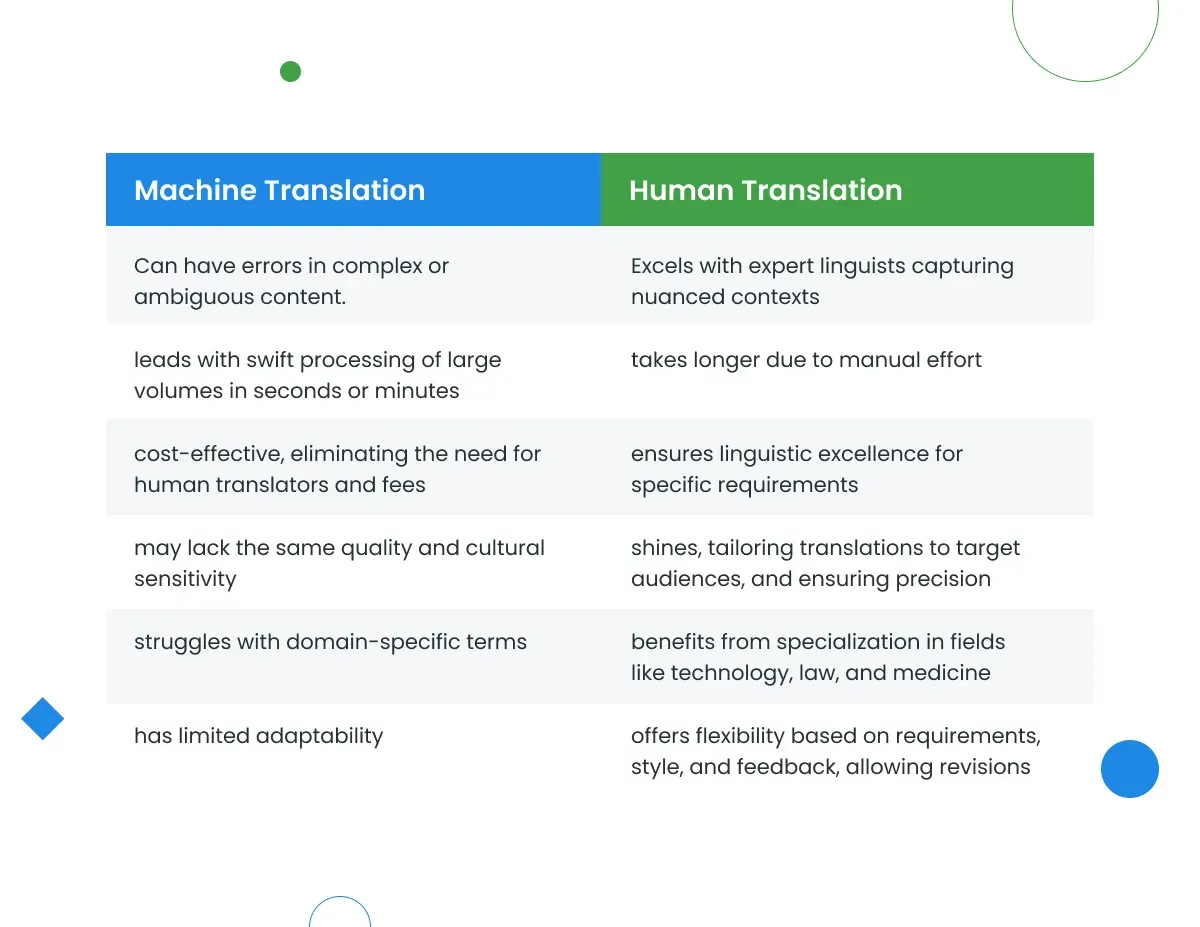
The best strategy is a combination of both approaches: using machine translation as a starting point and having human translators refine the output (this is how usually professional localization teams work).
Importance of Machine Translation Post-Editing
Machine translation may not always produce perfect translations. Human review or professional translation is critical to get the highest quality results. This is where the post-editing of machine translations comes into play.
Machine translation post-editing (MTPE) is a process where human linguists (or AI) refine the machine translation output to reach the desired quality of translation.
What Content to Translate with Machine Translation?
Here is the list of content types you can definitely use Machine Translation for, do not forget about post-editing!
| Content Type | Recommended Workflow | The Reason for The Choice |
|---|---|---|
| Customer Support | MT | Speed. |
| User Reviews | MT | Volume. |
| Knowledge Base | MT + Light Editing | Users need accuracy and fluency. |
| Product Pages | MT + Light Editing | SEO requires human involvement for better results. |
| Marketing Copy | Human / Creative AI | Avoid standard MT. Creativity drives conversion rates. |
Integrations with Machine Translation Engines
CAT Tools (e.g., Crowdin) usually integrate with popular machine translation engines, such as Microsoft Translator, Google Translate, Google AutoML Translation, DeepL Translator, Watson (IBM) Language Translator, and Amazon Translate.
Check out more machine translation engines here.
In Crowdin, you can connect multiple MTs to your account, so that you can use different MTs for different languages or content types.
Access All Machine Translation Providers from One Place
From Machine Translation to LLMs
Machine Translation has its benefits, and it will always have its place in a translation workflow. However, the market has entered a new era, Large Language Models (LLMs).
Distinctions of LLM models translation compared to machine translation:
-
LLMs analyze entire documents, not just single sentences.
-
LLMs adjust tone and style based on user prompts.
-
Provide natural human-sounding output.
Crowdin’s AI translator significantly improves translation efficiency. It uses AI technology and performs tasks like language detection, context analysis, and real-time translation for 300+ languages. Translators boost their productivity with AI translation suggestions, especially powerful in the pre-translation phase.
Crowdin supports all popular AI providers.
Combine MT, AI, and Humans for the Best Quality
Machine translation technology can reduce the cost, efforts, and time spent on translation. On the other hand, incorrect usage can result in poor quality. So, give your MT as much context as you can, and never forget about human/AI post-editing for important content.
The most successful localization strategies rely on a combination workflow: MT and AI to translate high volume content, and humans for keeping quality and creativity. Read more about how to build highly optimized translation workflows with AI localization.
A Place to Manage All Your Translations
FAQ
What is machine translation in artificial intelligence?
Machine translation in AI refers to the use of neural networks (Deep Learning) to automatically translate text.
When to use machine translation?
Use machine translation for higher volume, less important content where translation speed is crucial (such as internal documentation, customer support chats, user reviews, or e-commerce product descriptions).
What is the benefit of machine translation?
There are three main benefits of machine translation: scalability, cost, and speed. MT can translate millions of words in minutes, and is cheaper than human or AI translation.
How to improve machine translation quality?
There are four best ways to improve the quality of machine translation: use a Translation Glossary, provide context with a CAT tool or a TMS, keep your source text simple and free of slang, and do not forget about machine translation post-editing.
How accurate is machine translation?
Modern Machine Translation (NMT) engines like DeepL and Google Translate can achieve 85-90% accuracy for common language pairs (like English to Spanish). However, accuracy drops for lower-resource languages or highly creative content, which is why human post-editing is crucial.
Yana Feshchuk
Yana Feshchuk is a Partnerships Marketing Manager. Her expertise lies in developing authoritative and well-researched content for the localization field.