Email marketing is still king for reaching out to customers, building relationships, and promoting your business. It’s incredibly effective, consistently delivering one of the highest returns on investment out there. We’re talking potential for something like $38 back for every dollar spent. Incredible, isn’t it? If you’ve seen that magic happen in your home market, doesn’t it make sense to try replicating that success in other markets?
The idea of rolling out multilingual emails and newsletters might sound a bit challenging at first. Especially if you, like most of us, don’t speak a dozen different languages fluently. But honestly, it’s far less complicated than you might imagine.
In this guide we’ll unpack why multilingual newsletters aren’t just a nice-to-have but a must-have, and how you can make email localization process smoother – or even automate it completely.
Here is a quick article’s summary:
- The opportunity: go beyond the 20% of the world that speaks English, get access to global markets and increase your engagement and conversions.
- It’s more than just words: success isn’t just about translation. We’ll cover why adapting your design, layout (for languages like Arabic or Hebrew), and even small details like dates and currency is extremely important.
- AI and human power: use AI localization strategies for speed and scale, but rely on human experts for the cultural aspect, brand voice, and quality, that are needed to build real customer trust.
- The solution is automation: the most efficient way to manage multilingual emails and newsletters is to use an email localization platform like Crowdin, which integrates with your marketing tools (Mailchimp, HubSpot, Braze, Figma, etc.) to automate the entire workflow.
Keep reading for more detailed information on every aspect.
What Does it Mean to Make Your Emails Multilingual?
Multilingual emails are more than just translating your subject lines and messages word-for-word. Think of it this way: if translation is turning English into French, localization is making sure that French version feels like it was written in France, for a French audience, by someone who inherently understands their nuances.
It’s about adapting your email content – the words, the images, the layout, even the hidden emotions – to the local languages and cultures of your recipients. The goal is to make sure every single person who gets your email or newsletter not only understands your product but feels like you’re speaking directly to them.
People are just naturally more inclined to open, read, and act on emails that are written in their native language. When email and newsletter localization is done right, they’re catchy, exciting, and relevant for every segment of your global audience, in their language.
The Importance of Email Marketing Translation
Let’s talk numbers. Did you know that only about 20% of the world’s population speaks English fluently or as their first language? That’s a massive chunk of potential customers you could be missing out on! If your expansion goals include communicating effectively with all non-English speakers, well, translation and localization aren’t just helpful; they’re essential.
And email isn’t going anywhere. In 2025, global email usage stands at 4.83 billion users and is expected to reach 5.61 billion by 2030. With those kinds of figures, it’s no wonder email marketing is celebrated for having one of the highest returns on investment compared to other channels, like social media or online ads. It just works.
If you’ve already used email marketing to spread the word about your business to an English-speaking audience, you know how incredibly valuable this channel is. It’s consistently one of the most effective ways to market right now, often bringing in some of the highest ROI compared to other marketing efforts.
Email is one of the powerful channels within a broader multilingual marketing strategy.
How to Craft Effective Multilingual Emails
So, you’re ready to localize your emails and newsletters. But as you get started, let’s talk about a few key considerations. Crafting clear, concise communications that inform, advise, and convince readers can be a bit tricky, even when you’re writing in your own language. Now, add different cultures and communication styles to that mix, and it gets even more fascinating.
Email etiquette, for instance, varies wildly from country to country. In some places, a super formal correspondence is expected; in others, they prefer a friendly, casual chat. Knowing how to strike the right tone with your international colleagues and customers? That’s the golden ticket.
1. Use Clear Language
English is full of idiomatic expressions and phrasal verbs that native speakers use without a second thought. “Look up to,” “put up with,” “top up” — these short, informal phrases stand in for verbs but don’t literally describe them. To a native speaker, they make perfect sense.
However, to a translator (whether a human linguist or a machine translation engine), even if they understand each word individually, a literal translation of the whole group often simply does not make sense in another language.
So, here’s a tip: swap out those tricky phrasal verbs for simple, one-word alternatives.
- Instead of “put up with”, try “tolerate”.
- “Admire” works wonders instead of “look up to”.
- “Fill” is much clearer than “top up”.
And keep an eye out for single words that might cause confusion too. “Firm”, for example, can mean a few different things. If you’re talking about your “business”, just say “business”.
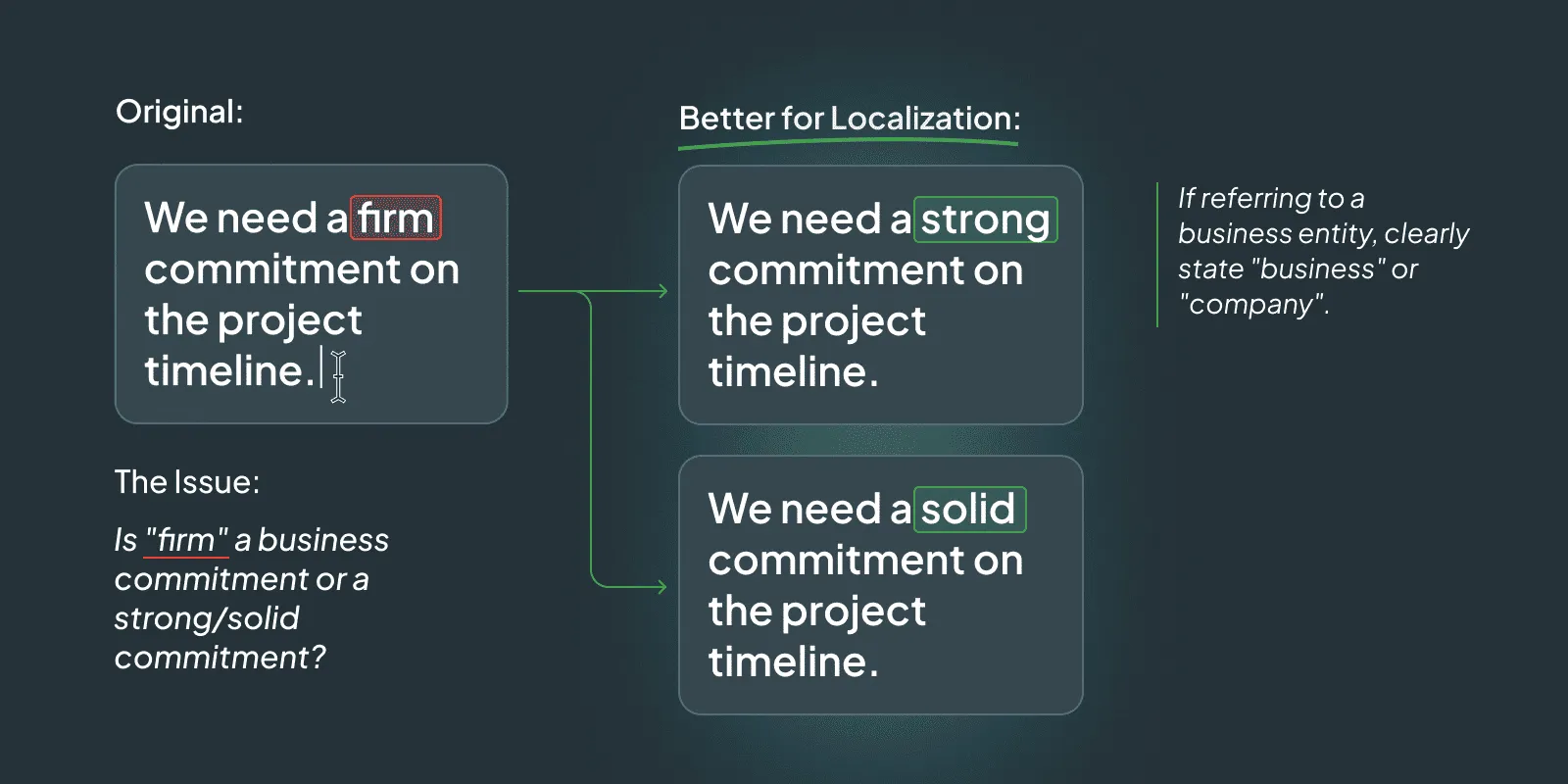
Aim for short, easy-to-understand sentences. And lean into verbs instead of nouns. Concrete words beat abstract ideas or terms every time. Sometimes you can transform a long noun phrase into an impactful verb, making your sentences easier to understand for anyone working on the translation.
Example:
- Before: “The outcome of the meeting was an agreement to commission research into the subject of long-term Vitamin D deficiency to find out its effect on cardiovascular health.”
- After: “During the meeting, we agreed to research long-term Vitamin D deficiency so we can find out its effect on cardiovascular health.” (See? Much smoother!)
2. Use Best Practices for Multi Language Newsletters’ Design
Beyond general UI localization best practices, there are a few extra considerations when you’re creating an email template for an international audience. Think simple designs, using tables for layouts, inline styles, and ensuring all your images have descriptive alt tags.
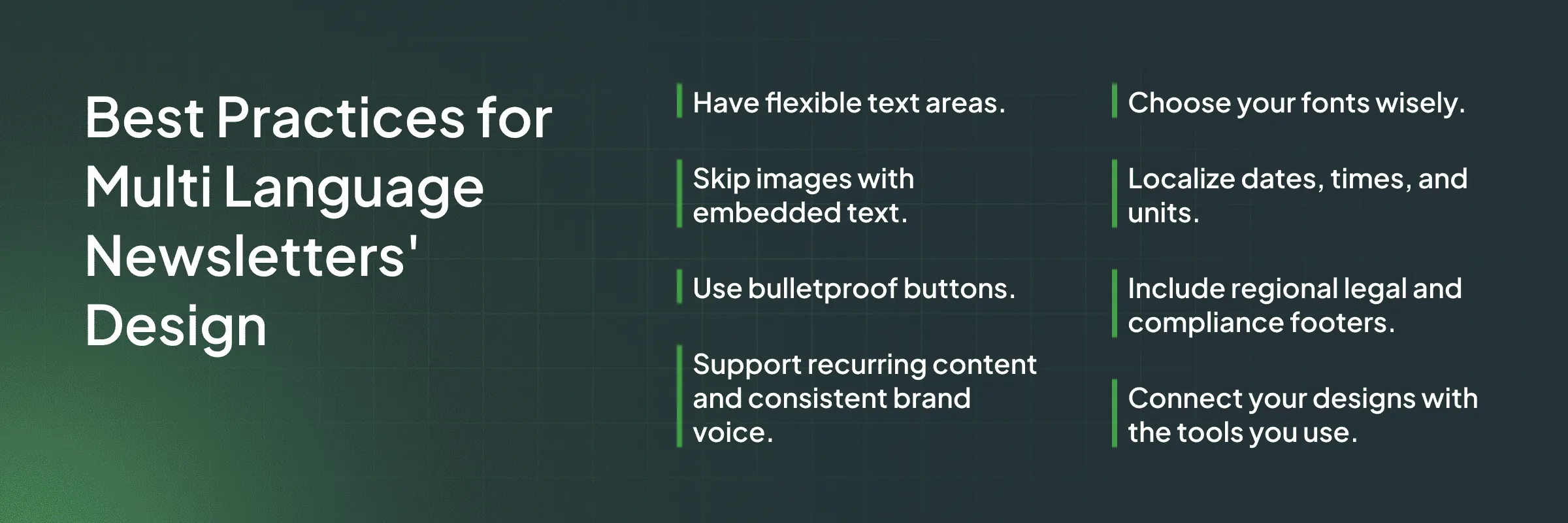
International email templates must:
- Have flexible text areas. When you translate content, the length of your sentences will almost certainly change. This can throw off your entire design! To avoid a messy layout, make sure your text boxes are flexible, not just for the main body but for headers too. And don’t forget: languages read from right-to-left (RTL) will flip your entire layout, which needs to be accounted for.
- Skip images with embedded text. It’s a huge headache to translate text that’s baked into an image. You’d have to translate the image text, then save and upload a new image for each new language. It’s far simpler, and often cheaper, to just use text-based content wherever possible.
- Use bulletproof buttons. Many email programs, some even automatically, turn off images. If your all-important call-to-action (CTA) button is just an image, your readers might never see it! Use bulletproof buttons instead. This way, even if images are blocked, the CTA text link will still show up and work.
- Support recurring content and consistent brand voice. Since newsletters are sent repeatedly, your template design must enable the easy update and reuse of elements while maintaining a consistent global brand aesthetic and messaging across every issue, no matter the language.
- Choose your fonts wisely. Not all fonts support every character set. If you’re localizing for languages with Cyrillic, Arabic, or Asian characters, ensure your chosen font can actually display them correctly. Otherwise, you end up with those annoying little “tofu” boxes (☐) instead of letters, and that just looks unprofessional.
- Localize dates, times, and units. This might seem like a small detail, but it genuinely matters for clarity and user comfort. Think about it: a “2/3/2025” sale means March 2nd in Europe but February 3rd in the US. Similarly, units (like feet versus meters, Fahrenheit versus Celsius) and time formats (12-hour versus 24-hour) simply have to be adapted to the local standard to avoid confusion.
- Include regional legal and compliance footers. This is especially important for continuous communications like newsletters. Don’t forget to insert unsubscribe links, physical addresses, company registration numbers and privacy policy links into your emails. Legal requirements vary from country to country.
- Connect your designs with the tools you use. Imagine extracting content from your designs with just one click. Preparing translations for Crowdin projects from right inside your favorite design program, like Sketch, Figma, or Adobe XD, just makes sense. It bridges the gap between design and localization beautifully.
3. Use AI for Multilingual Emails In The Right Way
Now, let’s talk about Artificial Intelligence. You might be wondering, with all this talk of localization, where does AI fit in? Does it replace human translators? The short answer: not entirely, but it certainly changes the game, making the process faster and more efficient than ever before.
AI, particularly through advanced Machine Translation (MT) engines, has become incredibly good at handling the sheer volume of text that global marketing demands. Think of it as getting a super-fast first draft. Need to translate hundreds of emails for a campaign launch last week? MT can churn out that initial content in moments. And AI-powered writing assistants? They can even help adapt your source text for clearer translation or suggest different tones before it even leaves your desk. They’re amazing for speed and scale, no doubt about it.
However, here’s where human magic comes in – and why it remains absolutely crucial. AI, for all its brilliance, still struggles with the subtle art of true communication. It might nail the words, but can it truly grasp:
- Cultural Nuance? Can an algorithm understand the unspoken jokes, the historical context, or the emotional weight of a specific phrase in a given culture? Not yet.
- Your Brand Voice? Can AI consistently replicate your brand’s unique personality – that witty, empathetic, or authoritative tone – across different languages without it sounding flat or, worse, awkward? It’s a work in progress.
- Real Connection? The goal of localization is to make your recipient feel like you’re speaking directly to them, building trust and good relationships. That authentic resonance, that feeling of ‘they really get me’, is something only human linguists, with their lived experience and cultural intelligence, can truly deliver.
This isn’t an “AI vs. Human” battle; it’s a powerful partnership. Crowdin, for instance, is built to leverage this synergy. It integrates MT suggestions directly into the editor, giving human translators a big boost. They can then swiftly post-edit, refine, and infuse that essential human touch – ensuring the brand voice is perfect and the cultural nuances are respected. It’s about letting AI handle the heavy lifting of raw translation, while expert linguists polish it.
Ready to speed up email translations with AI?
Challenges in Creating Multilingual Email Campaigns
Let’s face it: getting your emails and newsletters ready for a worldwide audience isn’t a simple task, especially if your methods are stuck in the past. With each new language and every additional step can get complicated quickly.
Here are some common pain points:
- Quality control issues: When things get chaotic, quality often suffers.
- Uncertain analytics and ROI: If you can’t track it properly, how do you know it’s working?
- Manual madness: Managing content with spreadsheets and templates? It’s slow, prone to errors, and just plain exhausting.
- Inconsistent brand voice: Voice, tone, terminology, branding strategy, design, cultural nuances – keeping all these aligned across multiple languages is a huge challenge.
- Communication breakdowns: Getting everyone – translators, marketers, designers, legal teams – on the same page, at the same time, across time zones, can be a nightmare.
- Design dilemmas: Character count limitations, right-to-left (RTL) vs. left-to-right (LTR) reading directions – these details can throw a wrench into your carefully crafted design.
On top of all that, when companies try to localize emails the old-fashioned, manual way, you often see:
- Bottlenecks: Content review and approval workflows involve multiple people, leading to constant waiting games. Someone is always waiting for someone else to move things along.
- Data chaos: All those translations kept in spreadsheets? Hello, mixed-up files, duplicates, and accidental overwrites!
- Template fatigue A separate template for every single locale your company supports. Imagine manually reviewing, revising, re-translating, and testing each one, even for the tiniest changes. Ouch.
- Slow time to market: Manual translation management is just sluggish. Unforeseen localization delays mean your campaigns take longer to launch, and predicting launch dates becomes a guessing game.
Doesn’t sound like fun, does it? Good news: there’s a better way.
The Smarter Way to Localize Your Newsletters
Crowdin platform gives translators direct access to everything they need: your brand’s glossary terms, style guides, and even translation memory. You can set up your processes exactly how you like, customizing your brand guidelines, source content info, and terminology in your termbase. This ensures all your past and future translations stay consistent and current, even when updates happen. This is how you guarantee your brand messaging is always on point, translators produce top-notch content, and your customers get the best user experience. It’s about consistency, quality, and control.
Crowdin Editor brings all the important information for translators together in one spot. Suggestions from machine translation (MT) and translation memory (TM) engines, comments, search, filters, context, a preview of the file, terminology – it’s all right there. Want to see how your restaurant email will look in another language? You can, right there in the editor, and pick the best translation variants. It’s smart, intuitive, and speeds things up a lot.
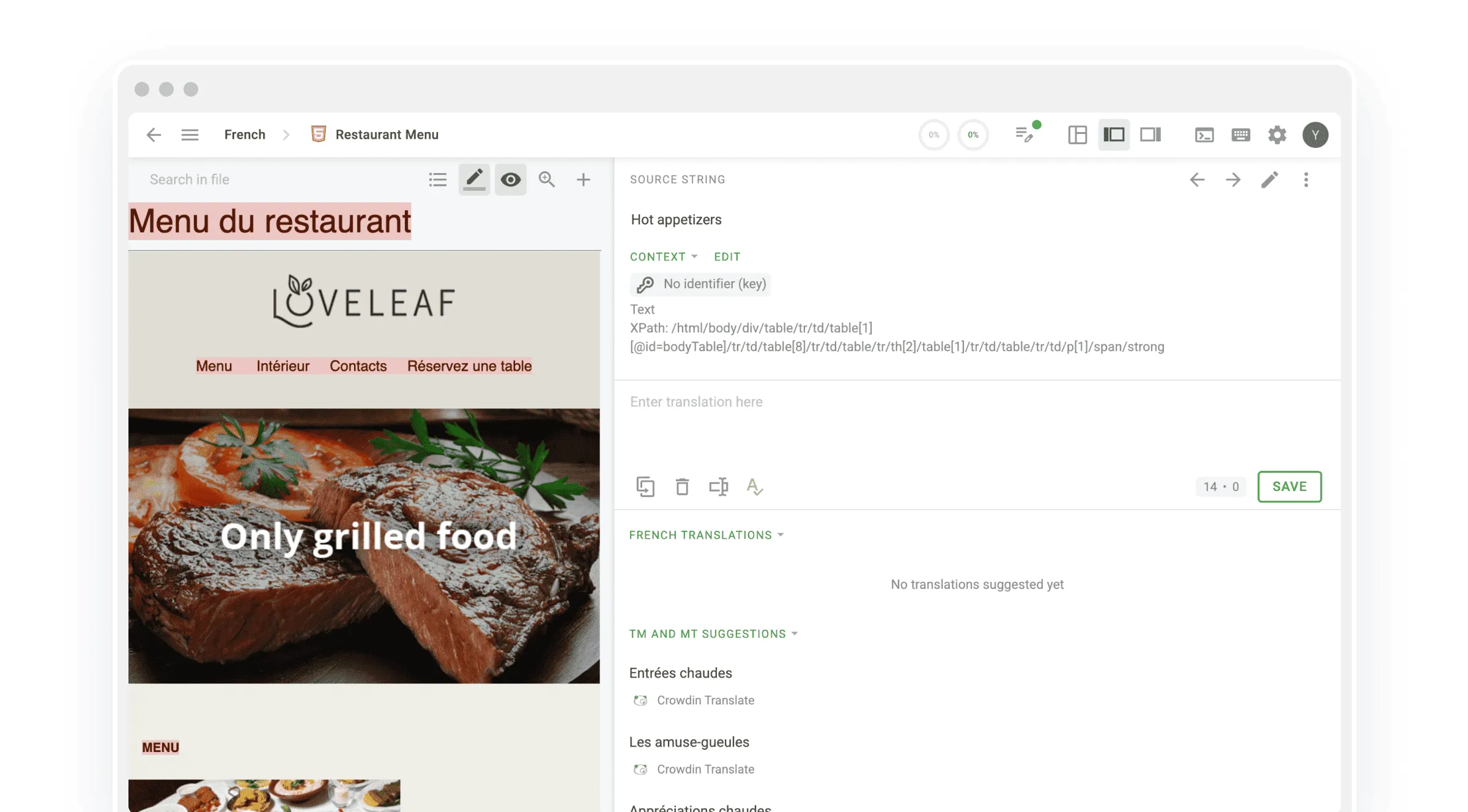
These automated steps help translators to use machine translation effectively, accelerating the whole translation process. It’s human creativity, supercharged by AI.
Localizing Emails: Crowdin’s Solutions
| Challenge | Crowdin’s Solution |
|---|---|
| Countless spreadsheets and files, manual copy-pasting for each language and template | Centralized Management & Automation: Crowdin provides a single platform to manage all content. Its continuous localization workflow automatically sends new or updated content for translation and keeps localized versions in sync, eliminating manual file transfers, duplicates, and overwrites. |
| Maintaining consistent tone, specific terms, and brand identity across many languages | Glossaries & Translation Memory (TM): Crowdin gives translators direct access to your brand’s approved glossary terms and style guides. Translation Memory reuses previously translated segments, ensuring consistency in terminology and voice across all current and future campaigns. Automated Translation QA checks further reinforce brand guidelines. |
| Poor translation quality, misinterpretations of idioms, and translators lacking visual context | Context-Rich Editor & QA checks: The Crowdin Editor provides translators with all the necessary context in one place, including a real-time preview of the email/newsletter, comments, and suggestions from MT/TM. You can also attach screenshots for visual context. Built-in quality assurance checks catch errors before they go live. |
| Manual approval workflows, waiting time between teams, and unpredictable time to market | Streamlined Workflows & Automation: Content is promptly sent to translators and proofreaders when added or modified. Crowdin’s customizable workflows and integrations automate mundane tasks, freeing up your team and drastically cutting down on review cycles and overall time to market. |
| Design issues: text expansion/contraction, right-to-left (RTL) challenges, text embedded in images, and non-flexible templates | Design Tool Integrations & Flexible Previews: Crowdin integrates directly with design tools like Figma, Sketch, and Adobe XD, allowing content extraction and translation at the design stage. The Editor’s preview feature allows teams to see how text expansion/contraction affects layout and how RTL languages will display, enabling adjustments before deployment. Encourages text-over-image strategies. |
| Difficulty coordinating marketers, designers, translators, and legal teams across different tools and time zones | Unified Collaboration Platform & App Ecosystem: Crowdin brings all stakeholders into one space for comments, tasks, and approvals. Its extensive app marketplace connects with various marketing (e.g., Dyspatch, Braze, HubSpot, Mailchimp), cloud storage (Google Drive, Dropbox), and even development platforms, ensuring seamless data flow and reducing communication silos. |
| Difficulty tracking localization impact and managing the entire process effectively | Comprehensive Localization Management: Crowdin provides a central hub where you manage the entire translation process, invite translators, assign tasks, monitor progress with reports, and ensure quality. This end-to-end visibility and control allow for better tracking and optimization of your global marketing efforts. |
Integrate with Your Marketing Tools
Remember those days of transferring files back and forth between your teams, translators, and proofreaders? That’s a thing of the past now. When new content is added to Crowdin, or needs small updates, it’s swiftly sent to the right people.
Even better, Crowdin lets you upload your localized versions directly to your cloud storage provider. You can then simply share a link to the relevant folder or file with your team.
Crowdin created a fantastic ecosystem of apps to help you sync your marketing content automatically. For online retailers, this automation syncs transactional emails (like order confirmations) as a key part of effective e-commerce localization.
Google Drive, Dropbox, Microsoft OneDrive
These are your daily drivers for file management, and Crowdin integrates seamlessly, keeping everything organized and accessible.
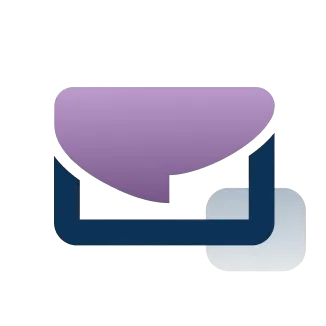 Dyspatch
Dyspatch
This platform centralizes email production, helping product and marketing teams create next-gen interactive experiences. The Crowdin + Dyspatch app lets you send emails from Dyspatch to Crowdin for translation, then sync translated emails back. You can even translate common elements once and reuse them for future campaigns.
 Courier
Courier
An API and web studio for email, SMS, and web/mobile push notifications. Crowdin’s integration with Courier helps you boost multilingual email campaigns and avoid common localization headaches. No manual exporting, importing, or copy-pasting. Just click “Sync To” and keep things moving.
 Braze
Braze
Braze is a modern marketing department’s best friend. This integration simplifies the process of localizing your marketing campaigns. Pick an email template from Braze, pop it into your Crowdin project as an HTML file, and submit the revised, translated file back to Braze. The preview feature in Crowdin helps with final checks and approvals.
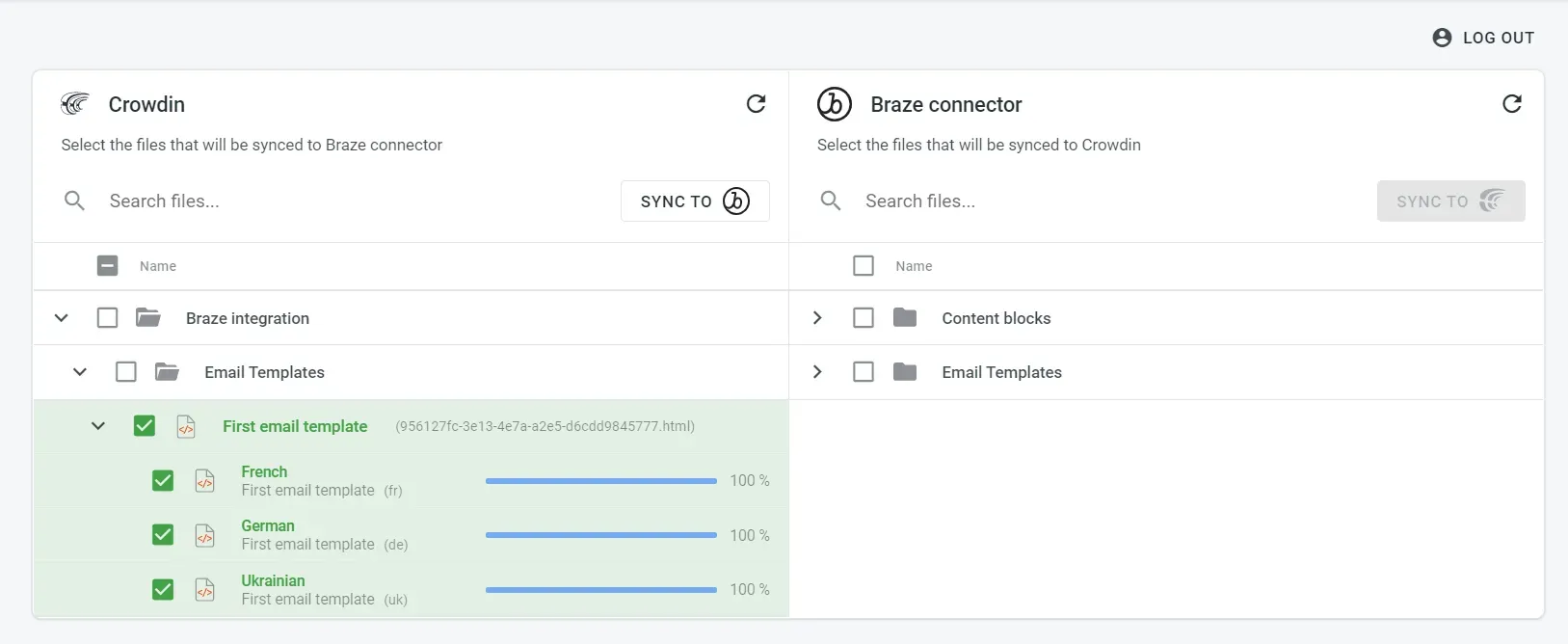
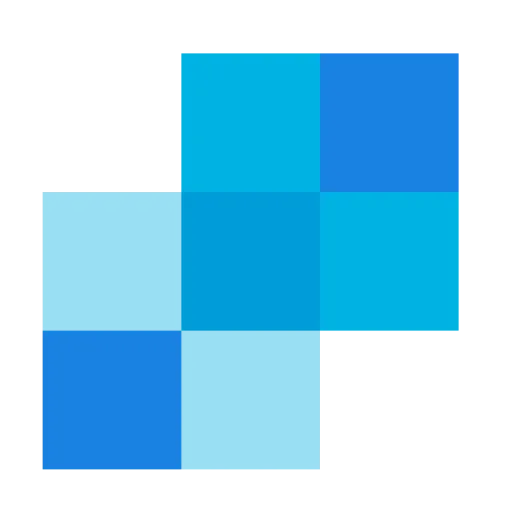 SendGrid
SendGrid
A go-to for sending transactional and promotional emails. Add the SendGrid app, start syncing, and Crowdin creates a new folder just for your SendGrid integration. All files you choose to localize from your Design library or Dynamic templates land here. Both original and translated emails are posted in HTML with a preview.
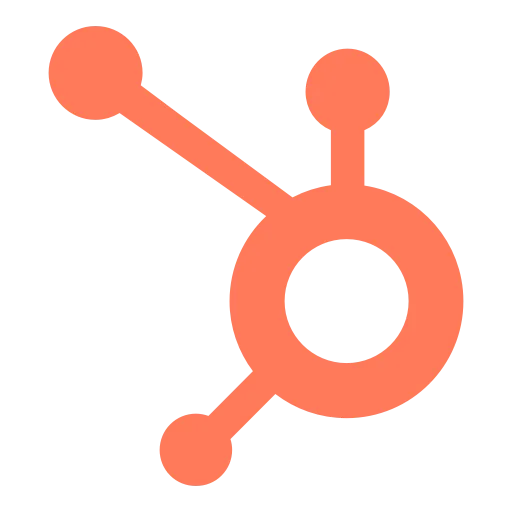 HubSpot
HubSpot
The HubSpot Translation Integration helps you connect your blog posts, forms, emails, and other files from HubSpot to your translation workflow. Files come into Crowdin in XLIFF format, and once they’re done, they can be exported and uploaded back to HubSpot. This means your email newsletters won’t go live in their translated form immediately; you get one last chance to review them in HubSpot before sending.
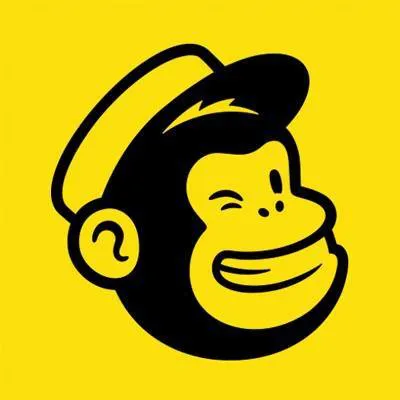 Mailchimp
Mailchimp
Mailchimp is a widely used email marketing and automation platform. TheMailchimp app helps you convert more global customers by enabling collaborative, multi language email marketing campaigns. Your Mailchimp templates upload as HTML files to Crowdin, letting translators and proofreaders see both original and translated versions in the Editor. The translated emails seamlessly integrate back into your Mailchimp campaigns.
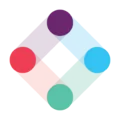 Iterable
Iterable
Iterable connects with Crowdin for easy translation and localization of your multi-channel marketing templates. Sync email, push, in-app, and SMS templates from Iterable to Crowdin, then translate and proofread using TM, MT, agencies, or internal teams.
 ActiveCampaign
ActiveCampaign
Crowdin can help you translate ActiveCampaign emails, making multilingual email campaigns simple. Say goodbye to manual tasks; original emails and translations stay automatically synced, so no more endless file exchanges. You’re in charge: invite translators, manage access, track progress, create tasks, and generate reports. The Crowdin online Editor, accessible from any device, lets translators work, vote on suggestions, and approve final versions.
The Crowdin team truly believes automation is the engine behind any successful localization effort, no matter the content or product. When you can automate everyday tasks, your team gains precious time to focus on strategic initiatives and really move the needle.
The Takeaway: Future-Proof Your Email Marketing Translation
So, when it comes to reaching your audience across the globe through your email campaigns and newsletters, the old headaches of manual localization are, thankfully, a thing of the past. You can finally wave goodbye to boring file transfers and endless copy-pasting into spreadsheets.
Instead, Crowdin makes creating high-quality multilingual emails and newsletters simpler. This is especially true if you run continuous email campaigns; it allows you to deliver messages that feel natural to local audiences in every corner of the world. You can maintain perfect brand consistency and achieve impressive results. It’s about making your global communication easy and effective.
Ready to make your newsletters miltilingual?
FAQ
What is email localization?
Email localization is the process of adapting your entire email campaign (not just translating the words) to a specific local market. It’s about creating an experience that feels natural and culturally close to recipients in different regions.
Can I use AI to translate my marketing emails? What are the limitations?
Absolutely, you can use AI, particularly Machine Translation (MT), to translate your marketing emails and newsletters! It’s a fantastic starting point for speed and handling large volumes of content. However, relying solely on AI has limitations. It struggles with deep cultural nuances, understanding humor, and maintaining your unique brand voice. For high-quality emails and newsletters human post-editing is always a must. It’s a partnership, not a replacement.
How do I start translating my newsletter?
Once your English-language content is ready, the most efficient path forward is to use a localization management platform like Crowdin. You’ll typically import your newsletter content (often as an HTML file or via an integration with your email platform). Next, choose the target languages, and assign tasks to your in-house translators or choose from vendors on Crowdin Store. It handles the workflow, so you can focus on the message, not the logistics.
What tools can help manage multilingual newsletter campaigns?
A Translation Management System (TMS) like Crowdin could be your command center for multilingual newsletter campaigns. It helps you manage content, workflows, and translation memory. Look for integrations with your existing email marketing platforms (like HubSpot, Mailchimp, Braze, Iterable, etc.) so you can easily sync content. Also, integrations with design tools (like Figma or Sketch) are helpful for ensuring your visual elements can be localized effectively. These tools automate the manual work, allowing you to focus on strategy and content quality.
Julia Herasymchuk
Julia Herasymchuk is the Content Manager with over 8 years of experience. She is a skilled professional at crafting compelling, well-researched content that resonates with audiences.
