Quality translations are fundamental. Translation errors can have a big impact on your product’s success. Low-quality translations can negatively impact your relationships with clients and lower your company’s reputation. In this guide, we discuss how translation quality assurance can save translation costs and improve the quality of all your translations.
Jump to: How to Improve Translation Quality | Advanced QA Strategies | QA Checklist
What Is Translation Quality Assurance?
The goal of translation quality assurance (TQA) is to ensure your translated content is contextually and grammatically accurate and clear. Across most industries (including localization), quality assurance (QA) is an essential step taken to deliver a high-quality product.
The Importance of Quality Translations
The cost of fixing a mistake increases the further it gets in your workflow. For instance, a typo found during the translation phase will cost you a few cents. However, a typo found after your product release can cost you a hundred times more.
Quality translations influence:
-
Branding: Consistent phrasing makes your brand sound the same in Tokyo as it does in New York.
-
User experience (UX): QA checks prevent broken UIs that usually appear because of the languages that have longer wordings (German for example).
-
Compliance: Sometimes, translation quality has to meet legal requirements.
-
SEO: Content with high-quality translations is better for SEO.
Quality Assurance vs. Quality Control
Quality Assurance (QA) refers to the automated tools that check for technical errors while you work, and Quality Control (QC) is the human review, which ensures translation makes sense.
Here are some QA examples: Creating style guides, setting up a glossary, and QA checks in Crowdin.
QC examples are: Linguistic quality assurance reviews, proofreading, and in-context review.
What Are Translation QA Checks?
The goal of translation quality checks is to identify errors that were made during the translation process. QA checks are, for example, checking for missed commas, AI hallucinations, or extra spaces.
Note: Crowdin by the way has a special app for handling AI hallucinations - AI Pipelile.
With the help of QA checks and such apps, you are sure that translations will be formatted the same way as the source strings. Moreover, this process helps you prevent broken UI.
Key Quality Assurance Measures
There are a few things you should take into account when measuring the translation quality:
-
First of all, linguistic accuracy play a huge role. A high-quality translation should exactly convey the source’s meaning and tone, while also having proper grammar and syntax in the target language.
-
Consistency is a key factor. You should keep the terminology and style consistent throughout the translated content, this makes the content more readable and professional (we cover this topic more in the next sections). Feedback from native speakers and subject experts can provide invaluable insights into the accuracy of the translation.
How to Increase the Quality of Translations?
Providing context improves the translation quality.
Whether you use translators or AI, quality depends on context.
1. Provide Your Team with a Terminology Glossary
Such glossary should include a list of terms, phrases, and expressions that are specific to your industry, product, or brand.
2. Create a Style Guide
Style guides usually include info on the preferred spelling, tone of voice, and other aspects.
3. Enable Commenting and Feedback
Provide a way for the translator to ask questions during translation. The comment section is a huge support since translators can clarify context with managers.
4. Use WYSIWYG Editor
WYSIWYG editor is especially helpful when you need to translate emails, help center articles and other content that is required to be reviewed as the whole page together, not as a separate text.
5. Use Screenshots for Context
Upload screenshots to the project, so translators can understand where the text will be used.
6. Use The In-Context Editor
In-context feature allows users to preview the source page and translations in real-time.
7. Enable The Translation Memory (TM)
Translation memory stores previously translated text. This stored information can then be reused in future translations.
How Do You Prevent Errors In Translations?
QA checks help identify and prevent translation errors. Here is how.
Consistency Verification
QA checks compare the translated content with the style guide and glossary. This helps to have consistent terminology and style across all translations.
Grammar and Syntax Review
QA processes include grammar, syntax, and punctuation reviews. This helps identify and correct grammatical errors, sentence structure, and other related mistakes.
Spelling Errors Detection
QA checks detect and correct spelling errors that might have been missed during the initial translation phase.
Feedback
QA processes often involve translators and proofreaders collaboration. Such collaboration opens up an opportunity for feedback where potential errors can be identified and resolved earlier in the process.
How Do QA Checks Work in Crowdin?
In Crowdin, QA checks are enabled for each project by default, to configure them, you can go to the project’s home page > QA.
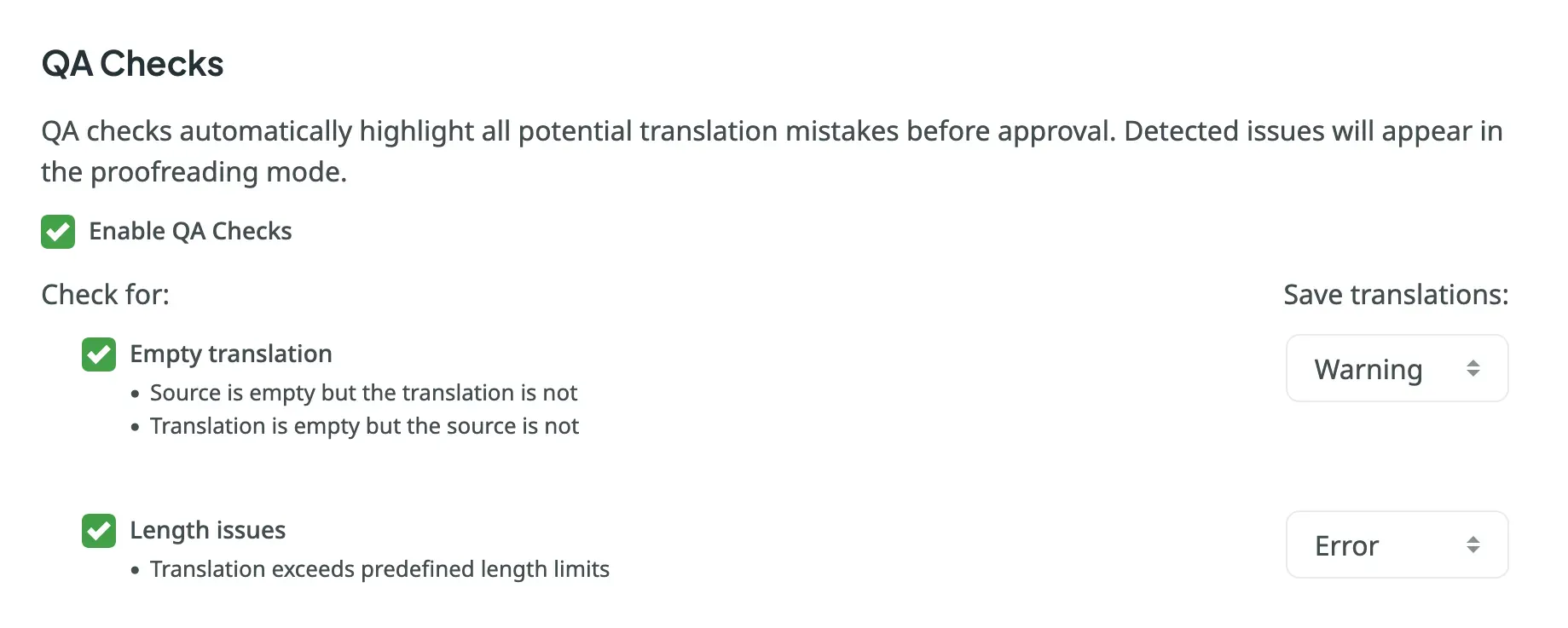
The essential QA checks like length issues, ICU syntax errors, duplicate translation, and FTL syntax errors are enabled for each project by default and can’t be disabled.
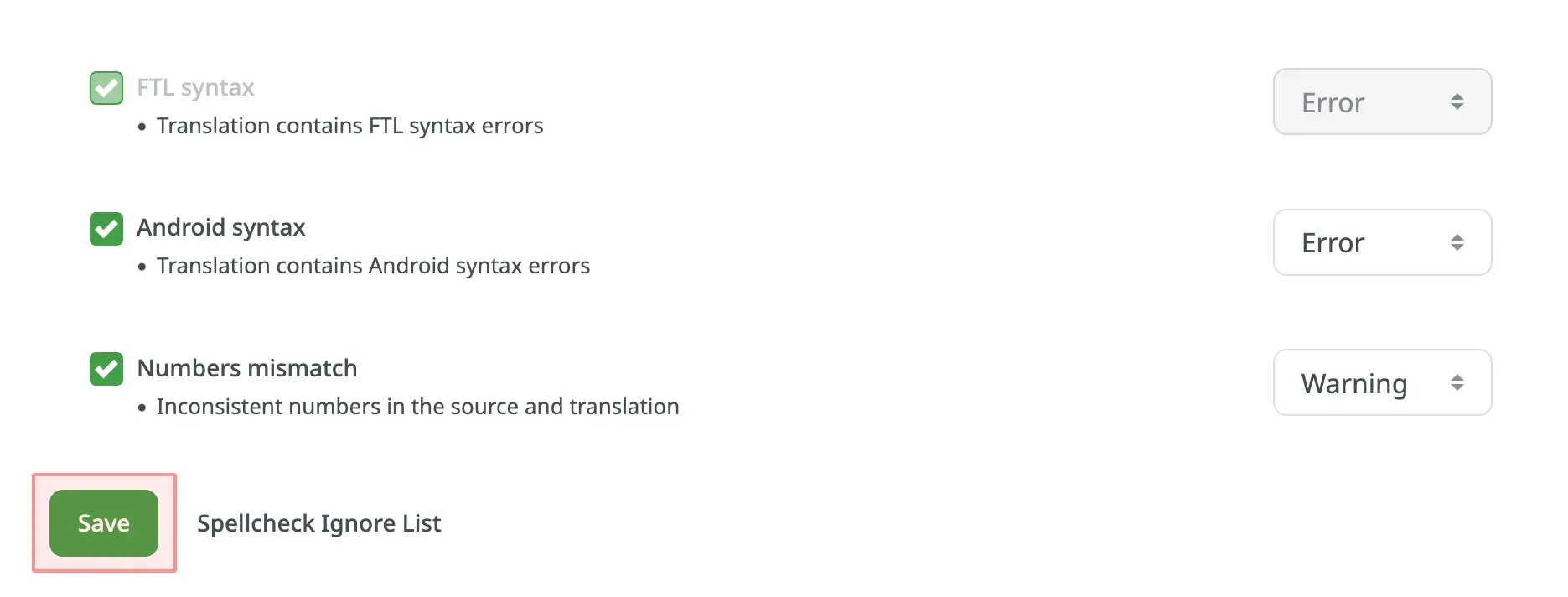
In the QA configuration dialogue, you can also find the Spellcheck Ignore List. It is helpful in cases when your project contains words that the spell-checker cannot recognize. For example, your brand name and some other terminology that is uncommon and can be highlighted by the spellcheck. You can add them to the Ignore list to exclude them from being highlighted like an issue. You will also be able to add words to the ignore list when reviewing translations in the editor once you see some of them highlighted by the QA check.
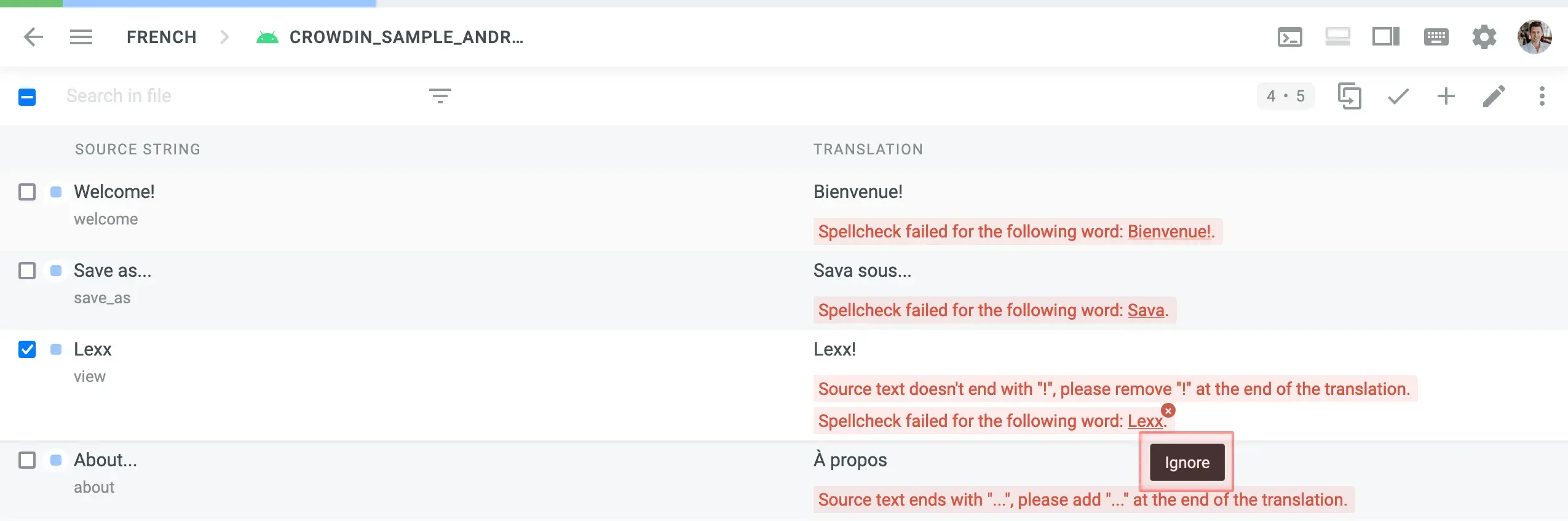
Localize your product with Crowdin
Notify Translators of Possible Mistakes
Once the manager enables QA checks on the project page, translators will receive an automated warning message every time they try to save a string with unresolved issues.
Show Proofreaders Strings That Require Additional Attention
Proofreaders usually work In the Side-by-Side mode in Crowdin. Here they can review, edit, and approve translations. If translators saved strings with QA issues on the previous stages, proofreaders would see them here. Issues are described right below the translations and highlighted in red.
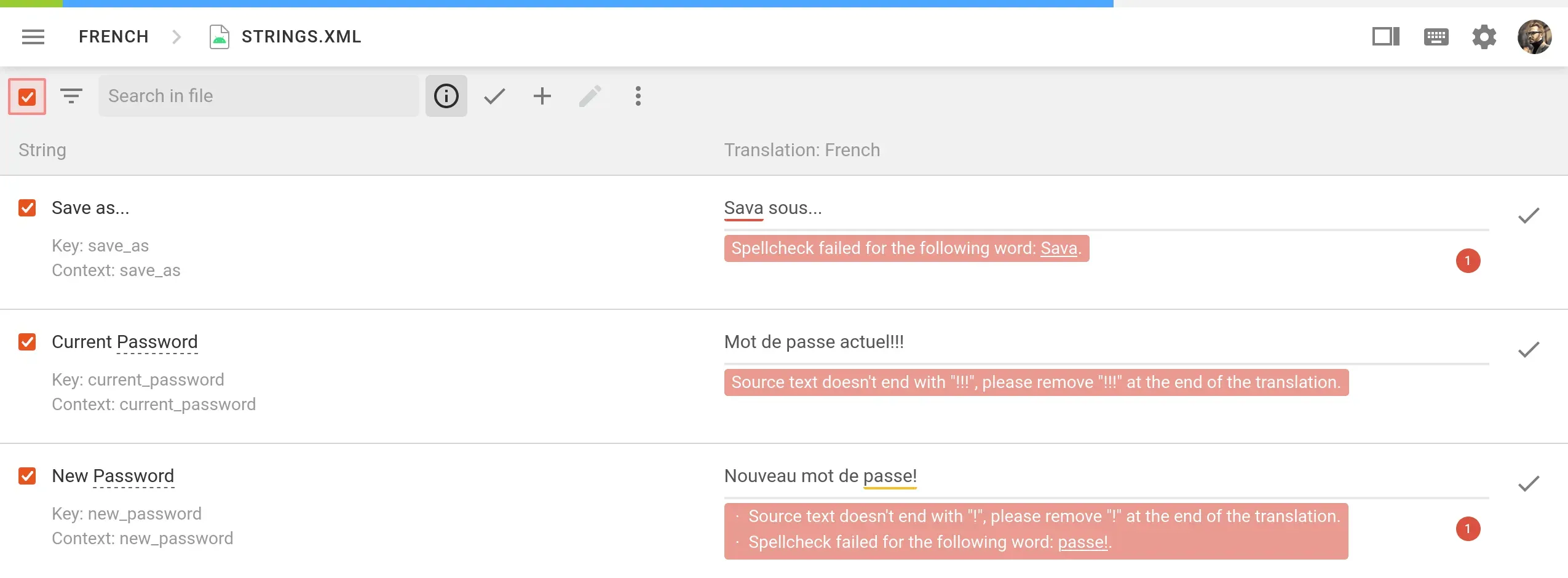
It’s recommended to review and resolve all QA issues before downloading and using translations on production.
Read more about QA checks in Crowdin.
Advanced Translation Quality Assurance
Along with the same list of QA checks and the Ignore list, you can also find custom QA checks and the LQA app that are available only in Crowdin Enterprise.
Custom QA Checks
In Crowdin Enterprise, you can add specific QA checks like a color mismatch, emoji mismatch, or a custom one depending on your project specifics.
This feature is called custom QA checks and is available for Crowdin Enterprise users only. You can manage it in the Organization Settings > QA Checks.
For instance, you can configure a QA check to verify the length of each translation in pixels to make sure that translations will fit the UI perfectly. It is opposed to the max character QA check and keeps control over the multiple fonts that could vary between the target languages. When working with different alphabets, you need to remember that the width of each one could be quite different (French and Chinese, for example).
This way, you can be completely sure that both character limits and pixel limits will be preserved.
For more details, read our article about custom QA checks to learn how to create and enable them. Contact our support team if you need extra help working with custom QA Checks or have any questions.
 Linguistic Quality Assurance App
Linguistic Quality Assurance App
The Linguistic Quality Assurance app helps you track the quality, productivity, and efficiency of translation with industry-standard metrics. The app allows you to apply different proofreading work types.
You can choose from:
- TAUS DQF-MQM Model
- LISA Model
- SAE J2450 Model
Alternatively, you can modify the existing models and create your own one if you want to apply other criteria for measuring the quality of translations.
Automate Quality Reports with AI LQA
Manual LQA is helpful however it is often expensive. To solve this, you can use the AI LQA app.
LLM technology advances, this app automates the annotation process. It compares the original translation against the proofreader’s final version and uses OpenAI to automatically categorize the changes based on the TAUS DQF-MQM model.
AI LQA:
- Saves Time
- Generates an XLSX report with a post-edit distance analysis
- Is customizable: You can fine-tune the LLM prompt to match your quality standards.
The app comes with free credits for your experimentation, or you can connect your own OpenAI API key for unlimited reporting.
AI Quality Estimation (QE)
The quality of translations can be estimated by AI Quality Estimation (QE). Older translation workflows relied on human proofreaders. However, modern workflows use AI models, that can now analyze translations and assign a “confidence score” to them:
-
High confidence: The translation is approved and skips the review.
-
Low confidence: The string requires a human review.
At Crowdin, we also provide tools for quality estimation: TAUS QE, ModelFront.
Translation quality evaluation approach allows teams to focus human translation quality control only where it is needed most. This significantly speeds up the translation process.
QA Checklist
You want to deploy a localized product. Beforehand, you can go through this checklist and check if nothing was missed:
-
Were QA checks enabled in the project settings?
-
Brand names had been added to the ignore list.
-
All translations had been previewed in-context or via screenshots.
-
Native speakers reviewed the important content.
-
Localized files export correctly and load in the app build without crashes?
Conclusion - Improved Translation Quality
Whether you are using human translators, AI, or a hybrid workflow, the goal is one: a product that feels native to every user. Translation Quality Assurance helps you avoid reworks, it improves your SEO, and builds trust in new markets. With Crowdin’s QA tools, you can secure significant international growth.
Try Crowdin Enterprise
You can use Crowdin Enterprise not only to monitor the quality of translations, but also to configure your own workflows to automate the localization. Request a demo, and in 30-60 minutes, you will get a personalized consultation on how to use the product to get the best results and expand to new markets.
Localize your product with Crowdin Enterprise
Diana Voroniak
Diana Voroniak has been in the localization industry for over 4 years and currently leads a marketing team at Crowdin. She brings a unique perspective to the localization with her background as a translator. Her professional focus is on driving strategic growth through content, SEO, partnerships, and international events. She celebrates milestones, redesigns platforms, and spoils her dog and cat.
