From enhanced pre-translation options and AI content checks to updated plugins and API enhancements, this update is packed with features to improve your localization workflow. Let’s dive into what’s new at Crowdin.
AI Experiments: Pre-translation by Linguists
Pre-translation has traditionally been done by localization managers. A manager would select an MT engine, sometimes pre-train or pre-configure it before use, and pre-populate translations from that engine. Often, the manager would do TM, then MT population.
LLM has shown that it’s most efficient when it knows the context. The more context provided, the better translation quality can be expected.
With this new experimental feature, we are introducing a pre-translation feature for linguists. We’re assuming that a linguist would be able to give LLM a set of instructions that would be most useful for the particular language and file the linguist is currently working on.
This feature is not activated by default, but as a project manager, you can go to a new setting that can be found in the Tools > AI Assistant Wizard and activate it for the linguists in your project.
We want to emphasize that this feature is experimental. The current API of most LLM vendors needs to be more robust to handle large projects quickly. This approach of pre-translating a file would also disrupt a workflow linguists have become accustomed to. However, we wanted to show this new way of doing translations as soon as possible.
Check for AI-Generated Content Before Releasing Translated Content
With the current state of LLM, a human can easily sniff AI-generated content. Companies want to use AI for speed and budget, but they still want to respect their customers and deliver quality content.
Another concern is search engines. While it’s unclear if major search engines will penalize AI-generated content, it’s very likely.
Last month, we released a set of integrations with major AI-generated content APIs to help you check your translations to see if they can be identified as AI-generated before publishing.
The applications integrate as reports in your Crowdin project. You will be asked to provide the API key of the service you want to use for AI-generated content checking.
Please note that none of the integrated services, nor any other service out there, can guarantee 100% accurate detection. Selected integrated services are market leaders and do a decent job, though.
New Provider: Microsoft Azure OpenAI
Crowdin AI Assistant now supports Microsoft Azure OpenAI. So, for now, Crowdin AI providers include OpenAI, Google Gemini, and Microsoft Azure OpenAI.
Want to see a live demo of the platform?
Security in Crowdin: Trusted Devices and New Device Login Verification
Personally, I hate it when you log on to something online and it becomes a festival of verifications and questions. This is what should be done, and this is what we have now done in Crowdin. From now on, every time you login from a new device, you will be asked to confirm this login with the short code sent to your email. This is done to secure your account in case your credentials have been compromised. This will protect your data and the data you have access to in Crowdin. If you often need to login from new devices, we recommend setting up 2FA verification to disable new device verification.
Better Reports Usability
We added the option to set global rate schemes and share them with project members or even managers within the owner’s projects.
Other updates include:
-
A checkbox to Exclude approvals for edited translations in the Translation Cost report. When you use this, it won’t count approval if the same person who translated a piece of text also makes changes to it later. This helps get a clearer picture of the translation work done by different users.
-
The Top Members reports are available on the pages of public crowdsourcing projects at Crowdin Enterprise.
Vendor Pre-Translation Using Client’s TM in Crowdin Enterprise
We have implemented a new feature that allows vendors to utilize and perform pre-translation using the client’s Translation Memory(TM).
Additionally, we adjusted the calculation of reports. So now, when you choose to share your Translation Memory (TM) with a vendor, it affects how we calculate cost estimates in reports. Now, the system considers both the clients’ and the vendors’ TMs for more accurate translation cost calculations.
Editing TM Records String from the Crowdin Editor
The Translation Memory (TM) suggestions and TM search tab in Editor will now feature editing capabilities. Managers can edit TM records directly in the Editor.
A new pencil icon for TM suggestions allows quick modifications, and an ‘edit’ option next to each record in the TM search tab enables immediate adjustments. The edit function opens a dialog box to edit or delete TM entries easily.
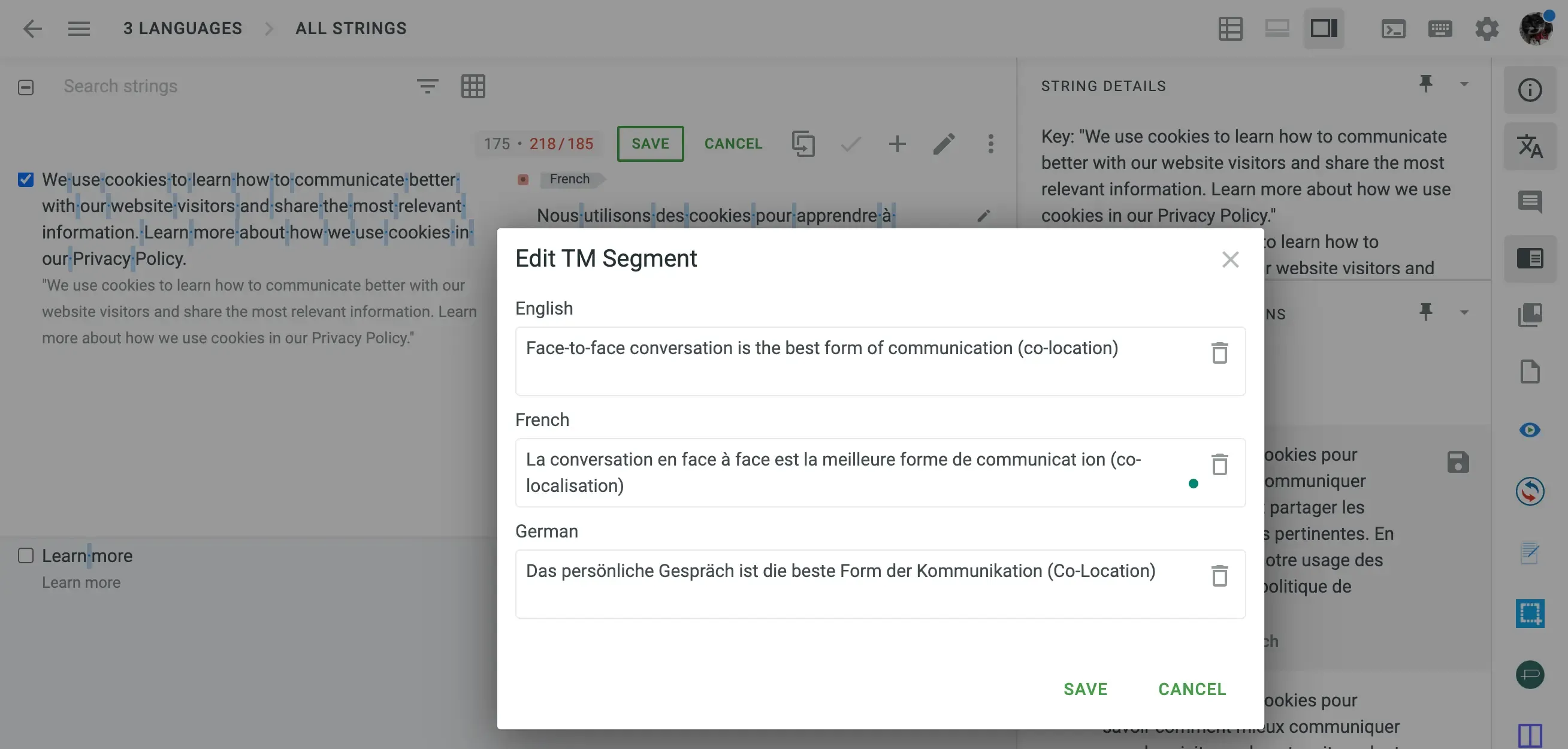
Enhanced Task Management in Crowdin
Enjoy the updated task page, as well as the task sections at both the project and organizational levels in Crowdin. This includes introducing pagination for the task page and reorganizing it for faster loading, making your interaction with tasks in Crowdin more efficient and user-friendly.
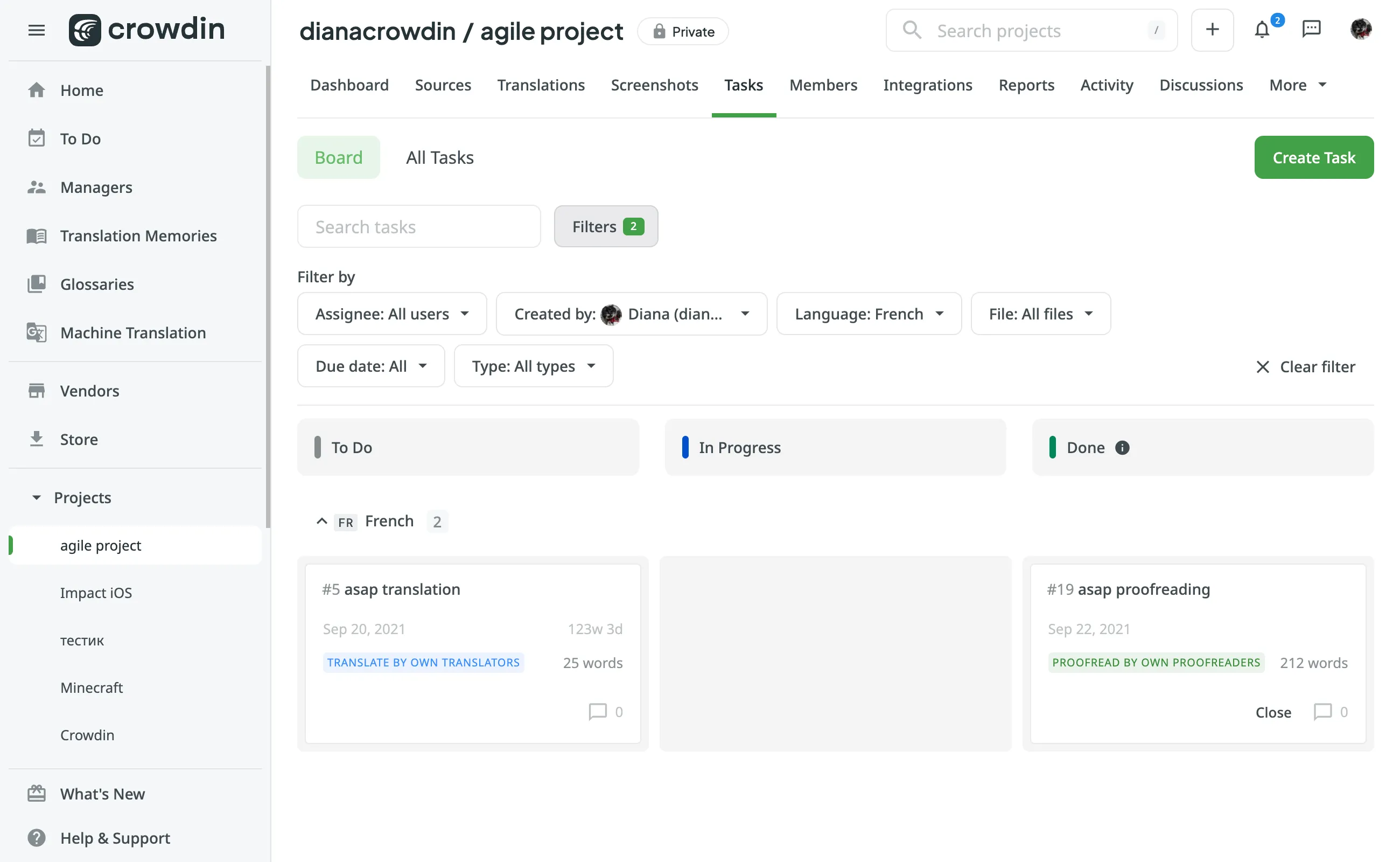
Want to see a live demo of the platform?
Crowdin Marketplace
Translate Glossary App Update
Crowdin’s Translate Glossary now has a new feature: “Add translation if it’s the same as the source string” (available in the app settings).
This update makes it easier to import glossaries by automatically adding translations that are the same as the original text. It saves time by removing the need to retranslate these terms, making the app more efficient.
 Global Search App
Global Search App
Our new Global Search app allows you to search across all your projects and translation resources comprehensively. Ideal for instances when you need to find obsolete terms, recall specific texts, or locate files by name, title, or context, this app enables searching through source texts, keys, contexts, translations, and translation memories.
Note that search results may be limited for those managing more than 100 projects, showing fewer matches but indicating the number of matches per project with links for further exploration. Also, the search function in this app is not case-sensitive.
 Project Dashboard
Project Dashboard
For project managers, the Project dashboard app simplifies tracking translation progress across all projects on Crowdin by offering a unified view of translation and approval statuses for all languages. It allows focusing on specific languages to easily assess project statuses.
Translators, particularly those juggling multiple projects, will find this tool helpful for identifying projects needing translation or review. Individual translators on Crowdin.com must install it themselves, while Crowdin Enterprise administrators should provide it for their translators.
Other Crowdin Store updates include
- Support for Collections to ButterCMS app.
- Ability to import translations from Commercetools to Crowdin.
- Settings in DatoCMS for translation updates.
- Image element synchronization in Storyblok integration.
- Selective synchronization at Document360 integration, allowing you to choose whether to include drafts.
Choose Branches for Translation
Our latest update introduces a selective synchronization feature for VCS integrations, allowing users to upload translations from specific branches instead of all connected branches. This makes the synchronization process faster, thus saving you time.
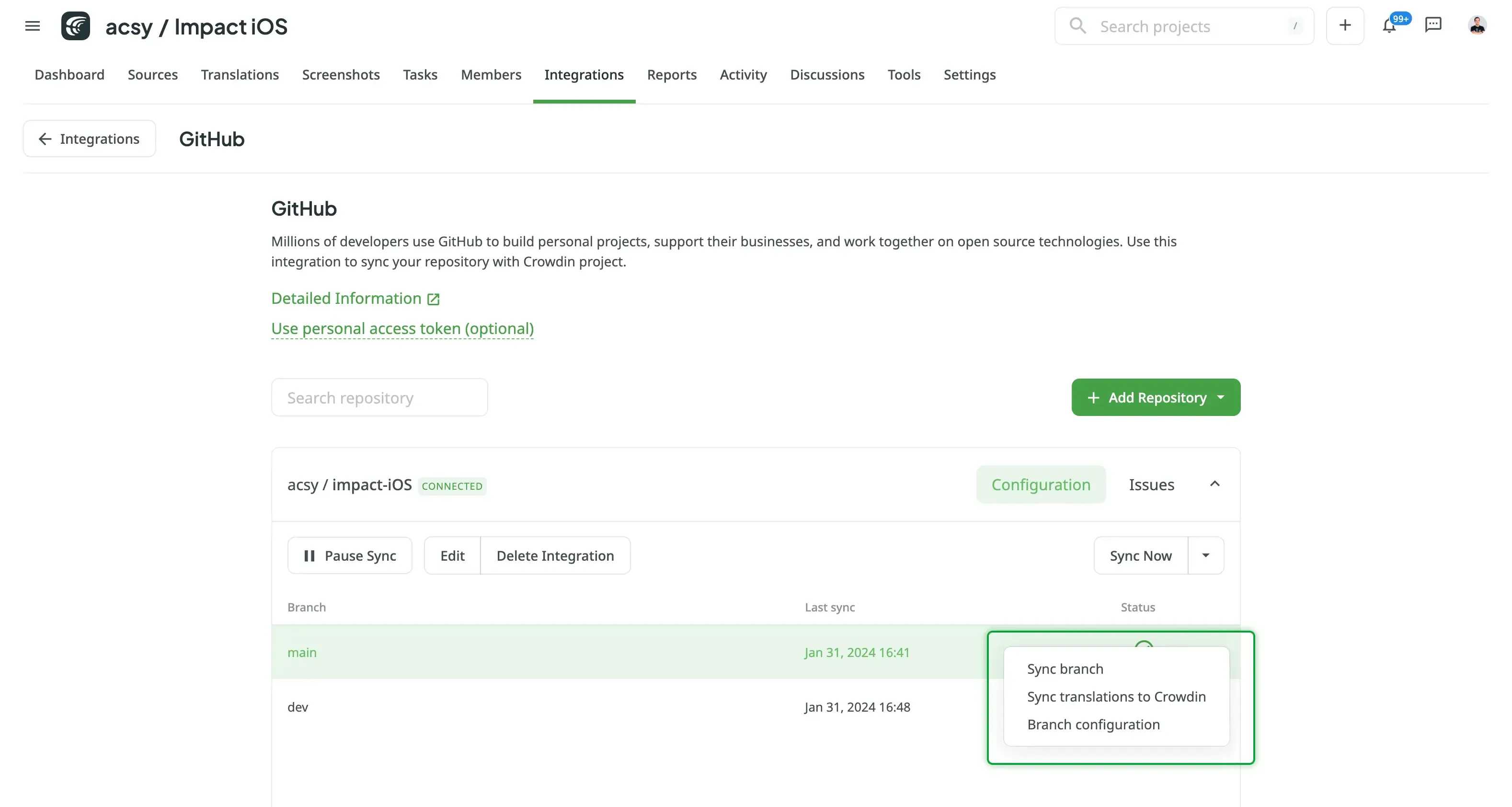
Non-Translatable Terms in Glossary
We have added a ‘translatable’ option for glossary terms. Now, if you have a term in the glossary that doesn’t require translation, such as a proper noun, simply remove the ‘translatable’ checkmark when editing an existing term or creating a new one.
Better File Import/Export
Recent improvements in the Import/Export section include:
- XLSX Configuration: New option to include or exclude hidden sheets during XLSX file imports.
- AsciiDoc File Import: Option to not import ‘include directives’ strings for smoother imports.
- Xcstrings: Exports now include non-translated strings for a more complete output.
Crowdin New API: Security Logs
This update lets you view a list of security logs and individual log items. The key for this scope is ‘security-log,’ allowing for enhanced monitoring of security events in Crowdin. This new API should be handy for our enterprise customers as integrating their SIEM systems with Crowdin is now a snap.
Other Crowdin Updates
-
Crowdin’s GraphQL lets you handle translations without specifying languages, simplifying queries and management.
-
API Update: A Branch ID parameter has been added to the List Language Translations method for enhanced functionality.
-
VS Code plugin 2.0.0: We’ve added support for Stringbase projects and upgraded the UI.
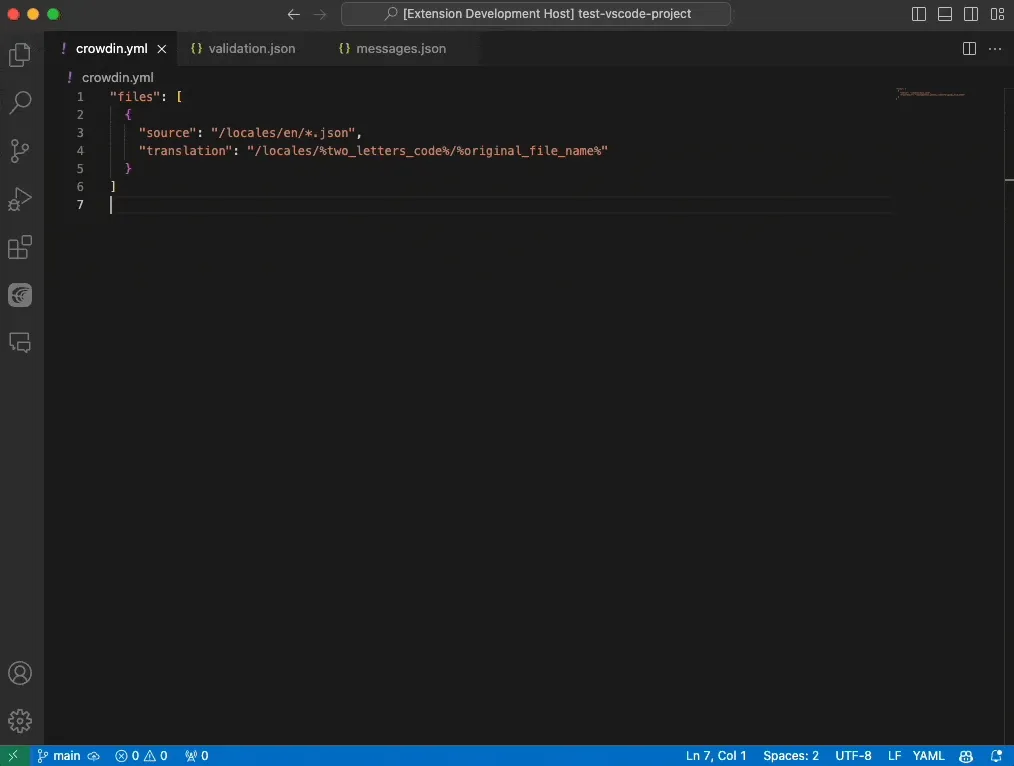
-
The latest plugin update introduces new features for enhanced usability, including the ability to delete and hide items for better control. It also adds new elements to the custom key naming pattern.
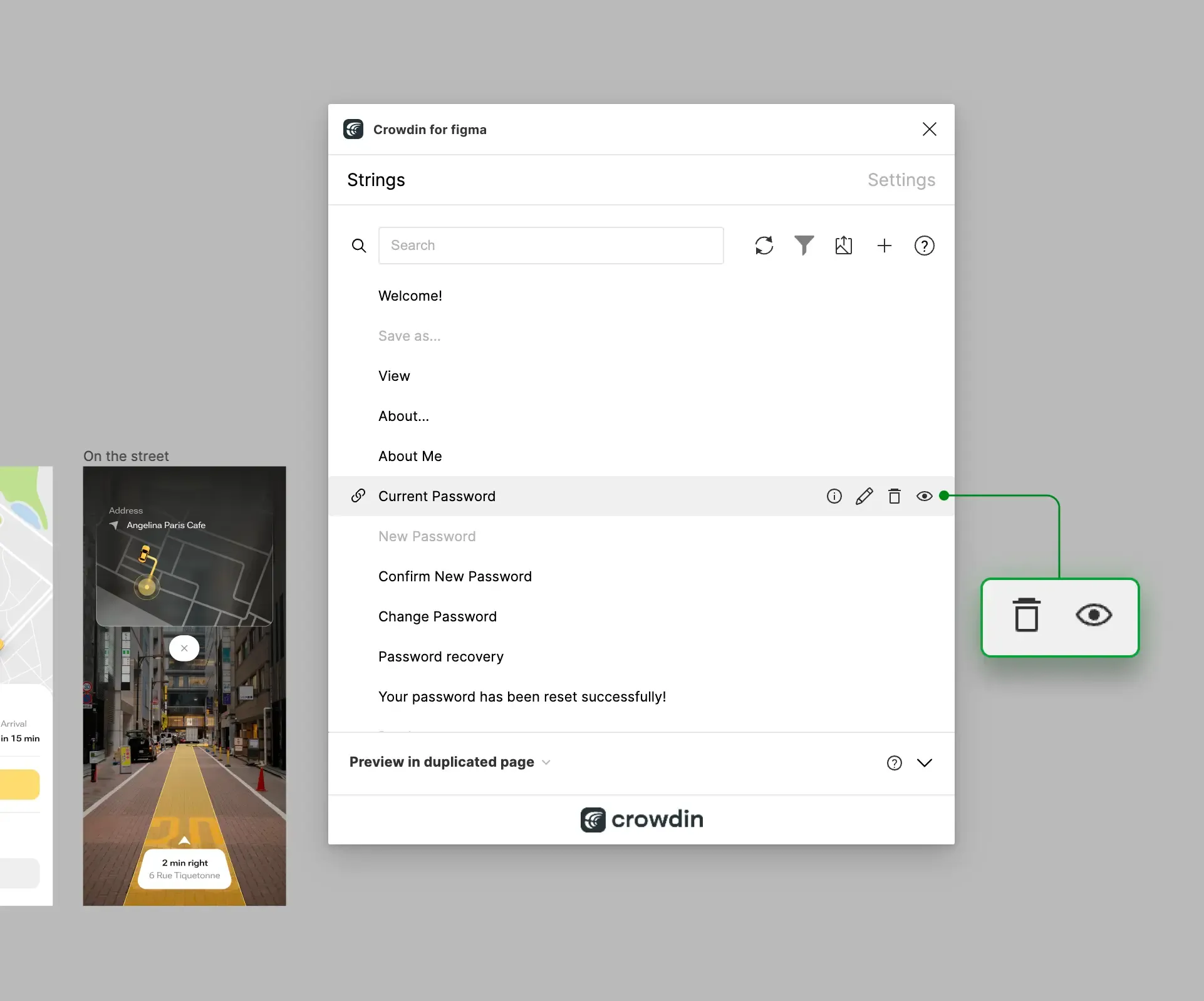
-
Unity Plugin 0.4.2, 0.5.0, 0.5.1
The Unity plugin has been updated with improved logging features. Now, it provides more detailed information about the upload and download processes.
-
Python API Client 1.14.1
-
iOS SDK 1.7.0
-
JS API Client 1.29.4
-
Crowdin CLI 3.16.0
Following numerous requests for individual file handling, we’ve introduced the
crowdin filecommand, allowing for individual file processing. More information on this is available in the documentation and File Management article. Additionally, new commands have been added and are now also accessible for String-based projects. -
.NET API Client 2.20.0
-
Ruby API Client 1.7.0
Localize your product with Crowdin
Diana Voroniak
Diana Voroniak has been in the localization industry for over 4 years and currently leads a marketing team at Crowdin. She brings a unique perspective to the localization with her background as a translator. Her professional focus is on driving strategic growth through content, SEO, partnerships, and international events. She celebrates milestones, redesigns platforms, and spoils her dog and cat.
