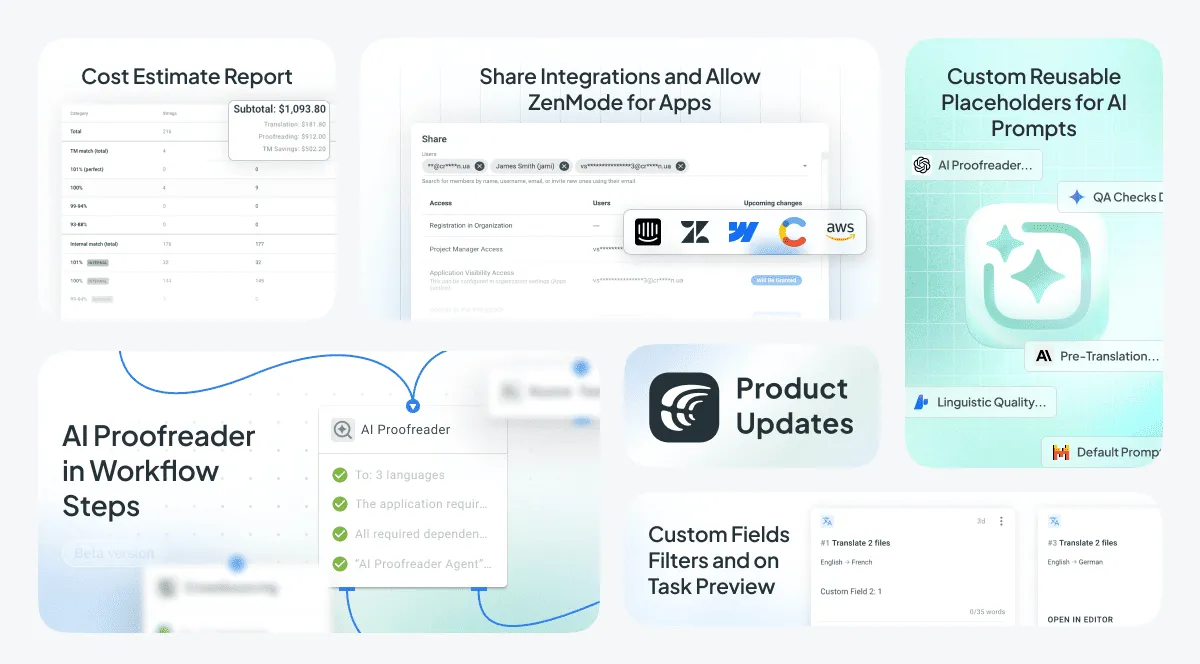In the last release notes of the year, we’re going to share exciting updates we did this month.
In December 2024, our team closed 214 tasks from the task manager and completed 383 deployments. It includes the ability to add AI proofreading as a workflow step in Crowdin Enterprise, reusable custom properties fields for AI prompts, and the ability to share limited access to integrations with ZenMode. We’ve also enhanced screenshot auto-tagging, brought pre-translation progress tracking on the project page, and introduced a free course to help linguists get started with Crowdin. Dive in to explore all the updates.
Custom Reusable Placeholders for AI Prompts
This month, we introduced a powerful enhancement to AI Prompts — reusable placeholders. These placeholders work like components in programming, allowing you to define reusable pieces of information or text. Previously, when setting up an AI Prompt, you had to manually fill fields like company description, project description, and audience description for each prompt. Now, these fields have been moved to the AI settings section, where you can create custom placeholders (of any type) and reuse them across multiple prompts.
This improvement simplifies prompt creation and maintenance. You can define and reuse specific parts of your prompts, making it easier to build and manage complex AI workflows. If a placeholder, such as a company or project description, needs to be updated, you only need to make the change once in the settings. This update automatically applies across all prompts that use the placeholder, saving time and ensuring consistency.
By centralizing these components, managing a large number of prompts becomes much more efficient, as you no longer need to update text in each prompt individually.
Beta: AI Proofreader Now Available in Workflow Steps
The AI Proofreader workflow step is in its early stages and is designed to simplify AI integration. We’re actively gathering feedback to expand its features and optimize your workflows.
Our research shows that AI proofreading is a great help in predictably improving the quality of AI translations. In our efforts to make AI translations predictably good, we’re introducing the ability to add AI proofreading as a workflow step in Crowdin Enterprise.
There are several cases where AI proofreading improves quality:
- It removes hallucinations very efficiently.
- We’ve noticed that LLMs produce lower-quality translations when tasked with translating long chunks of text, and AI proofreader addresses this very well.
- There are other cases where you need AI to be part of your workflow, not just available for ad-hoc proofreading tasks.
The workflow step comes as a feature of the AI Proofreader app. The app needs to be reinstalled to benefit from the new feature.
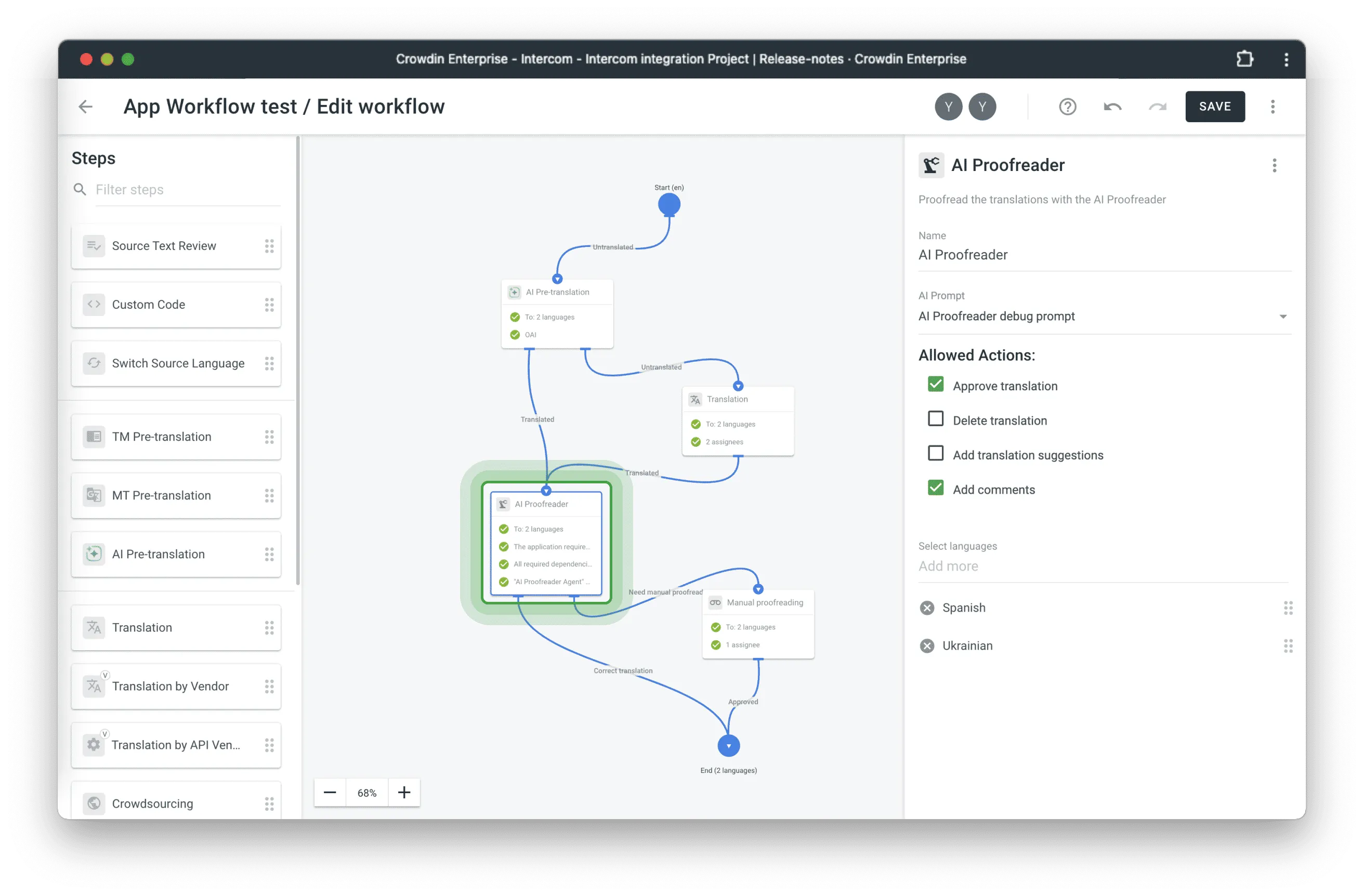
Featured Workflow Steps
We’ve introduced a new category in workflows. Now you can install add-ons, available as apps in our store, and add them as workflow steps.
Share Integrations and Allow ZenMode for Apps
It often happens that those who manage Crowdin integrations and those who need access to them are not the same people.
For example, a marketing team working in a CMS or marketing automation system might need to request translations right after creating new content. You could invite these team members to Crowdin, but if all they need is to request translations, the full set of Crowdin features can feel overwhelming.
That’s why we’re introducing ZenMode for integrations. Localization managers can now invite marketing specialists or content writers to Crowdin with access limited to the Integrations section only. We’ve also simplified the integration screen, showing the content ready for translation and the real-time translation progress of the requested items.
Please note that this feature is available exclusively in Crowdin Enterprise. For now, only apps like Intercom, Zendesk, Webflow, Contentful, and Amazon AWS s3 have this mode, and invited users will have manager-level permissions. In the coming months, we plan to introduce more granular roles and permissions.
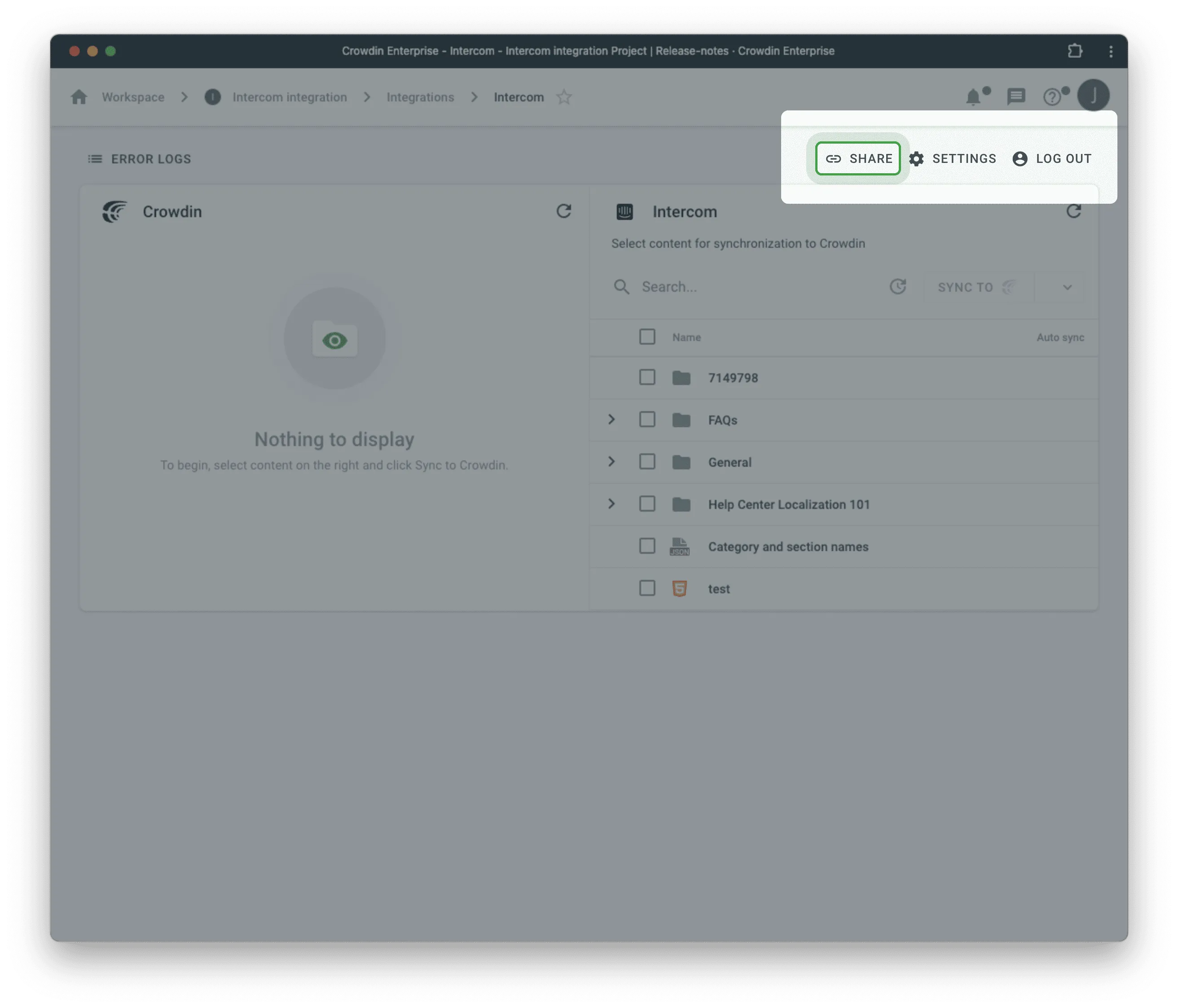
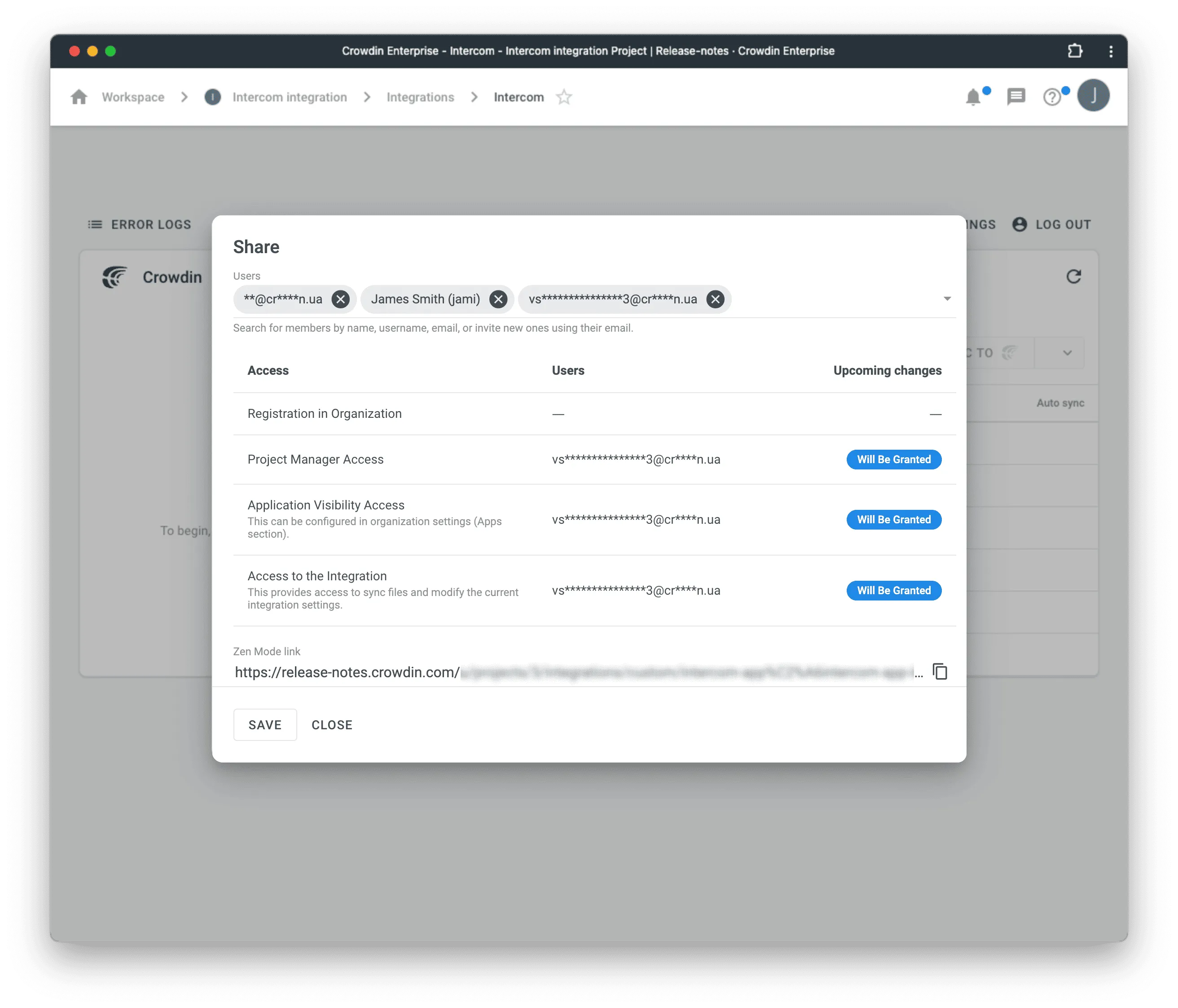
Localize your product with Crowdin
Cost Estimate Report: Internal Matches Breakdown
The Cost Estimate report now includes a detailed breakdown of internal matches, offering greater transparency into your translation savings.
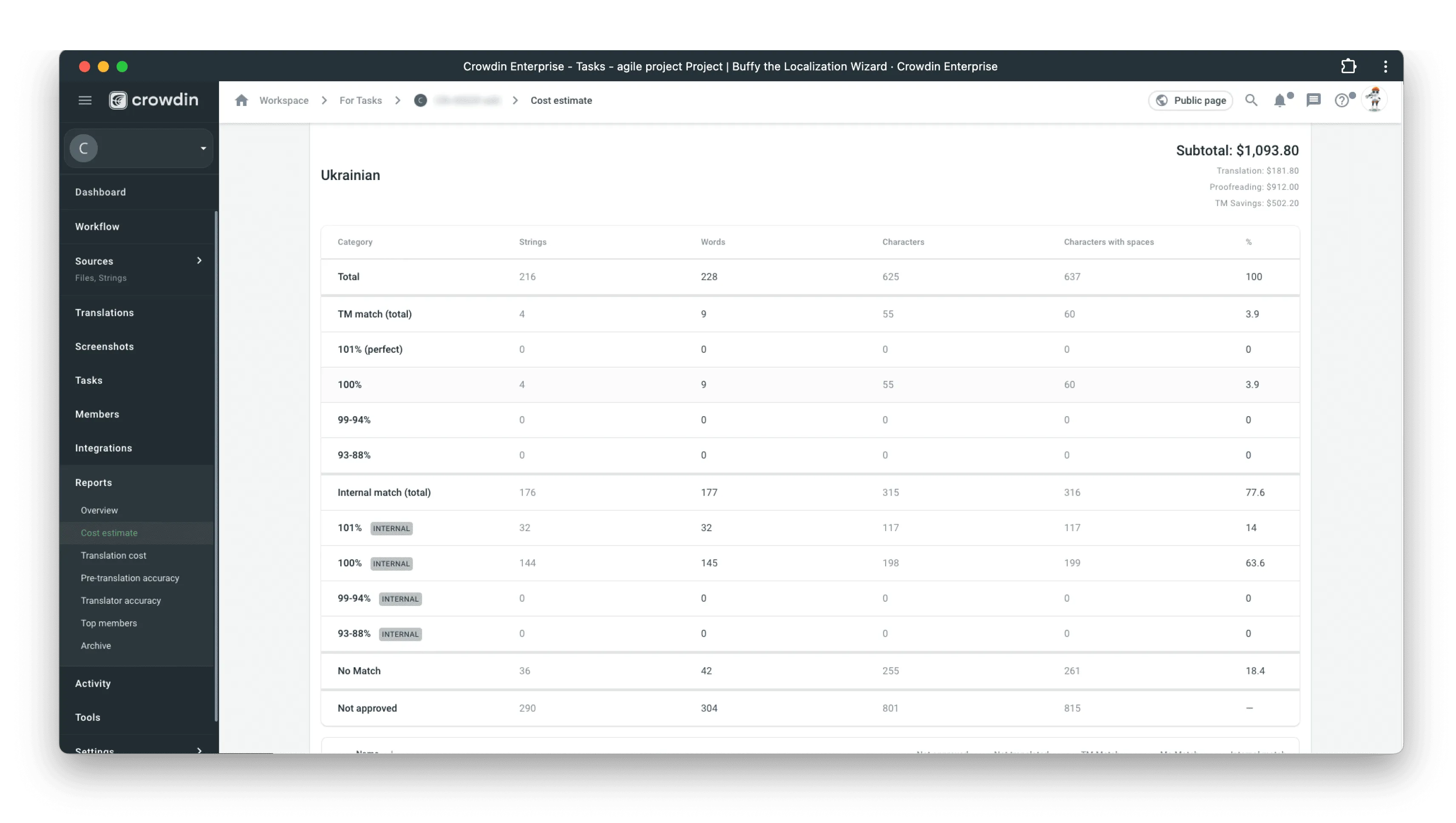
Custom Fields Filters and on Task Preview
Custom fields can now be displayed directly on the task board and visible on the task preview itself, so you no longer need to open each task to see key details. Additionally, we’ve added the ability to filter tasks by custom fields, making it simpler to find and organize tasks based on your needs.
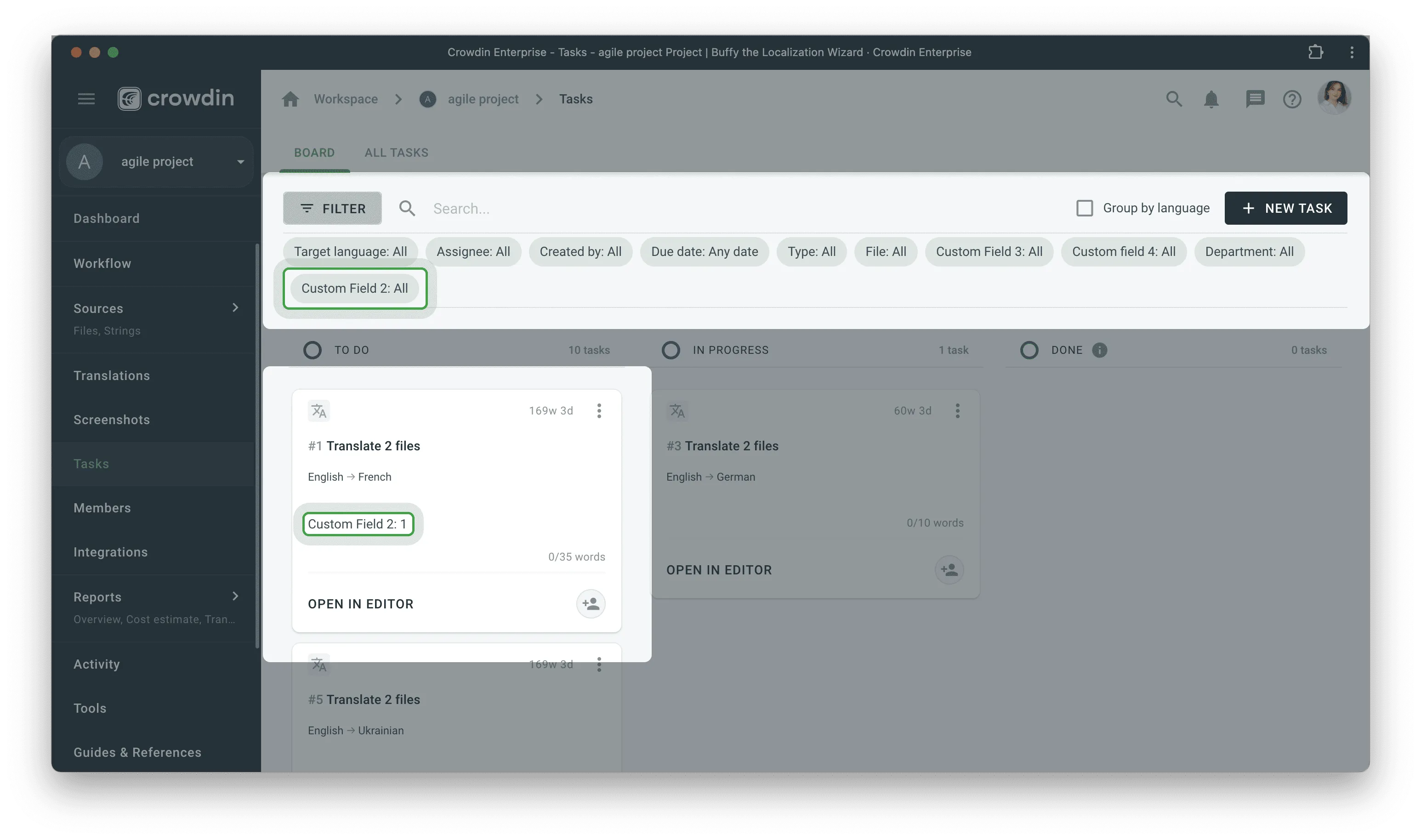
Get Started with Crowdin: A Free Course for Linguists
We understand that for translators and linguists, transitioning to a new tool or getting familiar with localization software can be challenging, especially when it comes with a large number of features and customization options.
Instead of creating an account, clicking through all the buttons, or reading endless manuals, you can now simply take our free “Crowdin for Linguists: Everything you need to know” course. We’ve gathered the most important functions and steps that linguists use in their daily work, explaining я both basic and advanced functionalities. We hope this course will simplify your introduction to Crowdin.
P.S. If you’re a manager and missed out, we’ve got a course specifically for you as well. Enroll in our course called “Localization Manager for Tech Company.”

A Free Course for Linguists
Case Study: Achieving Up to 75% of Translations Ready for Publication with AI
By integrating Crowdin with DatoCMS, Polhus achieved 75% ready-to-publish website translations, all made by AI. Yes, you read that right—75% required no edits. Explore how they automated localization and reached global audiences in our recent post about AI Translation at Polhus: How They’re Using Crowdin.
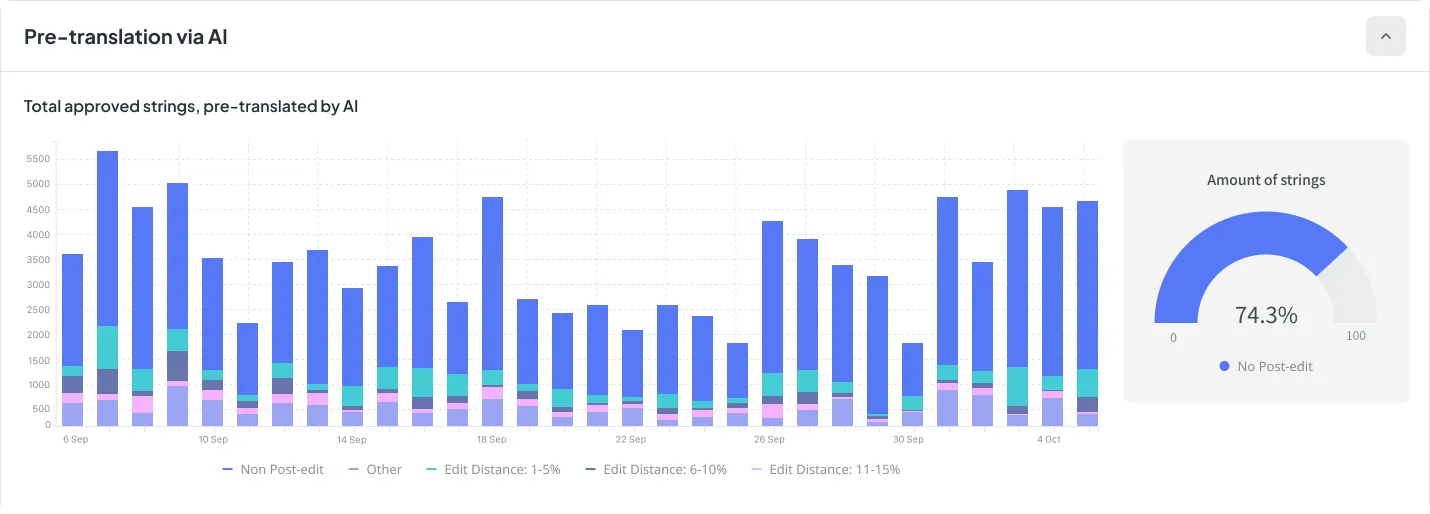
Discover Our Newly Updated Blog
If you’re reading this, you’ve probably already noticed the updated blog! It has a fresh, modern look, improved technical features, the option to switch between light and dark themes, a more efficient search, and many other advantages.
Improved Screenshot Auto-Tagging
Previously, the screenshot auto-tagging feature was unavailable for images larger than 4 MB. However, most screenshots captured on modern devices without optimization often exceed this size.
To make auto-tagging more accessible, we’ve increased the limit to 20 MB. Now, you can work with larger screenshots.
Other Small Updates
- Updated the Webflow app to support their new API, enabling localization of components (currently in beta).
- Added the ability to replace a workflow template via the “Edit Project” API method.
- Enhanced the Directus app to improve functionality with the “content” field.
- Improved support for the RESX format. To be more specific, we now support a wider range of REGEX flavors.
- Upgraded the LQA app with better performance, support for XLSX templates, and a more intuitive UX.
- Time-in-status App: new Select All Projects option.
- In-context feature works with String-based projects.
- Labels in project settings now support paging and bulk deletion operations.
- Improved options for assigning and managing teams assigned to a project.
My Rate Template in Crowdin Enterprise
We’ve enhanced the rates feature to include account-level templates. Now, you can create and manage rate templates that apply across your entire account. To set up your rates, go to Account Settings > My Rates.
This update makes it easier for linguists to define their rates, ensuring consistent cost calculations and seamless communication with managers. Please note that managers do not have access to view these rates.
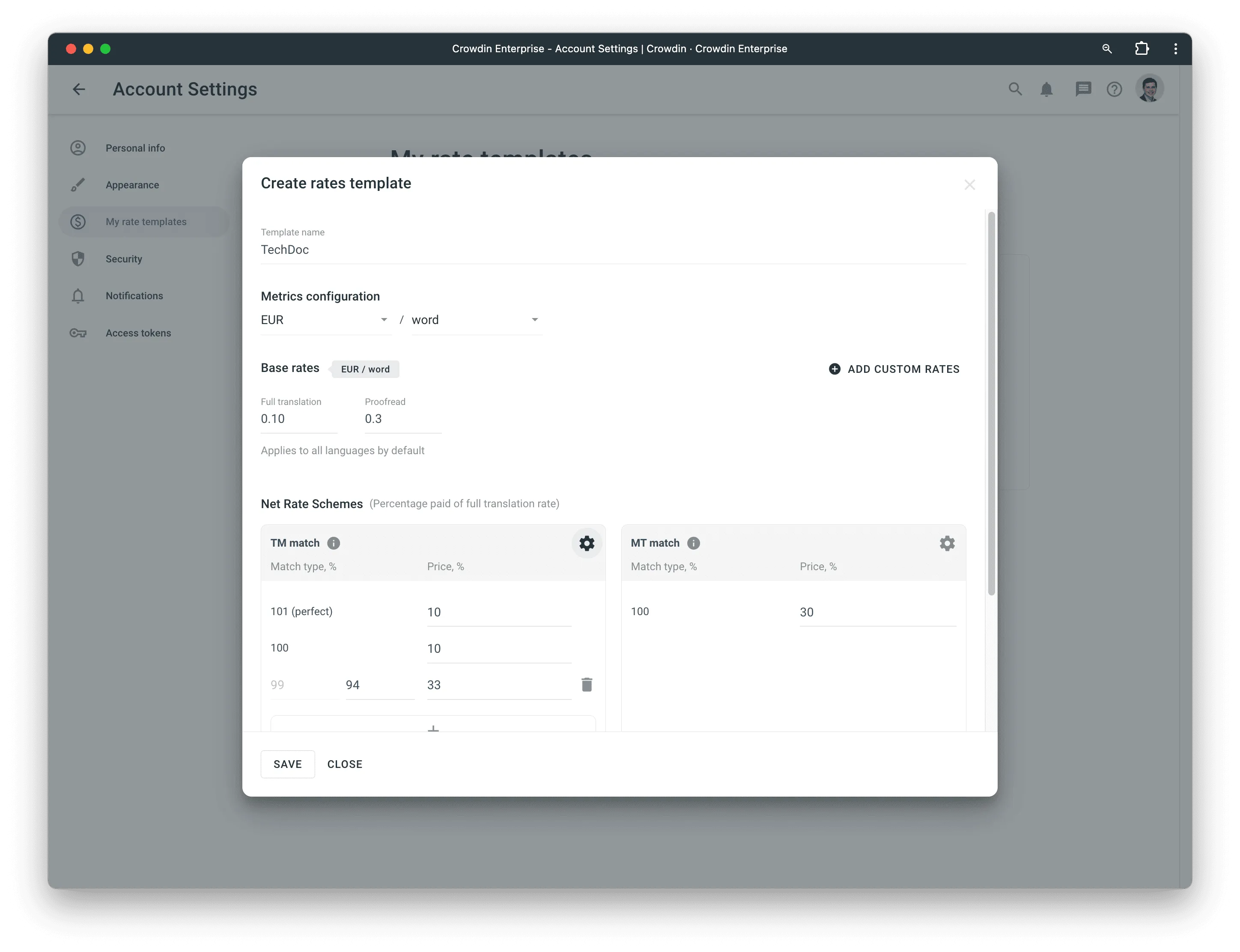
Pre-Translation Progress Tracking on Project Dashboard
We’ve brought back pre-translation progress tracking directly on the project dashboard. Plus, there will be real-time progress of multiple pre-translation tasks with separate progress bars for each.
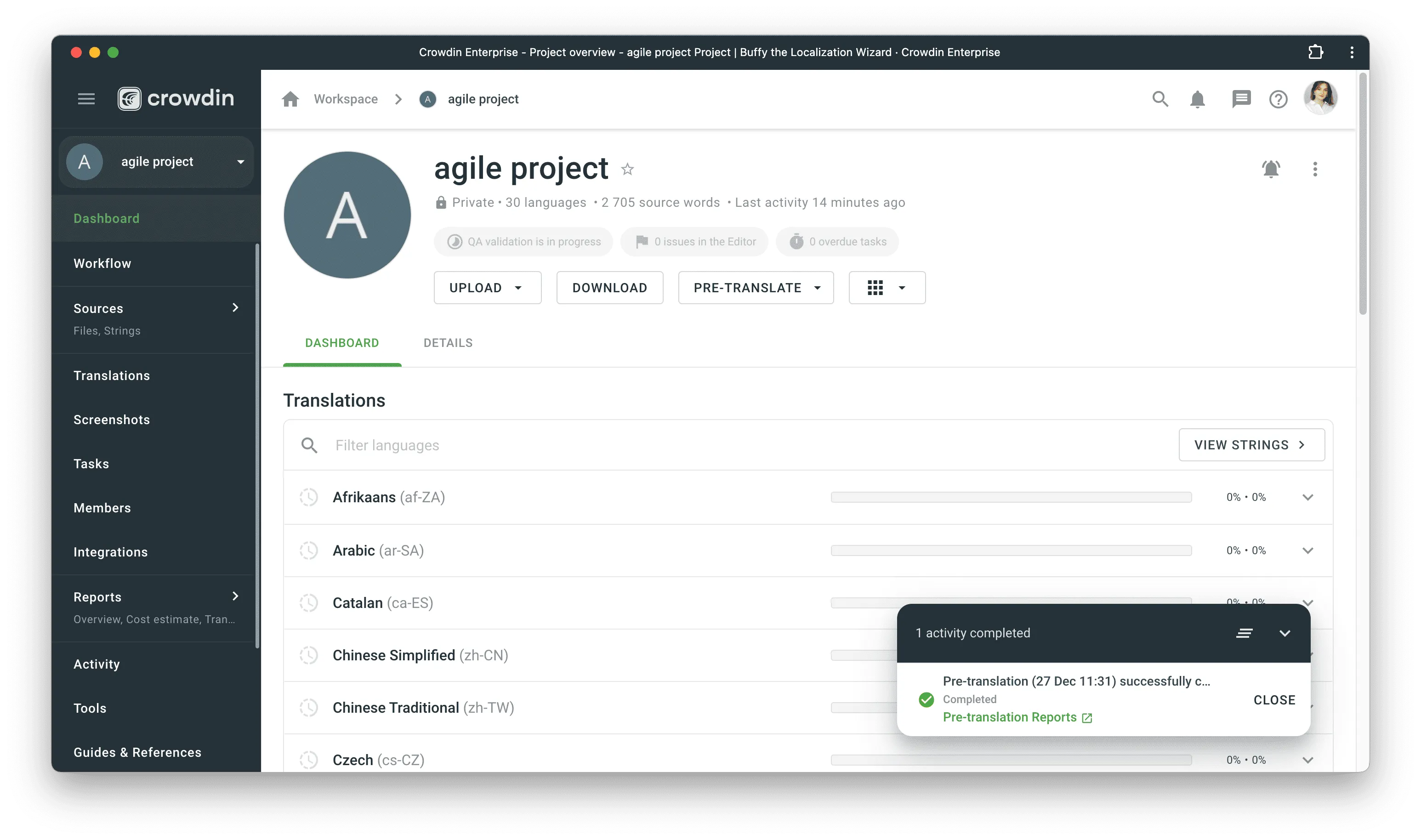
Improved UX for the Pre-Translate Dialog at Crowdin Enterprise
We have updated the Pre-Translation dialog. All settings are now displayed on a single screen, removing the need for unnecessary clicks. This improvement makes configuring Pre-Translate simply faster.
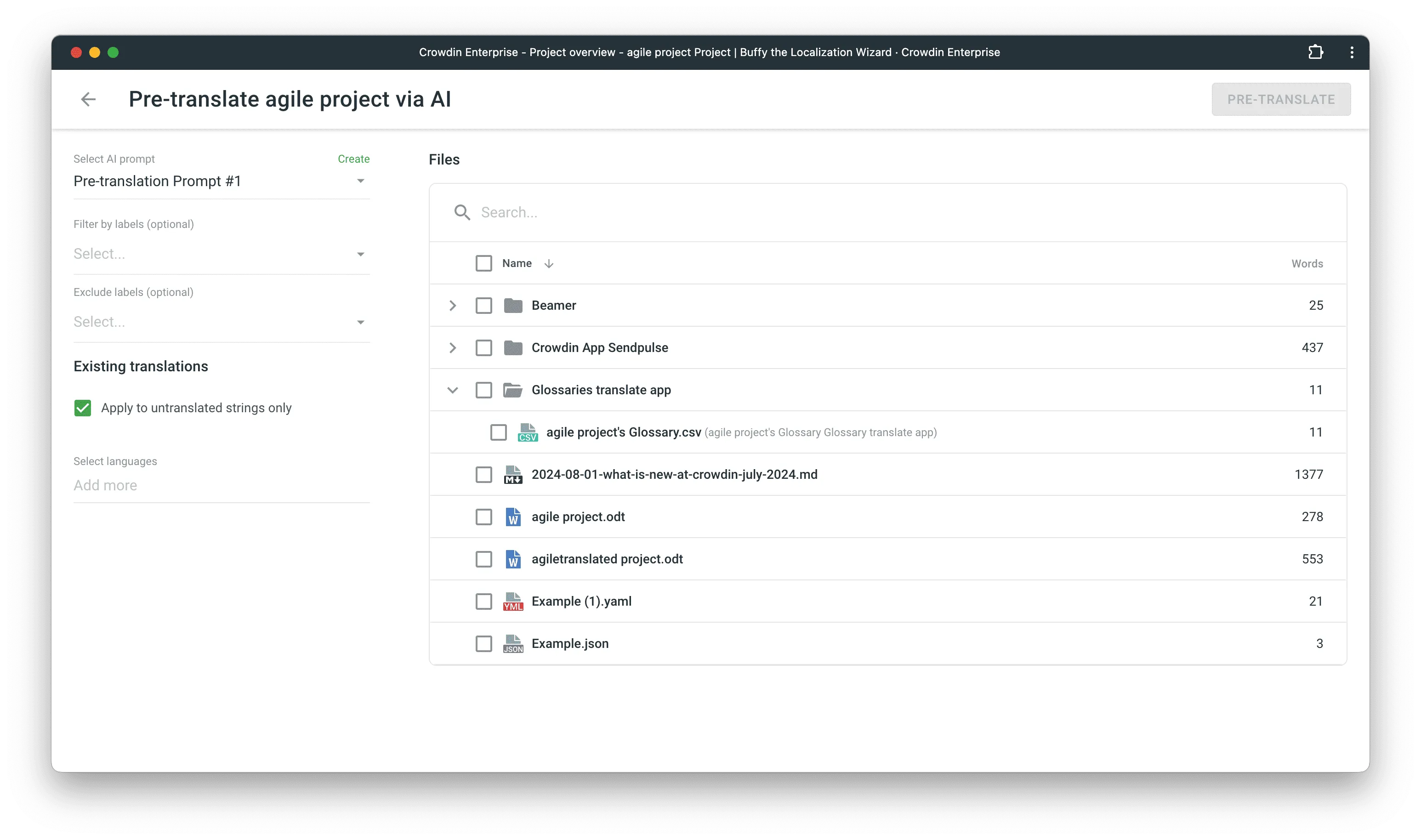
External Tools Updates
- CLI 4.4.1, 4.5.0
- GitHub Action v2.5.0
- JS API Client 1.40.0
- Go API Client v0.11.0, v0.12.0
- iOS SDK 1.10.0, 1.10.1
- Android SDK 1.11.1
- Python API Client 1.19.0
- Figma plugin Version 78
Localize your product with Crowdin
Diana Voroniak
Diana Voroniak has been in the localization industry for over 4 years and currently leads a marketing team at Crowdin. She brings a unique perspective to the localization with her background as a translator. Her professional focus is on driving strategic growth through content, SEO, partnerships, and international events. She celebrates milestones, redesigns platforms, and spoils her dog and cat.