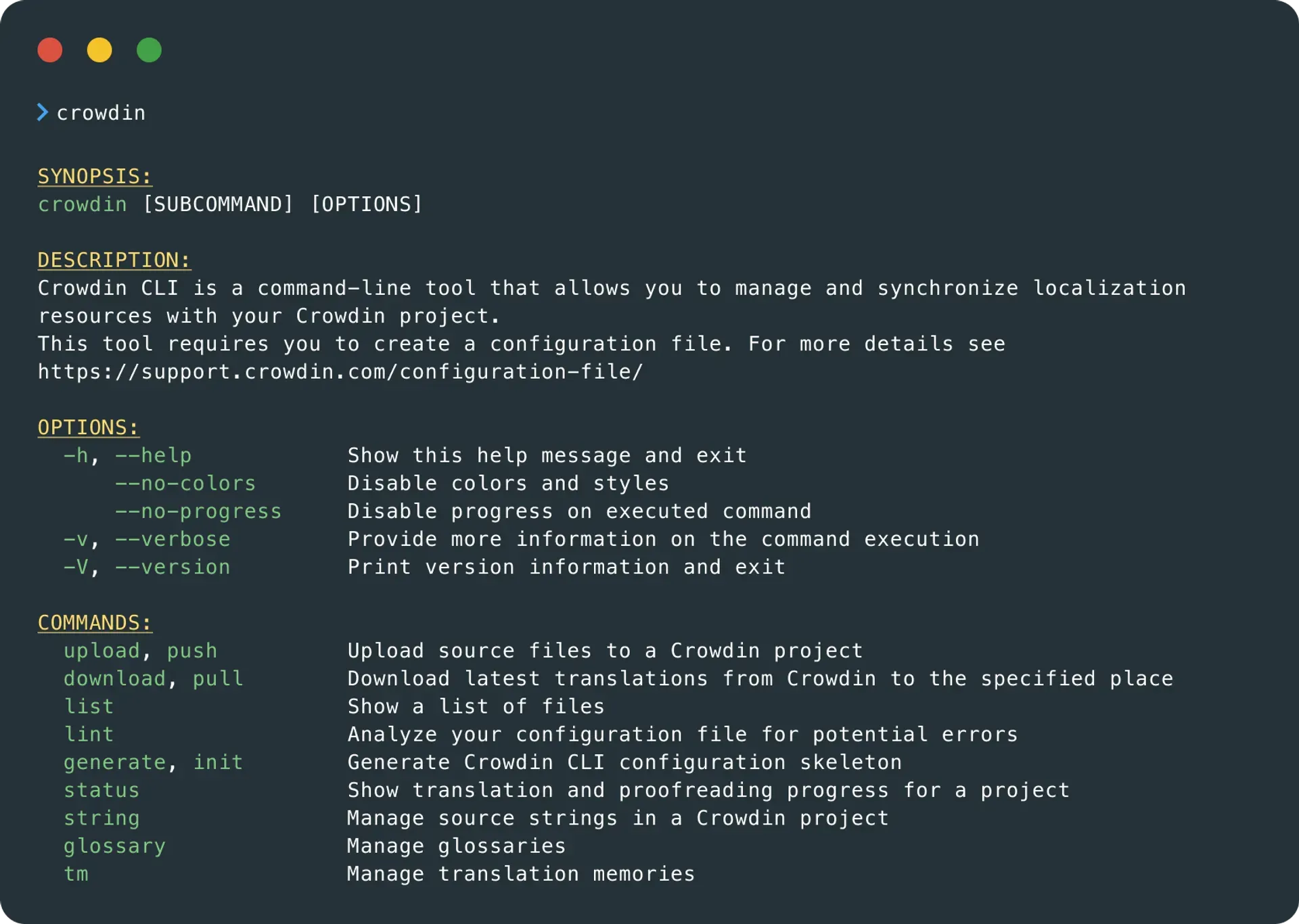Crowdin is ready to present a tool we’ve been working on quite a time – brand new CLI client based on Java technology intended to simplify your files syncing.
See the major changes regarding the configuration file usage below:
The configuration structure is simplified, now it’s not required to follow general YAML specification rules like inserting certain number of spaces across each line.
Sample configuration file:
"project_identifier": "your-project-identifier""api_key": "your-api-key""base_path": "your-base-path"
"preserve_hierarchy": true
"files": [{ "source": "/t1/**/*", "translation": "/%two_letters_code%/%original_file_name%" }]The configuration file from the previous version of CLI is fully supported as well and doesn’t require any adjustments.
In addition, it is possible to review your configuration for possible syntax errors with a built-in Lint validator, thus you are able to control source, translation and other fields for possible inaccuracy. For this, run:
crowdin lintMoreover, now it is not necessary to create the configuration file manually from scratch. CLI tool can do the job, simply run:
crowdin generateYou need to specify only your project credentials and expected files paths.
The process of files uploading has been also enhanced. In case there is an invalid localization file detected during the upload, the upload process won’t be interrupted – the file is simply skipped while other files are imported into the system.
Furthermore, you don’t have to indicate the configuration when uploading only one file, just specify your project API credentials in the command line.
The new --dryrun option is a kind of simulation of a file upload/download that offers an opportunity to observe the structure of your localization files without performing the actual operation, which is very practical and easy-to-use.
Advanced and clear, our new CLI client aims to reduce any possible complications and make a workflow smooth and swift for each Crowdin user.
Olga Yavorska
Olga Yavorska is a Project Manager and Business Analyst with over eight years of experience in the IT industry. She has held various management and business analysis roles in both product and service-based companies. Her expertise includes people management, implementing agile methodologies, and working with requirements