Our users spread the agile localization culture globally and it is Crowdin’s primary mission to ensure a safe environment for all the teams cooperating. That’s how data security and clients’ privacy became our high priority questions.
We keep releasing new features to give you additional security because when it comes to data protection there are no compromises. This post will cover the key aspects of the recently added features on data safety and information sharing that will create the extra security layer for your Crowdin account and projects.
Two-Factor Authentication for Profile and Projects
Let’s start with the enhanced security for your Crowdin account and projects that is received via two-factor authentication (2FA). This is a login process that requires two steps to verify user identity. To put it simply, this method of authentication secures your account with something only you know (password) and something only you possess (your mobile device). You might already have experience with two-factor authentication using Google, Apple or LinkedIn accounts.
Give Your Profile Higher Authorization Level
With two-factor authentication, you secure your Crowdin account both with a password and an additional code generated via your mobile device. You’ll install Google Authenticator on your phone that will connect the account to your mobile device. Every time logging in, along with username and password, you’ll need a verification code. The code is time-based and one-time password to the profile generated periodically by Google Authenticator on your phone.
To foresee the situations when you don’t have access to the mobile device, you’ll download the recovery codes. Keep them in a safe place and use once a backup plan is necessary.
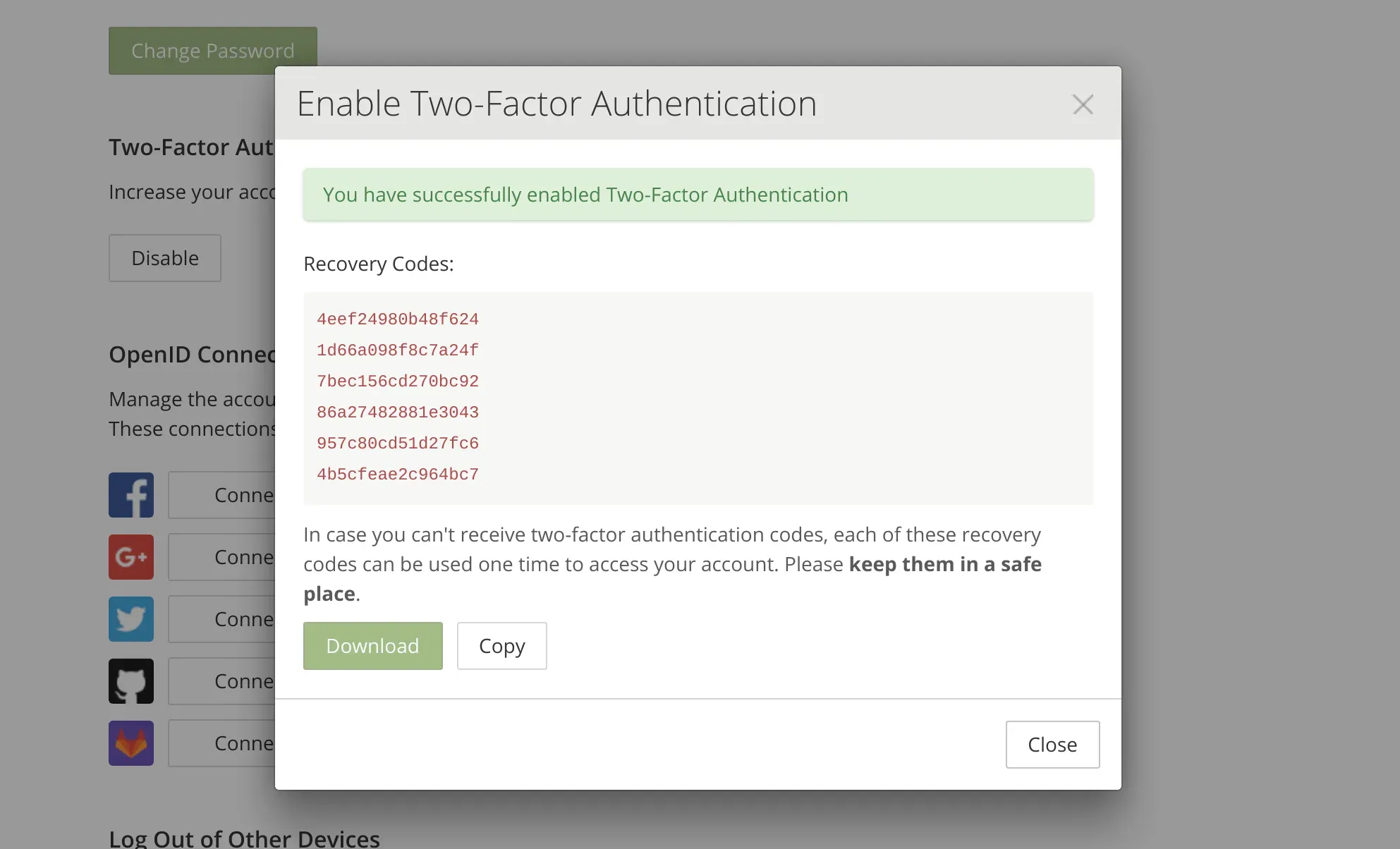
Boost Projects Security
To enhance the security of your Crowdin private projects, you can require other participants to set up two-factor authentication. In this case, every member will be able to join your localization project only if their account is secured with the additional level of protection. The option is available in the Project Settings, General tab.
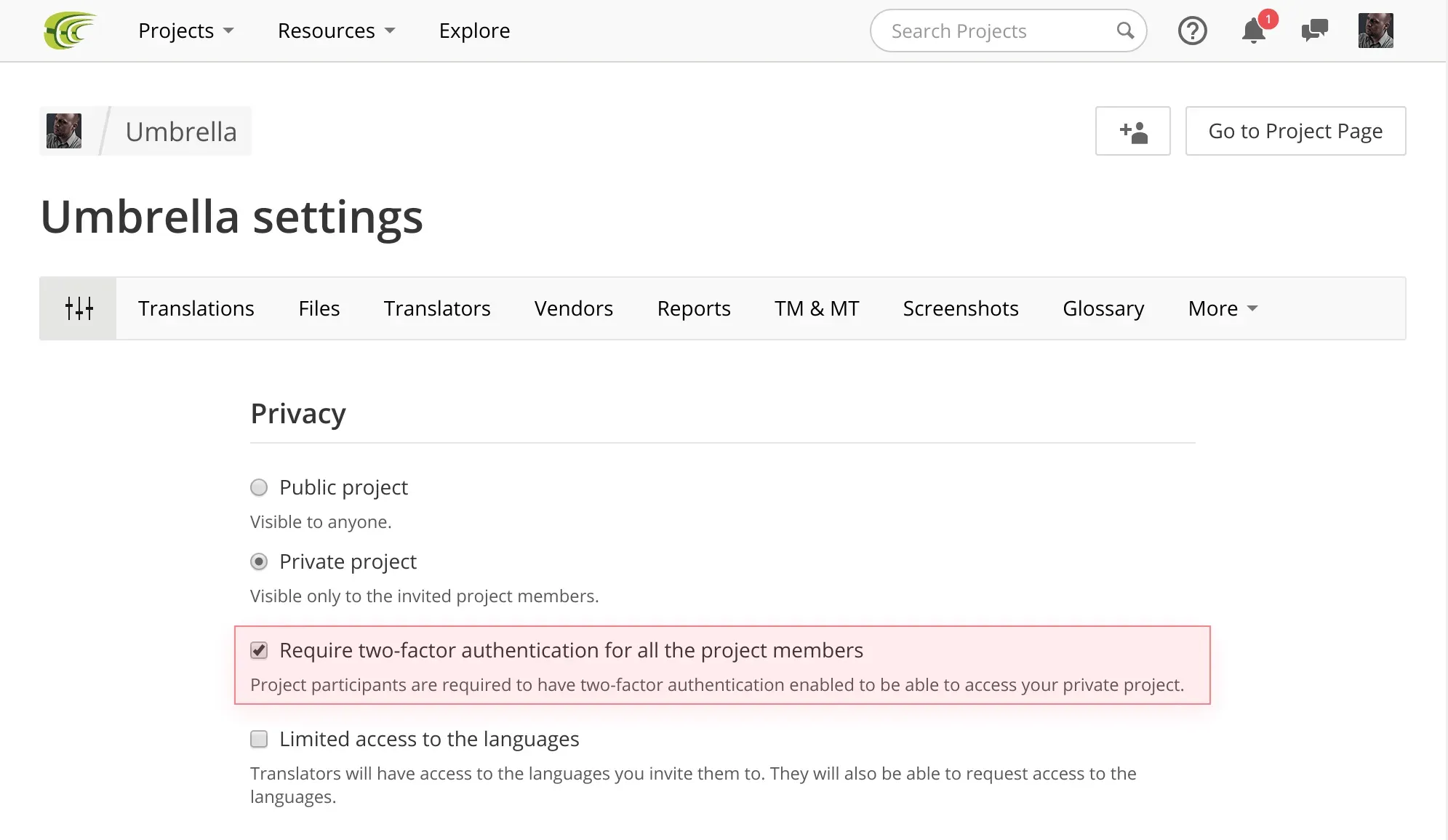
Crowdin Protects Your Privacy
Account privacy is another important topic we’d like to cover in the context of your data security. We developed Crowdin to enable teams worldwide translate, manage and organize localization projects. Crowdin users can look through public projects, join once interested, collaborate and explore new localization opportunities. Yet there are users who prefer not to share their activity-related information on their profile. We deeply respect their right to privacy and introduced the feature that will hide the tabs Projects and Activity from anyone checking the profile info. The profile will be seen the following way:
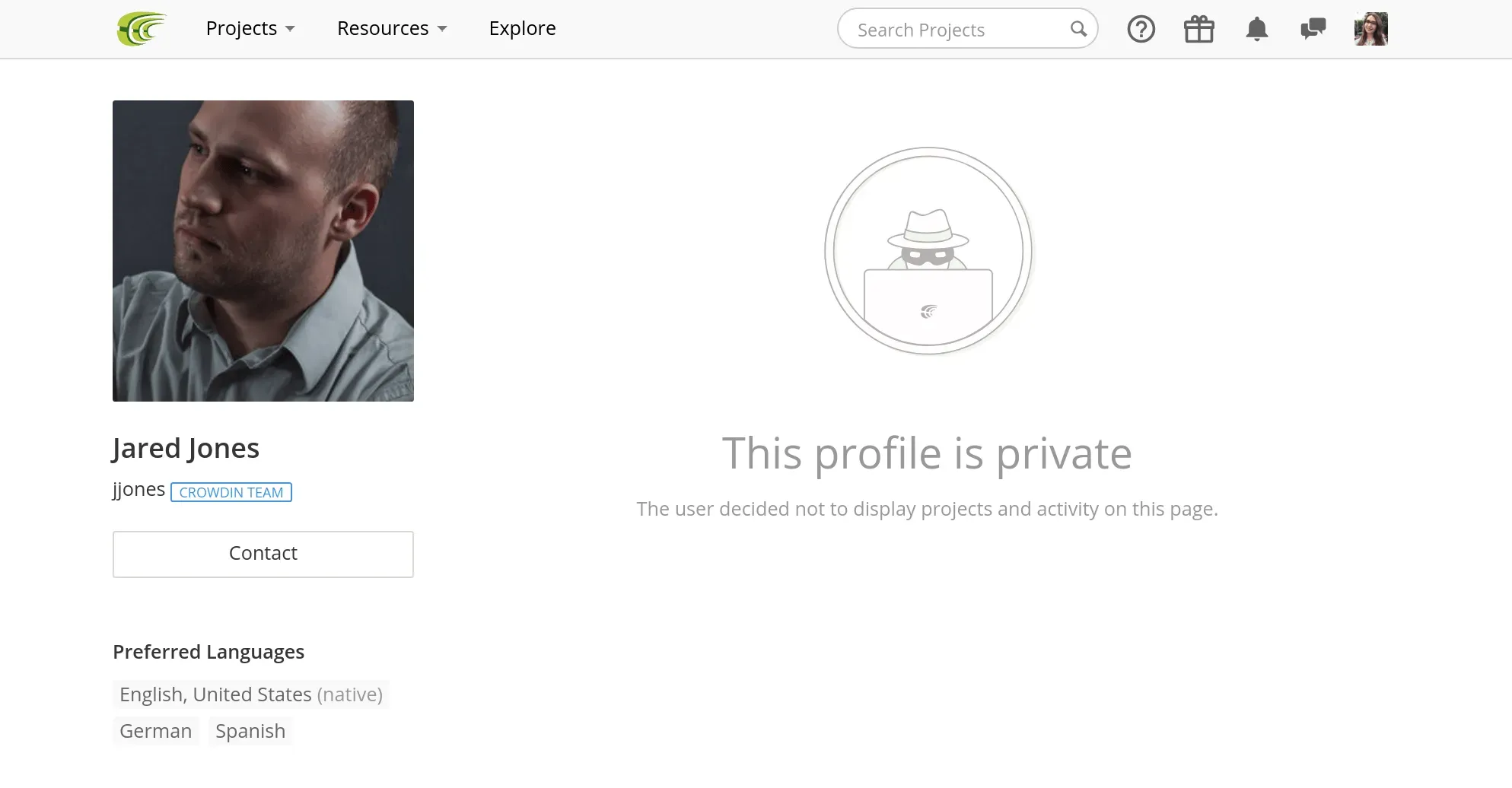
The key fact to keep in mind here is that while creating a localization project you decide whether it is public or private. And you’re able to change the settings any time. Private projects won’t be shown in the tab Projects regardless whether the profile has extra privacy settings. For the projects that include sensitive information, we advise to set up privacy on the project level. So that other projects that are public could be surfaced in search results to non-members and more people could contribute.
Safe Place for Agile Localization
Perfection is achieved once there’s nothing more to add, protection is otherwise assured once the evolution of the security levels never stops. Crowdin continues to develop new features to guarantee the safest place for you, your teams and all the localization data you provide.
Two-factor authentication for profiles and projects security along with extra profile privacy are the features we’ve discussed. Because only you know the requirements of using Crowdin and all the slightest peculiarities of the projects you localize - the choice is yours.
For any additional information or detailed instructions on the extra security features, turn to Crowdin helpful Knowledge Base.
Iryna Namaka
Iryna Namaka has vast experience in content creation for different spheres and different tech products. She loves to create a clear and consistent brand voice for products that are used globally.
