Dive into advanced AI translation insights, showcasing up to 96% accuracy with optimized prompts. Welcome Mistral AI, our new AI assistant provider, and explore seamless translation and proofreading tasks. Experience Crowdin Enterprise’s new dark theme for a more comfortable user experience, and boost your localization workflow with custom spellchecks, and fields.
Improving AI Translations
We have conducted a massive experiment to learn what are the best ways to use LLM in translation projects. We will share the results of the experiment next week and incorporate all the findings into the product.
Some of the things we have learned and would like to share with you are:
-
Instead of translating all languages in parallel, as it used to be, you may want to consider translating languages sequentially. Each language that is translated and reviewed by a human becomes valuable context for the machine to translate the next language.
-
Context has just been proven to be the best way to improve the quality of AI translations. Prompting at the project level, context at the file level, context at the key level for UI localization. Then, with the terminology and fine-tuned AI model, you can expect up to 96% valid, publishable translations.
New AI Provider – Mistral AI
Yes, it’s true, new on Crowdin: Mistral AI is now on the list of AI assistant providers. Explore now and share your thoughts.
Sequential tasks: Translate+Proofread
When creating a translation task, you can immediately create a proofreading task with the same scope. Notifications to proofreaders will be sent as soon as the translation is completed.
Main updates include:
- Task types remain as currently available: Translation and Proofreading, both for their own translators and vendors.
- Proofreading tasks can only be created for translated strings, without mixing translation in proofreading tasks.
- A new task status, “pending,” is introduced for proofreading tasks set up in advance and will activate upon completing a translation task. This includes a new notification type for the assignment of pending tasks.
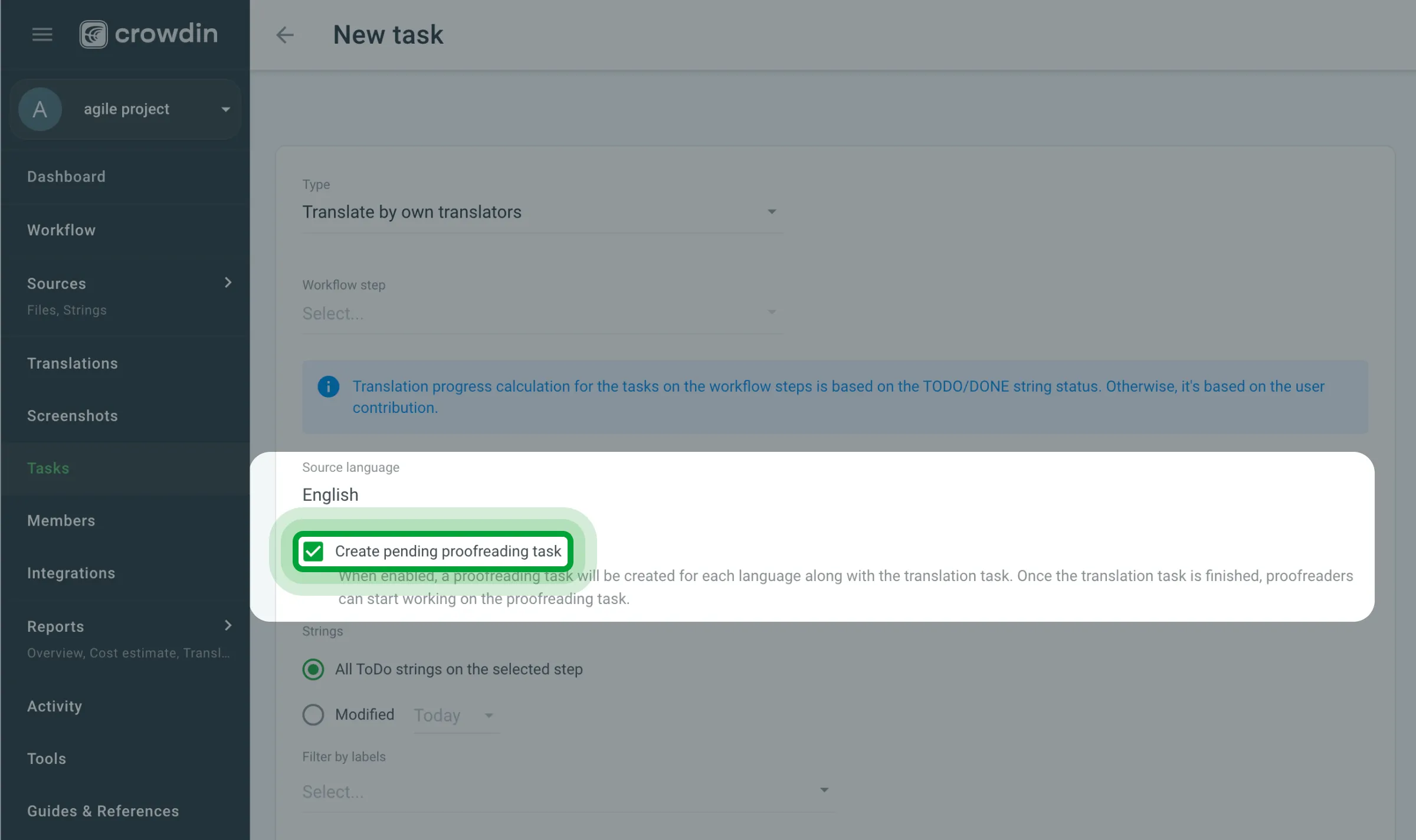
Want to see a live demo of the platform?
Crowdin Enterprise
Crowdin Enterprise Introduces Dark Theme
Reduce eye strain with Crowdin Enterprise’s new Dark Theme. Easily enable it from account settings under “Appearance”.
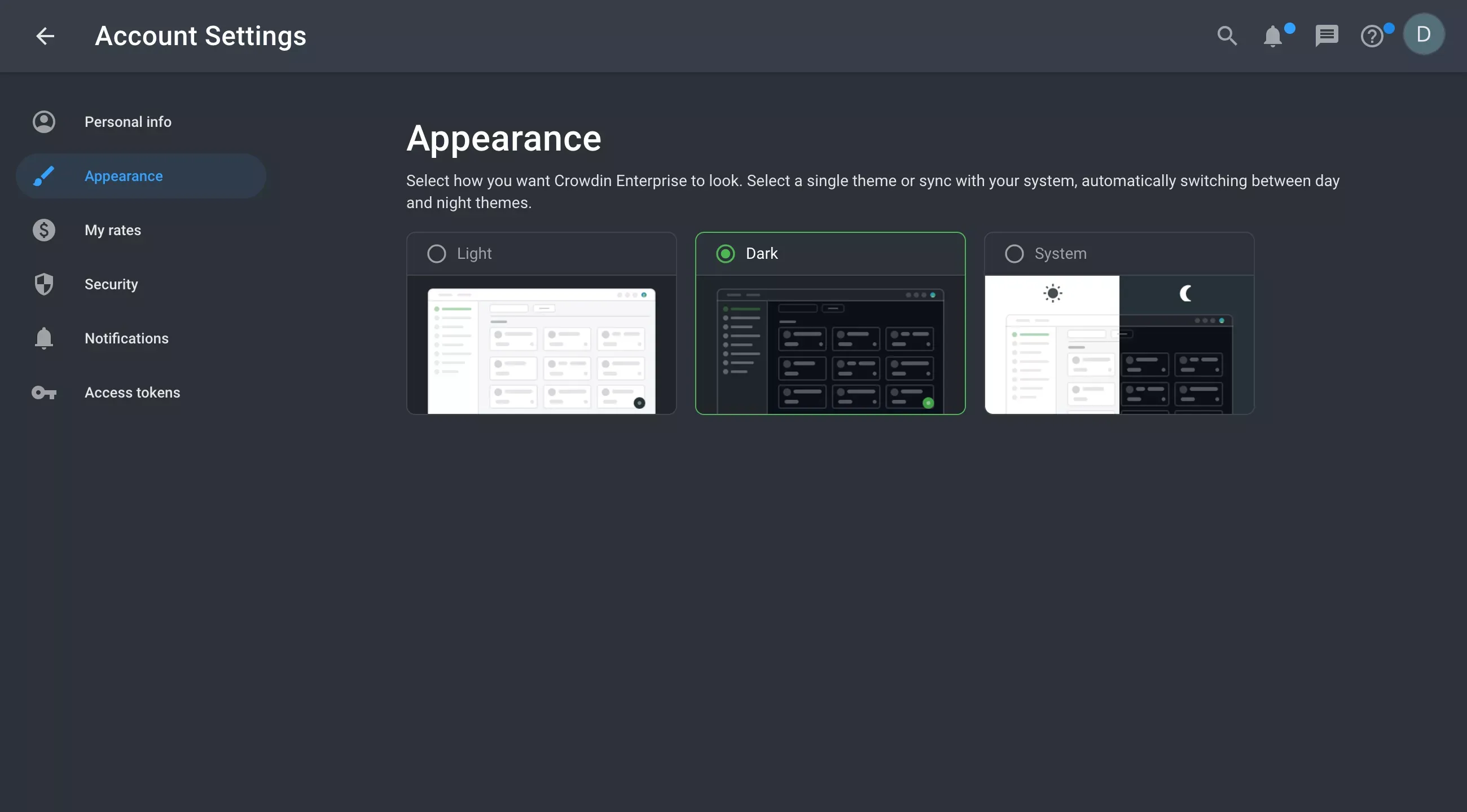
Custom Spellchecks
Crowdin Enterprise has introduced a new feature that allows you to add custom spellchecks for each project or language. This enhancement enables more precise and tailored spellchecking, ensuring your company/product-specific terminology and language are accurately reflected and validated.
This feature is now available via our API. Documentation and applications that will add custom spell checks are on their way, promising an even more customized and efficient workflow.
Custom Properties
One of the most significant enhancements we are introducing is the implementation of custom attributes for entities.
The custom attributes feature applies to a wide range of entities within the Crowdin Enterprise platform, including:
- Projects
- Files
- Source strings
- Users
- Task
Some examples includes:
- A project can have a domain, const center for integration with ERP.
- Tasks can have a link to the corresponding task in an external system.
- The string can have a maximum width of the translated text specified in pixels, and can contain information about placeholders or examples of how placeholders will be filled.
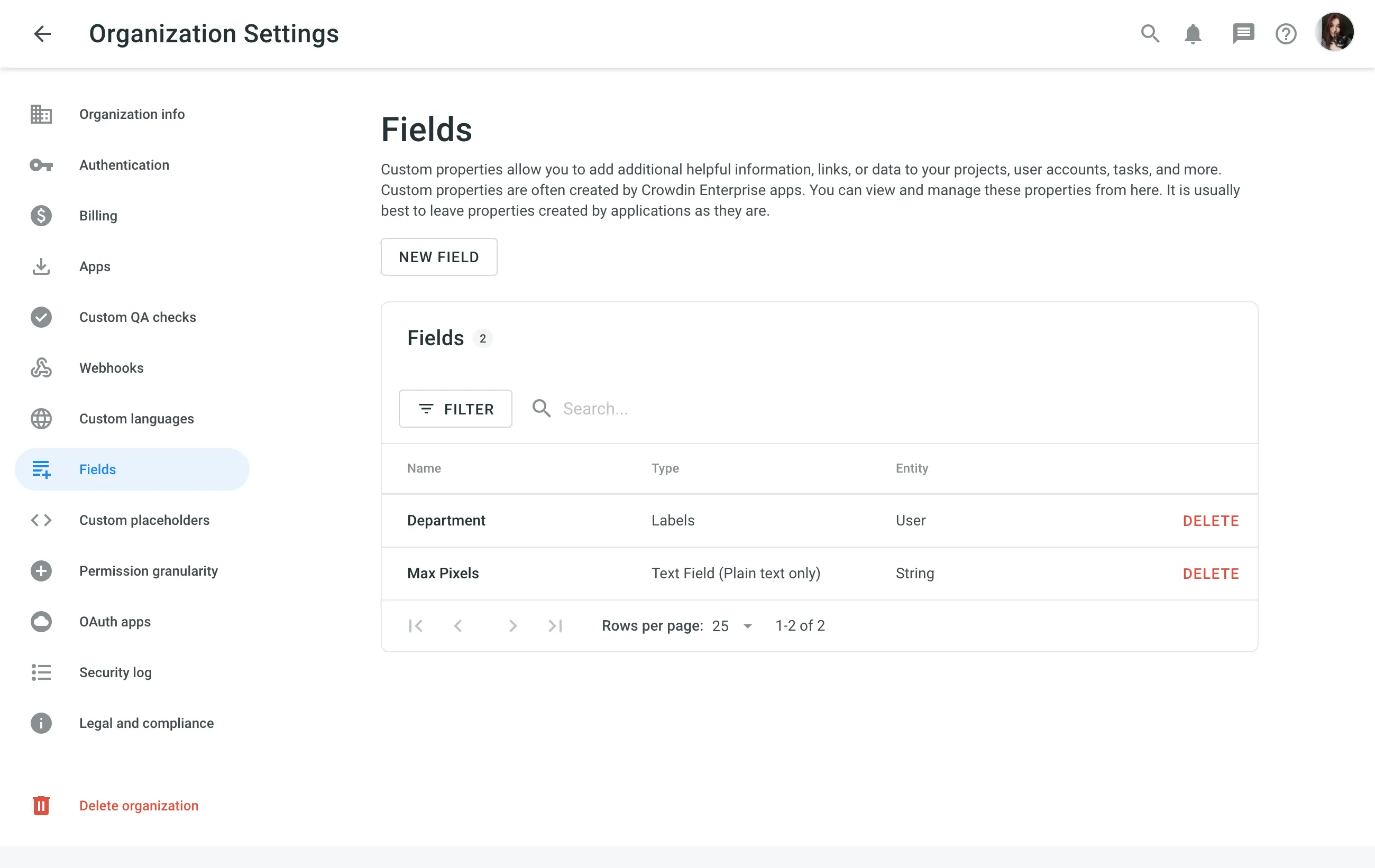
Client-Vendor Projects and Issues
In client-vendor projects, we added the “Current Translation is Wrong” shared issue so you can maintain the quality of translations while working with a vendor. This process involves a collaborative effort where you can flag incorrect translations directly in the project. Upon flagging, the issue is immediately communicated to the vendor for review and correction.
Crowdin’s New Editor Themes
Crowdin has introduced Editor Themes! You can now customize your workspace appearance with a variety of themes, making work more comfortable and enjoyable. Even more themes are comign soon.
We are especially pleased with the two new dark themes, Tallinn Night and Tallinn Day, which accurately show the amount of sunlight people get here during the winter.
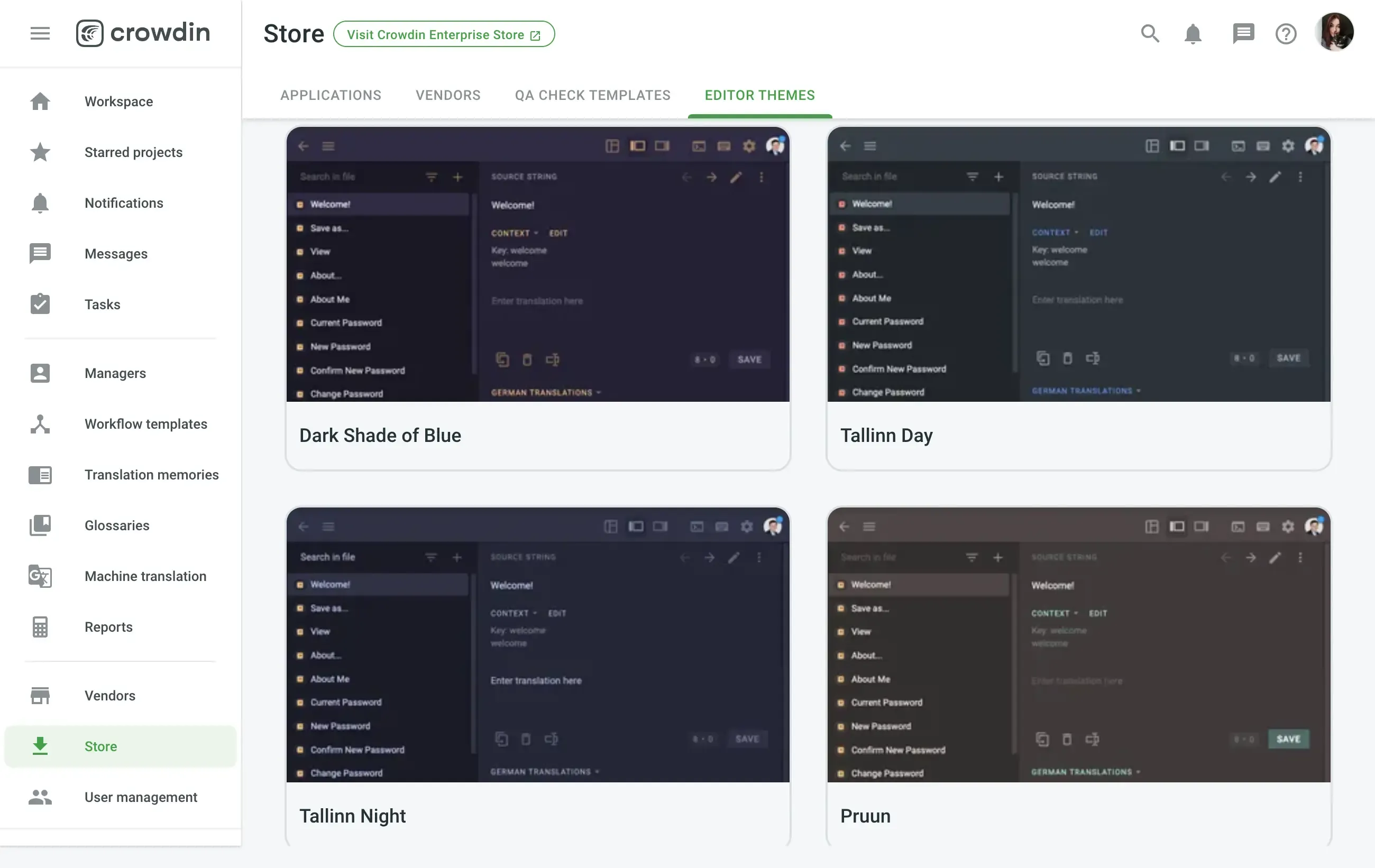
Managed MT: Use DeepL for Pre-translation
Crowdin now offers a managed DeepL machine translation engine. You no longer need to set up or manage a separate DeepL account and integration – Crowdin handles it all for you. Enjoy the ease of DeepL’s translation at a straightforward price: 1 million words for just $25.
Crowdin Marketplace and Security
Security Information and Event Management for Crowdin Enterprise
CloudWatch and Splunk integrations are great for organizations that have a SIEM system and are looking for ways to get Crowdin Enterprise security events there.
Want to see a live demo of the platform?
Read-Only Token
We’ve added a “Read-Only” scope for accessing translations via API v2. In the account settings, where the personal token is generated, there is a “read-only” toggle. Under the hood, this will allow only LIST and GET requests, while prohibiting PUT, PATCH, and DELETE operations.
 Universal TM Importer
Universal TM Importer
Universal TM Importer app makes your TMX files fully compatible with Crowdin, regardless of their origin, facilitating smoother transitions and integrations.
Android Studio Plugin
Android Studio Plugin 2.0.0 featuring a UI overhaul for more intuitive access and a switch to YAML for configuration, enhancing compatibility and flexibility. This update introduces plugin UI redesign and new features such as upload/download tabs, support for string-based projects, and a streamlined settings menu for easier management. Additionally, we’ve upgraded essential dependencies to ensure a smoother, more efficient user experience.
Crowdin Plugin for Figma
The Crowdin plugin for Figma got a bunch of great updates this month:
- We significantly optimized the process of linking and pushing strings, as well as the screenshot upload. The overall performance of the plugin is now several times better for large projects.
- When copying layers, the link between the text element and the Crowdin string is automatically preserved.
- You can now filter strings by files in the Strings tab.
- Components and instances support has been significantly improved in terms of string linking and translation preview.
- Autosave for string export options.
Updated Project Preview
From the Home page, you can now see not only the languages of the project but also a number of words, QA check issues, unresolved issues, and overdue tasks.
The filters are improved, too, you can filter projects by issues and overdue tasks, mark projects with star, sort, and filter.
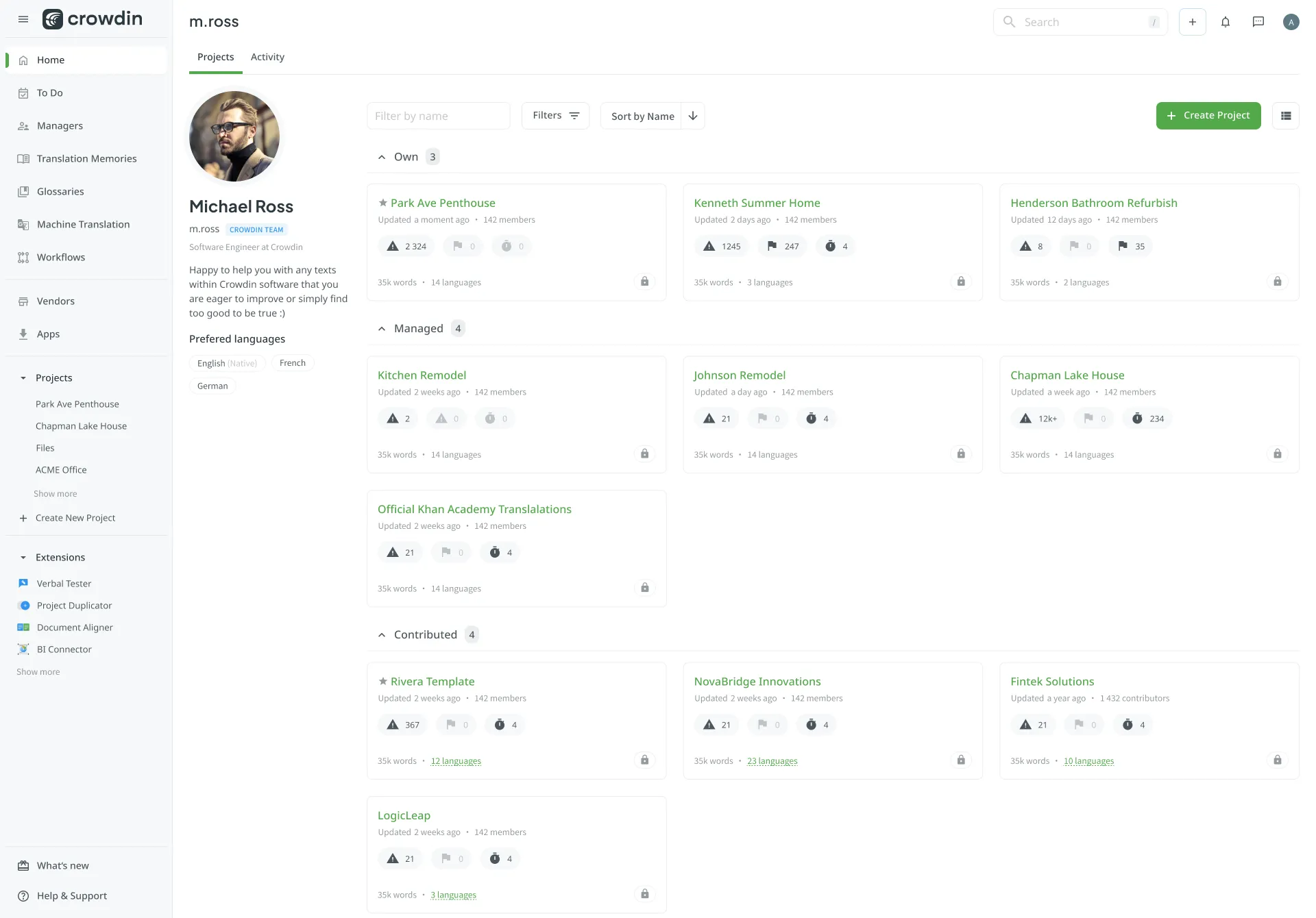
New App Access Controls
Now you can easily manage who uses the apps in your Crowdin Enterprise’s left panel, enhancing your workspace. This feature will be helpful for apps like Global Search and Projects Dashboard, allowing for the following:
- Admins Only Access
- Access for Everyone
- Select User Access
You can also set visibility for app modules to just you, all project members, or selected users, ensuring the right people have the right tools.
Other Сrowdin Updates
- Updated MDX preview
- Chars Counter improvements
- CLI 3.18.0 (string-based project support, new “File” command)
- GitHub Action v1.18.0, v1.19.0 ( the
pull_request_numberoutput,download_bundleoption) - Java API Client 1.14.1
- Ruby API Client 1.8.0, 1.8.1
Localize your product with Crowdin
Diana Voroniak
Diana Voroniak has been in the localization industry for over 4 years and currently leads a marketing team at Crowdin. She brings a unique perspective to the localization with her background as a translator. Her professional focus is on driving strategic growth through content, SEO, partnerships, and international events. She celebrates milestones, redesigns platforms, and spoils her dog and cat.
