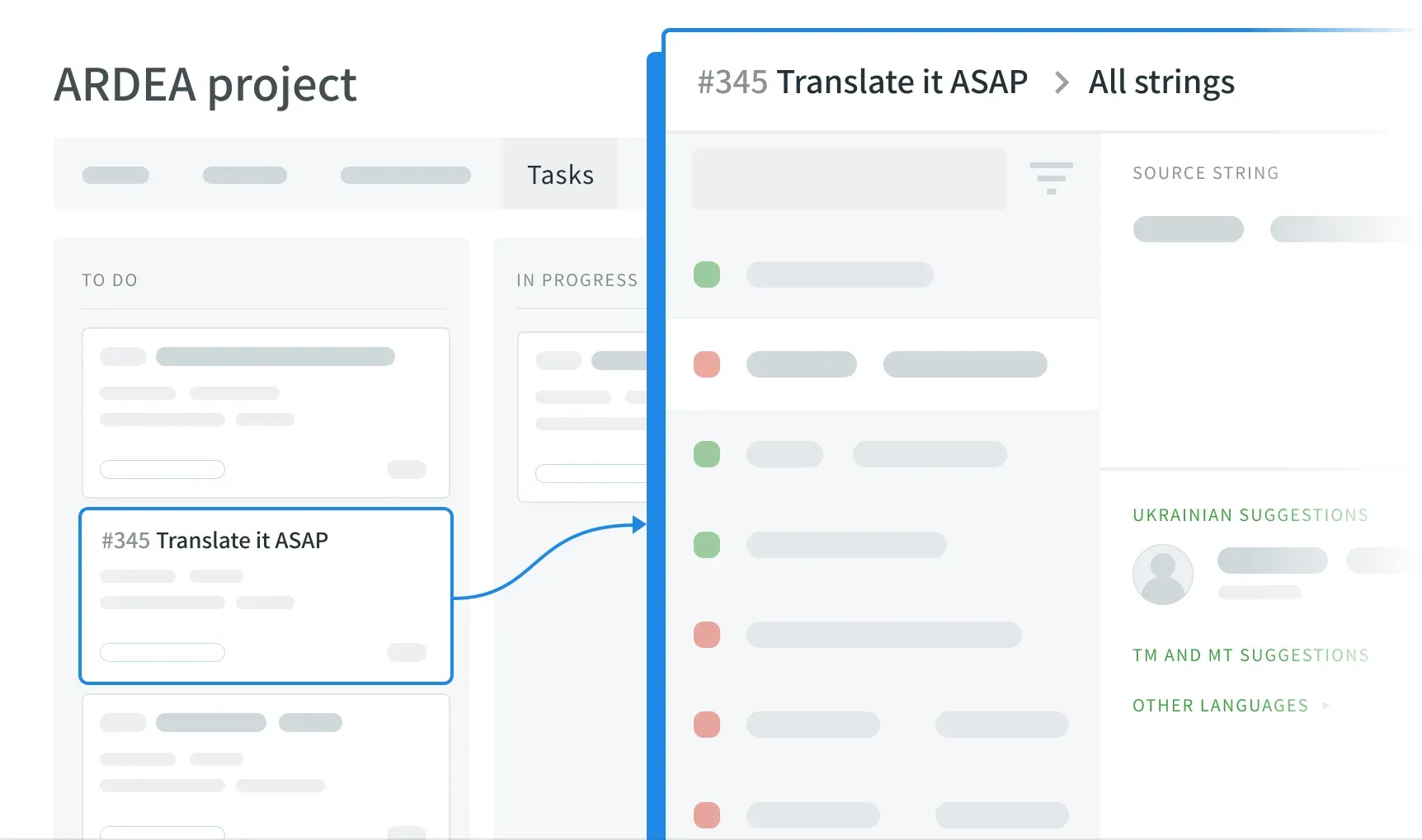Localization managers tell us every day they’ve been using tasks in Crowdin to arrange the translation process more and more often. There’s a distinct reason for that. With tasks, you can assign files to specific people or split content between translators equally. The more localization teams use tasks in Crowdin, the better the functionality should become. That’s why we decided to improve the way translators work on a specific task in the Editor.
There’s now better navigation between tasks and files. Translators can search for strings and translations as well as replace translations only within a task. For offline translation, there’s the ability to download strings from a specific task. Besides, translators now preview the whole file but access only those strings assigned within a task. All to help translators stay focused and managers get the work done on time with less effort.
A Better Way to Navigate Between Tasks and Files
When you open a task in the Editor, you can see more clearly what task you’re currently on. In the upper left-side corner, you can check the task name and the file you translate. Open the menu to access more task details – due date, target language, and task type.
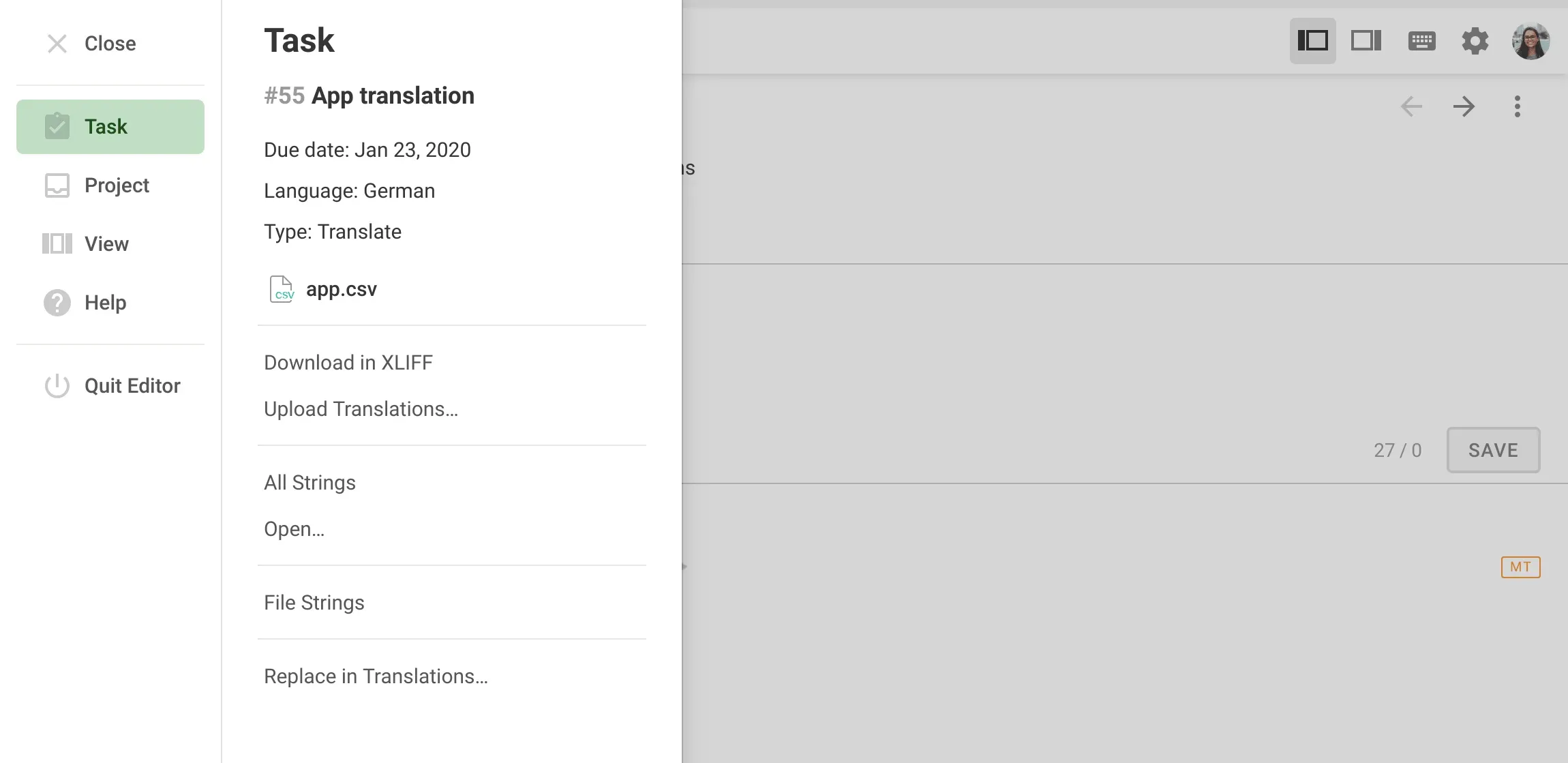
If a task contains a couple of files it is now easier to switch between them. Translators will access only the assigned strings within a particular file.
If you quit the Editor working on a task, you return to the task list.
Preview the Whole File – Translate Only the Assigned Strings
Context is the key element of the high-quality translation puzzle. File preview is available for DOCX, HTML-based, TXT, and MD-based files and is one of the options to get the context in Crowdin.
Working on a task in the Editor, translators can see the whole file for reference but can translate only those strings included in the task.
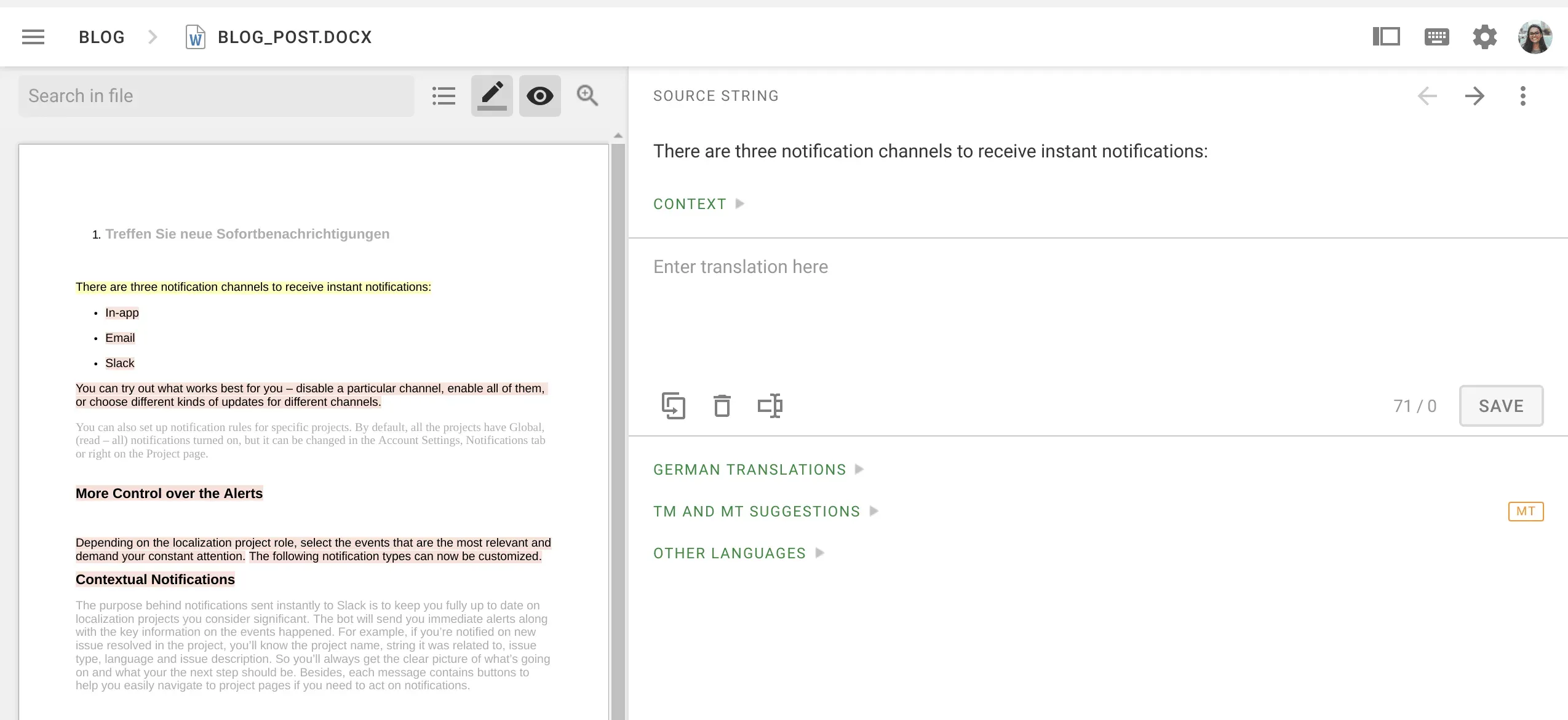
Replace in Translations and Search Work Within a Task
Translators can easily find a specific string or replace previously made translation. In the new task mode, filters and search apply only to the content from the specific task.
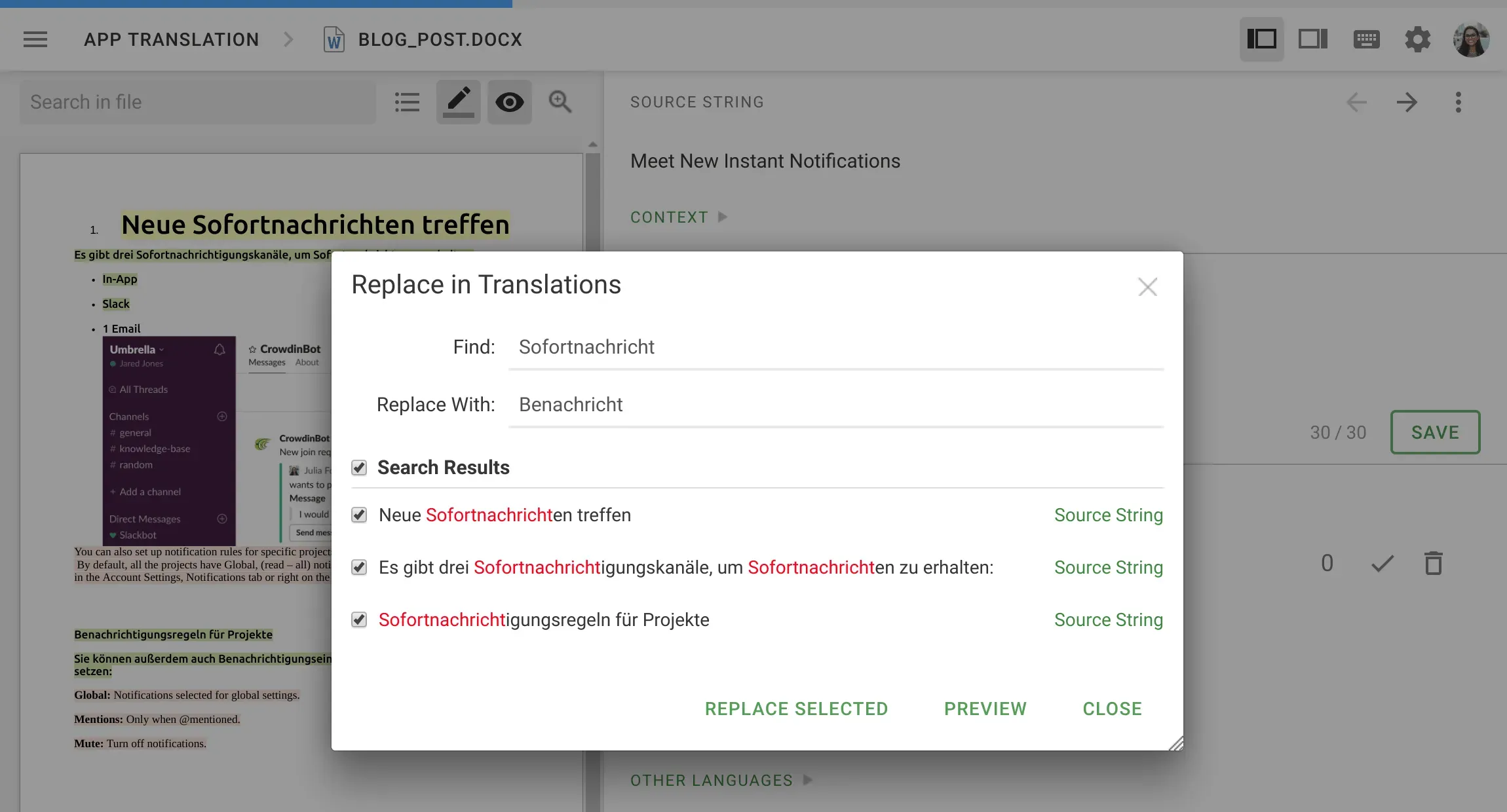
Only Assigned Strings Included in the Downloaded File
Sometimes translators prefer to work offline. If the project manager has allowed downloading files in the project, the content can be downloaded and translated outside Crowdin.
The key update – when downloading a file or files from the task mode, translators get only those parts of the file assigned to them. Once finished, translations can be uploaded back to Crowdin.
More Focus for Translators on the Tasks at Hand
If you arrange the localization process within a Crowdin project, create tasks to assign files to specific people or split content between translators or proofreaders. Tasks will help you keep track of the important content you need to get translated or proofread. Learn how to create tasks in Crowdin.
Translators assigned with tasks can self-organize and prioritize their work. With the introduced above improvements, translators get more clarity and have better functionality to proofread or translate the content efficiently and on time.
Iryna Namaka
Iryna Namaka has vast experience in content creation for different spheres and different tech products. She loves to create a clear and consistent brand voice for products that are used globally.