Hey! As we say bye to 2023, Crowdin wants to share a quick snapshot of our year. This article briefly examines the cool things we did – new tools, features, and some exciting moments.
We’ll tell you about the path of our AI Translator as the best co-pilot for localization projects, professional translation memory, string-based projects, and more.
So, join us for a speedy tour of 2023 at Crowdin.
AI Translation: Crowdin AI for Seamless Localization
At Crowdin, being the first to experiment with AI has been a game-changer. Let’s dive into what AI capability we implemented and what set us apart.
We were the first to:
- Showcase Crowdin’s AI Co-pilot for Translators, based on integration with ChatGPT and Gemini.
- Enable the utilization of prompt engineering.
- Introduce fine-tuning as an option to train your model based on your resources.
- Provide an ability to add file context for better AI translations. A massive context is crucial for high-quality translations using the LLM. Now in Crowdin, it is possible to specify context at the project level (using the “promt” feature), at the file level (using this feature), and at the level of each segment (especially useful for UI localizatio or structured designs, such as brochures).
At Crowdin, you can use AI:
- As a machine translation engine.
- For pre-translation.
- Without extra charge.
At Crowdin, we love playing around with AI to bring you awesome features you won’t find anywhere else. Working on Artificial Intelligence is now one of our primary focuses. We believe and aspire to enable everyone to have their own translation AI assistant that you can personally train and teach. You can already start doing this by using the fine-tuning feature of Crowdin AI Assistant app and train your own model. Regarding the news you can expect soon, we’re about to drop the AI Feedback Loop. And more to come.
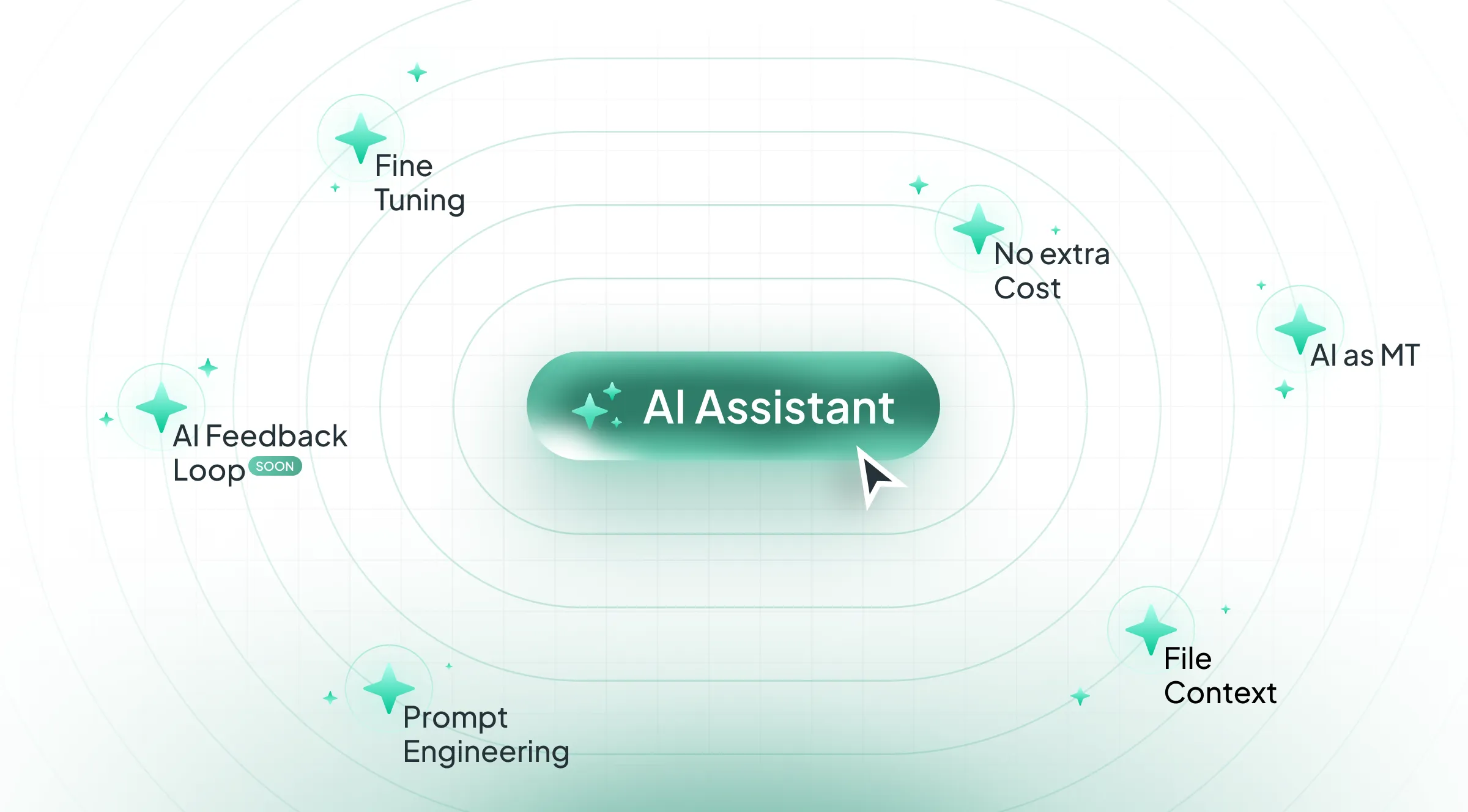
String-Based Projects for Simplified Management
We are very excited to announce the general availability of the Strings projects on crowdin.com.
String-based projects allow Crowdin to serve as a UI strings repository instead of a file translation tool. While you can still bring your existing translation resources, when you import into your Strings project in Crowdin, all keys will live in a database until you generate resource files for use in your builds or OTA delivery.
Both source and target languages can be managed in one convenient grid by all collaborators, designers, developers, content managers, and linguists.
Spring-based projects are extremely useful when translating multi-platform products. Suppose your application is available for multiple platforms like Android, iOS, Desktop, Web, and more. Your app probably shares many UI labels. The strings project allows you to manage a repo of the product copy and generate the resource files for each platform when you do the build.
This greatly improves the consistency of your copy, reduces your budget when buying professional services, and gives flexibility when managing the copy. You don’t have to ask developers to edit the resource file. Strings projects can also be used for other purposes, such as synchronizing your database with Crowdin for translation. Avoiding the use of files allows you to do very granular synchronization only when some of your data changes.
Want to see a live demo of the platform?
Crowdin’s Multilingual Vision in Action
We want to emphasize our goal: helping your entire company becoming multilingual. Crowdin aims to let users choose the systems they prefer, while ensuring smooth connections to keep their content in multiple languages.
This year, we’ve added many new connectors (40+) to make it easy for all your company departments become a part of localization, without the hassle of manually copying and pasting content. Among them, online advertising platforms like Google Ads, Facebook Ads, video platforms like Vimeo and Wistia, as well as other connectors (AppStore, PrestaShop, Strapi, and more).
So now, for example, if you use CMS platform like Webflow, marketing tools like Mailchimp, customer service software like Zendesk, and platforms like Google Ads or Wistia, all of the content from this tools can automatically sync to Crowdin and become multilingual in a few clicks. For how to properly localize Google Ads read our article.
Additionally, it’s important to highlight that APIs are still a top priority for us. We’re happy to see that more and more of our partners creating customized solutions on the Crowdin platform, building strong applications to automate tasks and make things more convenient for their specific needs.
Professional Translation Memory
This year, we’ve significantly improved Crowdin’s Translation Memory (TM) functionality, aiming to enhance the professional translation experience. Here’s a summary of the key features introduced:
Preserving Approval Status for Strings
Crowdin allows Translation Memory to retain approval status, allowing users greater flexibility in managing perfect matches.
Context-Driven Translations with TM Match Context Type
Introducing TM Match Context Type for more precise context control, allowing users to choose how the system considers the context for perfect translation suggestions.
TM Penalties
TM Penalties address a highly requested feature, enabling managers to set penalties for TM translations meeting specific criteria. This ensures a more controlled and quality-focused localization process.
New Roles: Developer and Language Coordinator
Two new roles have been introduced to streamline project management. Developers handle technical aspects like setting up the integrations and using API, while Language Coordinators manage certain project features only within the languages they have access to. Language coordinator includes the role of a proofreader and access to the tab of members, reports and activities in the selected language. With the Developer role, you can seamlessly connect various integrations to Crowdin, enabling automated translation updates, content synchronization between systems, and a more streamlined localization process overall.
But that’s not all. The Developer role also grants you access to Crowdin’s powerful API. Leveraging the API, you can build custom integrations, automate tasks, and extend Crowdin’s functionality to meet your specific requirements.
Other Crowdin Updates: MT, File Formats, Post-Editing Rates in Reports
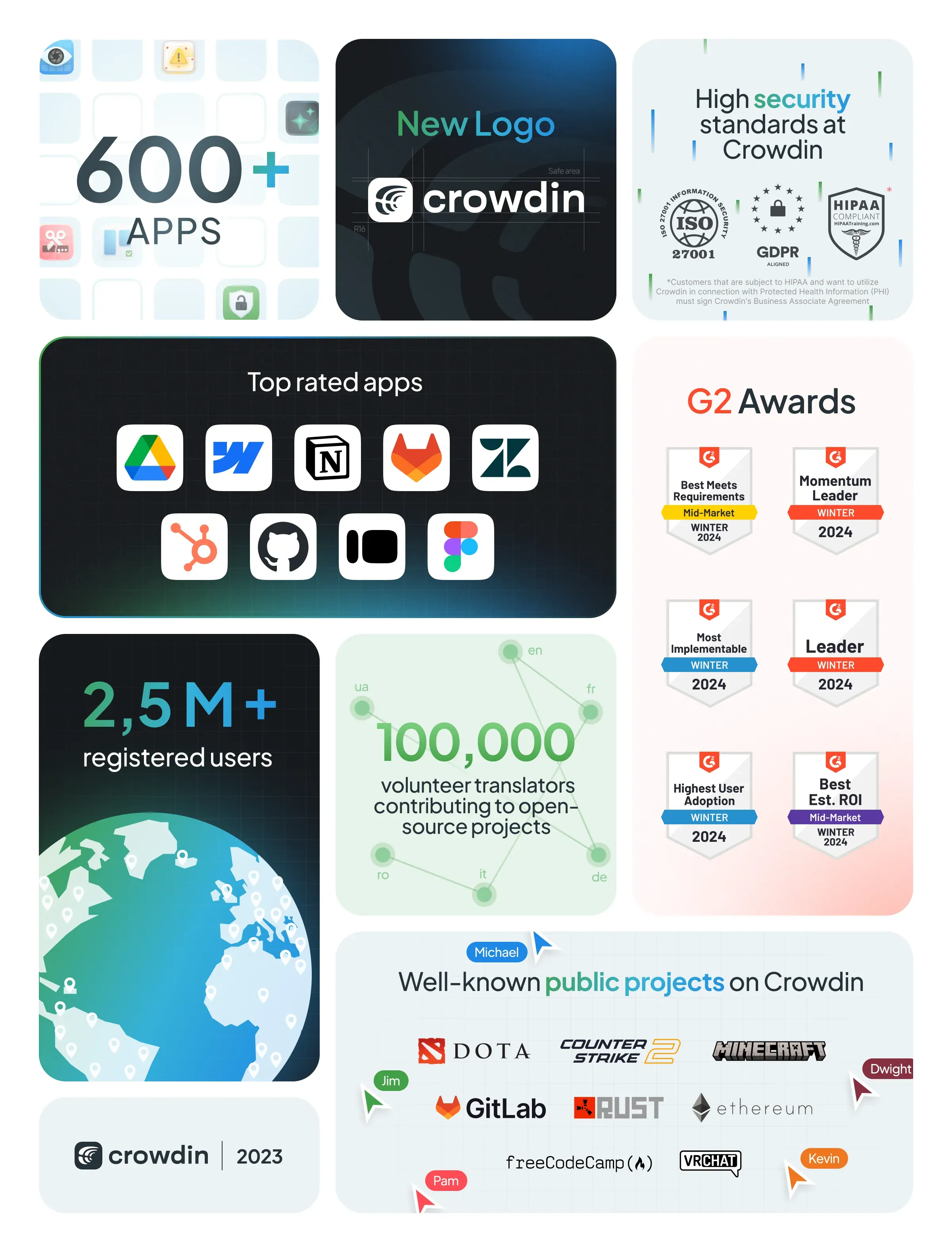
Configurable Machine Translations
From now you can not only access powerful machine translation engines, including OpenAI, but also configure them by project and language.
Custom Crowdin Processors and New Formats
We’ve added new file formats like JSONC, MDX, NestJS, and JSON-HTML as well as made significant improvements to certain file formats, such as Markdown. Currently, Crowdin offers top-notch support for this format and possibly provide the best market support for its various flavors.
Besides this, we presented processors so you can say goodbye to file challenges. Meet Crowdin’s Pre-Post Processors, the solution for handling files with just three lines of code. For example, if you’ll bring proprietary formats not supported by other localization platforms, you can seamlessly convert this files into a format fully supported by Crowdin with just a few lines of script.
At times, users employ a different syntax formatting convention than Crowdin’s exporter. The Post-Export Processor can quickly align the formatting with the user’s preference using tools like Prettier.
Here’re applications that provide custom JavaScript code capabilities for some of the Crowdin processes:
- Custom Pre-Import Processor: Modify source files before import.
- Custom Post-Export Processor: Edit exported files.
- Custom Post-Import Processor: Process imported strings.
- Custom Pre-Export Processor: Adjust translated strings before export.
Long story short, pre-post processors free up hands to support literally any format you desire or that your system requires.
Post-Editing Rates
In 2023, we successfully enhanced transparency in Crowdin ratings, addressing valuable feedback from translators. Project members can now share rating schemas, fostering greater clarity and understanding. Furthermore, we expanded our API support for rate templates and introduced “global schemas” that can be shared across projects, significantly improving organizational reporting. Overall, rates are now useful not for calculating human-translation costs, but mtpe costs too.
Improvements to QA Checks
The ability to configure the importance of QA checks Now in the QA checks settings you can choose either to allow users to save the translation regardless of the QA issue notification or not. Moreover, another new improvements allow you to choose when the QA issue is considered fixed (1-5 approvals). Here’s even more QA checks available at our Crowdin Store for Crowdin Enterprise.
Design Updated: Logo, Projects
Last but not least, we’ve given the Crowdin logo a fresh look as well as design across both Crowdin and Enterprise versions. Experience the modern design on the main page, now seamlessly integrated with a sleek dark theme for a cohesive visual experience. Plus, we upgraded designs of both Crowdin and Crowdin Enterprise projects.
Customers about Crowdin

Want to see a live demo of the platform?
Crowdin for Developers
GraphQL
In 2023, Crowdin introduced robust GraphQL integration across both Crowdin and Crowdin Enterprise platforms. This enhancement empowers developers with precise data retrieval capabilities. The addition of contextual approvals, improved data navigation with filtering and sorting options, and an enriched GraphQL API offer developers a seamless and powerful toolkit. Furthermore, the integration of the GraphQL Playground app directly within the web UI simplifies query construction, testing, and debugging, marking significant advancements in the developer experience.
Organizational Webhooks
Real-time updates through organizational webhooks enabled instant notifications, ensuring timely responses to changes in the Crowdin Enterprise organization.
Flutter SDK Debut
Don’t forget about the addition of the Flutter SDK that elevates cross-platform development and streamlines localization within Crowdin.
How Crowdin Ensures Your Information is Secure
At Crowdin, we’ve significantly improved our security features in 2023. In addition to our Security Center, which includes features like 2FA configuration, public project alert, email domain verification, inactive user tracking, offline translations monitoring, and more, we introduced passkeys and secutity key support.
Passkeys and Security Key Support
Security keys can be physical devices, such as YubiKey, that you plug into your computer to authenticate. They can also be your smartphone or even your browser. Security keys are fishing-proof authentication and are recommended for everyone, both project owners and translators.
Passkeys are an alternative to passwords and use the new WebAuthn protocol offered by modern browsers. They would allow you to log in to your Crowdin account using your hardware security keys and biometric scanners of your devices, like the fingerprint scanner of your laptop or the Face ID of your smartphone.
While we’ve got your back with security features, let’s team up to protect your data. Remember to keep those passwords strong and unique and avoid sharing them.
Login from a New Device
In December, we added additional confirmation during login from a new device. Thus, you’ll receive email notification or email with OTP (one-time-password) depending on your settings. This new feature adds an extra layer of verification when logging in from a new device.
Translator Access Control
While prioritizing your profile’s security, we’ve added a feature for better management of translator access to content within tasks. This enhancement allows you to limit translators’ access to assigned content, reinforcing security against unauthorized access, data breaches, and ensuring compliance with data protection regulations.
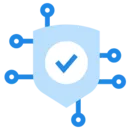 SCIM User Provisioning
SCIM User Provisioning
The Crowdin SCIM app makes it easier to provision and deprovision users through Okta, Azure AD, Google Workspace, and other user directories in Crowdin Enterprise. Thus, adding and deleting users from your Crowdin Enterprise organization is simplified. This helps save you time, lower the risk of giving access to the wrong users, and ensure enterprise security.
Professional Translation Editor
This year, we released some upgrades like:
- Tab Pinning - now, tabs on the right side of the Editor can be pinned, offering a more flexible layout compared to the previous single-panel option.
- Side-by-Side View Enhancement - a significant upgrade introduces a side-by-side view with optimized workspace efficiency.
- Quick Commands in Spotlight Widget - you can use quick commands, enhancing accessibility and speed of translation process.
Crowdin Resources: Your Learning Hub for Practical Insights
Explore our localization resource center for checklists, webinars, and ebooks. It’s a practical hub to enhance your knowledge and optimize your localization strategy, from marketing page localization to making your whole company multilingual.
See You in 2024
Thank you for being part of our journey, and here’s to another year of collaboration, growth, and success. Wishing you a fantastic 2024 filled with localization victories!
Localize your product with Crowdin
Diana Voroniak
Diana Voroniak has been in the localization industry for over 4 years and currently leads a marketing team at Crowdin. She brings a unique perspective to the localization with her background as a translator. Her professional focus is on driving strategic growth through content, SEO, partnerships, and international events. She celebrates milestones, redesigns platforms, and spoils her dog and cat.
