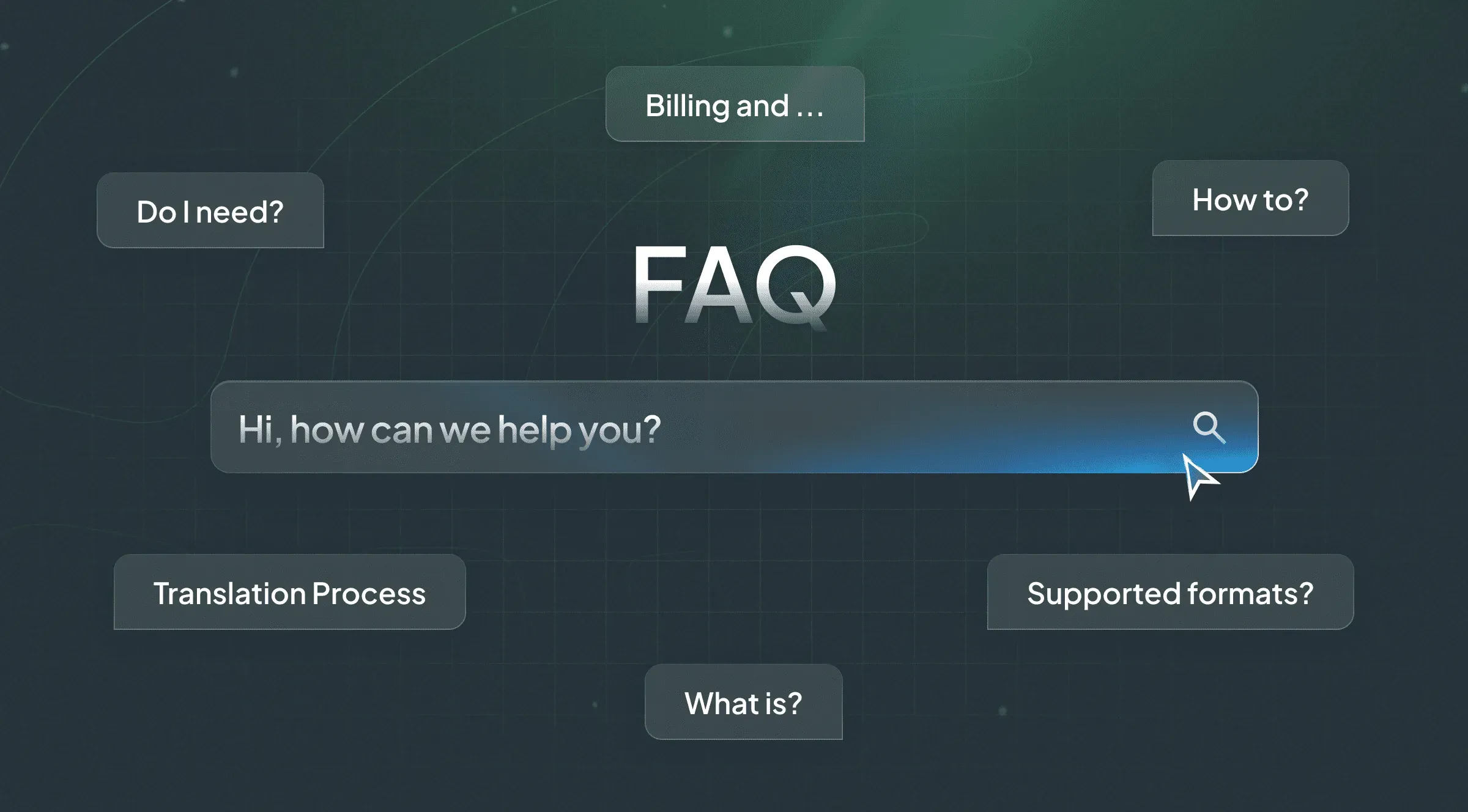If you’re curious about how Crowdin AI can enhance your localization projects, this article answers some frequently asked questions about price, customization, and best practices. Let’s discover if an AI can translate and the best way to use AI tools for language translation.
What Is the Cost of Using Crowdin AI in My Localization Project?
Crowdin does not charge extra for this feature. You only pay the price set by OpenAI. The cost typically depends on the specific AI model you select.
The cost of Crowdin AI depends on how many tokens you’ll use. The token count depends on factors like language, word length, and content. You can check how many tokens are in your text using OpenAI’s tokenizer tool.
For example, the price for pre-translating this whole article using OpenAI (3.5 Turbo) results in a total cost of $0.00198.
Here’s the detailed pricing provided by Open AI.
Can I Use My API Key for AI Translation?
Yes, you can either use a default account or connect your API key. Currently, Crowdin AI is the only one that allows you to use your key. We offer two options:
Managed Mode
This mode is ideal if you don’t have your API key and want to start using AI for your localization projects right away. It also works for small projects and experiments. In this mode, you can work with Crowdin support to top up your balance as needed. We offer a $5 balance for free, so you can first test the technology. For you, it means you can try AI translation for free.
Using Your Own OpenAI API Key
An alternative and more flexible option is to use your OpenAI API Key. This approach allows you to configure the service to meet your specific project requirements and manage your spending more effectively. With your OpenAI API Key, you can have greater control over the customization of the AI models and access features that are tailored to your needs.
It’s important to note that using your API Key can be particularly beneficial for customization and ensuring privacy. Additionally, it’s worth emphasizing that providers often offer options for private contracts like Data Processing Agreements at OpenAI (if your organization or use case requires it).
Want to see a live demo of the platform?
What AI Model Can I Use for Translation Besides GPT-3.5 Turbo?
You can choose between model versions like GPT-3.5 Turbo, GPT-4, and Crowdin fine-tuned model that is a custom model trained to better handle contextual information provided. Can AI translation replace human translation? The majority opinion is no, but you’ll definitely need to take a look at the final outcome.
Is It Possible to Leverage Prompt Engineering within Crowdin AI?
Yes, you can also leverage prompt engineering by customizing prompts for translators. The AI Assistant can include prompts after each chat response, not just at the beginning of the conversation.
Can I Train an AI Model on My Localization Resources?
There’s the option to train your own model. For this, while configuring Crowdin AI Assistant select Fine-tuning. Then, choose the translation memories (TMs) and glossaries you want to use for training and click Submit to submit the training request. Crowdin will then provide an estimated cost for the training. If the price is acceptable, click Submit again.
The owner of the API key will receive an email from OpenAI when the training is finished. After training is complete, a new model, trained on your resources, will appear in the models section.
How to Provide Additional Context to Improve the Translation Quality?
Why is context so important? For AI translations, context is what makes them more advanced than Machine Translations. You get more relevant translations, keep the tone of voice, and overall quality is higher.
Adding context to every single string can be a massive task. Our new feature – File Context, allows you to quickly provide context on a file level, which would still improve the translation quality but take less time. This is also helpful if you’re using file formats that won’t allow to add string context at all, for example, docx.
With file context, you can provide any necessary instructions for human translators and AI. It would be displayed in the left-hand bar in the Translation Editor for translators, and AI would take it into consideration when suggesting translations. To make sure your AI assistant uses file context, we’ve included a placeholder %fileContext%, that is automatically added to new projects. For existing ones, a manual setup in the AI assistant settings is all it takes.
To add file context, go to Files > Settings > Context and add simple text descriptions for AI or some formatting for translators.
Want to see a live demo of the platform?
How Does Crowdin AI Handle User Glossaries and Terminology?
When using Crowdin AI in the Editor for translating a single segment, it considers user prompts that may contain metadata like TM matches and relevant glossary information.
For translating entire projects and fully utilizing glossaries and TMs, the model needs to be trained. Training enables the AI to apply all available resources consistently across the project for accurate translations.
Can I Use Crowdin AI as an MT Engine to Run Pre-translation?
Short answer: Yes. You can leverage AI Assistant as an MT engine for translation. This enables customization of translations to suit specific needs and the use of specialized models to enhance translation quality.
For more information, you can refer to the following sources:
- AI Translation: Scaling Up for Global Growth
- Crowdin blog - Complete AI Localization Guide
- Crowdin Blog - Localization AI Fine-Tuning
- Crowdin Blog - Now and Then of Machine Translation: Crowdin’s AI Localization Assistant
- Crowdin Blog - What’s New at Crowdin, August 2023
- Crowdin Store - AI Assistant App
Localize your product with Crowdin
Diana Voroniak
Diana Voroniak has been in the localization industry for over 4 years and currently leads a marketing team at Crowdin. She brings a unique perspective to the localization with her background as a translator. Her professional focus is on driving strategic growth through content, SEO, partnerships, and international events. She celebrates milestones, redesigns platforms, and spoils her dog and cat.