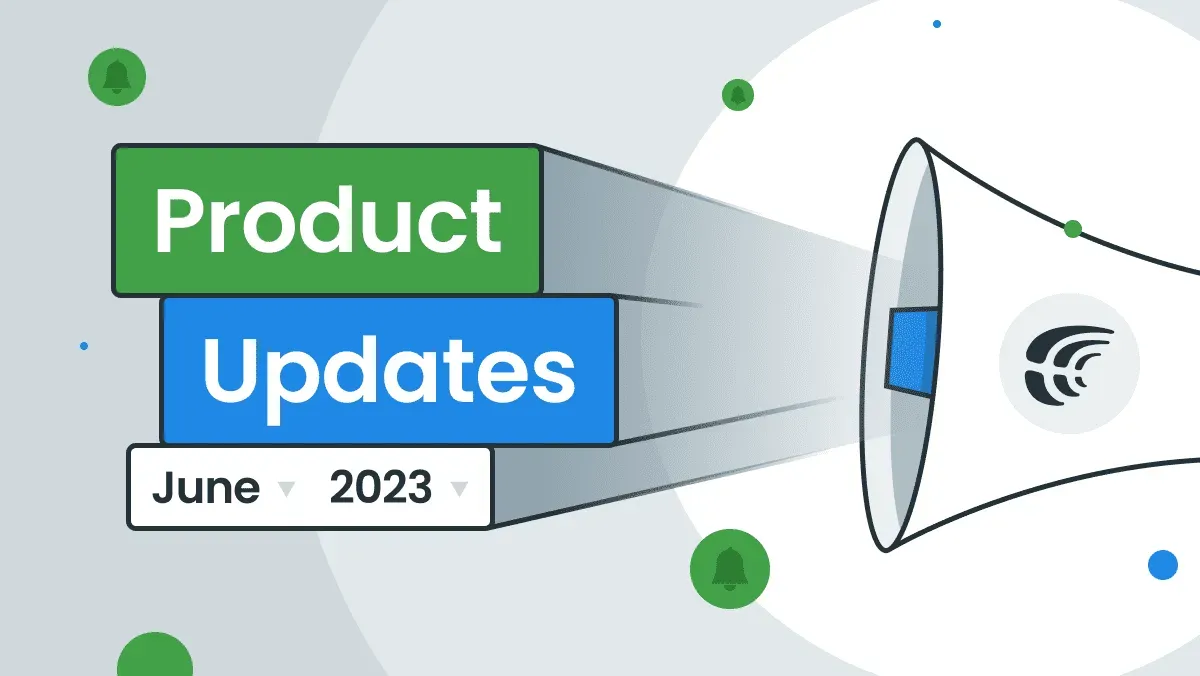We’re excited to share the latest updates from Crowdin. We’ve introduced new features to streamline translation workflows, improve project management, and empower localization professionals like you. Highlights include MTPE reports, Crowdin BI Connector to improve reporting abilities, new custom QA Checks, Embed File Context app, Modified Text Handler, and WYSIWYG Preview for all files. Let’s explore what’s in store.
MTPE (Machine Translation Post-editing)
We’ve seen that MTPE projects are becoming more and more popular with clients and translation companies alike. Machine translation engines are constantly improving their quality and the LLM seems to be taking over.
You can use MT technology even more efficiently with our recent improvements to the Crowdin platform and reports.
Now, when calculating the price for translation in Cost Estimation and Translation Cost reports, we have introduced a new feature that allows you to include the cost of proofreading if the source text matches the Translation Memory (TM) or Machine Translation (MT) results.
This way, you can accurately determine the cost based on different levels of text match, which are fully customizable according to your preferences. Different percentages of match will correspond to different prices, giving you full control over the pricing structure. The fewer changes the linguist has made to the machine translation, the lower the cost to you.
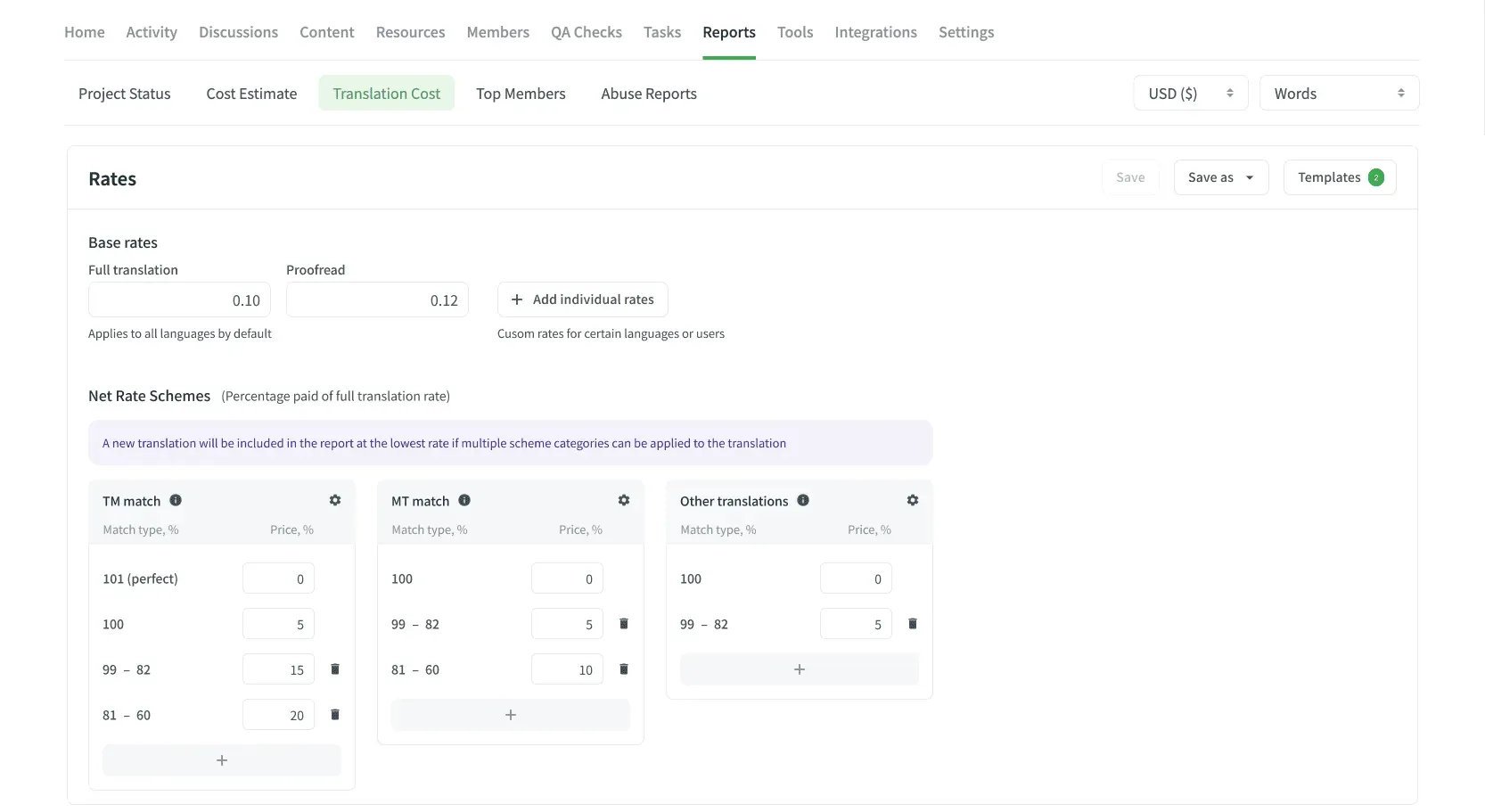
Plus, you can now create tasks to proofread pre-translated strings only.
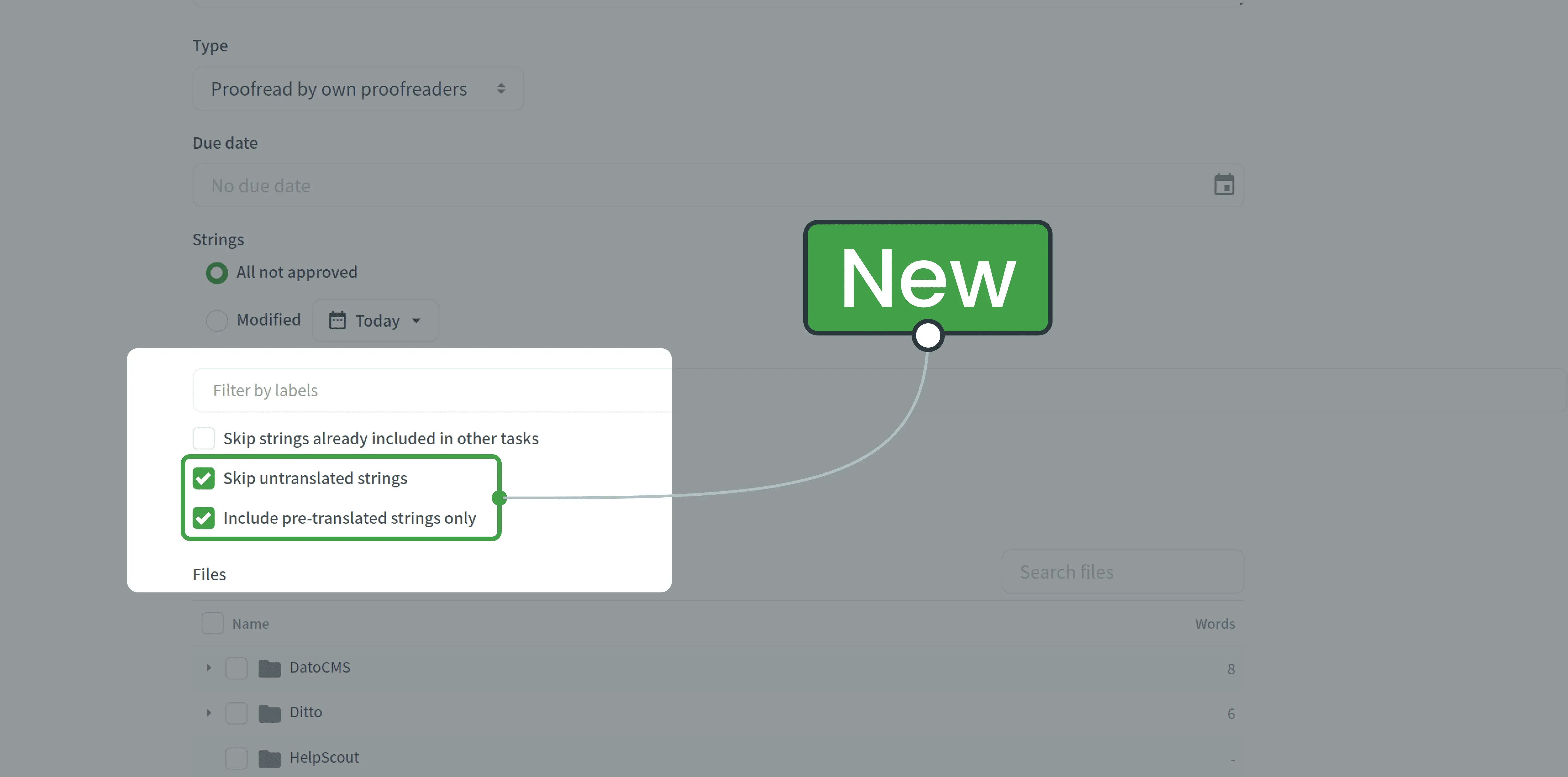
Crowdin Enterprise: Cross-Organizational Tasks
Previously, on Crowdin Enterprise, strings could only be sent to the vendor when a task was specifically created at the vendor step.
However, with our latest update, you now have the flexibility to create tasks outside the vendor step while maintaining seamless string synchronization with the vendor. Plus, both the client and the vendor can edit tasks (the vendor has the ability to assign a user and mark tasks as complete). All changes will be automatically updated in both your organization and the vendor’s, promoting efficient and synchronized communication between both parties.
Crowdin Marketplace
 Introducing Crowdin BI Connector
Introducing Crowdin BI Connector
We’re pleased to announce the launch of Crowdin BI Connector! This application provides comprehensive reporting for efficient project management and data-driven decision making. Crowdin BI Connector puts valuable insights at your fingertips. Let’s explore its key features:
- Project Info: Get a quick overview of your project progress, including project ID, total strings and words, translation and approval progress, last activity date, open issues and tasks.
- Project Languages: Conveniently track language progress for multiple projects in a single dashboard. Monitor translation and approval progress, as well as segments and words to translate per language.
- Issues: Analyze translator requests and track issues during the translation process. Integrate with your BI system for real-time issue management.
- Users: Track project members and linguist usage. Monitor the number of linguists involved and their participation trends.
- Translations: Gain visibility into every translation performed on your project. Track how translations are created, TM usage, MT usage, approvals, etc.
Crowdin BI Connector is a must-have for improved project management and streamlined translation workflows.
Please note that task related reports are not available in this application. For task reports, we recommend using the Time-in-Status app.
Localize your product with Crowdin
More Custom QA Checks Available on Crowdin Enterprise
Custom QA Checks in Crowdin Enterprise is belowed feature of many of our clients. This month we’ve updated the Crowdin Store and added the QA checks that some customers might find useful. Below are the new QA checks that you can use as a template and tweak to suit your needs.
- Time Format Consistencyt
- Copyright Notice Preservation
- Escape Sequence Preservation
- Unit of Measure Consistency
- Date Format Consistency
- Pixel perfect translation length check
- Uppercase Consistency Checker
- camelCase Consistency Check
- NewLine Harmony
The template code for the most exciting one, the Pixel Perfect Translation Length Checker, is only available on request. If you are localizing a game or an embedded project and need this QA check, please contact us to have this QA check set up for your Crowdin Enterprise.
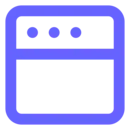 Embed File Context Application
Embed File Context Application
A new Embeded file application to give translators even more context. The app allows you to specify an HTML embed code or URL for any file in your project, and the context will be available to translators in the translation editor as they work on your project. There are many use cases, for example, if you’re translating a caption for a video hosted on social media, the file you’re translating has another file with references, etc.
Another application, the Video Preview app, has been updated and now allows you to attach a video as context to any file in your project. Even if you are translating non-video content, such as a mobile app, you can now attach a demo video of your app for translators to have right in the Crowdin Editor.
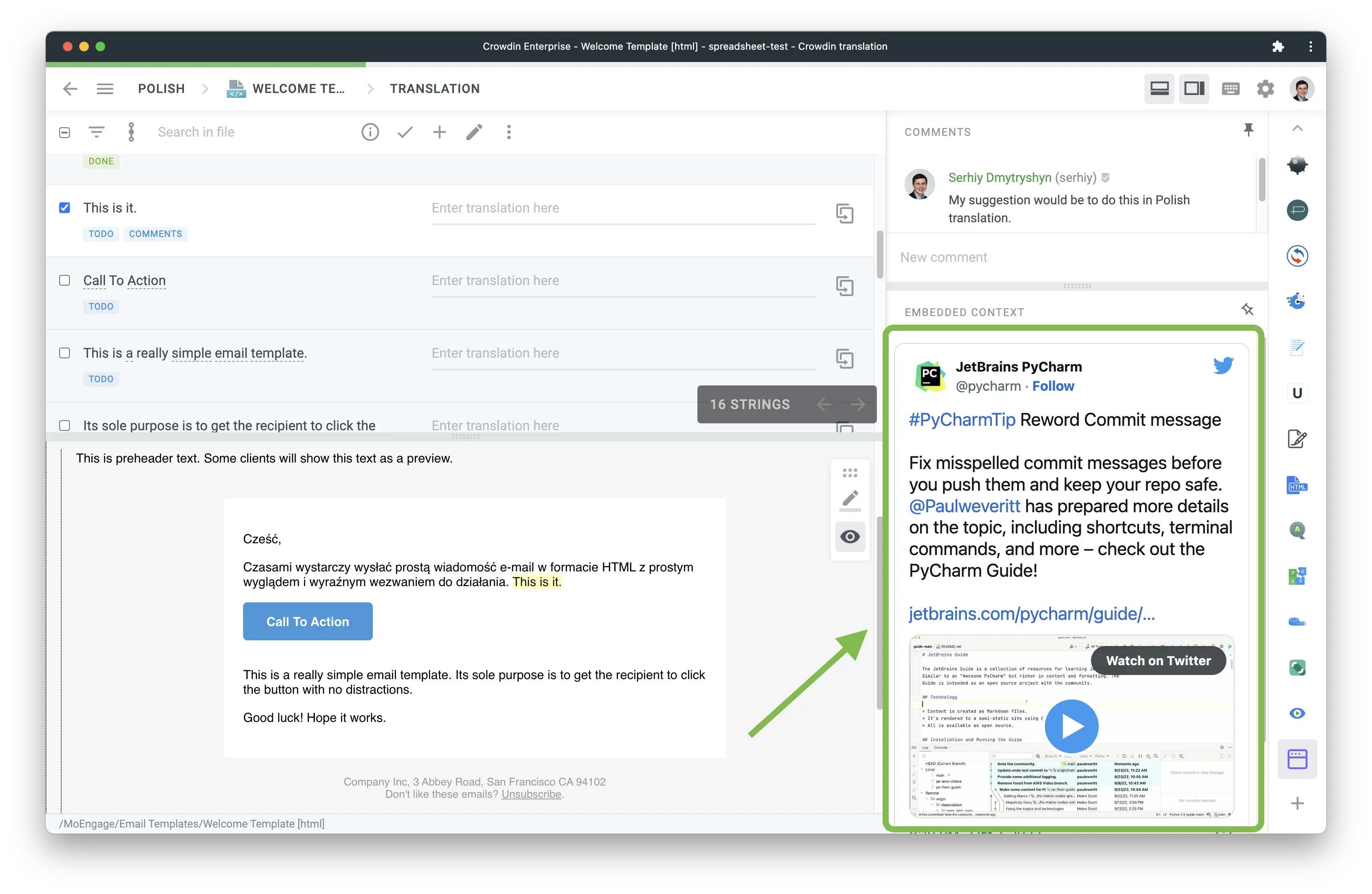
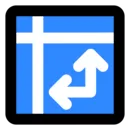 Modified Text Handler
Modified Text Handler
A Modified Text Handler is useful when you use the Switch Language workflow step in Crowdin Enterprise. Whenever you change the translation in the Switch Language step, this application allows you to decide what to do with existing translations that you might have in other of your target languages. Either unapprove to request a review or delete the translation so that it can be done for the newly updated text.
 Prettier
Prettier
Prettier in Crowdin addresses formatting challenge of the translated resource files.
While formats like HTML preserve the original formatting of your source files. Other formats like .js, which Crowdin generates from scratch when exporting translations, may have different formatting than you use in your project.
By incorporating Prettier app, the leading code formatting library, your resources are delivered in the exact format required for your project.
Localize your product with Crowdin
 Shopify i18n Strings
Shopify i18n Strings
The Shopify i18n Strings application is useful for developers building Shopify storefronts or Shopify apps. The Shopify platform uses it’s own JSON format to manage translatable keys, these JSON can contain plurals between keys, making their translation problematic. This app makes translating Shopify i18n resources easy.
WYSIWYG Preview in Side-by-Side View
Side-by-side is often the preferred view mode of the Crowdin Editor by professional translators. This month we’ve introduced a WYSIWYG preview if the file to be translated has it. Just as in the Comfortable view, translators can immediately get the best context by seeing the source file, previewing translations made in the target document’s layout, and clicking on segments to navigate around the file. Plus, the preview works for all files (that have preview available) simultaneously.
We’ve also tweaked the colors used to highlight segment statuses to make them more pleasing to the eye.
Crowdin Localization Experts
We are excited to announce the addition of a new category to the Crowdin Store: Localization Experts.
At Crowdin, we have been working with localization experts and consulting agencies for quite some time. We have noticed that our customers often express interest in these services as well.
In response to this demand, we recently launched a dedicated category in the Crowdin Store. This addition is designed to help our customers find the right consultant to effectively address their localization challenges. Whether you need help reviewing and improving your processes, implementing new practices, or advancing your use of technology, our localization experts are ready to help.
While our Crowdin Support team strives to provide exceptional support in the use of Crowdin, Localization Experts can take your localization efforts to the next level. They have extensive knowledge and can share best practices on topics closely related to localization, providing invaluable guidance beyond the scope of Crowdin support.
Are you a skilled localization professional looking for occasional consulting projects in the world of language and translation? We would like to add you to our carefully selected list.
To apply, please reach support+experts@crowdin.com.
Maximizing Translation Efficiency with XL8 MT and the Crowdin Localization Tool
In the modern world, businesses must effectively translate their content to reach global audiences. This is where machine translation (MT) proves invaluable. XL8 is an advanced MT system that, when used alongside the Crowdin localization tool, empowers businesses to optimize their translation processes, enhancing overall efficiency. Read about maximizing translation efficiency with XL8 MT and Crowdin.
More Crowdin Updates
In June, we released the following:
- Icons instead of flags on the project page on crowdin.com, This is our initiative to move away from flags and use icons for all languages.
- A quick guide on how to use the webhooks to turn Crowdin issues created by translators into GitHub issues that can be handled by developers.
- Advanced guide on how to translate Astro website with Crowdin.
New Month, New Updates
You can check out the latest releases at our Release Notes page and share your ideas on the features you wish to have on the CrowdinFeature Request page. That’s it for now. Check back next month for more updates from Crowdin.
Localize your product with Crowdin
Diana Voroniak
Diana Voroniak has been in the localization industry for over 4 years and currently leads a marketing team at Crowdin. She brings a unique perspective to the localization with her background as a translator. Her professional focus is on driving strategic growth through content, SEO, partnerships, and international events. She celebrates milestones, redesigns platforms, and spoils her dog and cat.