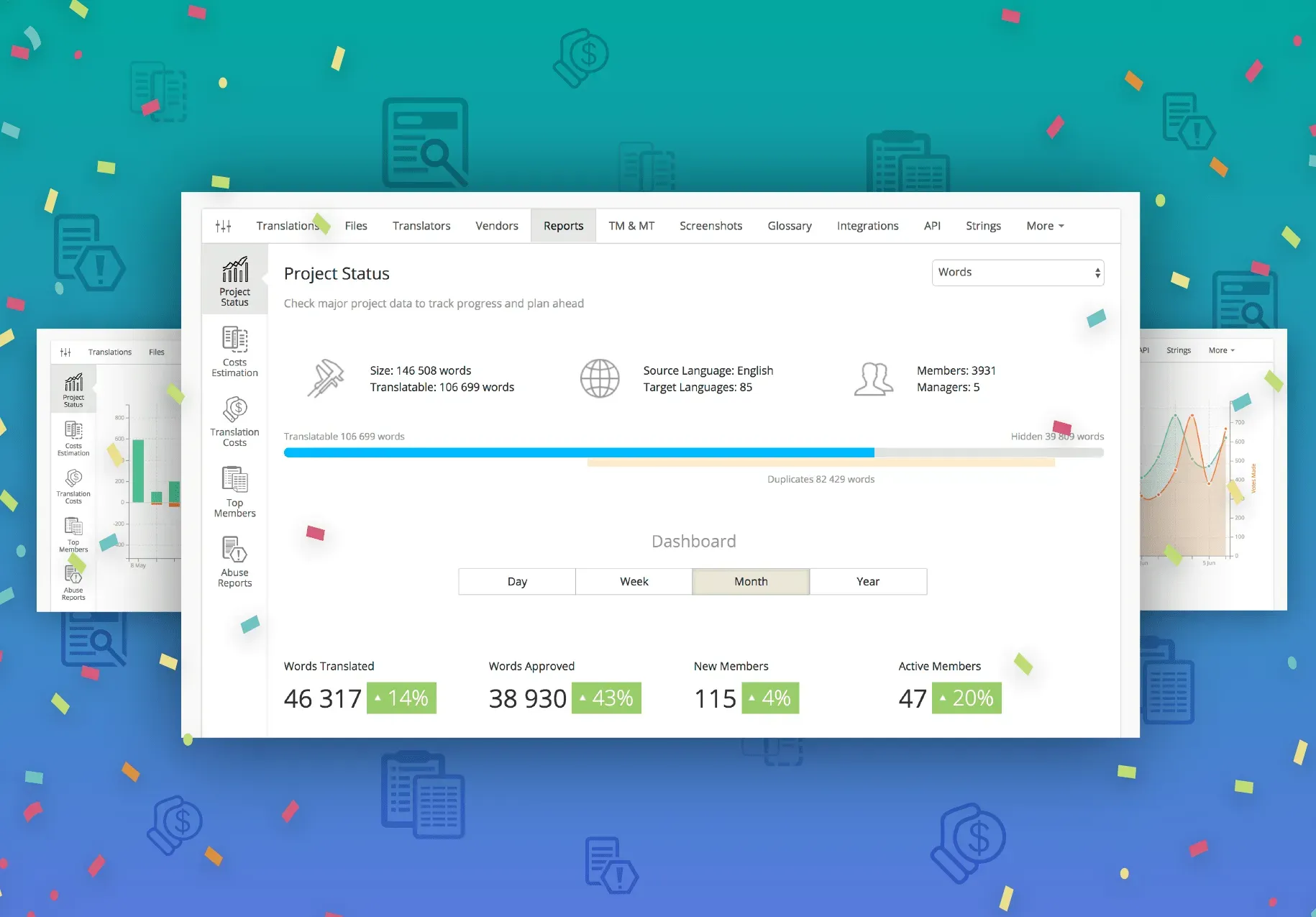We’re pretty excited to share the news: project managers, owners, proofreaders, and translators get the updated reports today!
They are much easier to use, have a cleaner UI and a few new features. We also reviewed all of your suggestions for improvement of reports and implemented the most requested ones. We believe that you’ll be able to increase your productivity and manage the work on the project better using the updated reports.
What do I get using reports?
- See how the project translation is going
- Estimate and count the translation costs
- Know when new strings were added or deleted
- See how much each translator and proofreader contributed
- Keep up with the major activities and updates in the project
- Share insights with other project members exporting reports in CSV or XLSX files
- And much more!
We’d also like you to know that from now on you can additionally switch between characters with spaces and characters without spaces when counting the text as requested. That should help you be more accurate estimating and counting the amount of work and costs for it.
Updated Reports for Managers and Project Owners
Project Status:
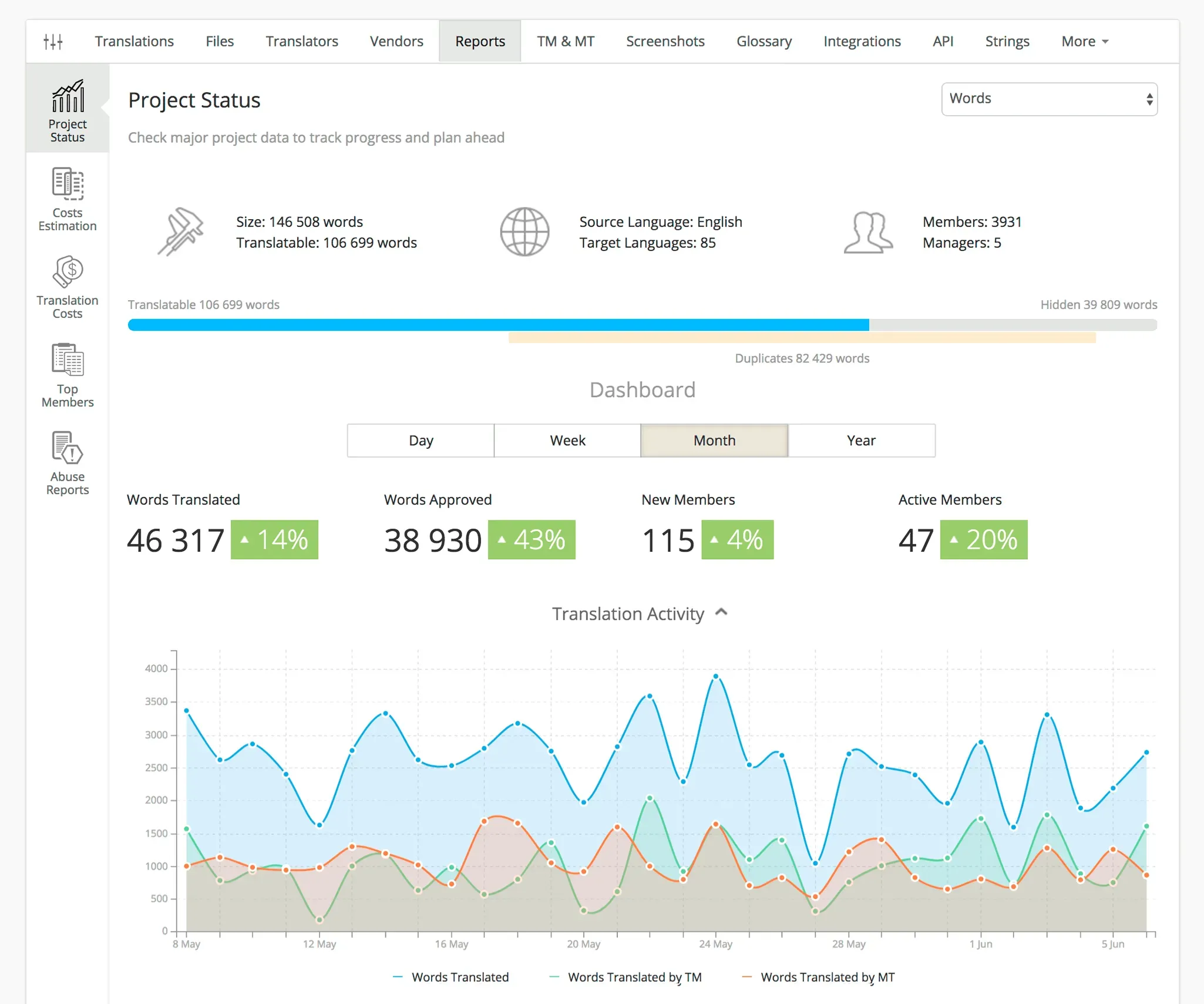
Costs Estimation:
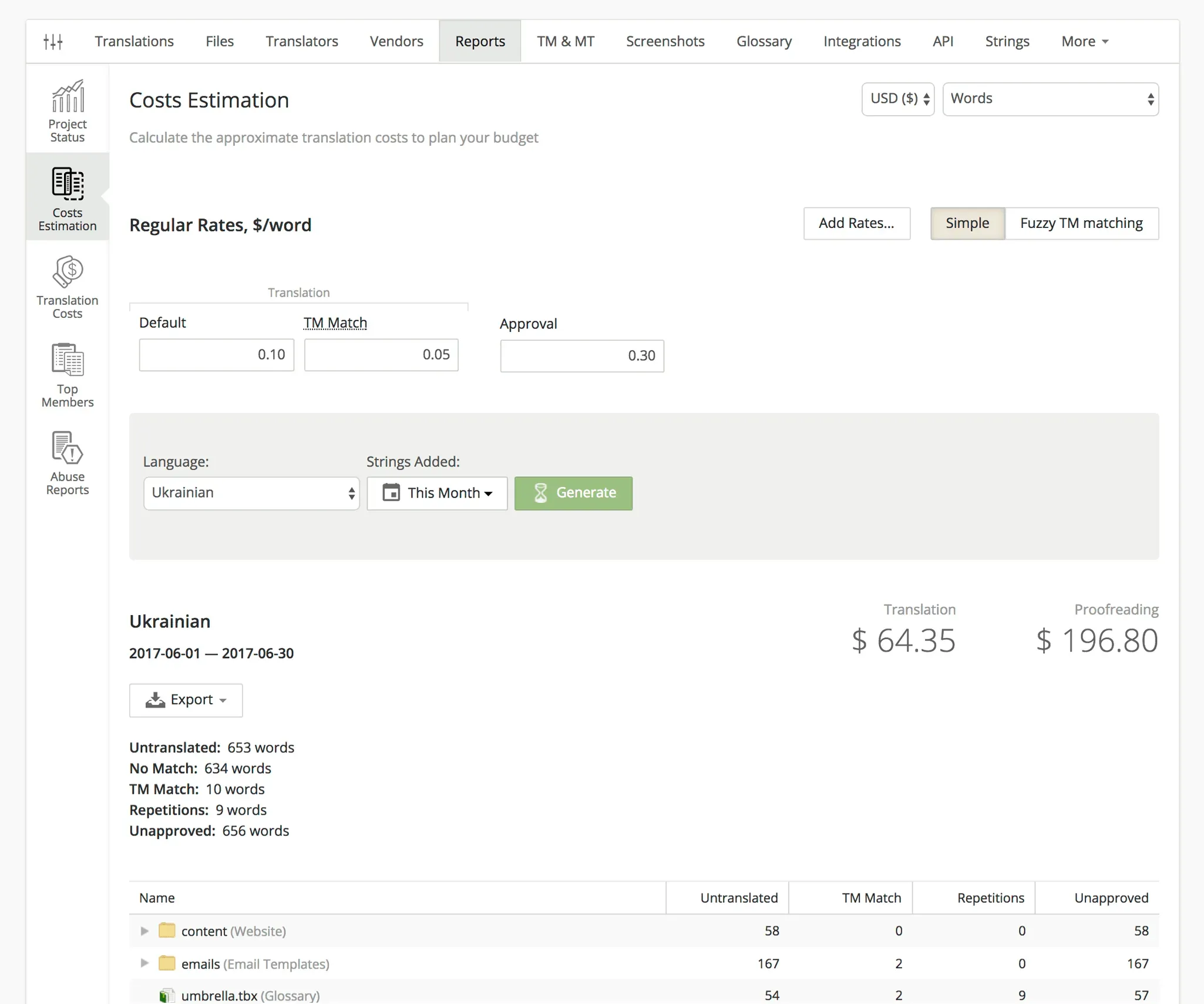
Translation Costs:
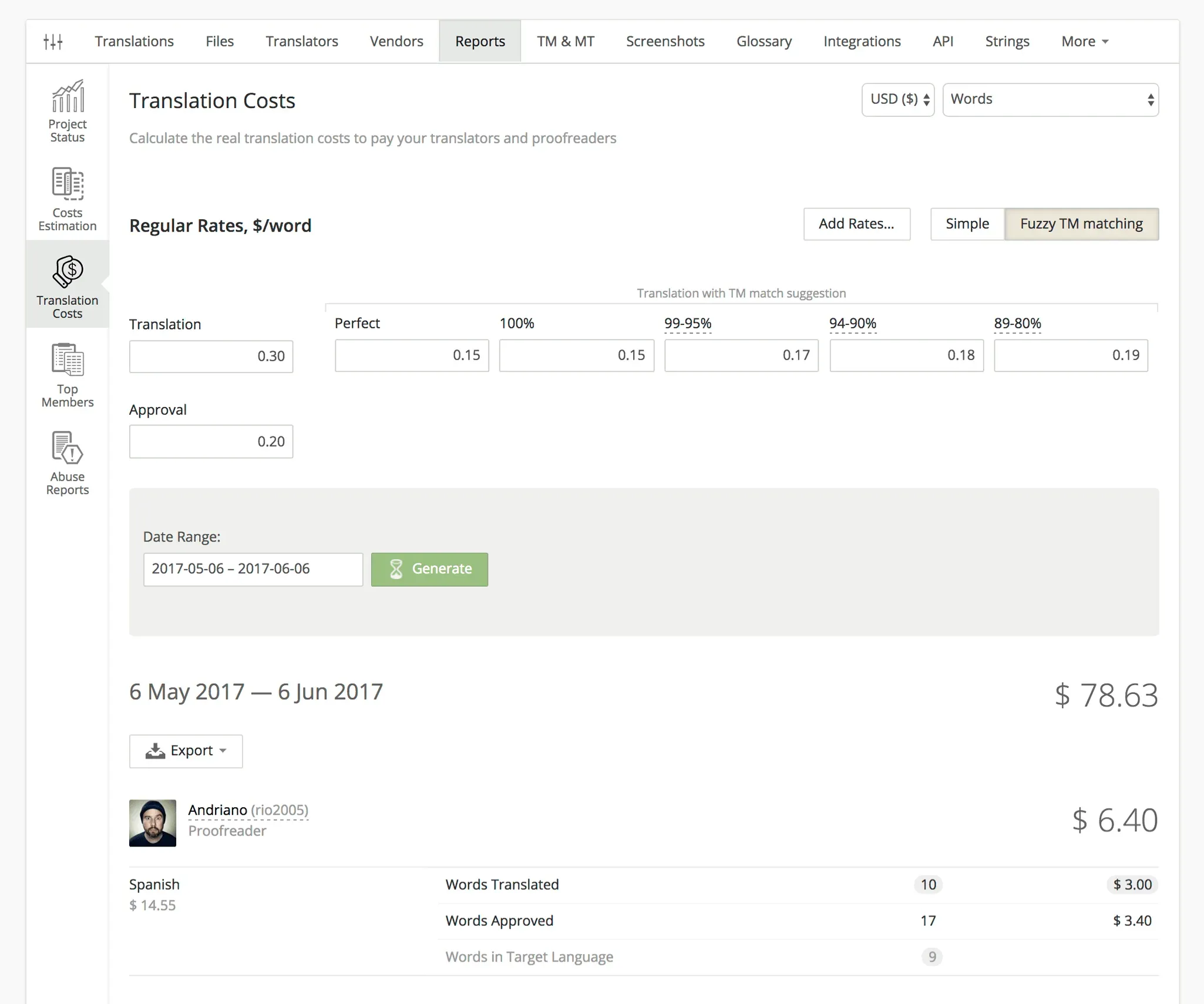
Top Members:
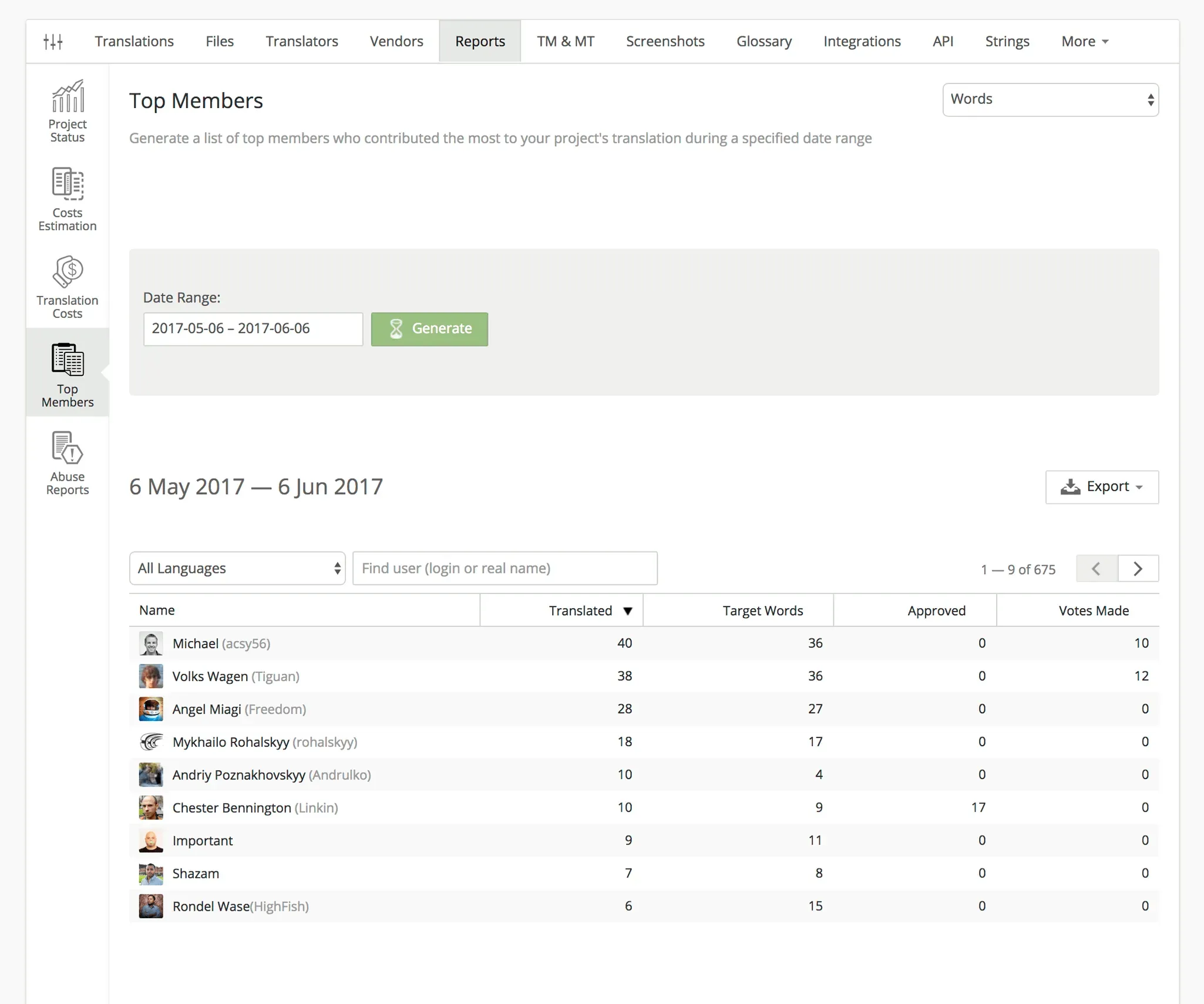
Abuse Reports:
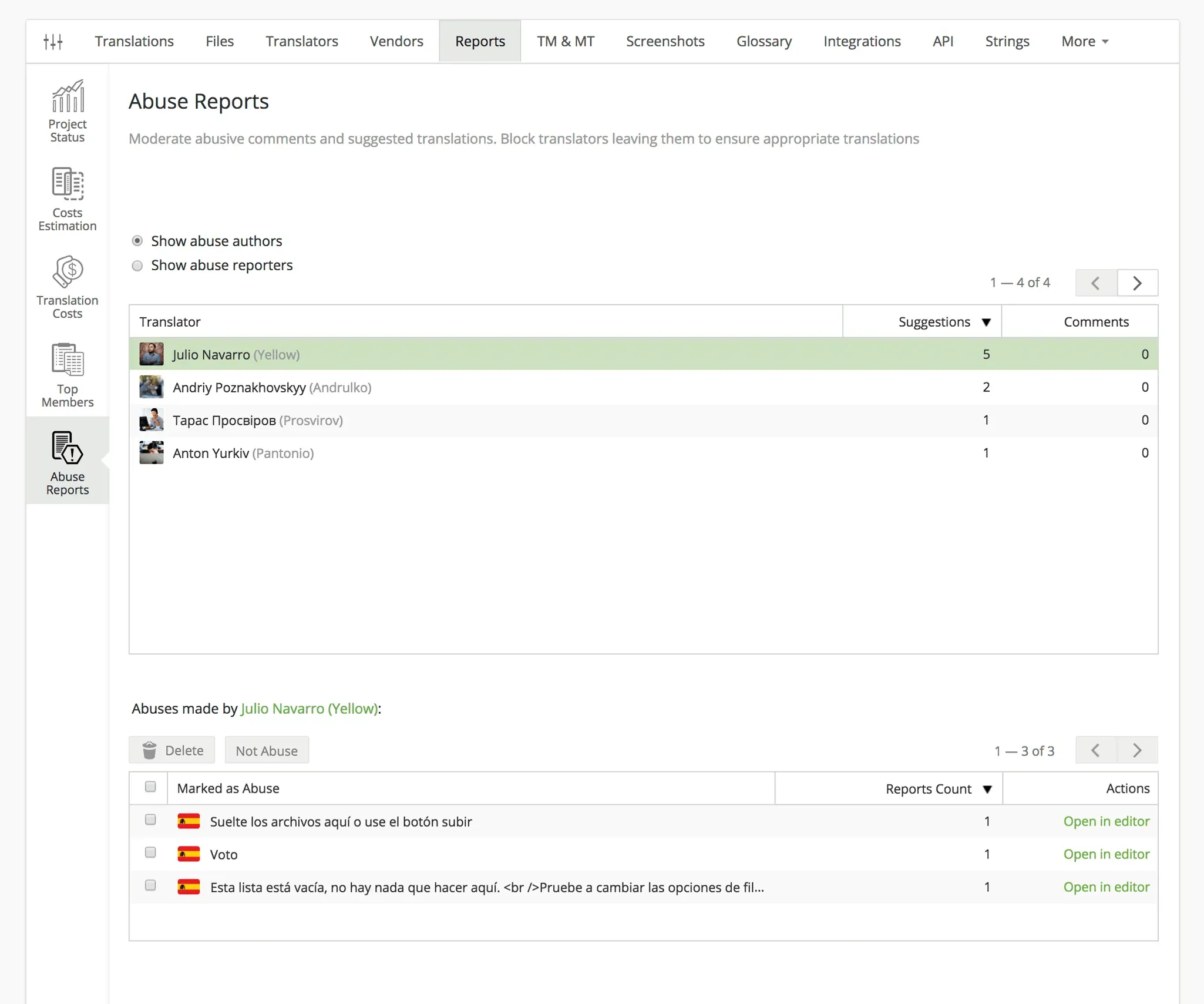
Project Status
Check major activities in the project to plan, track progress and get a completion forecast for translations. Project Status report gives you an insight on:
- How many strings should be translated and how many of them are duplicates, visible or hidden from translators
- How many project participants are active and how many new ones joined
- Added and removed files for translation
- How soon the translations might be ready
Cost Estimation
Calculate the approximate translation costs to plan your budget. Cost Estimation report gives you an insight on: The approximate cost of translation and proofreading (you can set a general rate for all languages and add individual rates for some specific languages). The amount of repetitions or internal matches and current or possible TM matches that can be used to reduce the cost of translations.
Translation Costs
Calculate the real translation costs to pay your translators and proofreaders fairly. Translation Costs report gives you an insight on:
- General costs of translation and proofreading (you can set a general rate for all languages and add individual rates for some specific languages)
- Costs of each translator’s contributions counted separately to see how much each is supposed to get
Top Members
Generate a list of top members to see who contributed the most to your project. Top Members report gives you an insight on:
- How much work each translator and pfoofreader got done and compare their contributions
- How many people contributed to each language
Abuse Reports
Moderate abusive comments and suggested translations. Block translators leaving them to ensure appropriate translations. Make sure no abusive comments or translations are found in your project’s translations. Abuse Reports give you an insight on:
- Abusive content authors
- Abusive content reporters
- Abusive content sorted by authors and reporters
To find out more about how can you use reports read our Knowledge Base article:
Reports for Managers and Project Owners
Updated Reports for Translators and Proofreaders
Project Status:
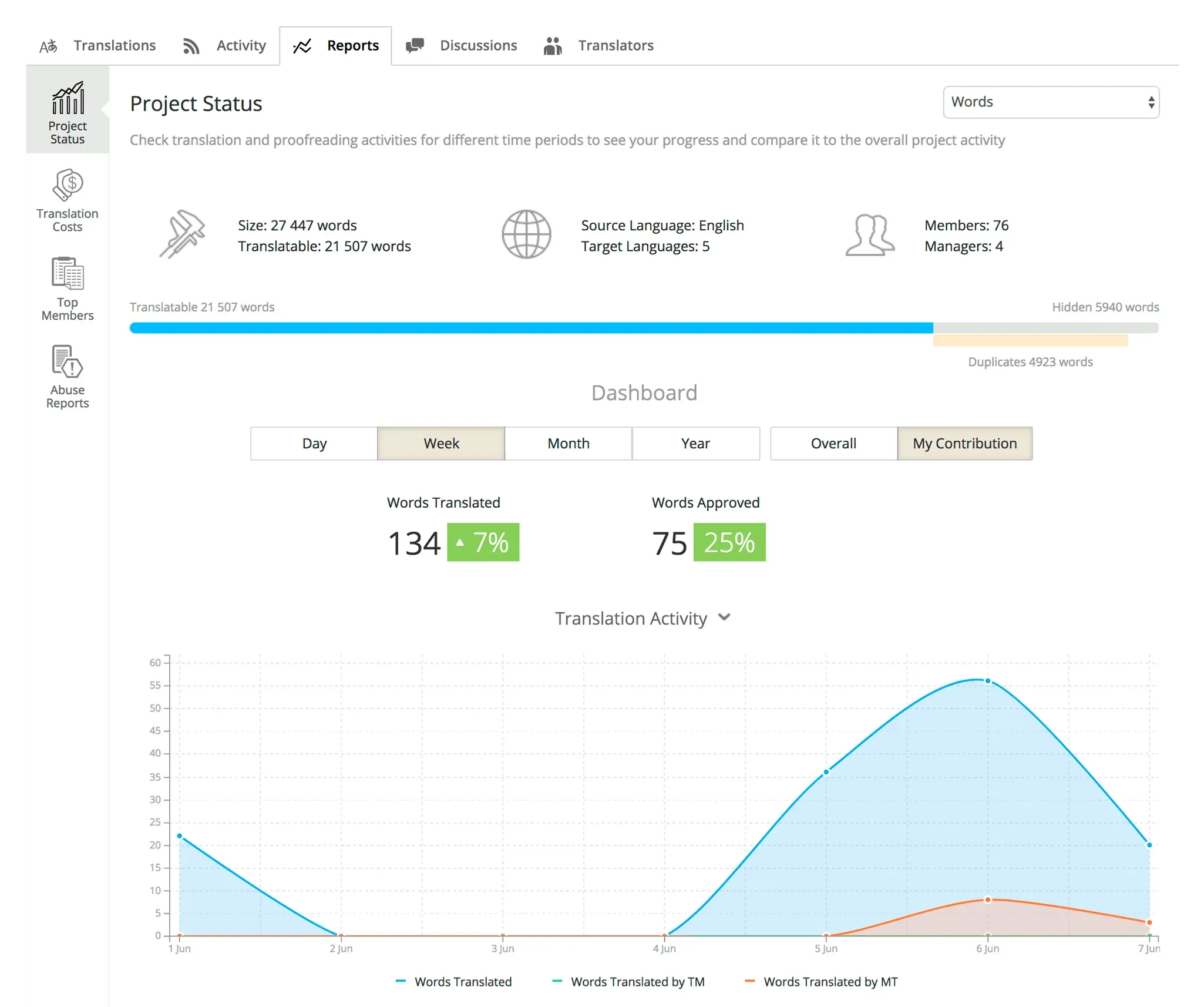
Translation Costs:
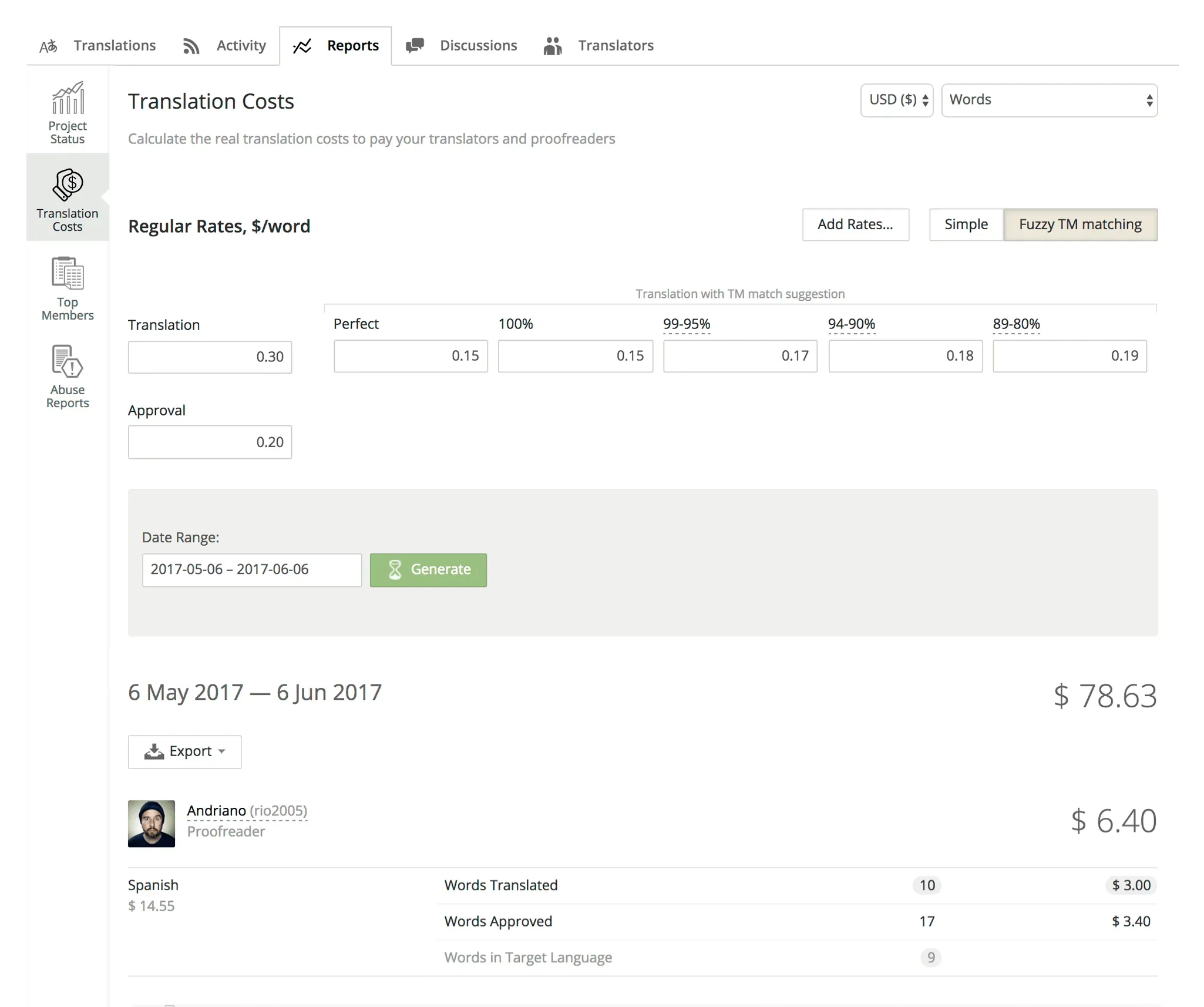
Top Members:
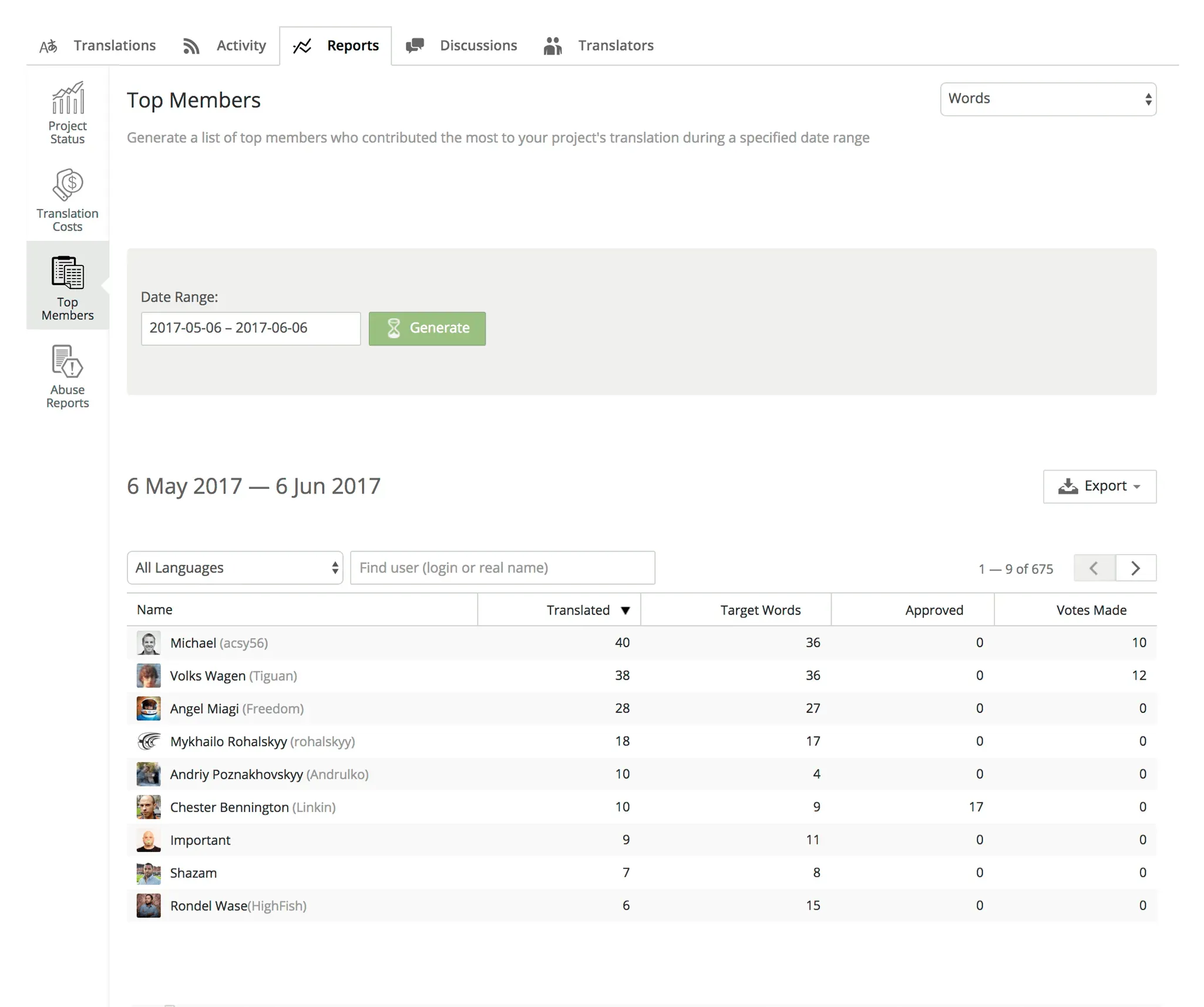
Abuse Reports:
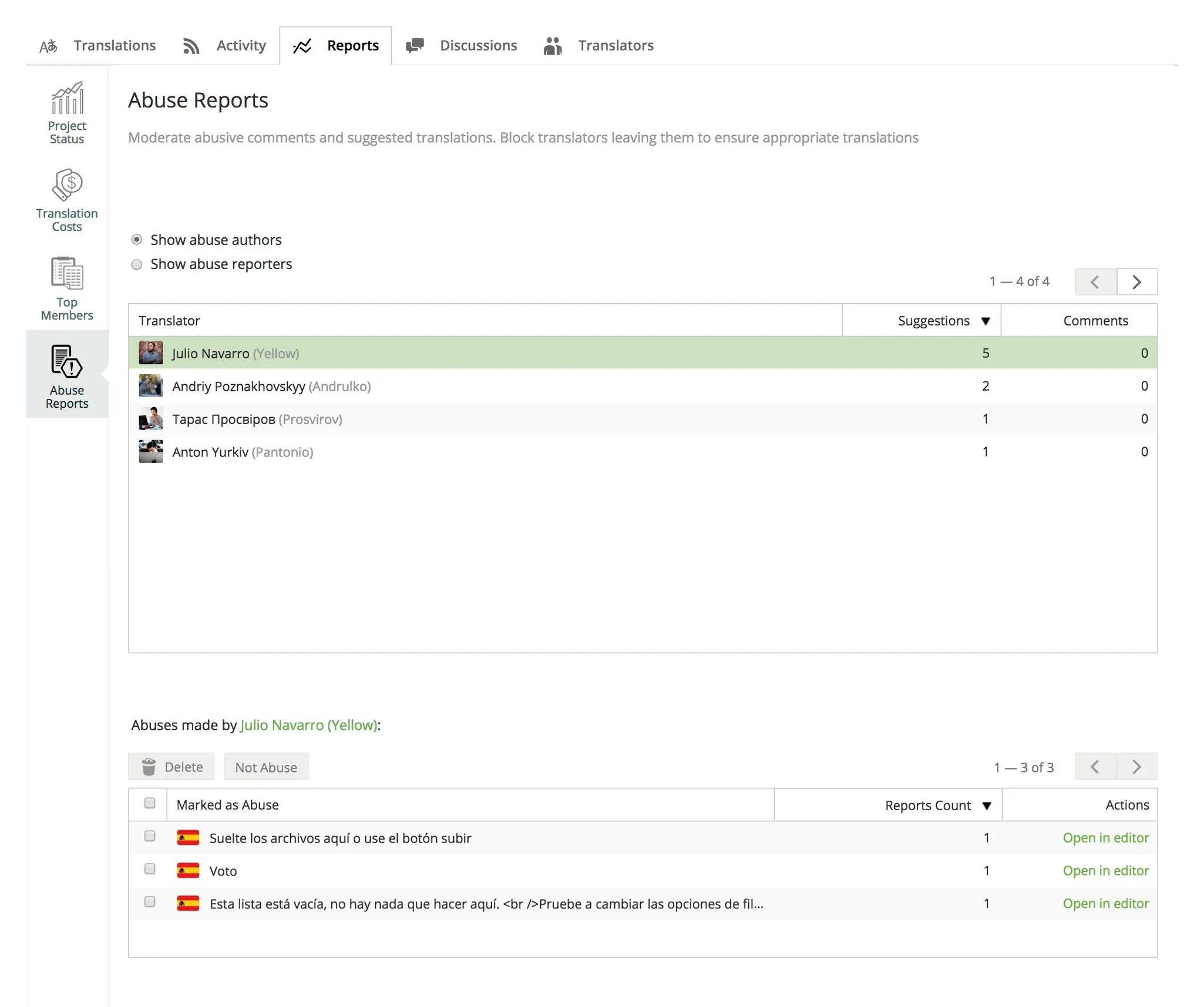
Project Status
Check your progress and compare it to the overall progress in the project. Project Status report gives you an insight on:
- Amount of translations made on your own and with the help of Translation Memory or Machine Translations
- A number of strings you approved and voted for during different time periods
Translation Costs
Calculate translation costs to know how much you should get for contributions you made. Translation Costs report gives you an insight on:
- The cost of translations, approves and votes you made based on the rates you set.
Top Members
Generate a list of top project members to check your contribution and position on the list.Top Members report gives you an insight on:
- Who contributed the most to the project
- Your place on the general list for all languages and on the list for your target language or languages
Abuse Reports (for Proofreaders)
Make sure no abusive comments or translations are found in your project. Block translators leaving them to ensure appropriate translations. Abuse Reports give you an insight on:
- Abusive content authors
- Abusive content reporters
- Abusive content sorted by authors and reporters
To find out more read our Knowledge Base article: Reports for Translators and Proofreaders
We are eager to know what you think! Leave your feedback in comments below and tell us what else would you like to see improved.
Khrystyna Humenna
Khrystyna Humenna is Head of Marketing, with over six years of experience in the localization industry. Her expertise is built on a deep understanding of various localization projects, informed by extensive customer interviews she has conducted.