New features and improvements are now available for both Crowdin and Crowdin Enterprise. Over the past month, we rolled out new versions of our CLI, Android SDK, our plugin for Sketch, made some enhancement to API 2.0, introduced new Editor filters, redesigned the Integrations tab, and more. Most importantly, we now offer engineering teams a more efficient and secure way to build Crowdin Apps and customize localization experience.
Read on to find more updates and get the most of Crowdin and Crowdin Enterprise.
Crowdin Apps
You can create Crowdin Apps to integrate existing services both with Crowdin and Crowdin Enterprise – add new features, upload and manage localizable content, and more. In September, we introduced several improvements to help engineering teams build their apps with less effort and increased security.
Learn how to get started with apps for Crowdin and Crowdin Enterprise.
New Supported Modules
There are now three modules you can use to build apps for Crowdin:
- Integrations module – allows you to insert a new integration page in Crowdin or Crowdin Enterprise.
- Editor-panels module – allows you to create additional panels in the Editor.
- Resources module – allows you to add an extra panel in the project owner’s resources.
Learn more about Modules for Crowdin.
The modules for Crowdin Enterprise include:
- Integrations module – allows you to insert a new integration page in Crowdin Enterprise.
- Crowdsource-panels module – allows you to create additional panels on the crowdsourcing public page.
- Editor-panels module – allows you to add extra panels in the Editor.
- Resources module – allows you to create an additional panel in the organization’s resources.
We’re already working on the new modules and will announce them soon.
Learn more about Modules for Crowdin Enterprise.
Crowdin Apps JS
The previous month we also introduced Crowdin Apps JS – a library built for easier interaction with Crowdin and Crowdin Enterprise. The library simplifies the interaction with the platform’s interface, allows you to get additional information from the page where the application was opened, or manipulate certain UI elements of the page directly from the application.
Learn more about Apps JS for Crowdin and Crowdin Enterprise.
Improved Security for Crowdin Apps
We also developed a security mechanism based on the JWT token exchange between Crowdin or Crowdin Enterprise and the Crowdin app. All to make sure, the data your app might use from Crowdin or Crowdin Enterprise is safe.
Users can now also configure access permissions for Crowdin Apps they install. For instance, they can now select who will have access to the apps and in which projects to make each app available.
Learn more about Security for Crowdin and Crowdin Enterprise Apps.
New Apps Launched
Hubspot App
In September, the new Hubspot app was successfully launched and now helps Crowdin and Crowdin Enterprise users to localize Hubspot blog posts, email templates, files, and forms.
Learn more about the Hubspot app.
Mandrill App
With the new Mandrill app, you can synchronize localizable Mandrill files with projects on Crowdin and Crowdin Enterprise, as well as upload the ready translations back to Mandrill.
Learn more about the Mandrill app.
Released CLI 3.3.0
Crowdin CLI is a command line tool that helps development teams connect our platform with the code repository to synchronize localizable content, manage project resources, and more. The CLI 3.3.0 version’s key updates include added ability to list, upload, and download your Glossaries and Translation Memories.
You can now also install Crowdin CLI via NPM.
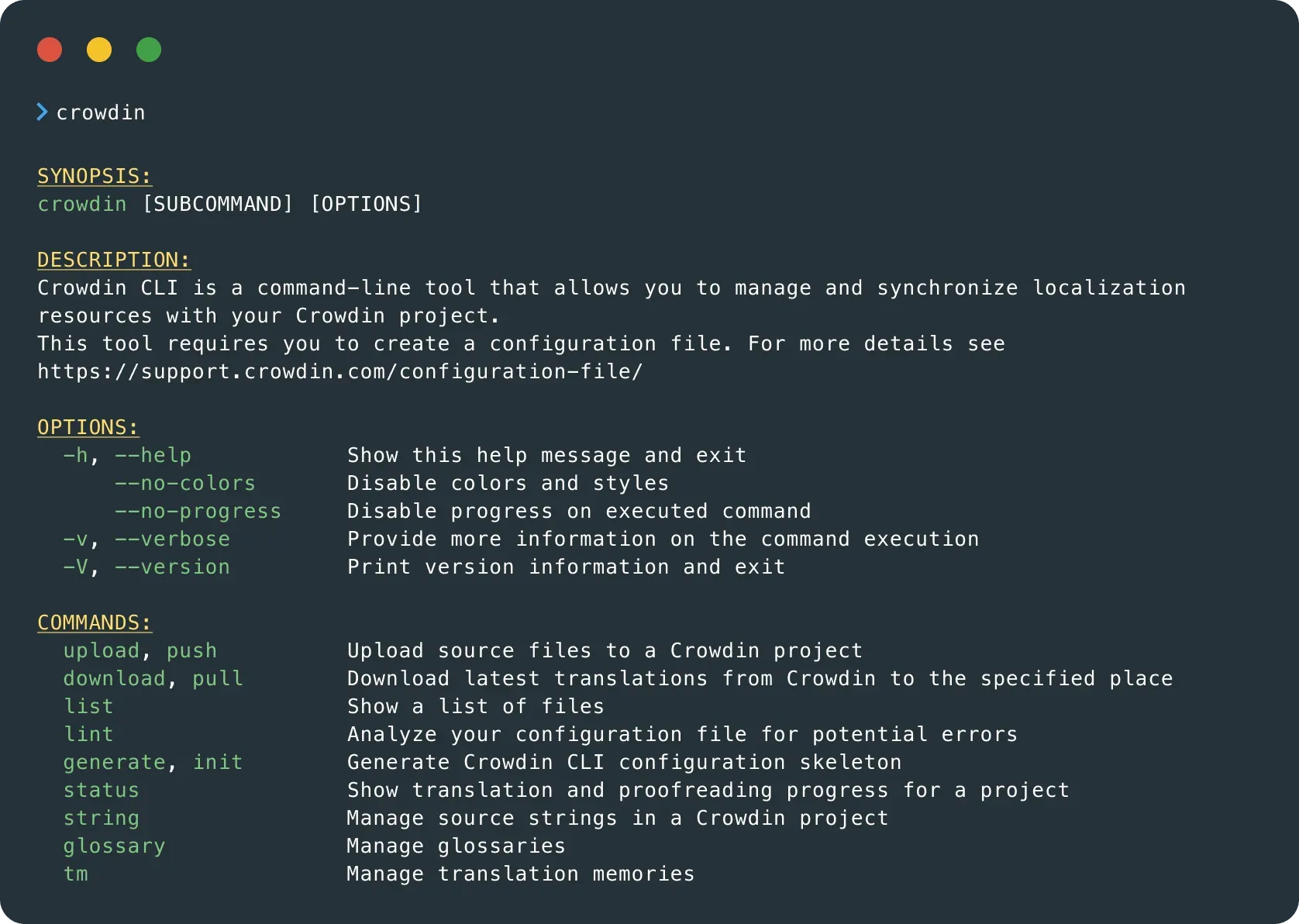
Check out CLI documentation for details.
API 2.0 Updates
This month API 2.0 updates:
- Added List strings API method that allows you to find strings by their key identifier in addition to text and context.
- Extended the response for the Get Task API method. The response now includes information on the task assignees, the number of words included in the task, and words left to complete.
Check out API 2.0 Documentation for Crowdin and Crowdin Enterprise.
Android SDK 1.2.0
Crowdin Mobile SDK allows you to deliver new translations from the Crowdin project to your Android or iOS apps immediately and provide context for translators. The new 1.2.0 version of the Android SDK has a UI widget that gives you faster access to the main SDK features. This means, you can quickly make a screenshot, download the latest translations, and more.
Our latest version of the iOS SDK includes this widget already.
Learn more about Android and iOS SDK.
Updated Crowdin Plugin for Sketch
Crowdin Plugin for Sketch helps teams start product localization at a design step and make sure translated content never breaks user experience. With the new update, you can choose whether translated versions should override the ones you’ve uploaded previously. Or separate artboards with translations for each target language should be created every time you upload ready translations from Crowdin.
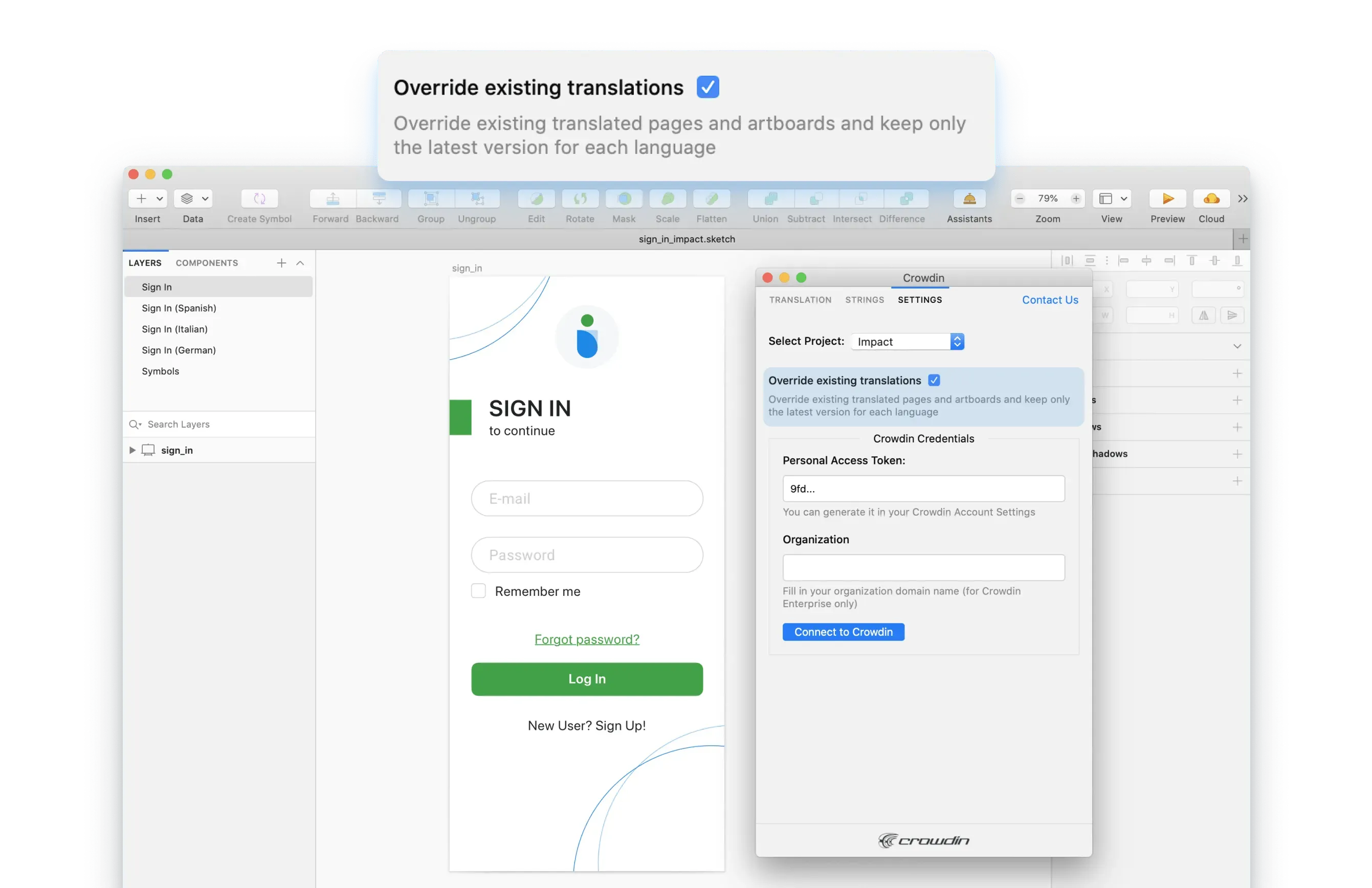
Learn more about Crowdin plugin for Sketch.
Translation Process Management
Data on Translation Memory Сost Savings
Cost Estimate and Translation Costs reports now also include data on Translation Memory cost savings. This should help you compare how much the localization will cost with and without reusing the existing translations.
Undo Option for File Upload
If you’ve mistakenly uploaded files to Crowdin or Crowdin Enterprise projects, you can undo this action in a click.
Translation Preview Containing Identifiers
In the Project Settings on Crowdin and on the Project Home page on Crowdin Enterprise, translation previews for the key-value formats will now contain string identifiers, so you can now find the necessary content faster.
Downloading XLIFF Files with Comments
Now, if you download files in the XLIFF format for offline translation, they will also include comments made to each of the strings on Crowdin.
Integrations
Zendesk Guide Integration Updates
You can now publish translated Zendesk Guide articles right away. For this, clear the Push as draft checkbox in the integration settings.
Learn more about Zendesk Guide integartion.
New Integrations Tab
The Integrations tab within your Crowdin and Crowdin Enterprise projects has a new look. Now it’s a grid, instead of a list. You can now find the necessary integration faster and open its settings on a separate page.
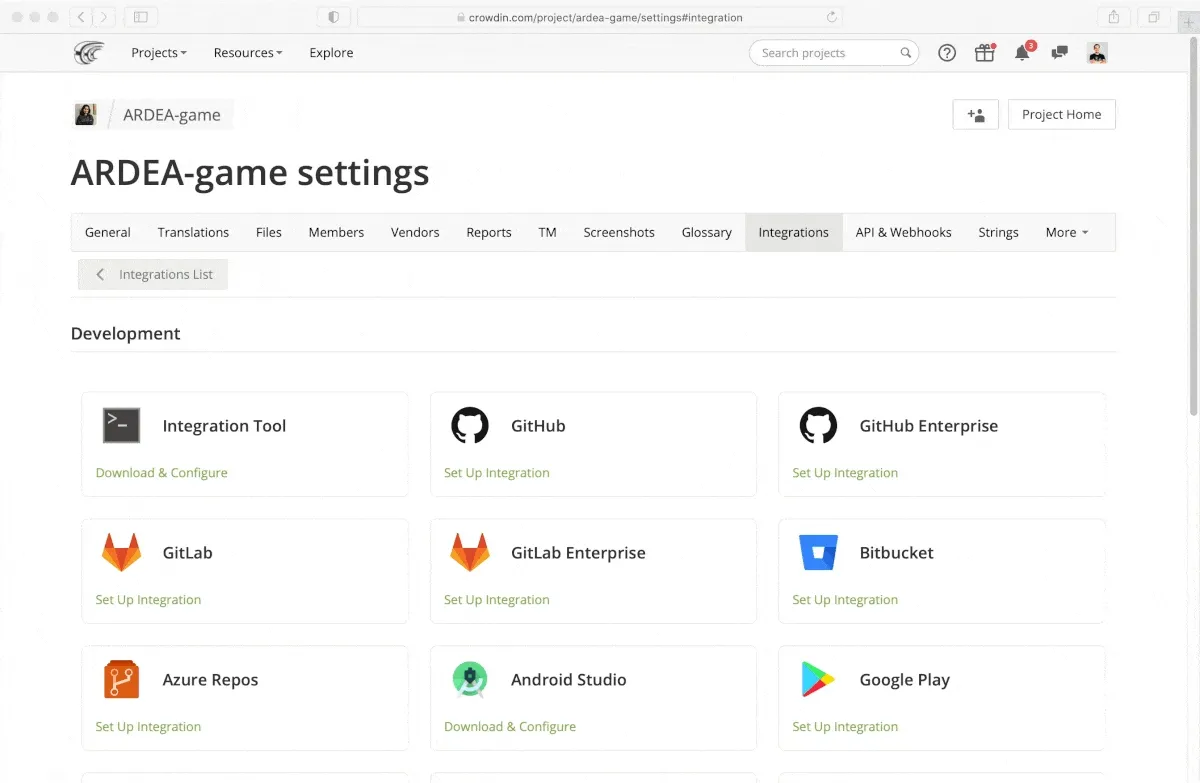
Assigning Tasks Directly to an Agency
You can now assign tasks directly to Gengo and Translated agencies. For this, when creating a task, select the type “Translate by Vendor” and necessary agency.
If working with Gengo, you can also order proofreading services. For this, enable the Include edit service option when creating a task for translation.
Online Editor
New Filters
You can now find strings where source equals translation, filter translations based on the number of votes it received, as well as sort out strings with plurals or ICU syntax.
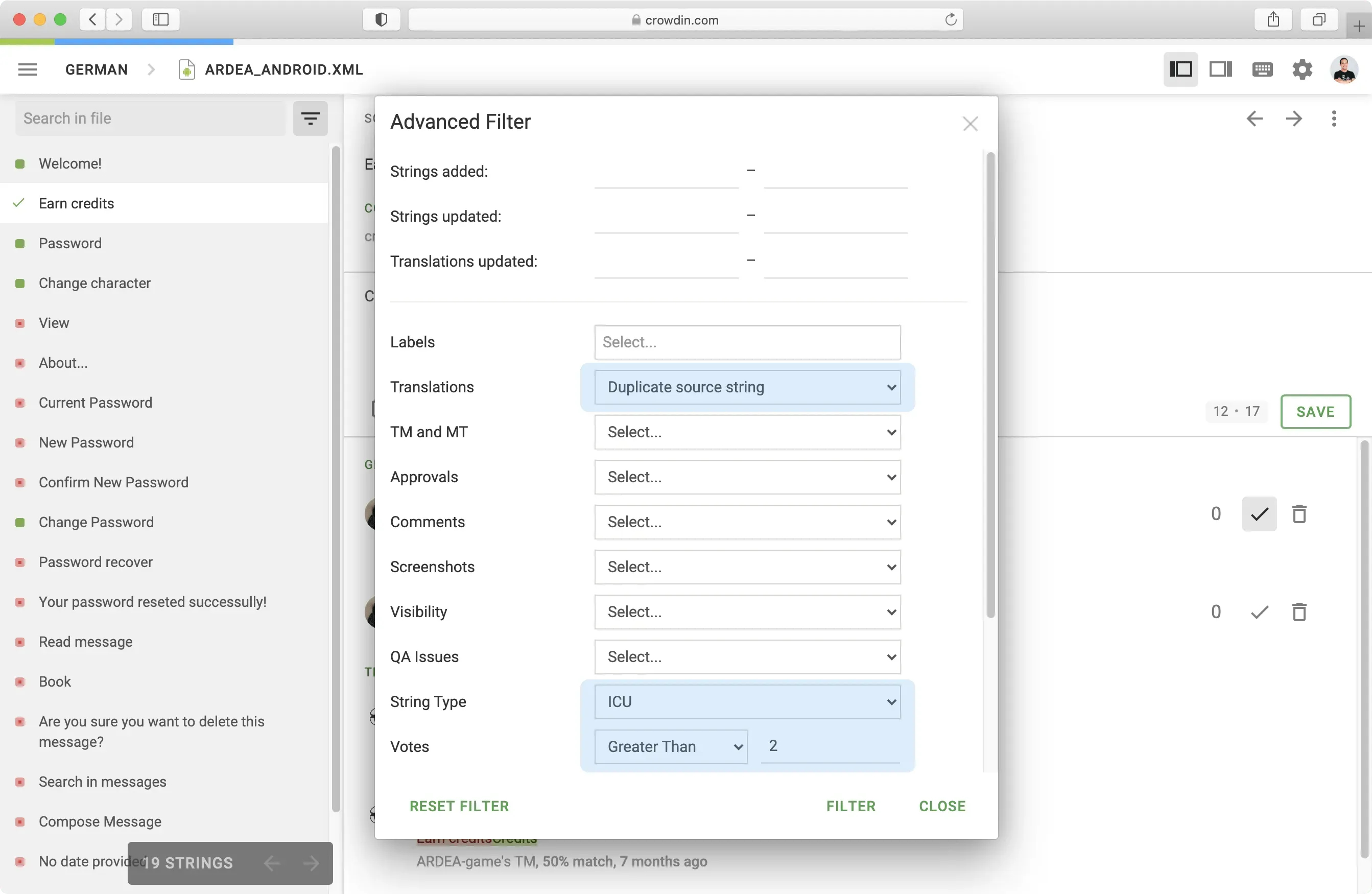
Date for Translation Memory Suggestions
You can now see the date when the translation was made for every Translation Memory suggestion in the Editor. This way, when there are two TM suggestions with the same similarity match, you can now choose the right one faster.
Auto-Color Theme in the Editor
From now on, the dark or light mode in the Editor is enabled based on your OS settings. You can also choose the color theme you like best in the Editor Settings.
Crowdin Enterprise Only
List Mode for Your Workspace
You can now switch to the List Mode to view more projects and groups from your Organization’s Workspace at once.
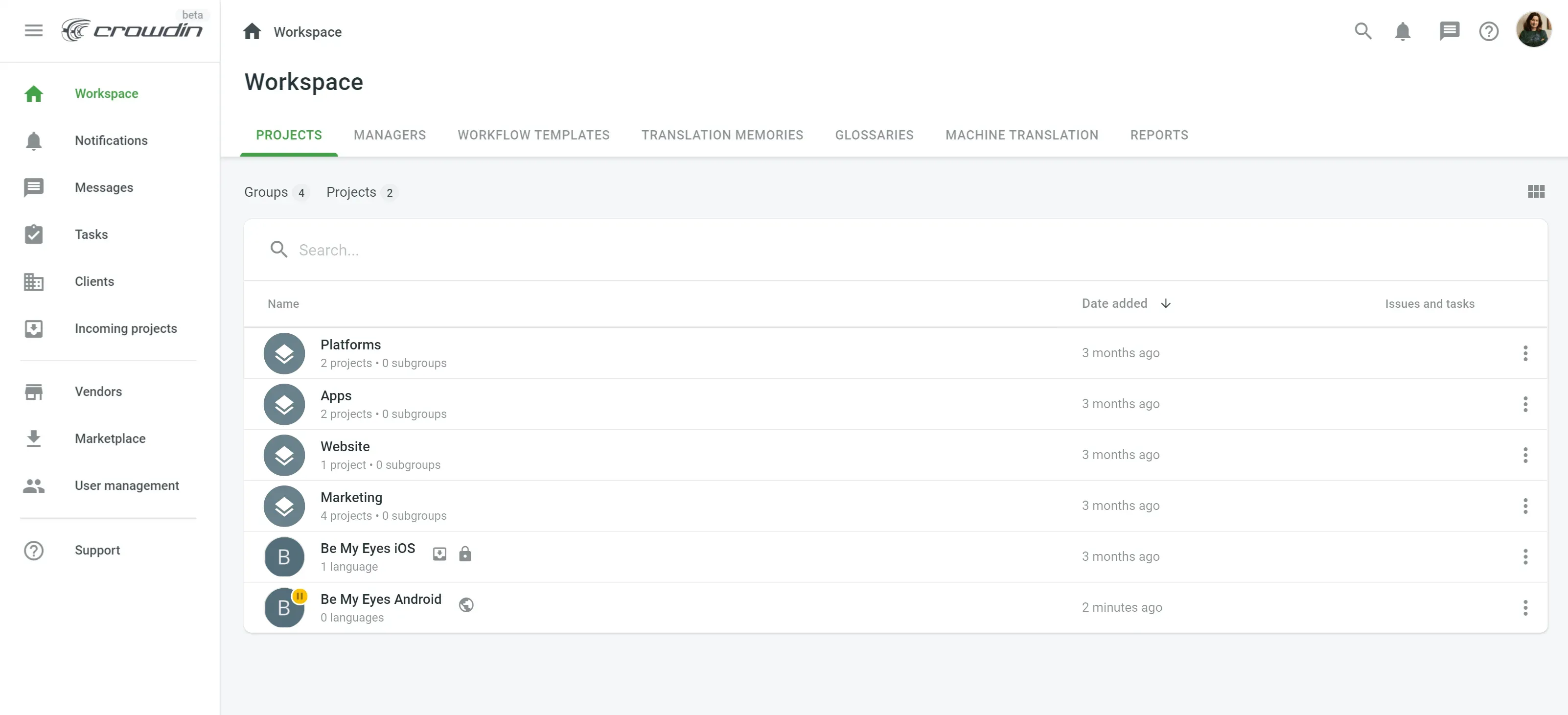
Invite People to Teams
Invite people directly to a specific team within your organization on Crowdin Enterprise. With teams, you can invite multiple users to the project in a few clicks, as well as assign a team to specific languages, steps of project workflows, or tasks.
Learn more about Teams.
Improved Filters for the Source Text Review Mode
When reviewing source strings on Crowdin Enterprise, your team will be able to apply the Advanced Filter to sort out hidden strings and strings with comments or screenshots. We’ll keep adding the necessary filters for this step.
Learn more about the Source Text Review step.
Undo for the TM Pre-Translate Step
If you’ve mistakenly launched your workflow, there’s now an undo option in the Activity tab for Translation Memory pre-translate step within your workflow.
A little reminder. When assigning a workflow to a project, you can delay its start and launch it manually, once ready with files upload, inviting translators, or any other setup. For this, enable the Delayed workflow start when creating a project.
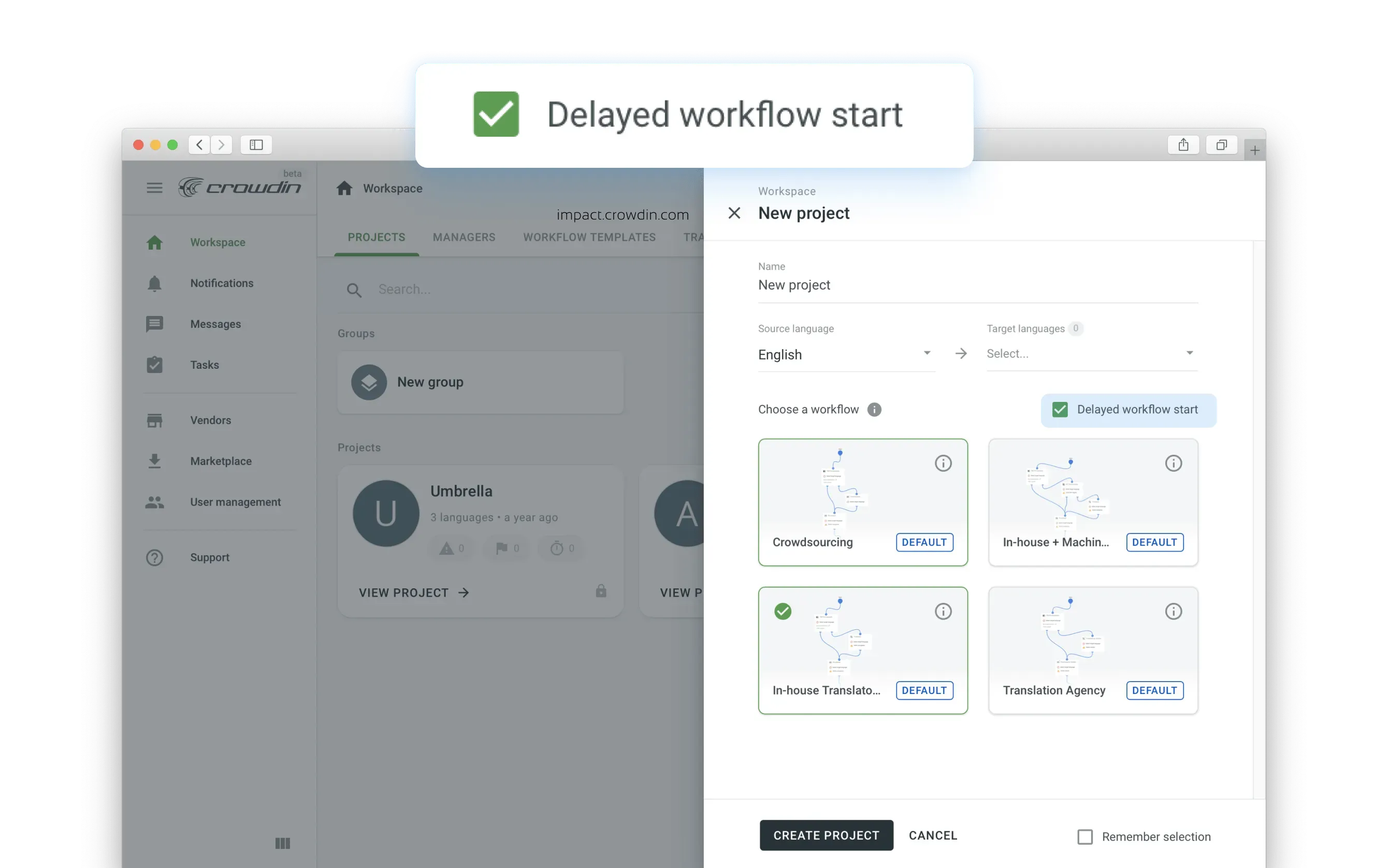
Welcoming New Translation Vendor
A new translation vendor joined the list of professional translation agencies you can hire for translation and proofreading services on Crowdin Enterprise.
Gateway Translations – happy to have you on board!
Learn more about Vendor Organization Mode.
New Updates Every Month
You can always check out the latest releases at our Release Notes page and share your ideas on the features you need at the Crowdin Feature Request page.
Check back at these pages regularly or subscribe to our blog to receive product updates by email.
Iryna Namaka
Iryna Namaka has vast experience in content creation for different spheres and different tech products. She loves to create a clear and consistent brand voice for products that are used globally.
