Managing an e-commerce platform or any other type of website is never a set-and-done job. Platforms are evolving, the target audience is changing, and you, your business, and all your digital assets must change with them.
Never mind continuous content creation, which is necessary to attract more site visitors. An important thing to keep in mind is business growth and product localization. So, is there any solution that allows marketing teams and other non-technical users to adjust the digital content with ease?
A content management system is a flexible solution that will help you remain in control of website content to not only adjust your business to the trends, but also aid with complex processes like website localization and business expansion.
In this article, we will learn what a content management system is, how a content management system works, how to choose the best CMS and localization apps for CMS that have features for translating content and publishing pages into more than one language, and the benefits of a multilingual content management system.
What Is a Content Management System (CMS)?
A Content Management System is a platform that helps users create, edit, update, and publish web pages without needing to write code.
While developers can build websites by writing HTML and PHP from scratch, a CMS simplifies this and provides a user-friendly interface. It handles the code in the background, and allows marketing teams to focus on content localization rather than technical aspects.
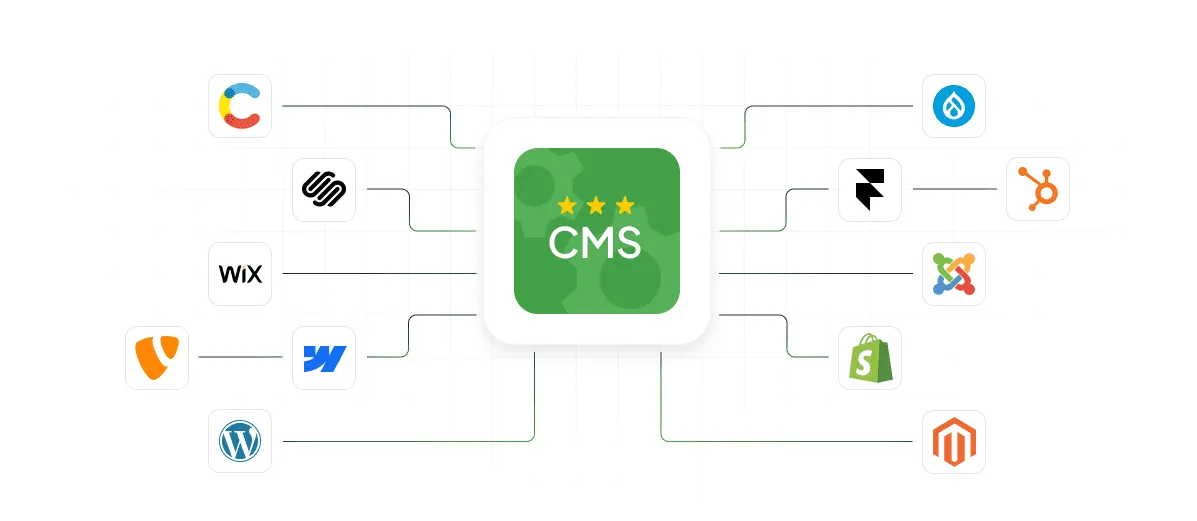
While businesses can build websites by writing directly in a programming language and uploading HTML files with structured pages, it is much easier to use a content management system. It writes directly in a programming language, not requiring any technical expertise from a manager.
A content management system is commonly used for enterprise content management (ECM) and web content management (WCM). ECM usually allows multiple users in a collaborative environment and provides document management, digital asset management, and log retention integrations. WCM is a collaborative ace for websites that includes text, photos, videos, and graphics.
The CMS platform can be self-hosted as well as cloud-based. You must also keep in mind the differences between a traditional and a headless CMS.
Multilingual CMS
Only some CMS platforms are ready to work with multilingual content. Some tools can make it hard to maintain multilingual versions of your website. A CMS ready for localization won’t make you copy-paste texts or see that a page is missing a few translations only when it’s already live.
If you have decided that going global is the next logical step for your company, you will need a CMS that can handle content written in multiple languages.
What Is a Headless CMS Software?
It’s still the same CMS; the main difference is that it comes only with a backend, so you can use any frontend of your choice. CCMSs are commonly used for technical communication where numerous publications reuse the same content, whereas a headless CMS separates the content from the delivery layer. This way, it’s more flexible and provides extensive customization, but it will require some help from developers to set up.
Main CMS Tools
Many CMS platforms provide a list of essential features, making them a better solution for managing websites, instead of using a programming language. The list includes the following:
- Built-in SEO tools
- Optimization tools for search engines
- Integrations with analytics tools to track key metrics
- Marketing tools
What is the Best Multilingual CMS?
There are more than 300 content management system tools on the market. Some are very niche, like a CMS for the beauty industry, and others are versatile and can be highly customized.
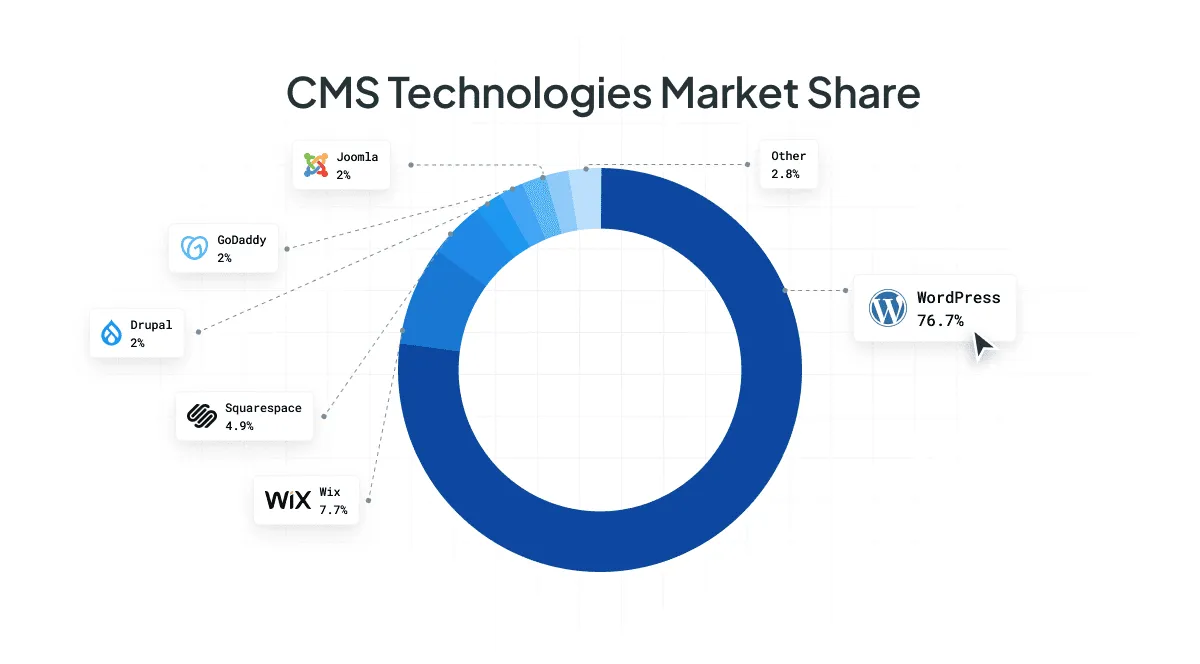
According to one of the latest studies on the Usage statistics and market shares of content management systems, in February 2026, the six most popular content management systems for creating digital content are:
- WordPress – 60% of all CMS used worldwide
- Shopify – 7.1%
- Wix – 5.9%
- Squarespace – 3.4%
- Joomla – 1.8%
- Webflow – 1.2%
- Magento by Adobe Systems - 1.0%
The market of content management systems has even more robust software to offer. But how do you choose the best platform for content creation? The answer is to work with a developer with content management system experience who will help you examine the options and locate the one that fits your needs.
Key Features of the Best Multilingual CMS Platform
There are thousands of content management systems on the market, each with its own strengths. The choice will depend on your company’s business goals and industry specifics. We have compiled a list of features to consider to help you choose the best CMS for your multilingual needs.
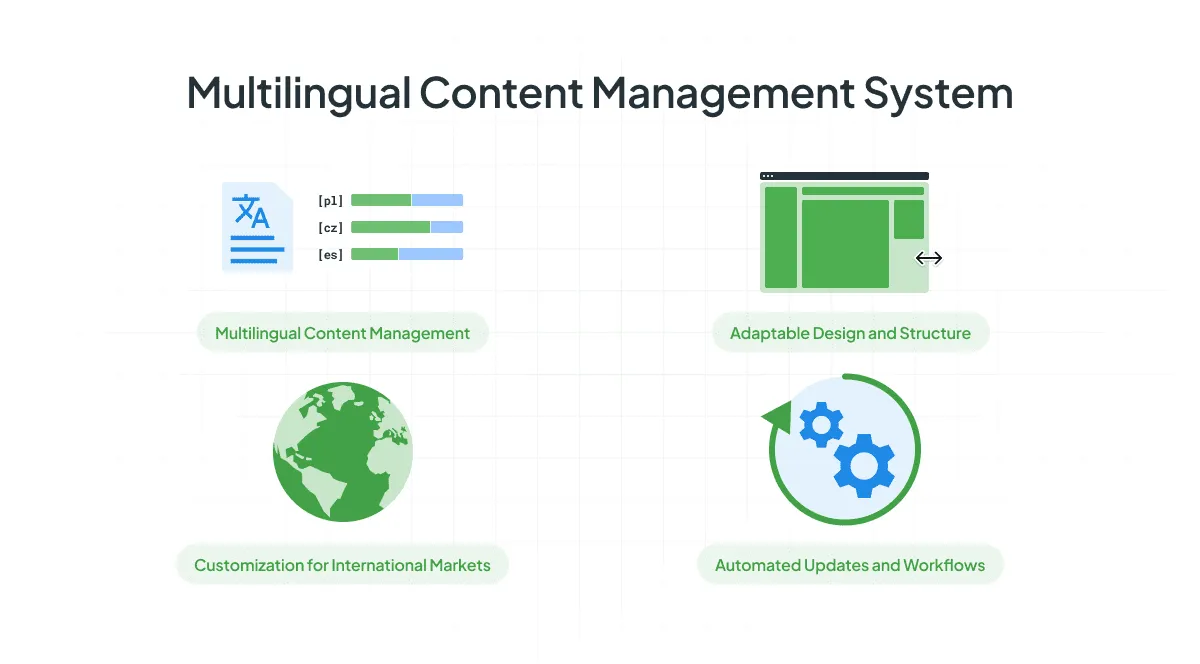
Handles Multiple Languages
A multilingual content management system should allow you to manage and store localized content in different languages without any system issues. If you run your website from Canada in English, but many of your visitors are from France, your CMS must be able to handle all aspects of French, like the character settings and formats. It should help you translate site content without errors or delays.
Keeping the Web Design Structure Internationally
One of the hardest things about running a global website is ensuring the navigation and content are consistent across all languages and formats.
Your content management system (CMS) must have an architecture that lets you keep the same user experience for people from different parts of the world who speak multiple languages. Each version of your website should be handled separately on the web server.
Ability to Adapt to International Regions
When making your web pages and choosing a content management system, it’s best to think about how you want to grow and what languages should be supported on the website. Numerous errors occur when the direction of the language is changed from LTR to RTL, and it suddenly doesn’t work. Your Content Management System (CMS) should also be able to deal with this two-way problem.
Another thing to keep in mind is dates and time formats. These can be formatted differently across the globe, and your website should be able to handle all of the formats. Many CMSs don’t have this feature, even though they can manage content in more than one language. So be mindful when choosing the system.
Automated Content Updates
A lot of companies use a translation management system (TMS), like Crowdin, when they have a lot of content to deal with. A TMS makes it possible to handle every part of the translation process. It makes it easier to translate texts into new languages and keep translations that are already in use up to date.
Connecting your CMS to a TMS enables continuous localization, this allows you to publish changes in a few seconds.
Benefits of Multilingual Content Management
In 2025, more than 5 billion people will be using the internet all over the world. In other words, your market opportunities are almost unlimited, and attracting new international customers is becoming easier and easier. Here are some of the best reasons your business needs multilingual content management.

Building Loyalty and Trust with Consistent Branding
Customers must trust you before buying your product or service. And to make them trust you, you have to know them first. You have to communicate with them in a way that makes them feel more “at home”, and connect personally and emotionally.
This is even more important, a Harvard study says that it is not just a science but also a strategy. One that pays off in a big way in the long term.
Gaining Competitive Edge
In English-speaking countries, markets are overflowing with options, and the competition is fierce. Getting into markets when they are just starting up in other parts of the world gives you a significant advantage over your competitors.
Getting your content published in more than one language can help you reach new markets and fill needs you didn’t even know existed. But does your website, which you know will be a significant part of your company’s success, speak to the world?
Knowing which multilingual content management system (CMS) best serves your localization needs can come in handy when converting your site into multiple languages.
Calculating Vital Localization Metrics
Localization doesn’t happen in a vacuum. It’s an essential part of a brand’s growth strategy to expand into new markets and increase sales. Localization can use Business Development Metrics to support and improve the company’s internationalization strategy.
There are several metrics that have to be calculated for each market:
- How much does the company make?
- What languages or places are getting more popular or less popular?
- Should the specific changes be factored into your localization budget or strategy, or could it be a sign that there might be a problem with the localized content?
- How much is a new client or geographic market worth?
- Does the change justify the cost of adding a new language or variant for localization?
A dynamic localization strategy that is closely tied to business development metrics lets you scale up or down localization based on what the market really needs and what the company’s business priorities are. Read more about multilingual marketing strategies for your business.
Improved Customer Retention Metrics
Accuracy, style, and language fluency are essential, but only if your customers can understand what you are saying. Localization User Experience Metrics show how well-localized content connects with customers in different markets and locations.
Make your metrics for the parts of the localization user experience most important to you and your brand. Ask your customers if they think your brand sounds natural in their language and if the localization is proper. What do they want your brand to get better at?
For example, a simple multilingual survey done a few times a year can tell you a lot about how localized content is used in different markets and help you make the right changes where needed.
How to Improve Your Multilingual Content Management?
Using a localization platform like Crowdin may improve the efficiency and productivity of handling multilingual material and keeping translation project processes in order, saving time.
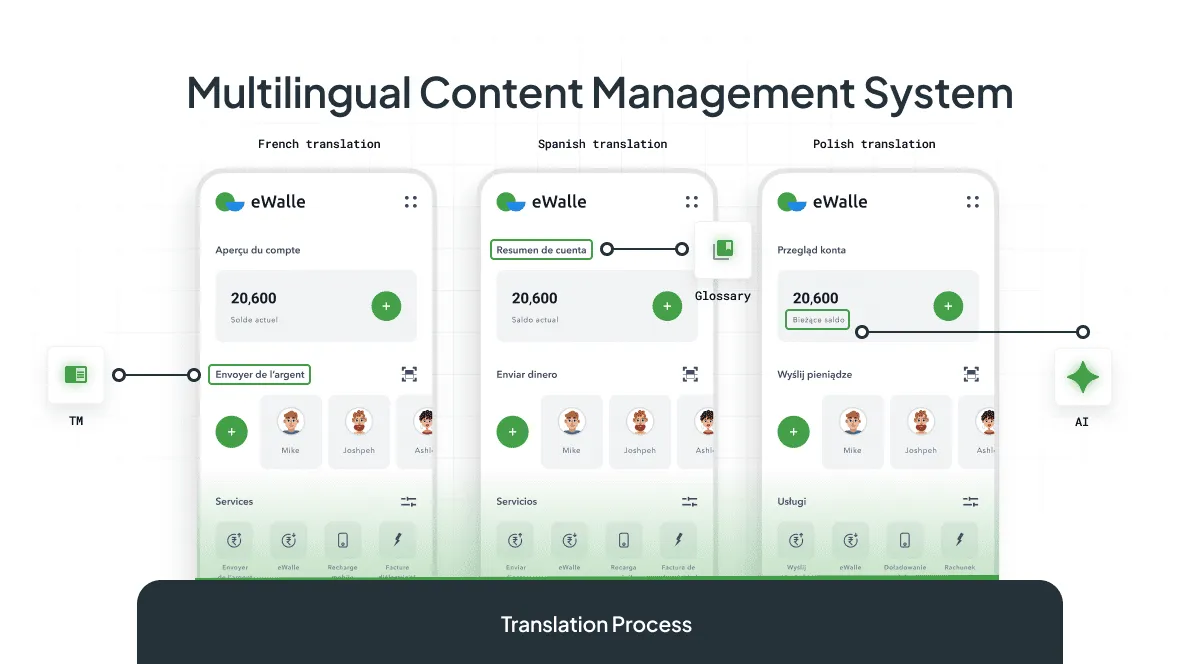
For instance, there is a significant possibility for a mistake if a translator without coding knowledge attempts to directly translate program files (such as XML, JSON, etc.) by changing code that includes language tags. They may wreak havoc on the code’s structure, causing the application to malfunction and giving developers more work to do to fix it. It will only take forgetting one symbol in the code to cease working entirely, requiring further effort to rectify.
Localize Your CMS Content with the Help of Crowdin Integrations
Crowdin has integrations with the most popular CMS on the market.
How to Translate Hygraph Content
It’s easy to translate the content of your Hygraph. Set up integration once, define your localization workflow, and manage translations in less time.
Hygraph is a headless content management system for digital creators and digital products that is built on the GraphQL language.
Here’s the list of platform advantages:
- All fields that can be translated.
- Content is matched manually before and after translation.
- Content from the source and translations are kept in sync.
- WYSIWYG previews of files for translators.
- Even small changes, like a new sentence or a changed word, can be synced and translated quickly.
Hygraph Connector Overview
Watch our video with a Hygraph connector overview:
Setting up the Hygraph Connector
After installing the application, you will find it in your project’s Integrations section.
Follow the instructions on the screen to connect your Hygraph account. You will need to provide:
- Project ID
- Environment ID
- Management API URL
- Permanent Auth Token
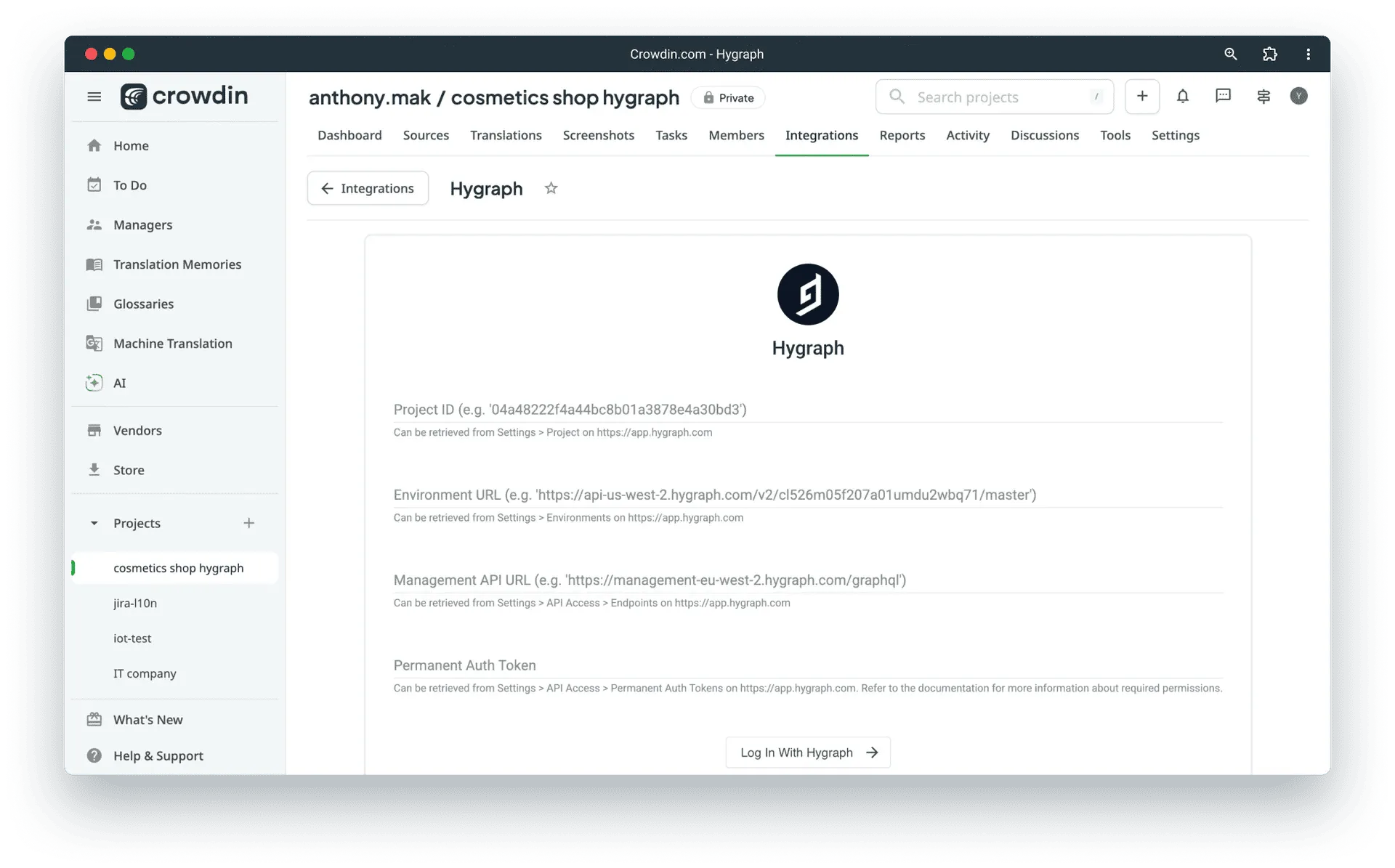
Easy Content Management Translation with Crowdin
Moreover, a TMS may help with using a translation memory (TM) tool that keeps track of terms that have already been translated. The previously suggested translation will be shown if such words or phrases reappear. The localizer would still need to double-check them, but the time and money saved would be substantial.
Another technique that helps you to have your translations done faster is machine translation (MT). You can translate urgent information quickly and easily, with or without a translator, if you include this in your translation process.
Putting the Pieces Together
While early internet use was mainly in English, technological advancements and the rise of AI have provided companies with a footing for expanding their reach to speakers of any language.
As there are now more than a billion websites online, competition for visitors’ attention may be fierce, making it more challenging to sustain sales. Having your material translated into many languages puts you ahead of the curve and increases your chances of connecting with a broader audience.
FAQ
What is a content management system?
A content management system is a software that helps businesses with content creation and building web pages without any technical experience.
What are the main content management system types?
The main types of content management systems include a Headless CMS, a coupled CMS, a decoupled CMS, and a SaaS CMS.
What is a content management application?
A content management application (CTA) is the front-end user interface that provides the functions that allow users to add, adjust, delete, and publish content on the website.
Why should I opt for a multilingual content management system?
A multilingual content management system is a great solution for companies that are based in multilingual countries and have plans for international expansion, since it allows for easy content translation and adaptations based on the local requirements.
What is the best multilingual content integration for a CMS?
Crowdin integration for the Hygraph CMS is one of the best multilingual content integrations that allows you to translate all website fields, match the content before and after translation, and synchronize content from the source and translations.
Julia Herasymchuk
Julia Herasymchuk is the Content Manager with over 8 years of experience. She is a skilled professional at crafting compelling, well-researched content that resonates with audiences.
