In simple words, Intento provides tools to help companies evaluate, customize, and connect best-fit MT to existing software. With Intento, companies can also monitor translation performance to continuously improve their entire machine translation program.
Read on to find out how Intento was one of the first companies to make a Crowdin App and how it increased the list of machine translation engines to make it easier for customers to translate content.
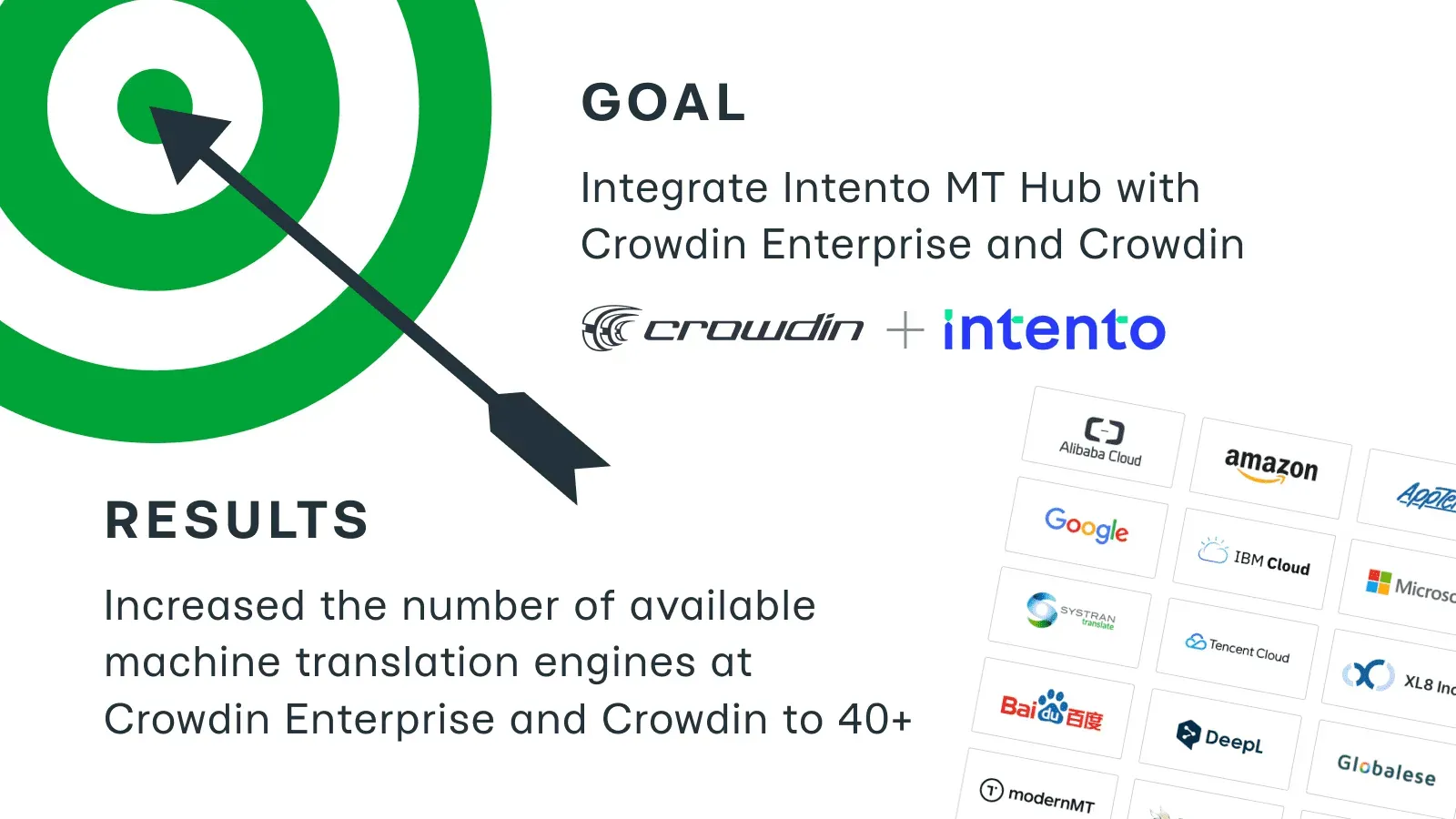
Machine Translation Hub by Intento
Intento extends the existing capabilities of MT providers with various fine-tunings like glossaries, tone of voice or processing abbreviations.
Intento can provide you with access to multiple MT providers like Amazon (including custom models), Baidu, DeepL, Google (including AutoML and glossaries), IBM Watson (including custom models), Kakao, Microsoft (including custom models), ModernMT, Naver, Systran, Tencent, Tilde, and more.
Why Intento Decided to Create an App for Crowdin
Typically, Intento decides to build a new integration in two cases:
- If it is a part of a proactive product development strategy.
- If a customer decides to extend the machine translation program to the new system and integration is a dealbreaker.
The Crowdin app was a second case because the team understood that more and more of existing and potential customers would like to integrate Intento MT workflows with their Crowdin localization process.
"The first insight we got was talking with our customers and realizing that more and more of them are using Crowdin Enterprise.
As Crowdin appeared on the team’s radar more often and the Product Director at Intento was familiar with the Crowdin platform, the Intento team started investigating how they could integrate with Crowdin.
How 3 People Built Crowdin+Intento App within a Few Days
Intento wanted to deliver the best quality solution for the customers in a small-time frame. The team was one of the first independent software vendors who planned to build an app for the Crowdin Store.
Pavel scheduled a call with the Crowdin team, where he and his team were able to learn more about how to build an app for Crowdin and how machine translation can be used. The idea was simple – to build a minimum viable plugin.
"The first thing that kind of fascinated was that you have managed to build almost endless extensibility and can extend any part of Crowdin.
Now you can start building your app for Crowdin on your own. For this, we created a new resource – Developer Portal. Here you can find details about CLI, API, dev tools, and, most importantly – how you can develop and publish apps for Crowdin. Need more information? Fill in the form to become a Crowdin Integration Partner.
"The development itself took us probably two days. Testing took a little bit longer because we needed to learn how Crowdin works in all cases that customers might have. It included me as a product manager, one developer and one QA engineer. Our engineering team was very engaged and enjoyed working with Crowdin and appreciated great support from the Crowdin team. It also influenced the speed of development.
Want To Create App for Crowdin Store?
Now you can easily develop an app for Crowdin and publish it on Crowdin Store so that other Crowdin users can install and use it. It can be an integration with your tool where your content lives to automatically sync content (CMS or Marketing tool), an extension for the editor or project to ensure higher translator or manager productivity, and more. Need more information? Fill in the form to become a Crowdin Integration Partner.
How Intento App Makes the Work of Project Managers Easier
The Intento MT Hub application is a post-editing game changer for Crowdin users. Project managers don’t need to be experts in machine translation to set up and use the app.
With its help, you can access stock and custom-trained machine translation models, glossaries and Intento magic on top. With the Intento MT Hub for Crowdin, you can use 40+ machine translation systems provided by Intento on your Crowdin projects.
To connect Intento with your project in Crowdin or Crowdin Enterprise, go to the Marketplace tab > open the Intento MT Hub app > click Install.
Use Crowdin+Intento MT Hub to Match Best-Fit MT Providers to Your Content
40+ MT providers, 18,000+ language pairs, and a combination of the best matching MT is now what you can get by using Crowdin and Intento MT Hub.
"I think the main value we bring is the reduction of post-editing efforts with carefully curated portfolio of available machine translation models as wells as the ability to fine-tune them based on company guidelines and brand voice.
One of the main values Intento brings to Crowdin Enterprise users is that the app significantly reduces human post-editing efforts by up to 70%. You can customize your MT pre-translation by setting different engines for different languages or content types.
For example, some of the machine translation engines are good for Ukrainian and legal content, and one is good for French and technical content. These custom workflows will give you better results with no effort. Another benefit of the Intento app:
- You can work with glossaries, even if your machine translation provider does not natively support glossaries. Intento has an interface for a glossary and terminology to make machine translation more consistent.
- It can fine-tune the tone of voice in the translated text and make it consistently formal or informal. Some of the machine translation providers support it natively, and Intento makes it possible for almost all of them.
- It even can extend Crowdin’s support for ICU syntax and make machine translation more fluent in ICU strings.
Use Intento MT Hub and Crowdin to boost your localization.
Build Stunning Apps for Crowdin and Crowdin Enterprise
Build additional features or tools to enhance the Crowdin platform’s functionality. You can start developing your app with guides available on the Developer Portal. To receive more information and publish your app on Crowdin Store, fill in the form to become a Crowdin Integration Partner.
Localize your product with Crowdin
Diana Voroniak
Diana Voroniak has been in the localization industry for over 4 years and currently leads a marketing team at Crowdin. She brings a unique perspective to the localization with her background as a translator. Her professional focus is on driving strategic growth through content, SEO, partnerships, and international events. She celebrates milestones, redesigns platforms, and spoils her dog and cat.
