Localization is essential for businesses looking to expand into foreign markets, but it can also be a significant burden for developers, designers, and content marketers. In this blog post, we’ll explore how Chainels, a B2B SaaS company based in the Netherlands, used the Crowdin and HubSpot integration to streamline their localization efforts, automate content delivery, and establish a faster workflow with minimal developer involvement.
We’ll also be discussing the various features and functionalities that Chainels utilized within Crowdin, including machine translation, translation memory, Crowdin plugin for Figma and more.
| Summary | |
|---|---|
| Translation Approach |
|
| Functionality Used |
|
| Key Results |
|
What’s Chainels: Tenant Experience App
Chainels is a tenant experience app engaging landlords of mixed-use, retail, office, and residential destinations to have strong relationships with their tenants. It helps you save time, gain insights, and collaborate with your tenants all in one place.
Recently we talked to Nadja Ruhl, localization manager at Chainels to learn how they use Crowdin and our HubSpot app as a solution that would meet the needs of both marketing and developing teams, automate content delivery, and establish a new workflow.
Identifying the Need for Localization Software and Automation
Chainels started to expand to foreign markets and realized they had several opportunities to improve with the help of localization and translation software. Their challenges included:
- Manual content updates are a time-consuming process.
- Website on WordPress without integrations with TMS (translation management system).
- Bunch of CVS files that were hard to keep up with due to the constant creating new versions.
- Marketing team didn’t have sole ownership over the website content.
- Developers were needed every time the marketing team wanted to update anything on the website.
How Chainels Uses Crowdin
Chainels has been using Crowdin for more than 3 years now. Their localization journey includes localizing their product into 10 languages, translating the website built with WordPress, migration and integration requests for HubSpot CMS, active use of dictionaries, translation tasks, screenshots, translation by MT engines, proofreading by human freelancers, and review before publishing by an internal team.
HubSpot CMS Crowdin App
"When we decided to launch a new website, we were looking for a CMS that would allow for integration with Crowdin, as moving to something else was out of the question.
One of the options was HubSpot. At that time, Crowdin already had HubSpot app for the localization of blog posts and emails. Therefore, the team decided to make a request for HubSpot CMS integration.
When the team made sure that Crowdin was able to develop the integration with HubSpot CMS, they ended up selecting it as their new platform for the website. The brand-new integration took a month to develop, configure, and test thanks to the collaborative effort between Crowdin and Chainels.
"When I show my colleagues how the app works, click once, and it’s all done within a second, everyone can’t believe their eyes because of how easy it is.
One of the main benefits of HubSpot app is that the marketing team and localization manager have control over content and translations in their hands. They don’t need to involve developers and bother them. It’s all done in a few clicks and the content can be updated by Nadja and their head of marketing.
Localize your product with Crowdin
Crowdin plugin for Figma
The team of designers at Chainels use Figma as one of their design tools. Thus, Nadja decided to use Crowdin plugin for Figma and connect Figma and Crowdin translation projects. This way, she is sure that:
- Translators receive more context and stay up-to-date with any small design changes
- Designers can easily create new strings and send them to Crowdin in a click
Providing Context and Using JSON File Format in Localization
File formats heavily used by Chainels during localization include: JSON, XML, XLIFF, HTML. Some marketing and sales materials in various formats including PPTS, DOCS, XLSX. For the new website specifically, Chainels used JSON file format as it allows providing a proper context for translators via additional comments right in the file, which are later displayed in the context section in the Crowdin editor.
Crowdin also allows users to attach screenshots and use them for more visual context. This helps to deliver high-quality translations and reduces the number of discussions in comments. All the necessary information is gathered in JSON files and automatically uploaded to Crowdin.
"The auto-tagging feature makes my life much easier and saves me a lot of time.
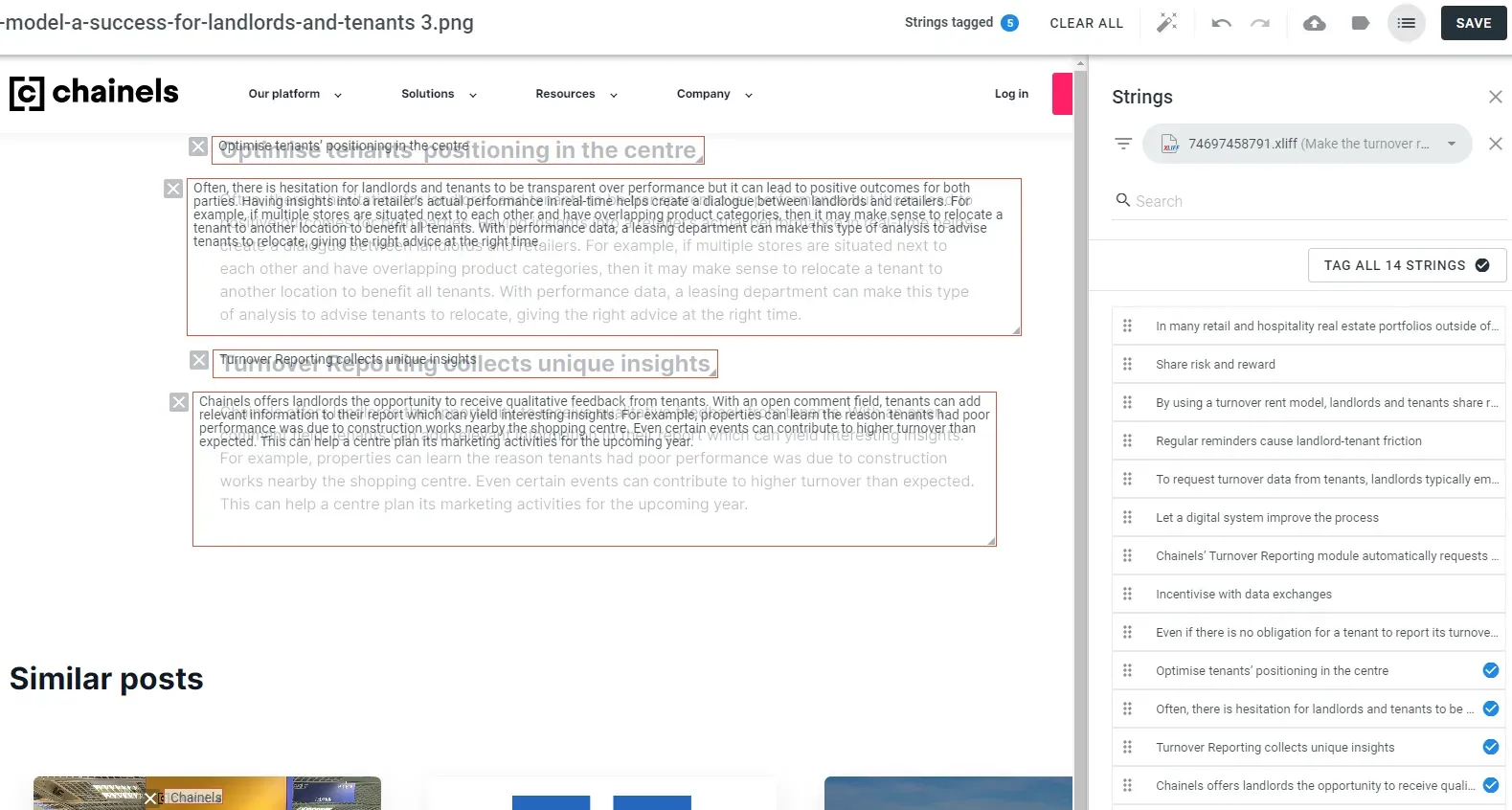
Localization: In-House Team + Freelance Translators
The localization of the Chainels Web platform, Android, and iOS applications, as well as all marketing materials, including the new website, is effectively managed by the team of professional freelance translators and in-house team members. At first, Nadja, as a localization manager, starts the machine and translation memory pre-translation, the team uses Crowdin MT, Google Translate, and DeepL Translator. Then, the manager creates a task for translation or proofreading.
No more extra emails or calls. Translators receive automatically generated notifications for each task assigned to them, go to Crowdin, and can start working right away. Afterward, a few in-house team members review and give the green light before publishing.
"Localization used to be a heavy burden for our developers, designers and content marketers in the past. Now all localization efforts are centralized and automated.
Nadja facilitates the overall localization process at Chainels through Crowdin. Everything from integration configuration, and managing the team of freelancers, to end-result review and deployment, is now centralized and done through one tool – Crowdin.
"All our developers and creative team members need to do is one click to push their content to Crowdin. The rest of the workflows are now also fully automated.
Chainels Localization with Crowdin: Conclusion
The Crowdin HubSpot integration has been especially beneficial for the marketing team, as they are able to fully manage localization pages by themselves. With it, they’re able to reduce dependence between marketing and developing teams, allowing each one to concentrate on their work tasks.
Thanks to two integrations with HubSpot, HubSpot CMS, and the Figma plugin, Crowdin tasks, screenshots and strings content, as well as the new workflow, teams are able to collaborate with context and overall coherence.
“If I need to recommend a localization software to a colleague, I would say Crowdin for sure because this is cloud-based, no need to install anything, and also because it’s constantly developing. You didn’t have a plugin right now, you might have it next week.”
Localize your product with Crowdin
Diana Voroniak
Diana Voroniak has been in the localization industry for over 4 years and currently leads a marketing team at Crowdin. She brings a unique perspective to the localization with her background as a translator. Her professional focus is on driving strategic growth through content, SEO, partnerships, and international events. She celebrates milestones, redesigns platforms, and spoils her dog and cat.
