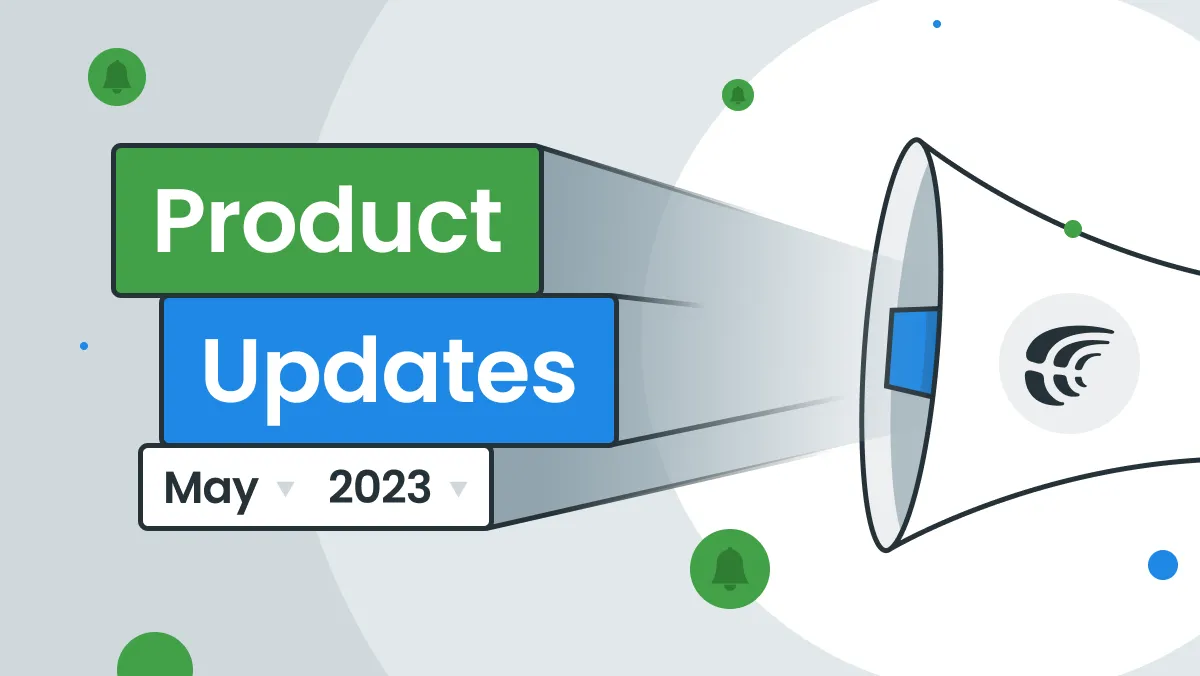In May 2023, Crowdin introduced new features and updates, including apps for subtitle translation, a Mass File Target Languages application to simplify setting target languages for multiple files, and an Encoding Converter app for managing file encodings. We also introduced limited acces to content for translators (per tasks only) and new Developer role, tailored for developers, providing them with tools, integrations, and access to the Crowdin API for seamless integration into the localization process.
Translator Access to Content within Tasks
Crowdin has always been an open environment for translation collaboration. Any project member could contribute to improve quality or give feedback.
This new option allows you to restrict translators’ access to the project. Translators would only be able to access the content assigned to them via tasks, not the entire project.
From a security standpoint, this feature acts as a safeguard against unauthorized access and data breaches. By limiting translators’ access to only the content they are assigned, you can confidently protect sensitive information, proprietary data, and intellectual property, bolstering your organization’s compliance with data protection regulations and safeguarding the trust of your clients.
Developer Role
Exciting news! Crowdin has recently introduced a new project role – Developer. This role is specifically designed to cater to developers’ needs, providing them with the necessary tools and functionalities to seamlessly integrate into the localization process.
Developer can manage project’s source files, API and integrations.
With the Developer role, you can seamlessly connect various integrations to Crowdin, enabling automated translation updates, content synchronization between systems, and a more streamlined localization process overall.
But that’s not all. The Developer role also grants you access to Crowdin’s powerful API. Leveraging the API, you can build custom integrations, automate tasks, and extend Crowdin’s functionality to meet your specific requirements. This level of flexibility empowers developers to create tailored solutions that align perfectly with their needs.
It’s important to note that the Developer role is primarily focused on file management, integrations, and API usage. However, certain administrative tasks such as project management, member permissions, and reporting are not included in this role. These responsibilities are typically handled by project managers or dedicated team members like a language coordinator.

 HIPAA Compliance
HIPAA Compliance
Among other security standards and best practices, Crowdin has undergone an HIPAA compliance audit to verify it’s security policies against one of the most stringent security standards.
Localize your product with Crowdin
Crowdin Marketplace
 Adaptive ModernMT
Adaptive ModernMT
There has been a lot going on in the world of machine translation lately. All kinds of custom pre-training, glossary and MT leveraging, technologies to automatically evaluate MT translations and select the most appropriate one on a segment level.
One of the innovations we like the most is how ModernMT implemented it in their recent Adaptive ModernMT.
Adaptive ModernMT incorporates all the latest innovations and makes the use of it’s technologies available to everyone. First, Adaptive ModernMT will accept your TM’s and allow you to use them immediately without having to retrain your model. Then, as human translators use and modify machine translations, this human input will influence every new translation produced by the machine. All in real time, without the need for re-training!
Another key differentiator is the use of context in translation. Each file to be translated is given a “context vector” before the actual translation. Then, when translating any segment of the file, the context of the file would influence the translation. We haven’t seen any other NMT system implement this. This is especially useful when translating frequently changing content. If the article in your KB gets a new sentence, this new segment will still be translated in the context of a whole file.
This app implements probably the most complex integration with NMT in the Crowdin Store.
Generate and Translate Subtitles
The Crowdin Store has got a whole new set of apps to help you translate your media files. New apps would accept media files itself, like audio or video files, and would automatically generate caption files for you. The captions can then be translated as usual. Please note that Crowdin does not have a subtitle editing feature and the automatic generation may not be perfect. You may want to instruct your translator to refer to the video file to verify the content they are translating. These new tools are most useful if you occasionally need to have subtitles translated for a video file.
To get a nice preview of the translated captions and most of the context, we highly recommend using the Video Preview application.
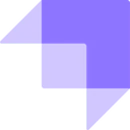 Strapi
Strapi
Strapi is an open-source headless CMS that allows developers to build powerful and customizable APIs for their applications. It provides a flexible and user-friendly interface for content creation and management.
By integrating Crowdin and Strapi, developers can effectively manage multilingual content, streamline the translation workflow, and provide a seamless experience for users in different languages and regions.
Localize your product with Crowdin
 Angular ICU braces
Angular ICU braces
This Angular ICU braces application acts as a miniature pre- and post-processor designed to help developers localize Angular applications.
Angular suggests the use of double curly braces within its ICU syntax, which doesn’t quite follow accepted standards.
Although Crowdin can still handle such text, a nice preview of the translation does not work in the editor. By implementing pre- and post-processing of texts, this application effectively overcomes this limitation.
 Mass File Target Languages
Mass File Target Languages
If you often get new files in your Crowdin project that require translation for only certain languages, you’re aware of the tediousness involved in individually setting the target languages. The Mass File Target Languages application aims to simplify this procedure.
With this application, you can choose the desired target languages and select all or some of your project files. By clicking a single button, all the files will be promptly updated with the appropriate language availability settings.
 Encoding Converter
Encoding Converter
Our Encoding Converter application greatly simplifies the management of file encodings for Crowdin. It provides you with the flexibility to manually choose the encoding of your source files, ensuring compatibility with Crowdin. During the import process, the app seamlessly converts the files to UTF-8, and when exporting, it converts them back to the required encoding.
In addition to encoding conversion, our application offers a range of convenient features. For encodings that use it, you have the option to preserve the Byte Order Mark (BOM). Furthermore, the app allows you to filter files based on their names or extensions, enabling you to work efficiently with only the files that are relevant to your current task.
To optimize your experience, it is recommended to select the specific projects where you intend to use the application during installation. You can easily configure and customize the application within the Tools section of your project.
Localize your product with Crowdin
Website Translation with JS Proxy: Updates
JS Proxy and it’s variations are a great help when you need to translate “non-translatable” websites. The tool was created to help with the idea of handling small pieces of content, such as landing pages.
What we have learned is that clients would often choose proxy technology to handle larger websites as well. The only problem a client would typically face is that the entire website would end up in Crowdin as a single file, which would make it difficult to manage.
The latest version of JS Proxy improves this experience. Now each page would be a separate file in Crowdin.
New: Crowdin Resources
Welcome to Crowdin’s comprehensive collection of resources dedicated to localization services, translation and localization tips, and content localization best practices. This aims to provide you with valuable insights and industry knowledge to enhance your localization projects. More to come.
API Updates
Crowdin API’s allow the Crowdin Store to get more useful applications as well as help our more advanced customers to build great automated integrations.
In May, we released the following API updates:
- New API methods for working with translation memories. There are now nearly 20 API methods to better automate the management of your Crowdin TMs.
- API for batch operations on source strings.
- API for screenshot labels.
Crowdin Updates
In May, we released the following:
- New Android SDK Documentation
- New iOS SDK Documentation
- CLI 3.11.1, 3.12.0
- Sketch plugin 2.7.1
- PHP API Client 1.9.3
- Android SDK 1.5.8
- .NET API Client, 2.14.0
- JS API Client 1.22.2, 1.23.0, 1.23.1
- Flutter SDK 0.3.0
- MDX and HTML files new setting that allows you to define non-translatable blocks. This is particularly useful if you are translating technical documentation that contains blocks of code inside the content.
More Product and Localization Updates
Keep up to date with Crowdin product updates on the Crowdin Release Notes page and don’t forget to subscribe to our newsletter to catch up on the month’s news and more.
Localize your product with Crowdin
Diana Voroniak
Diana Voroniak has been in the localization industry for over 4 years and currently leads a marketing team at Crowdin. She brings a unique perspective to the localization with her background as a translator. Her professional focus is on driving strategic growth through content, SEO, partnerships, and international events. She celebrates milestones, redesigns platforms, and spoils her dog and cat.