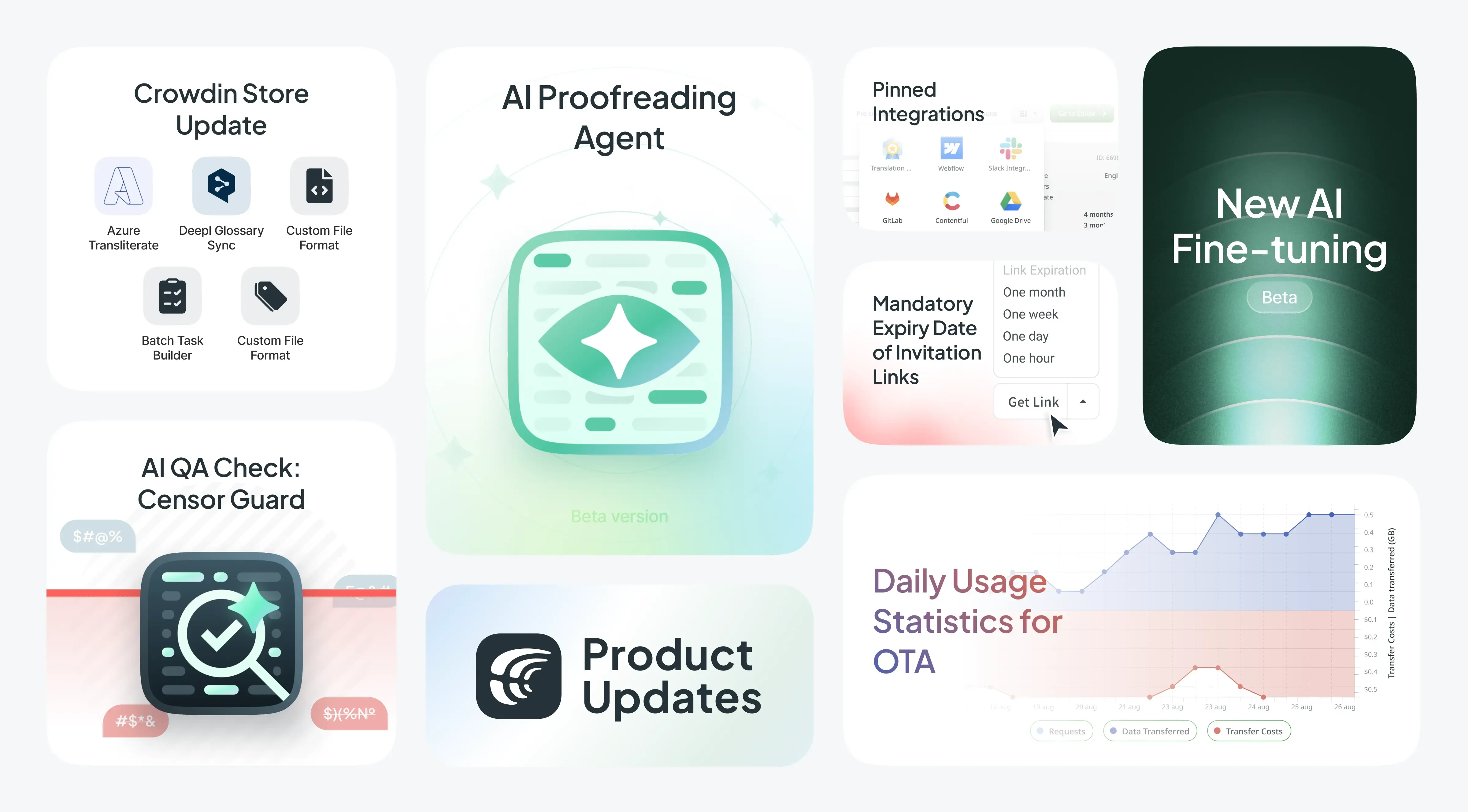In August 2024, we deployed 170 times and closed 340 tickets from our task manager, including bug fixes and improvements. Below is the selection of the new things we’re most excited about like our first AI Agent for Proofreading, AI QA checks, and more.
AI Proofreading Agent [beta]
You may be wondering why you need AI proofreading at all? If the same AI is doing the translation, why ask it to proofread again? What we have found is that AI is trained to always produce output. This is why LLMs halucinate. In our lab experiments, LLM tried to translate the tree-year-old’s made-up words when they were among other texts that could be translated.
However, if you ask the same machine to check whether the previous translations are relevant, the machine is apparently good at correcting itself!
The new AI Proofreading agent has taken us more time to implement than we expected. It’s still not perfect, and it’s still in beta, but we see a lot of potential in it.
Agents are a new type of application that can behave and do most of the things that humans can do in the Crowdin project. This particular agent can help you proofread translations.
We know from our customers that there are numerous types of projects where AI proofreading would be sufficient. Many content-heavy e-commerce websites, often a documentation website, or it can be used as a pre-human proofreading step, for example, to control vandalism in public translation projects or to check translations against a large style guide.
It works like this:
- After installing the app from the Crowdin store, you can find it in the left menu of your Crowdin.com or Crowdin Enterprise account;
- When installing, a new prompt will be created automatically. You can use this prompt as a template when creating your own proofreading prompt;
- AI Agent can work in two modes: proofreading the content you’ve assigned to it by creating a task. Or it can listen to every new translation you receive in your project;
- During proofreading, AI Proofreading Agent can perform a variety of actions: approve translations if they are OK, create an issue if they are not OK, suggest a translation it finds more suitable, and more;
As always with AI, speed is of the essence. Context is super important. As it’s a new technology, we encourage you to experiment with it before using it in production, any feedback would be super appreciated so we can improve it.
Below is a demo of the AI proofreading agent.
AI QA Check: Censor Guard [beta]
There are many ways to automatically control quality in Crowdin. We have lots of native QA checks, the first generation of Custom QA checks in Crowdin Enterprise, and the new generation of External QA checks announced last month. All the technologies we had would allow a user to configure the QA check with the simple UI or write a piece of JavaScript (or our support engineers would typically do this) to validate all sorts of things, from markup syntax to terminology usage.
However, with existing technologies, it would be difficult to validate things like:
- Formal or informal tone of translations.
- Gender issues, e.g. if you expect gender-neutral translations.
- If the translation follows your style guide at the moment the translation is created.
AI is apparently quite good at these kinds of checks. The new AI Censor Guard QA Check is a new addition to the Crowdin Store that allows you to create your own QA prompt and have it run for every new translation added to your project.
AI: Automated Retry for Invalid Translations
Crowdin performs QA checks on every translation produced by the AI. If the translation would not pass the QA (including the new AI QA check), Crowdin would now send the translation back to the AI to correct itself. This way you can expect the AI to break fewer tags, placeholders or other errors that can be automatically detected by the automatic QA. AI retries mean less work for humans editing translations.
Want to see a live demo of the platform?
New AI Fine-tuning [beta]
We’re very excited to announce the second generation of fine-tuning in Crowdin. This time as a native feature.
To make a long story short, general-purpose AI models are not meant to be used as translators. Stock AI models are trained for conversation. If Crowdin were to ask them to translate content within a structured data object, we would often run the risk that the AI would return the wrong data structure (at least some models would do that often).
Fine-tuning is a good way to address this issue.
Another issue is the context of your organization. If you already have translations in Crowdin or TM created somewhere else, this metadata is very valuable for your future translations. When fine-tuning, you are basically telling the machine, “this is 10 gigabytes of previous translations done in our company,” and “this is a helpdesk article I want you to translate now.” This larger context can’t be provided within the prompt of the one request to the AI, but big data for fine-tuning is not a problem.
How we expect this to work in the long run:
- AI providers will improve their models and create new ones;
- Crowdin will collect more training data for you every time linguists in your organization submit translations;
- Your company’s AI translator will get better and better;
We expect this feature to go through several iterations over the next few months. Firstly, we will introduce more metrics for you to monitor the efficiency of fine-tuning, i.e., how much better it gets with each fine-tuning.
As for now, you can train OpenAI models from Crowdin or export the training data if you are using AI from providers like Microsoft Azure.
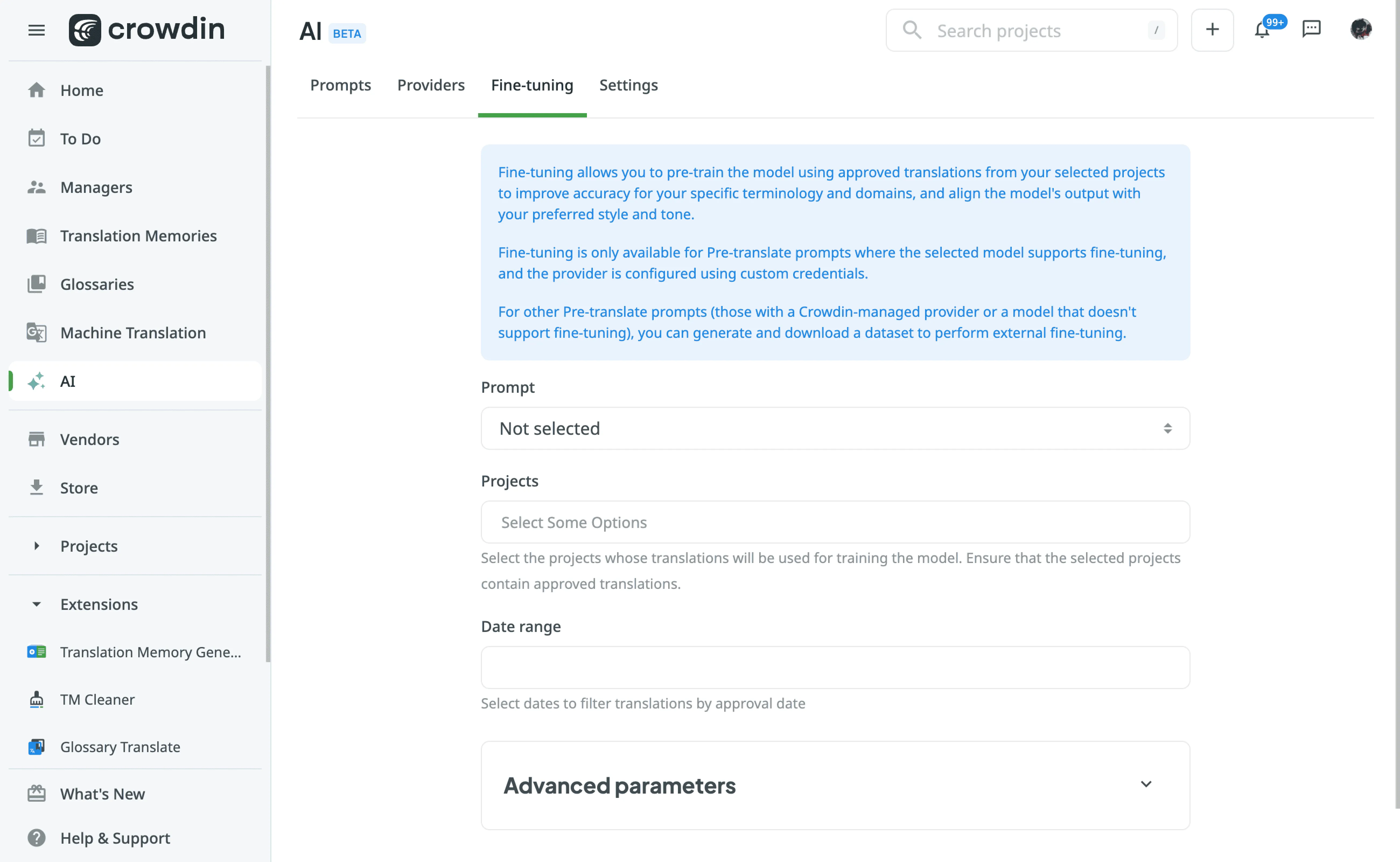
Crowdin Store
 Label Manager
Label Manager
Tiny Label Manager app adds several new features to work with labels in your project. Find & replace for labels. Mass delete labels (for example, if you’ve uploaded a file that generated too many of them), mass add features (if you maintain the same set of labels across multiple projects). Deleting and adding can be done by simply providing a text list of labels, so you just copy & paste the list to add/delete/replace labels.
 Azure Transliterate
Azure Transliterate
Transliteration is useful if you are developing multi-user products and need to present user names for different cultures. Or city names. The Azure Transliteration app allows you to use the Azure Transliteration API directly in Crowdin.
Want to see a live demo of the platform?
 Custom File Format
Custom File Format
Our custom pre- and post-processing applications were very popular. But what pre- and post-processors can’t do is preserve the source file after you’ve modified it on import, so that you can export it with the data you need. The custom file format is the way to address this problem. The app would allow you to provide two JavaScript codes, one to convert the source file into the format Crowdin understands, and another to convert it back with the translated content. This app comes with the GPT (Custom File Format for Crowdin: Code writer) to make script development easy, Crowdin support engineers can also assist you.
By the way, this app has another variation if you work with multilingual files. For example, multilingual JSON files that don’t follow any known Crowdin data structure can be easily imported using a custom format for multilingual files. For this, use Custom Multilingual File Format app.
 Batch Task Builder
Batch Task Builder
This is useful if you have hundreds of files in your Crowdin projects and want to create a task for selected files and selected languages. The Batch Task Builder app would allow you to provide the list of files as a list in text. The app can save a lot of mouse clicking time.
 DeepL Glossary Sync
DeepL Glossary Sync
Crowdin DeepL integration allows you to use glossaries when requesting translations. There was an inconvenience as DeepL does not have a user interface to create and manage glossaries. So users wishing to use this would have to use the API to create and maintain glossaries. So, we got a solution, the DeepL Glossary Sync app allows you to sync Crowdin glossaries to the DeepL with a nice, simple UI.
File Context Embed Application Improved
You may have noticed how much we love adding customization features to Crowdin. A new “Custom Code” feature has been added to the File Context Embed application.
Previously, the File Context Embed app allowed you to embed an additional context for each file that’s being translated. This could be a web page with content that’s being translated. Or a style guide if you have published it.
With this enhancement, you can have custom code that dynamically finds a context for a file that’s being translated. For example, when translating content from the headless CMS, the custom code can check a file name, then find out the public URL of that content and proxy it to render directly in the translation editor to give the linguist a better context. This feature is for very advanced setups. We would be happy to help you develop custom code if you decide to take advantage of this new feature.
Improved Sync Time in Integrations
A nice improvement to the integration applications. Most connectors will get this feature over the next few months. With this improvement, Crowdin integrations won’t sync unmodified content, meaning that the whole integration will now be a lot faster.
JS Proxy Now Creates One File per Page Imported
Previously, Crowdin JS Proxy would create one large file in your project with all the text found on the website it’s translating. This was obviously inconvenient for large websites. There’s a new checkbox that makes this application create one file for one page of the website.
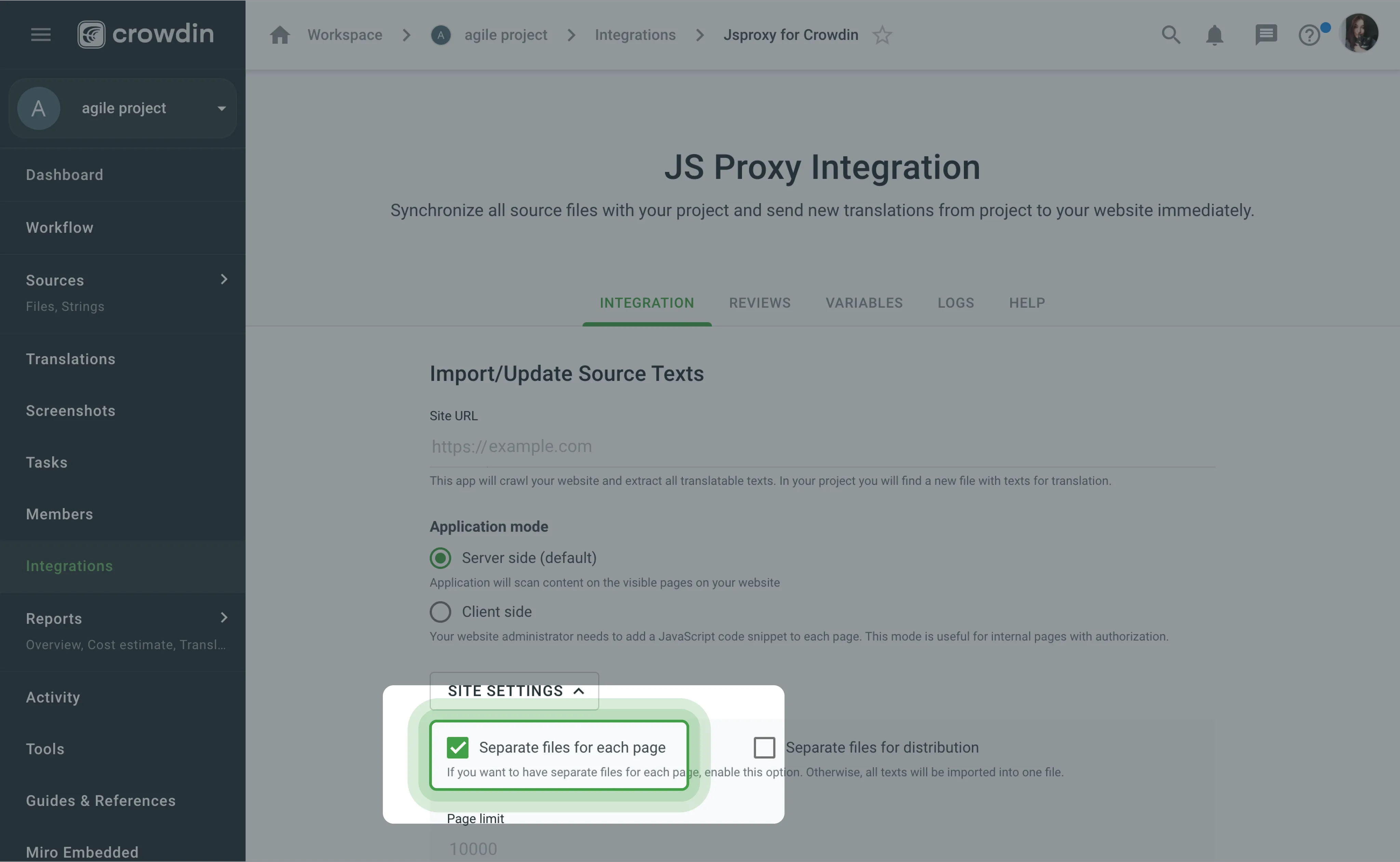
Other Crowdin Store Updates
- We’ve updated our integrations: Bing Spell Check and Sapling Spell Check. All languages supported by these services are now available in Crowdin.
- You can create tasks for untranslated texts for the projects and languages you have selected with the help of the new app — Untranslated Strings To Tasks (available for Crowdin Enterprise only).
- Salesforce Knowledge app now allows you to import draft articles.
- Option to automatically sync new content from HubSpot CMS app.
More Integrations Can Now Import Existing Translations to Crowdin
Previously, few integrations were able to import existing translations from the external systems they were integrated with. With this update, Сommercetools, Сontentful, Intercom, Storyblok, Strapi, and Zendesk Guide apps got the “Import translations” feature and more integrations will get this feature soon. This is a great help for customers migrating from other connectors or who have existing translations in their content repositories.
Pinned Integrations and Tools in Projects
You can now pin integrations and tools to your projects for quick access.
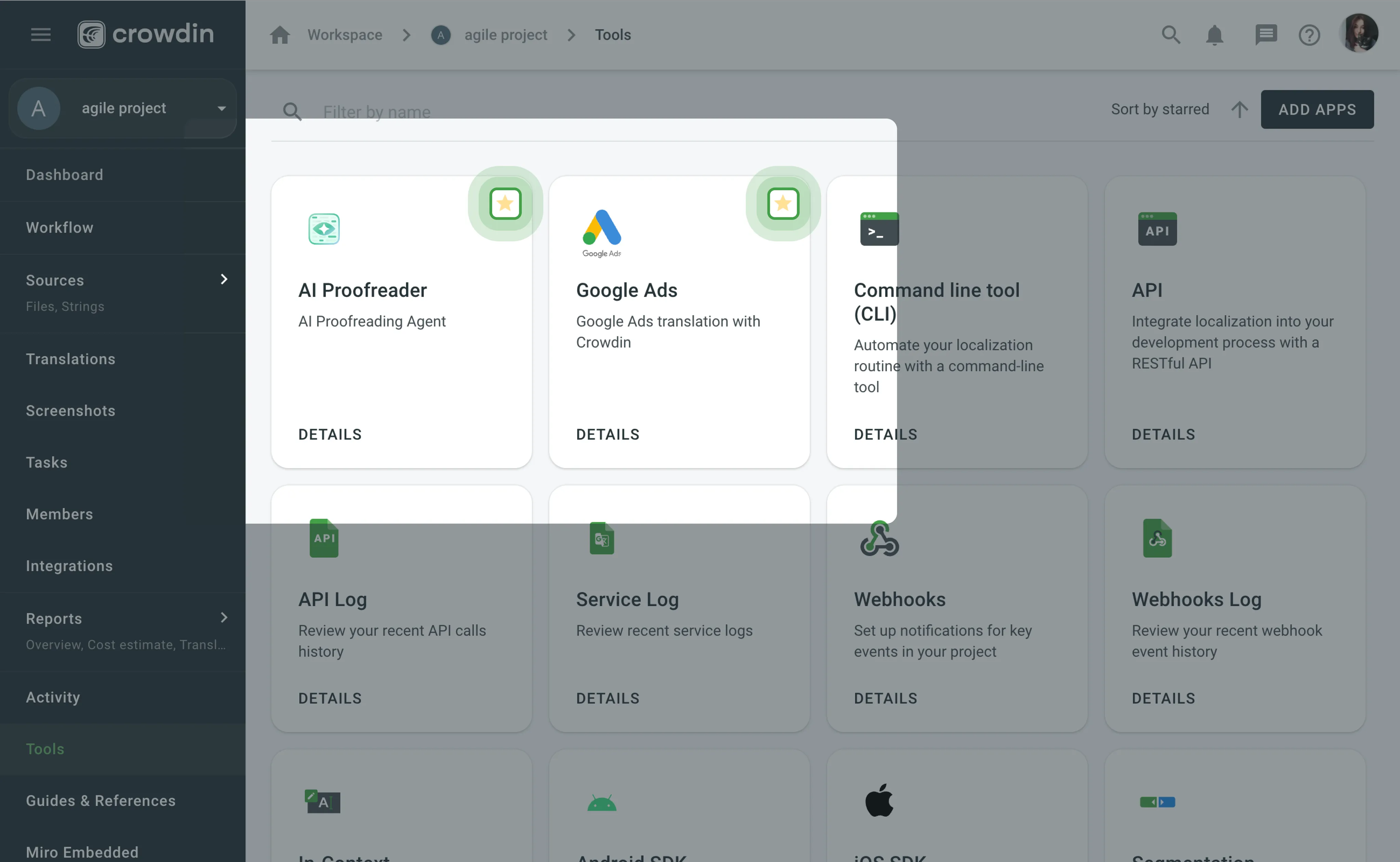
Default Editor Layout Can Now Be Configured
This was a very popular request. Linguists can now configure their preferred editor layout. While in Crowdin Enterprise, admins can set the default layout for the whole organization.
Login to crowdin.com with a Crowdin Enterprise Account
It’s now possible to log in to crowdin.com with a Crowdin Enterprise account. This is a big deal if you are involved in multiple translation projects across different organizations.
Want to see a live demo of the platform?
Daily Usage Statistics for OTA
We’ve introduced Daily Usage Statistics for OTA, now available in the Billing section of the account. Here, you can monitor your daily usage and set a limit to control spending. If you exceed the limit, you’ll receive a notification, helping you stay on top of your usage and budget.
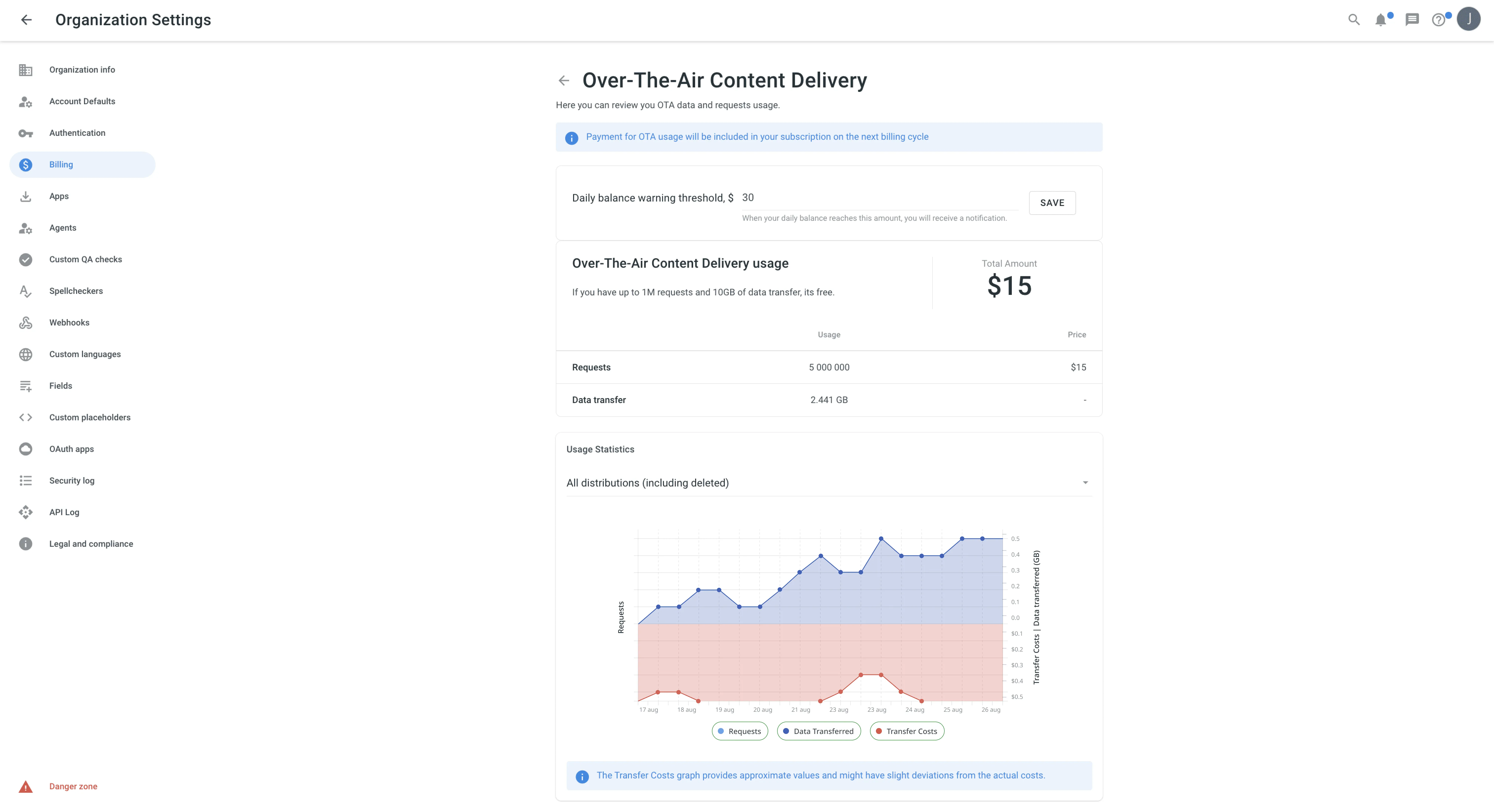
Reduce AI Token Consumption: Disable Suggestions in the Editor
There are many ways to use AI for translation in Crowdin. Pre-translate manually or automatically at the workflow step. AI can assist translators in the editor, suggesting translations for each segment, or allowing translation of multiple segments or the entire file.
What our customers have found is that suggestions in the editor tend to consume a lot of AI tokens. We’ve added an option to disable this one, but keep the others.
As the price of AI tokens is dropping very quickly, some AI providers have started offering caching techniques that can reduce the price of AI usage for such cases by up to 90%. Thus, we plan to implement that new API soon. We hope that AI will suggest translations for as many linguists as possible in the near future. For now, the price of AI tokens can be a concern.
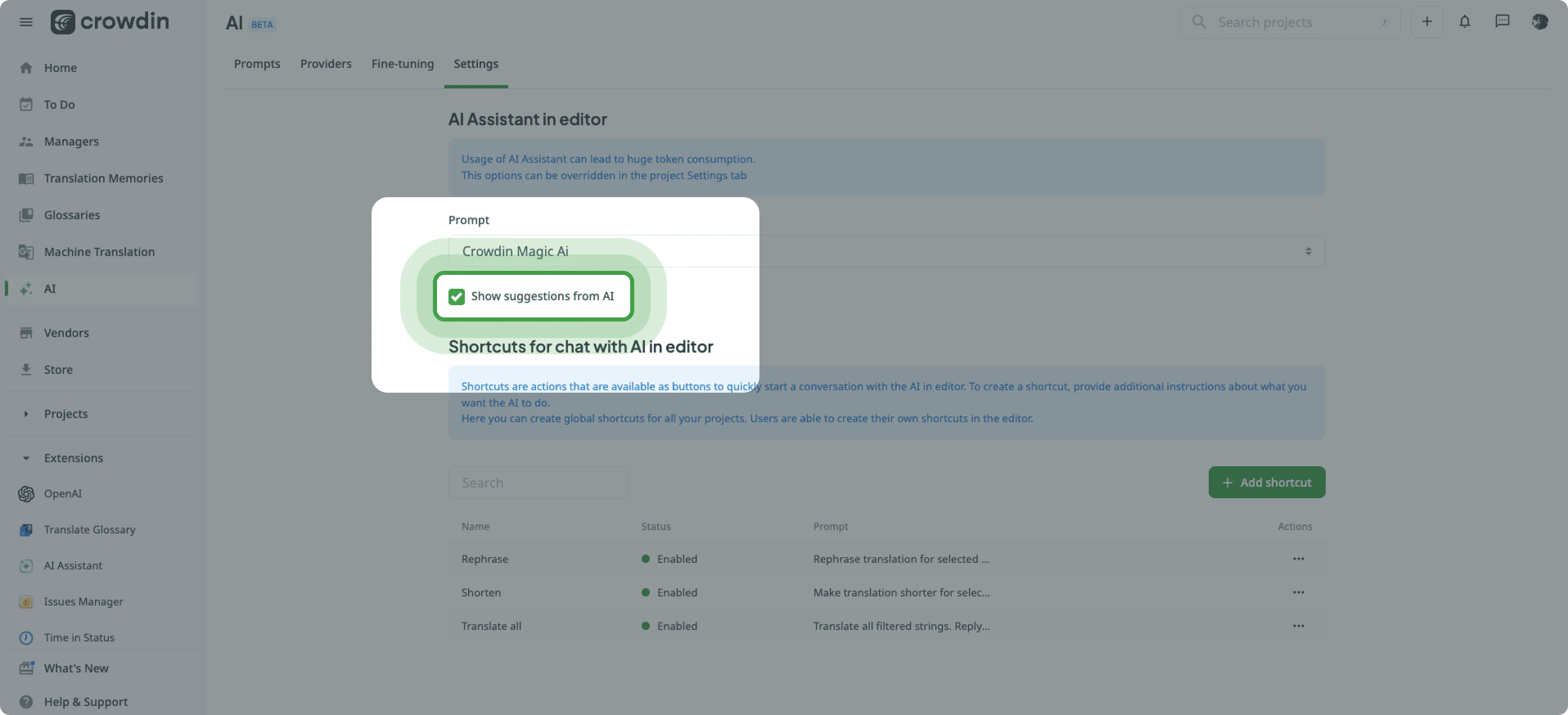
Better Experience When Installing Applications
As Crowdin evolves as a platform, the app installation dialogue will become larger. We’ve given it a facelift and made it look nicer. Crowdin admins and project managers would have a better experience and overview of permissions when installing apps.
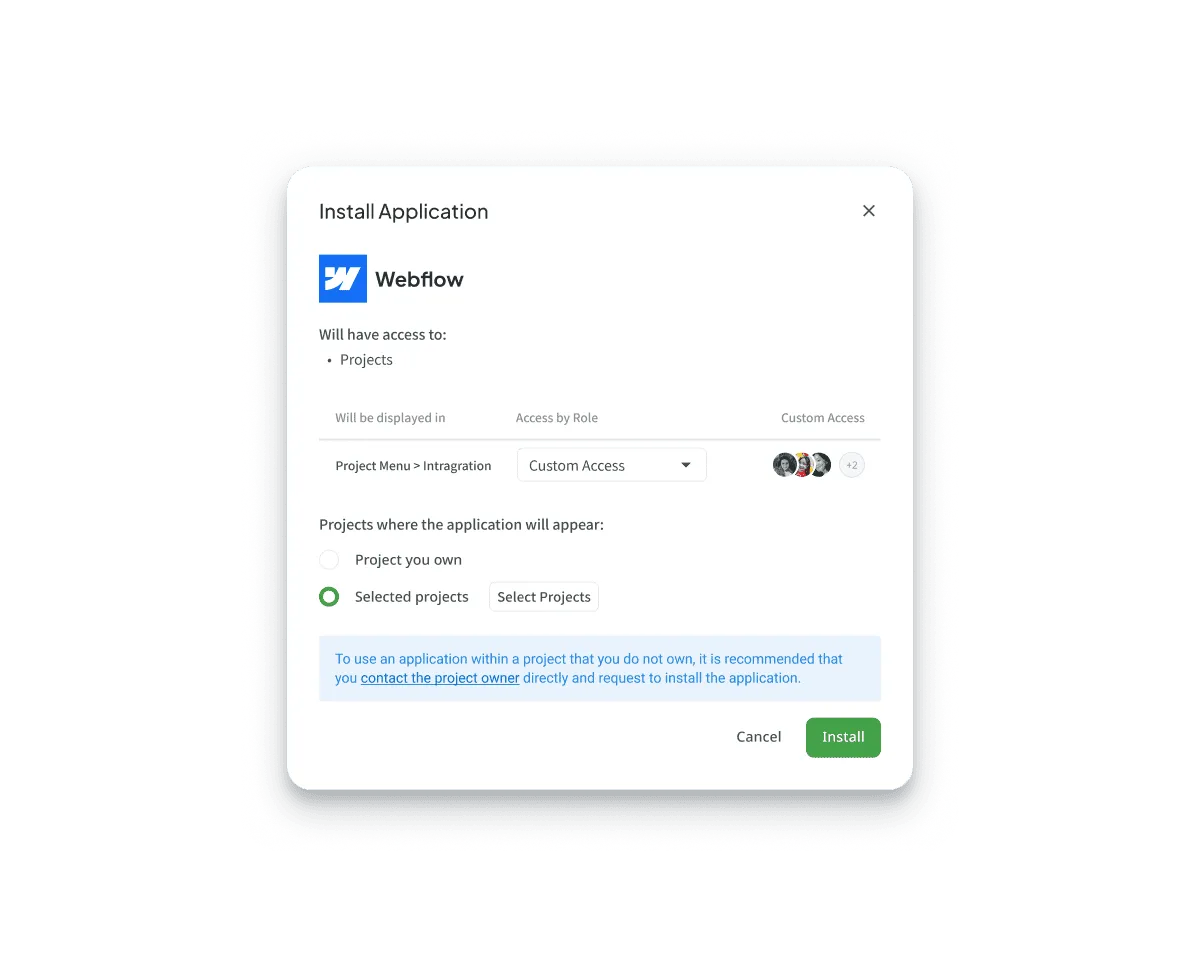
QA in Progress Indicator
Crowdin sometimes has to do QA in the background. For example, when you pre-translate a large chunk of text, you can now see if QA is running (meaning your translations are not yet validated).
Crowdin In-Context UI Improvement
We’ve made some improvements to the Crowdin In-Context UI. While there haven’t been any new features recently, the interface now looks a bit cleaner and more polished. It’s a subtle but meaningful enhancement that we hope will make your experience even better.
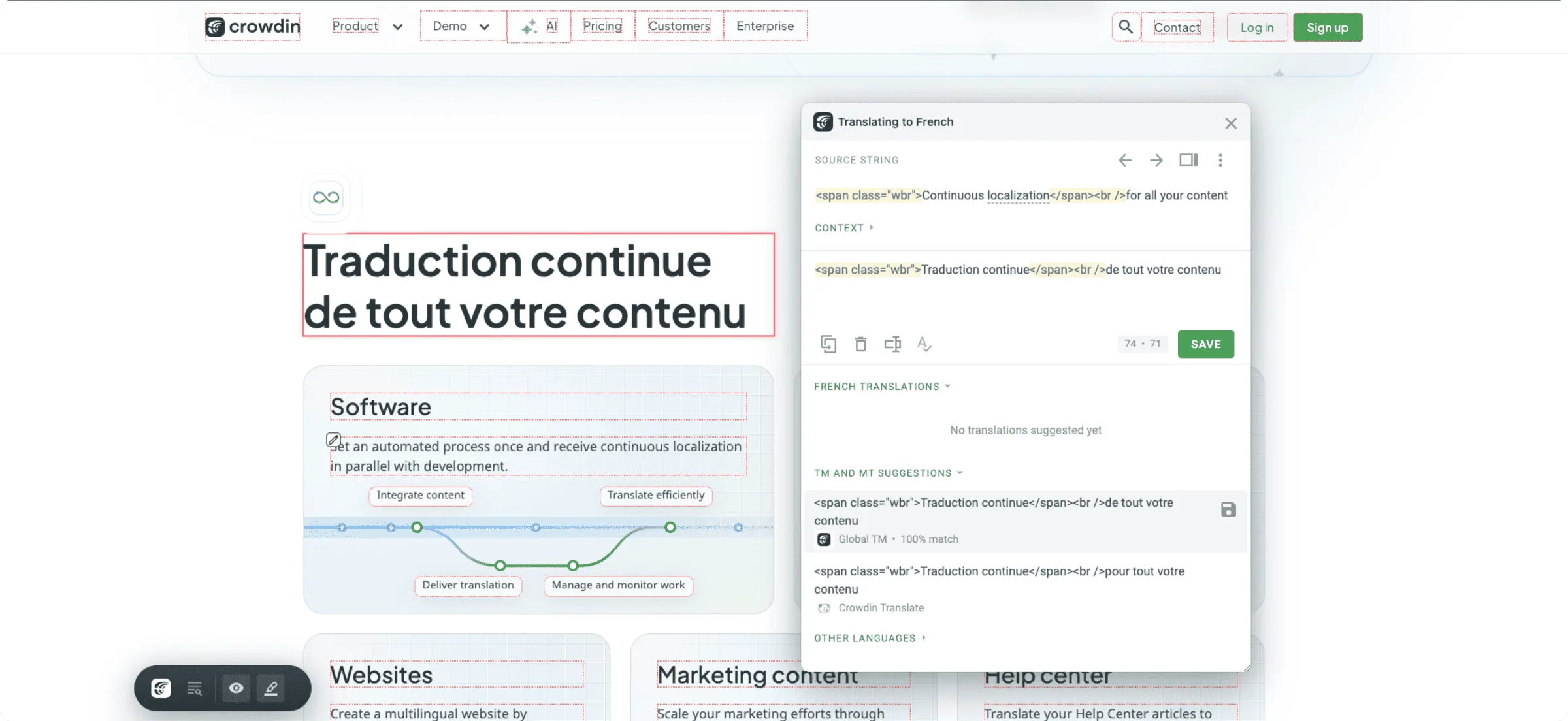
Invitation Links Now Have a Mandatory Expiry Date
To improve the security posture of your Crowdin projects, invitation links should now have a mandatory expiration date.
Misc Improvements
- Crowdin Editor tooltips now show the hotkey you can use to activate the same action.
- It’s now possible to open the editor directly from the integration screen. For this, just choose a language you’d like to work on. For now, this option is available for a few apps only (CaptionHub and Directus), but this will change soon.
- Native AI providers now accept a new configuration, the Server URL. This is particularly useful for organizations that consume their AI via proxies or host AI models on their own infrastructure.
- When importing
.xcstringsfiles, existing translations would no longer be imported. You would have to import them as a next step if you needed to. This is done for consistency with other multilingual file formats in Crowdin. - The user interface for creating tasks in crowdin.com and Crowdin Enterprise has been slightly redesigned. We think the new UI is less cluttered, and we would love to hear your thoughts.
- The All Tasks page will now save the state between visits. We’ve found that users often have preferred filters for managing tasks. Crowdin will now remember your last used filters each time you view tasks.
- New great integration built by Optimove.
- New column titled “No Match” in the Cost-Estimation Report. This column shows content that will be charged at the full rate, as it has no matching translations in the system.
- Support of Chinese Traditional (zh-hant) in DeepL MT.
- Added new models support: gpt-4o-2024-08-06, chatgpt-4o-latest, open-mistral-nemo, codestral-latest
External Tools
In August, we released new versions of:
- Figma Plugin Version 73: You can now configure the automatic key naming convention style: camelCase or snake_case. This style is applied to each part of the key naming pattern (page, frame, group, component, element, etc.).
- CLI: The
crowdin pre-translatecommand now has a new--directoryparameter which allows you to pre-translate an entire directory in Crowdin at once using TM, M, or AI translations. - OTA JS Client 1.1.3
- .NET API Client 2.25.0
- Android SDK 1.10.1
API
getProjectAPI method in Crowdin Enterprise now includes a public project URL if a project is public (has crowdsourcing workflow step).- Added API AI prompt completion.
GETandPATCHmethods of project objects now allow AI-related settings to be set.- It is now possible to add empty translations via the API.
- Crowdin as a platform now supports custom prompt types. You won’t be able to make much use of this feature, but it would enable many future AI apps to be built for Crowdin.
- New API methods to work with AI prompts. API to populate your prompts with data from your Crowdin account to speed up AI app development.
Localize your product with Crowdin
Diana Voroniak
Diana Voroniak has been in the localization industry for over 4 years and currently leads a marketing team at Crowdin. She brings a unique perspective to the localization with her background as a translator. Her professional focus is on driving strategic growth through content, SEO, partnerships, and international events. She celebrates milestones, redesigns platforms, and spoils her dog and cat.