When the localization is completed all the imperfections are polished and every single text fits to the space it belongs to, it frequently appears that it is not really the end.
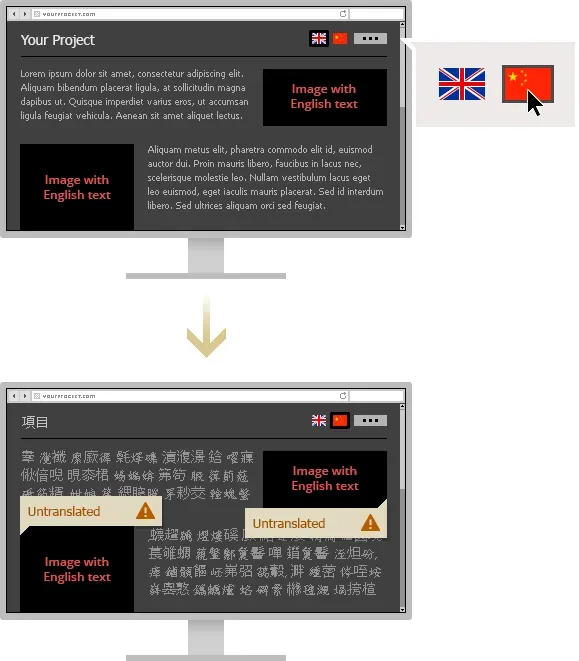
In fact, screenshots, logos and other non-textual materials with text on them remain untranslated.
To reduce the pain the one is feeling thinking about those graphics localization, we developed the solution to organize the process.
How Does it Work?
You put the graphic of your website/app into Crowdin, let translators help with localization and get localized assets sorted and ready to be deployed.
Here is the common workflow:
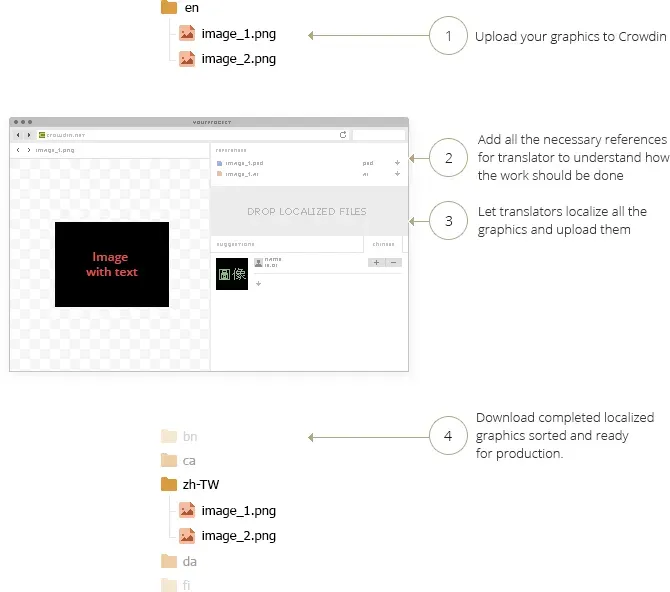
For example, you localize product logo with translatable texts. Suppose the logo is a .webp format file.
Project manager uploads source logo (the one that still consist of source language texts) to Crowdin and adds reference materials that translators may need in order to localize the pic. Some common references may be:
- Adobe Photoshop PSD file (editable source file translators will be able to modify according to localization requirements);
- font files, since the logo may use custom fonts;
- style guide (to be shown in the editor as a context or additional downloadable file);
- manual/instruction that guides through localization process step by step.
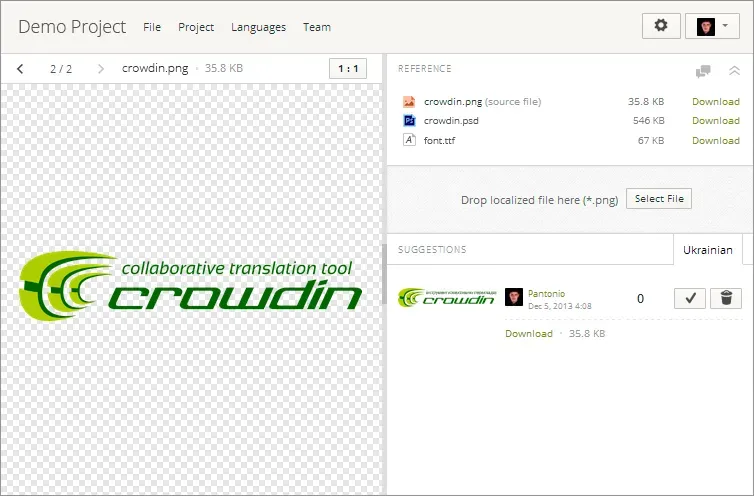
Obviously, translators must know how to work with such kind of materials.
Localization agencies though usually provide graphic localization service anyway, so it is much easier to store all the materials for localization under one roof. The main advantage for agencies is that there is no need to use other channels to get graphic localized.
In case you localize with volunteers the project manager will have to create more detailed instructions for participants (how to install the software the one can use for modification, edit source files, save them in the correct format, etc.).
When it comes to screenshots they handled much easier since texts are already translated.
What are the Main Benefits?
- Complex localization approach: everything related to localization in your project is managed in one place
- Easy integration of localized resources: while exporting the translated graphics Crowdin sorts your pics out so they are ready to be applied on production, no manual work
- workflow simplicity for translators: simple upload/download processes
- Any type content/graphic localization: no matter what assets you are planning to localize Crowdin gives you a tool for organization of the process.
Subscribe and be the first to know about what is coming next.
