Gross domestic product (GDP) of the USA in average grows for 3% per year. This is quite a tempo, and the index is pretty much the same among all developed countries.
What interesting is that this growth is almost entirely about technological progress.
With innovation and automation, people have wider possibilities and more time to produce more goods. And yes, this macroeconomics principle can be applied to any business.
Here at Crowdin we try to automate and optimize every single step during localization to save your time and resources. We keep the principle in mind each time we develop a new feature.
So we’re excited to share some recent improvements within Crowdin.
More Translation Vendors
From now, you can choose among five integrated translation vendors:
More options, a wider choice - better localization result.
Semi Automatic Screenshot Tagging
The feature allows to tag screenshots just selecting the area where the strings should appear and Crowdin recognizes the text that goes along.
It makes screenshot tagging process easy and reduce the need to search manually for strings and resize the space the string should belong.
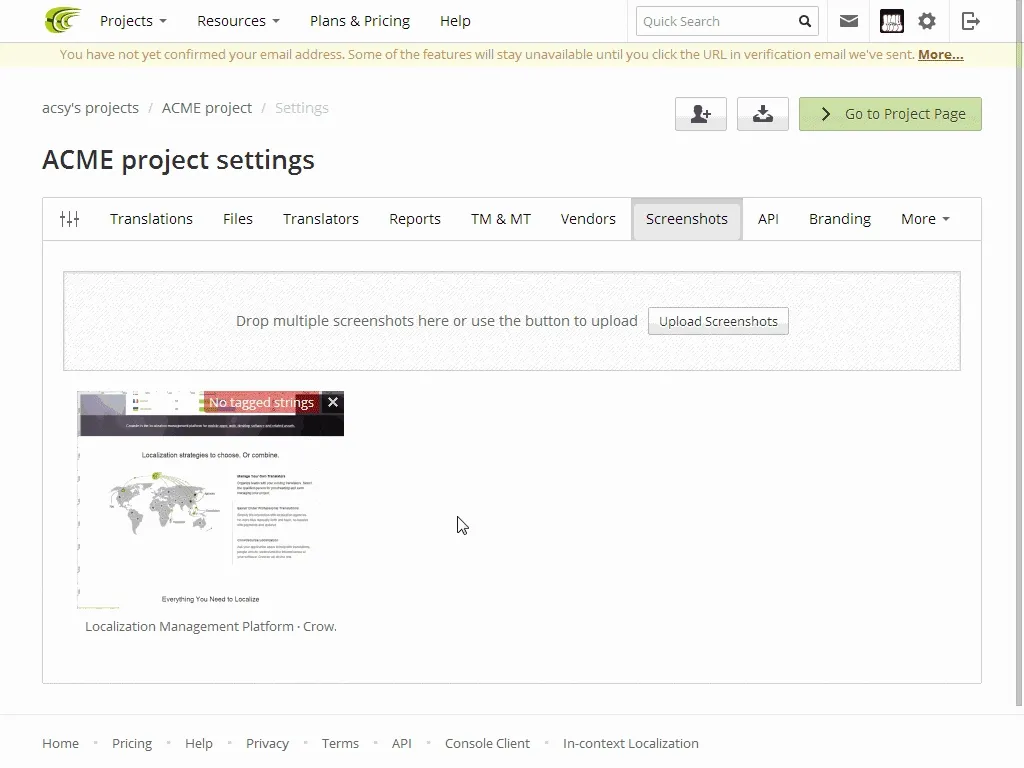
Batch Translations Upload
You can now upload existing translations (those made outside Crowdin) all at once, with no need to go through every file and language.
System automatically detects the file to apply translations and the target language or in some cases (unknown or rare target language, the translation file consist of different languages, etc.) asks to define those characteristics manually.
The feature is useful for those who migrate to Crowdin and for those who continuously get translations from outside Crowdin project (e.g. translations come from third party agency but the project itself is being managed in Crowdin).
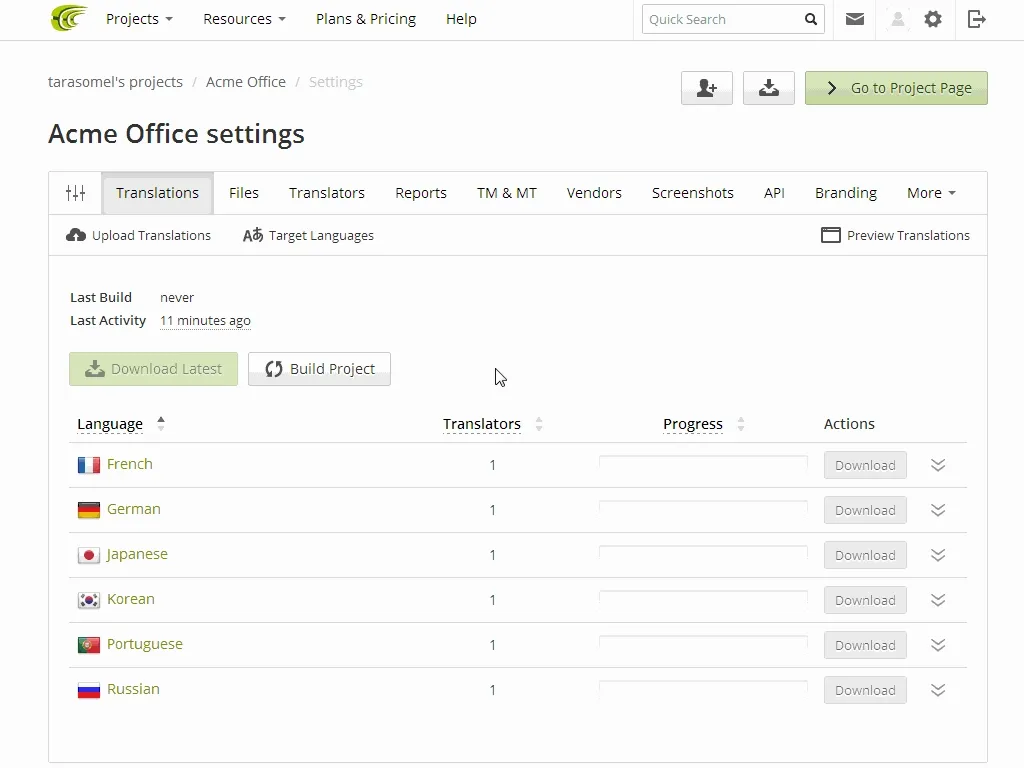
Translating Text Segments Without Files
Now Crowdin allows to add text segments for translation by creating them right in the UI.
Typical use cases:
- Your localization file is not being generated automatically but created manually by developers. Now your devs can do this directly in Crowdin, new texts appear to translators immediately.
- You just need to translate a bunch of texts (as texts from the graphic content or AdWords campaign)
The translated files can be downloaded in CSV format only.
Other Improvements
- Mobile friendly interface (both project page and the workbench look great on mobile now)
- Yandex.Translate - new machine translation engine has integrated
- MediaWiki file format support added
- More straightforward revisions history
- Improvements to the Translation Memory engine
- YAML files support improved
- Files tab in project settings page improved (batch files delete, performance improvements for big projects)
- Significant improvements to the MS Office documents support
- Improved threads in private messages and workflow notifications from Crowdin
- Usability and visual improvements in Crowdin In-Context tool
- Minor improvements in project settings page
Stay tuned, subscribe to Crowdin blog and be the first to get fresh updates.
