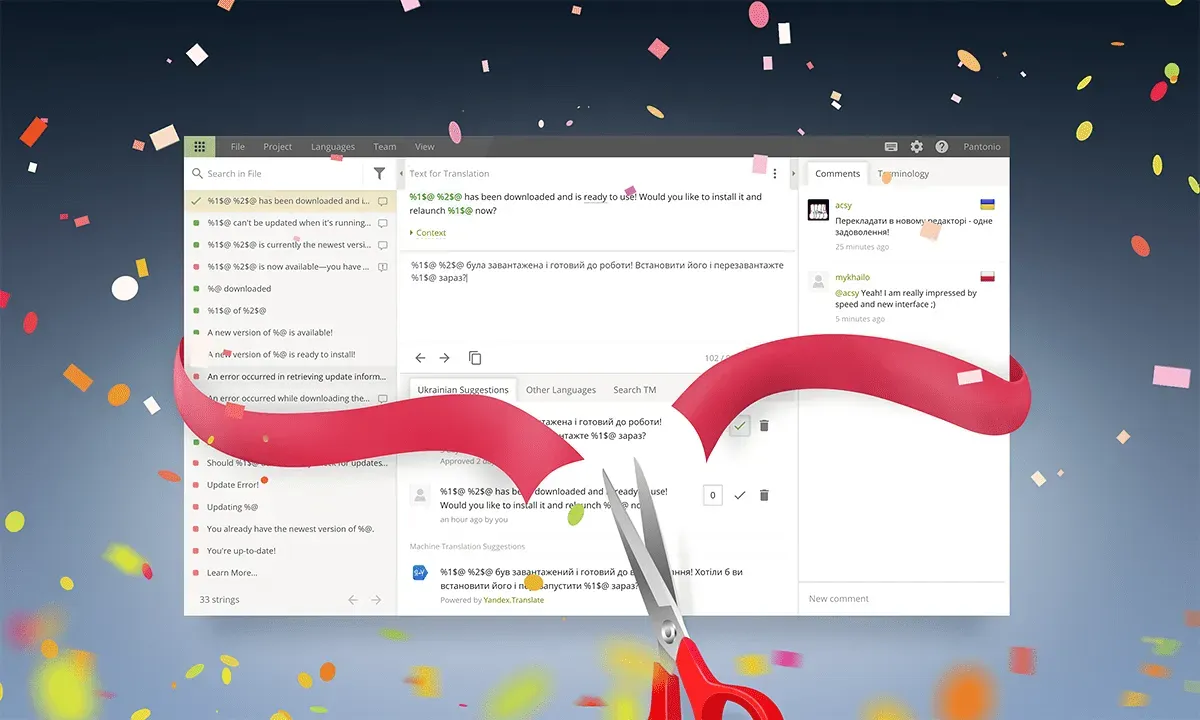Today, we’re releasing new workflows and translation editor that is much more modern and much easier to use.
Editor UI: refreshed
Have a look:
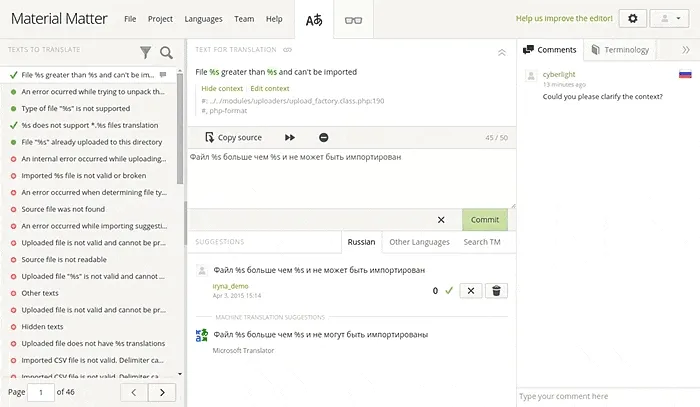
Considering design trends and feedback from users, we’ve tried to make the new editor:
- more user-friendly and intuitive;
- faster;
- clean and with “flat” UI.
The enhanced editor performance, advanced navigation and other little things will make the translation process even more smooth and consistent.
See It in ActionMajor new features and improvements:
- Advanced text search. You can now search separately through: strings, context or translations and with a possibility to look for exact strings matches in their specific combinations
- Better user experience when translating text with plural forms
- Changes feed for each separate string
- New custom filter “Approved by User” and ability to keep track on who approves or disapproves translations
- Smoother usability on tablets and mobile devices
- Most popup windows and confirmation dialogs have been replaced with handy “Undo” button. (It eliminates a lot of mouse movement)
- Lots of improvements in the proofreading mode. (Access to the translation memory, as one of them)
To see more details of new editor UI changes check out screenshots we’ve prepared.
Custom Localization Workflows
Now you can define your custom localization workflow that can involve several proofreading stages and automatic pre-translation. That feature has been frequently requested by our big clients as they often have at least two verification steps for translations, one on the vendor’s side, the second is in-house (by QA or Marketing team).
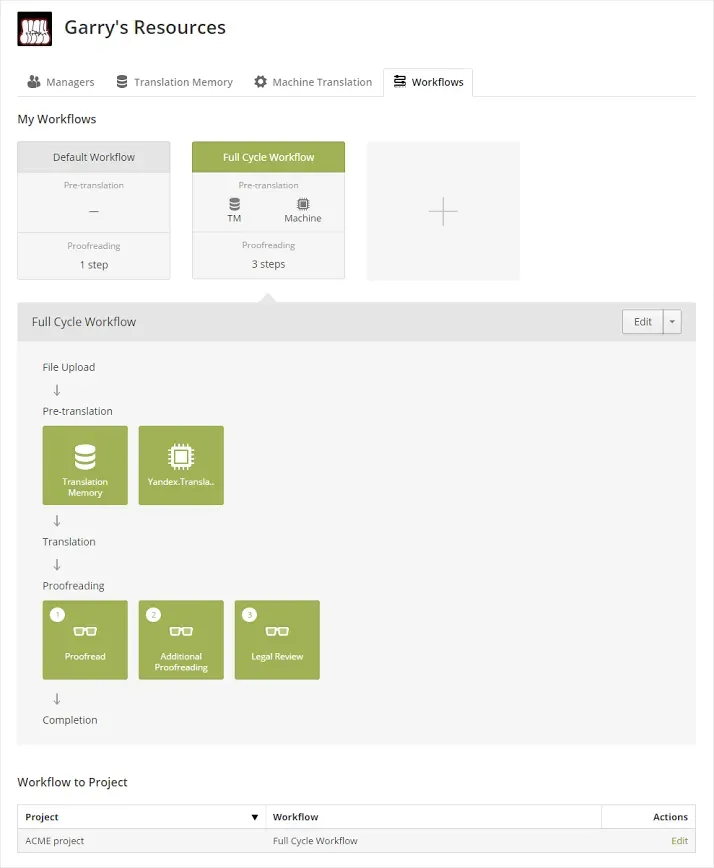
We are excited to hear what you think. So enjoy the updates and share your feedback in comments!