Quickly translate few strings or answer translator’s question on the go - this is where mobile interface is useful most of all. Translation issues and comments, task managements alongside with proofreading are now much easier to handle from your phone.
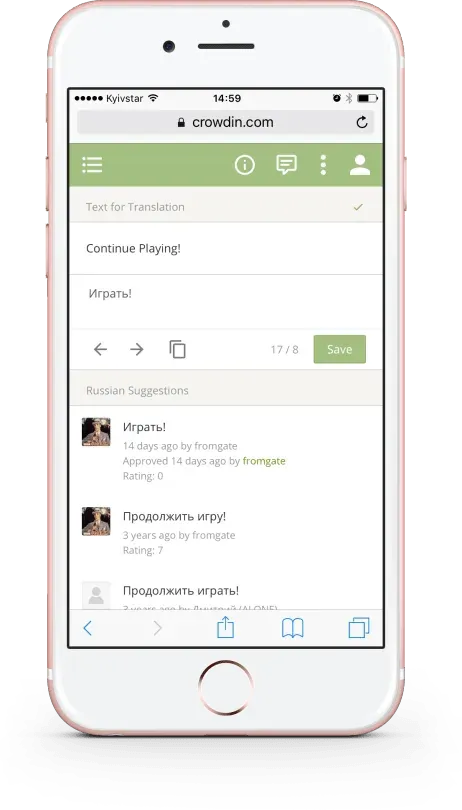
With Crowdin optimized for mobile, it’s easy to reach anybody of your team to discuss the ongoing translation questions and deal with the emergencies at once.
With the current hectic pace of life, it is very crucial to be flexible and manage things even if your laptop is not with you.
Crowdin is a great tool for working with software translations, but in most of the cases, localization management still requires a stand-alone computer in the agile development.
Phones, on the other hand, are not perfect to work particularly with localization, but they’re handy with browsing and simple one touch actions.
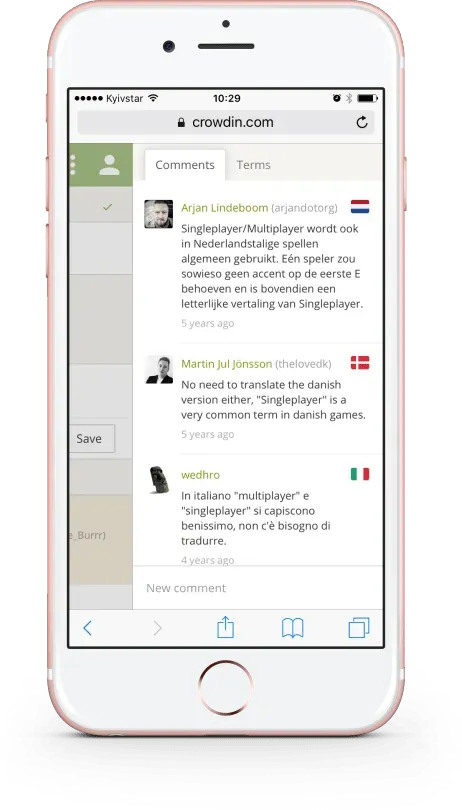
Both project managers and translators are welcome to use Crowdin on mobile to their advantage when there is a lack of time or some burning issues are waiting.
Translation editing as well as creating comments and issues with a couple of touches become convenient for translators when the deal should be solved immediately.
Project Managers can also use their phones to keep up with the latest updates on the projects’ matter, coordinate the translation process, and always stay in touch with the team.
We made our mobile interface even more user-friendly and responsive, so you can surf the platform in a smooth way. Simple UI and touch optimization let you focus on the main operations (translate, approve, and comment) without wasting your time.
Communication is possible regardless of the location what enables you to feel confident about the course of things.
Here and now, it’s easy to do your job from mobile on the go!
Olga Yavorska
Olga Yavorska is a Project Manager and Business Analyst with over eight years of experience in the IT industry. She has held various management and business analysis roles in both product and service-based companies. Her expertise includes people management, implementing agile methodologies, and working with requirements
