Crowdin and GitLab are working together to speed up, elaborate, and advance your localization process.
GitLab integration has a lot of common with GitHub one, see more details in our Help Center.
Source files as well as translations in Crowdin are synchronized to the GitLab repository. Right after new translations appear they are automatically committed to the localization branch in your version control system (VCS). Special service branch with translations is created in GitLab correspondingly to each branch that you have in Crowdin.
Hence, no instant master commits what gives a chance to check the strings, make some corrections if necessary, and verify final translation outcome without hustle.
Setting up integration does not require any efforts, it is only needed to authorise the access on GitLab side with a few mouse clicks. Next step to take is to pick up the repository and branches for localization.
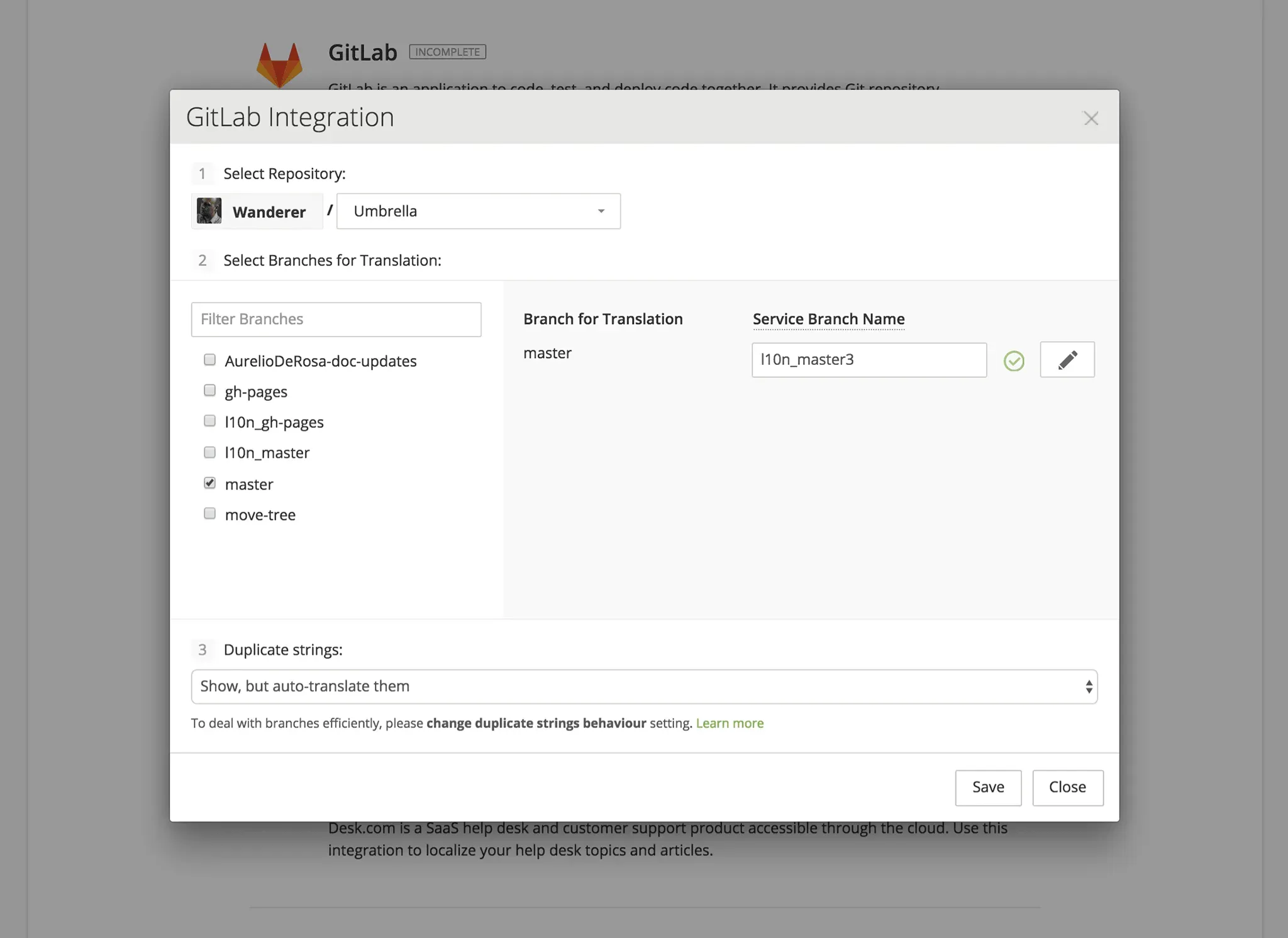
There are two ways to select the content:
- Online configuration, same like in all VCS integrations. The process is already precisely described in our Help Center.
- Use existing configuration file. Each branch that has to be localized in your repository must have its crowdin.yaml configuration file beside, so place it for every branch that is stored in GitLab.
In this way, Crowdin will know exactly which files are waiting to be translated.
Synchronization is done in the short run. If you need to sync files immediately, the Sync Now button is right there to press.
If you want to combine your GitLab repository with Crowdin, it’s high time to go ahead and see the way it works!
Olga Yavorska
Olga Yavorska is a Project Manager and Business Analyst with over eight years of experience in the IT industry. She has held various management and business analysis roles in both product and service-based companies. Her expertise includes people management, implementing agile methodologies, and working with requirements
