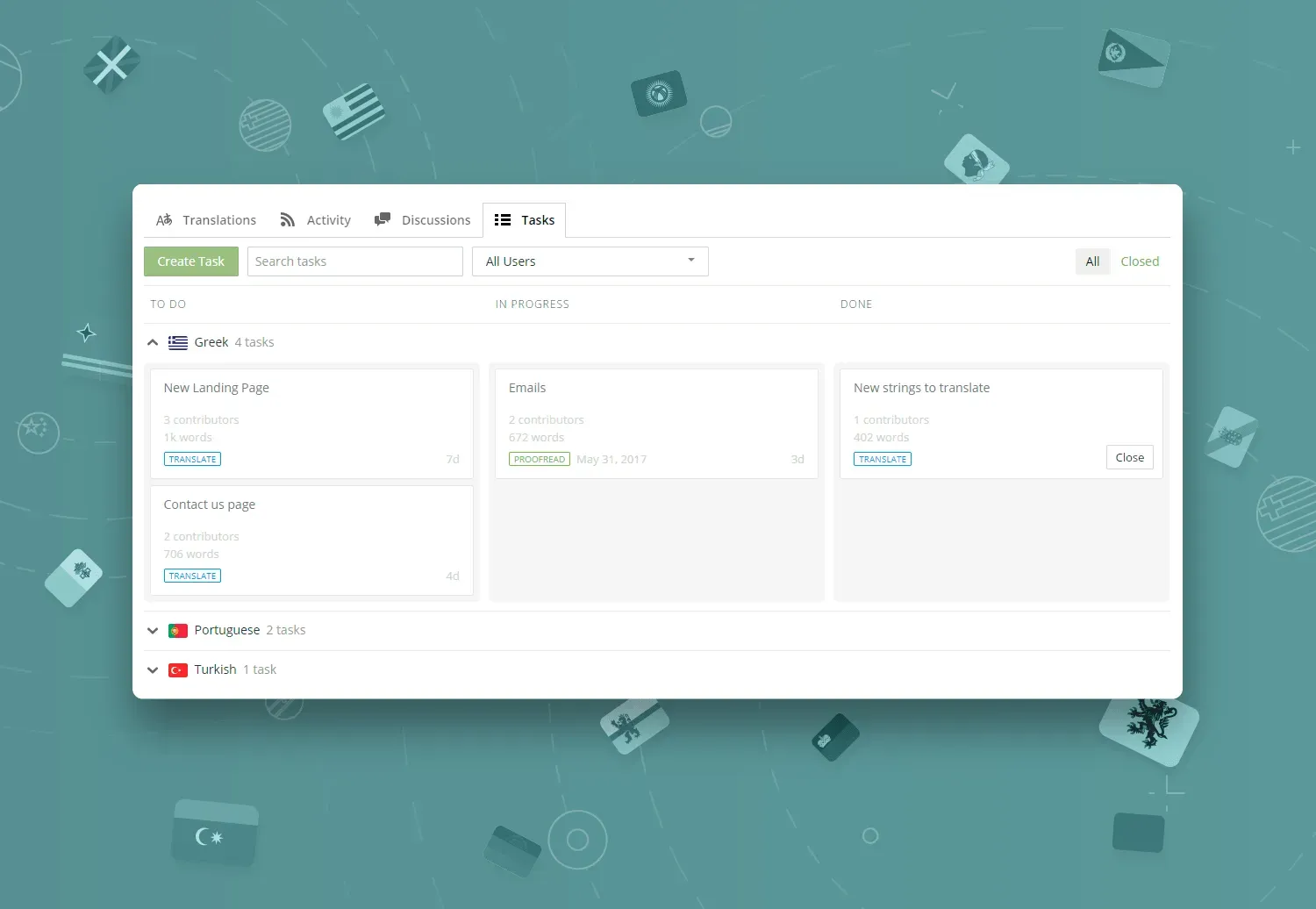Tasks are the way for you to stay on top of things, get the needed work done in time, make sure both translators and proofreaders know what to do, and the work is split equally, so the progress goes faster.
With all that in mind, we redesigned and improved the functional part of tasks in Crowdin and are excited to tell you about the release.
Here’s how an updated task looks like:
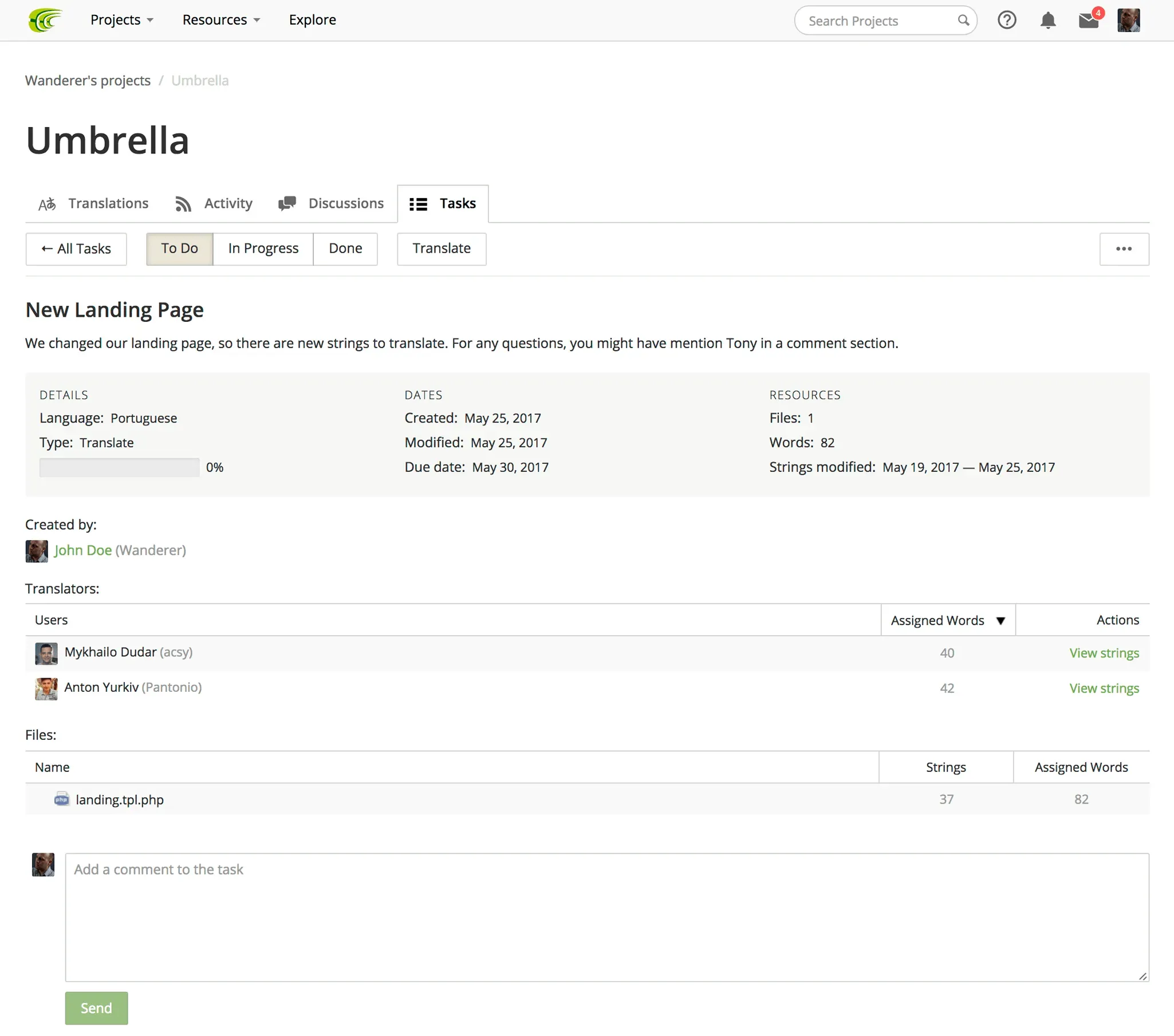
All the tasks assigned to the project are now accessible from the Project Page, Tasks tab
- Set due dates for each task to get it done in time
- Choose as many languages as you need – for each language, a separate task will be created automatically
- Assign all the files or only strings modified during the chosen date range
- Change the task status by dragging it from one column to another (To Do/In Progress/Done)
- Split strings between assignees, so each works on his part of the task simultaneously to get translations or approves done sooner
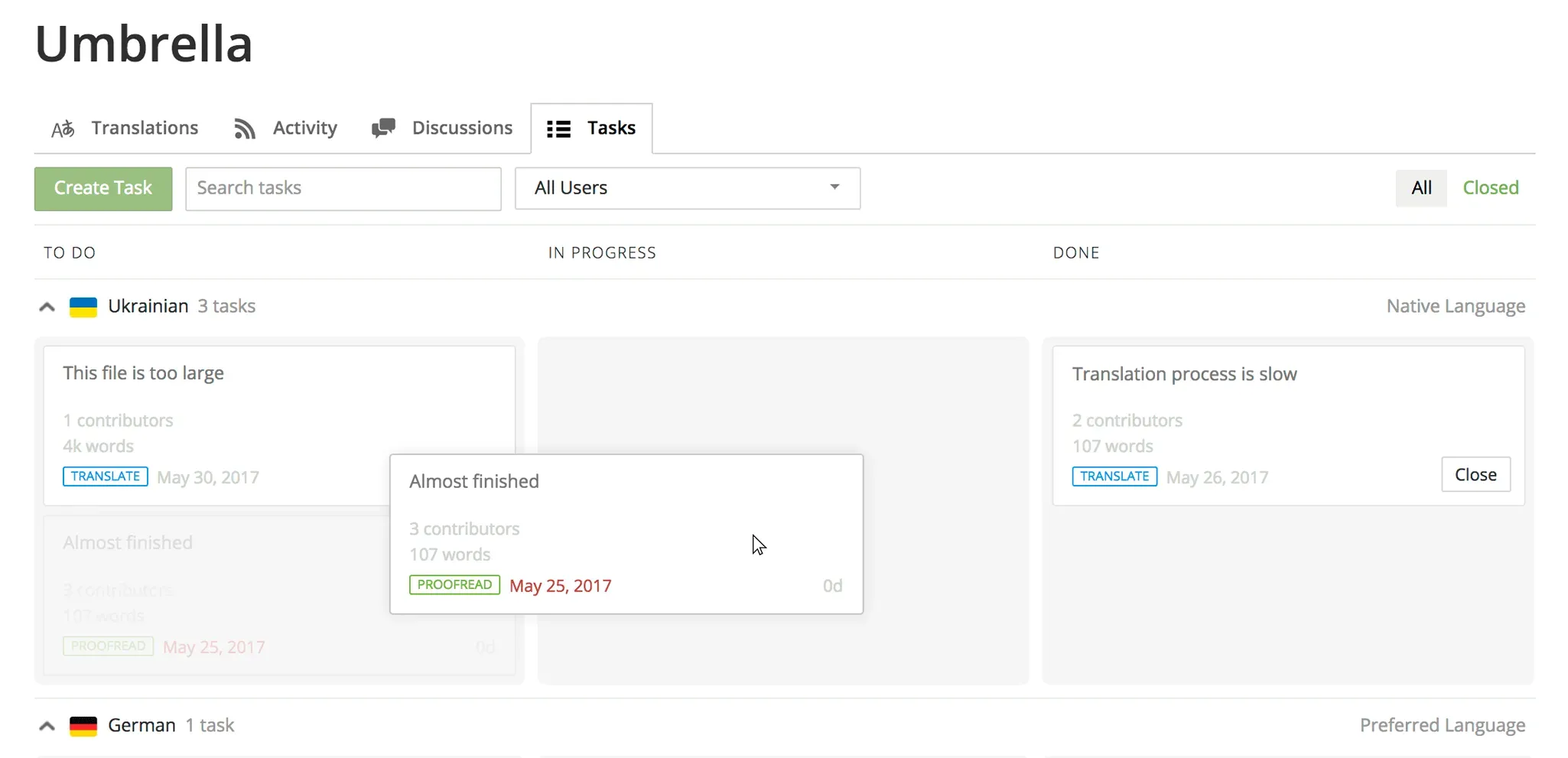
All the tasks assigned to you are now accessible from your Profile Page, Tasks tab
- Stay on top of tasks assigned to you
- Discuss task details in comment section
- Keep up with the deadlines
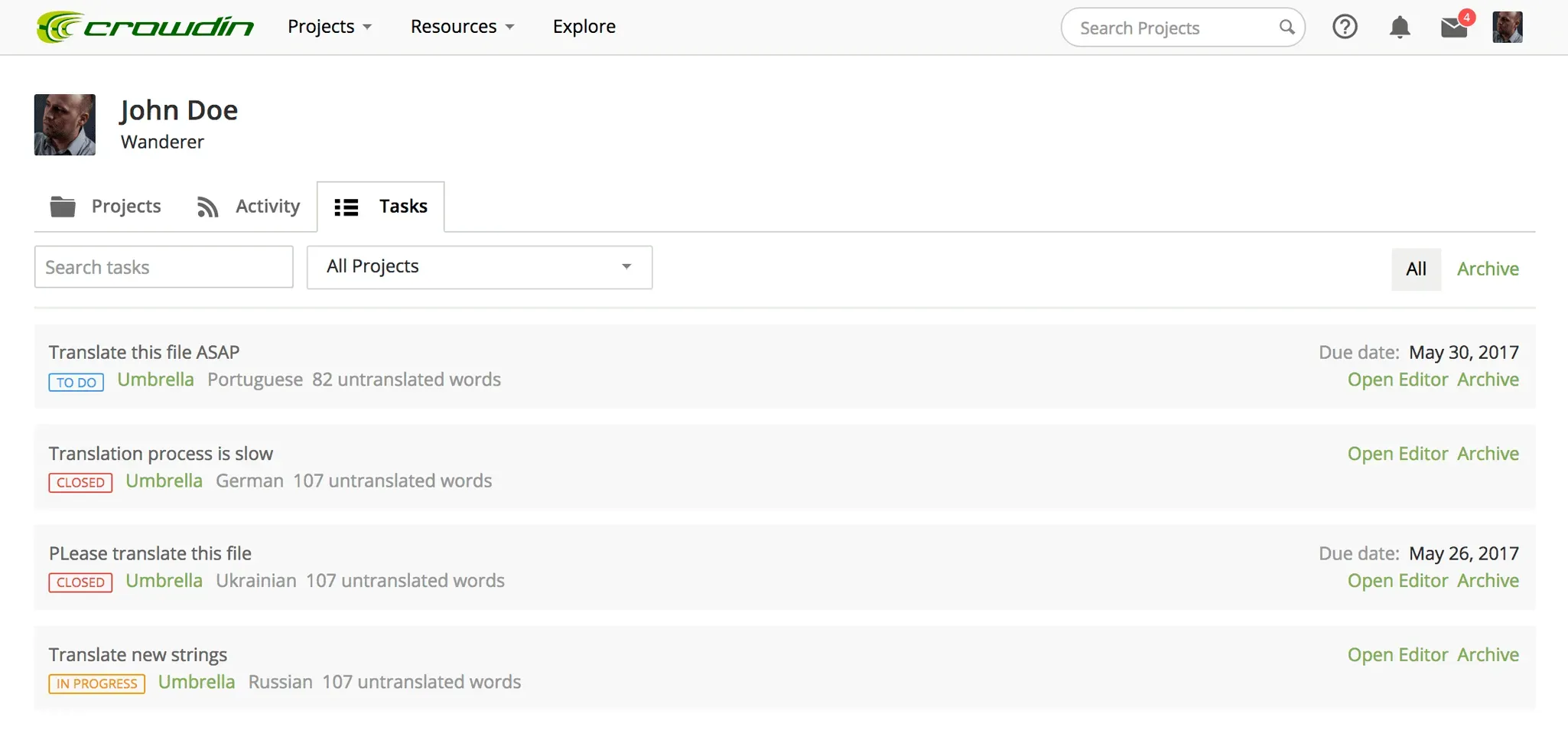
You’ll find the updated tasks pretty easy to use. To make sure you know everything they allow you to do, read our Knowledge Base article about the Updated Tasks.
Khrystyna Humenna
Khrystyna Humenna is Head of Marketing, with over six years of experience in the localization industry. Her expertise is built on a deep understanding of various localization projects, informed by extensive customer interviews she has conducted.