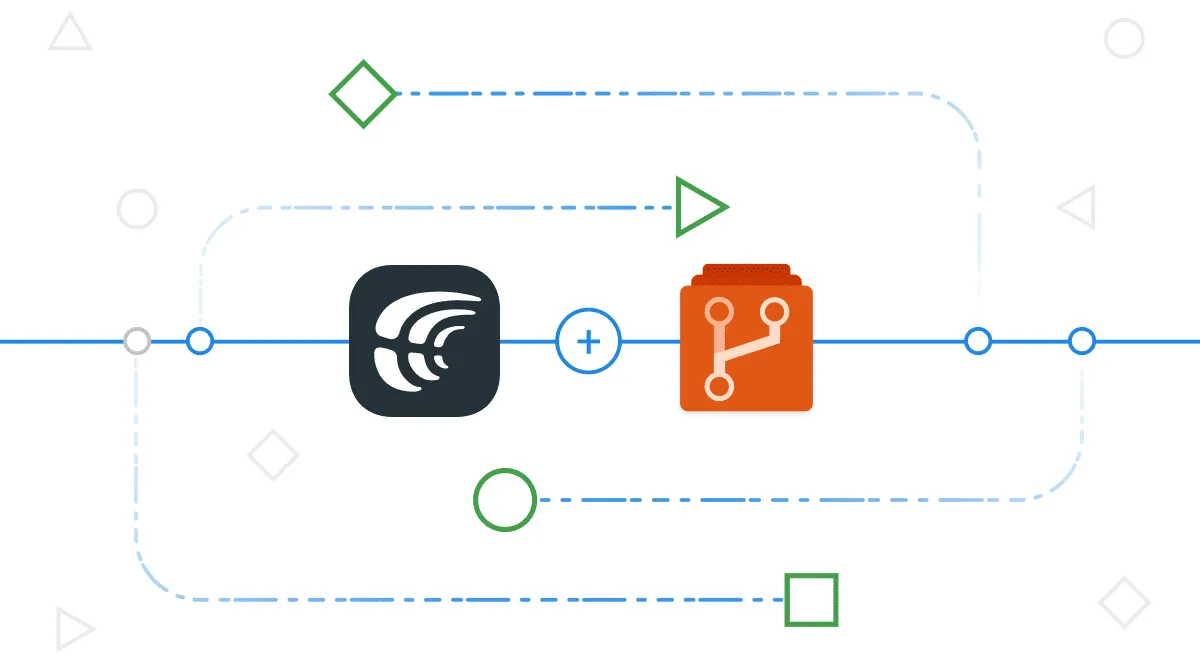Crowdin integrates with Azure Repos to help you release multilingual versions of your product faster. Sync content between Crowdin and your source code to integrate localization into the development cycle.
Localize feature branches separately from the master branch, while they are still in development. Translators will immediately get notified of the new content to be translated. Files with ready translations will be pushed as pull requests to the l10n branch in Azure Repos repository. Ready to be merged.
Localization Running In Parallel
Can you recall situations when the release was postponed due to issues with localization? If your repository is not integrated with the localization project, such situations might happen often. The good thing – you can fix it in a few clicks.
Integrate localization and internationalization into your development process. Both to ship new features faster and release multilingual versions of your product effortlessly.
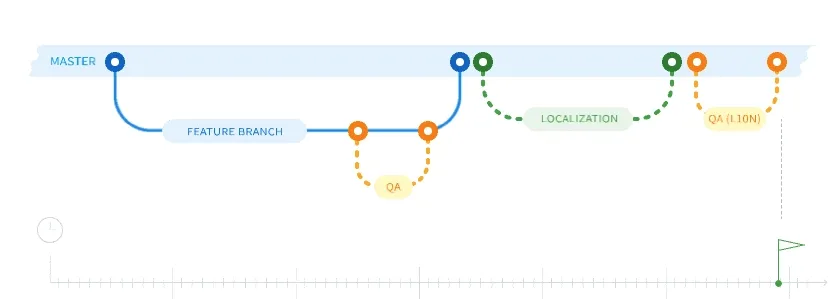
Streamline Localization with Azure Repos Integration
Integrate your repository on Azure Repos with your Crowdin project to:
- Synchronize content between the two systems.
Source strings on your repository are pulled automatically to your Crowdin project and are always up-to-date for your translators. The translated content is automatically pushed to your repository as a request. You can choose the time interval the content should be synchronized. By default, it is updated every 10 minutes.
- Localize new features before deploy.
Translators will be able to access source texts before the feature becomes publicly available. There are numerous ways you can give translator team context to understand the new functionality, like screenshots with the tagged strings.
- Translate versions consistently.
When you set up the integration, you synchronize the existing branches with your Crowdin project. To add the future branches, create a pattern for the branch names and these branches will be added to the Crowdin project automatically. You can also hide strings that are duplicated across branches. This way, only the master strings that were first uploaded to Crowdin will be visible to translators and will get translated.
- Verify requests before integrating translations in your source code.
When translations are ready to go live, Crowdin sends pull requests with translations to your version control system. You can review them before committing to the master branch.
Getting Started
A project in Crowdin is a great first step to streamlined localization. Once the project is all set up, connect it with the repository on Azure Repos. Head for a step-by-step guide on connecting Azure Repos with Crowdin or contact us if there are more questions.
A little reminder :) Crowdin supports open-source projects, so if you use Azure DevOps for Open-Source, request a free license for Crowdin.
Iryna Namaka
Iryna Namaka has vast experience in content creation for different spheres and different tech products. She loves to create a clear and consistent brand voice for products that are used globally.