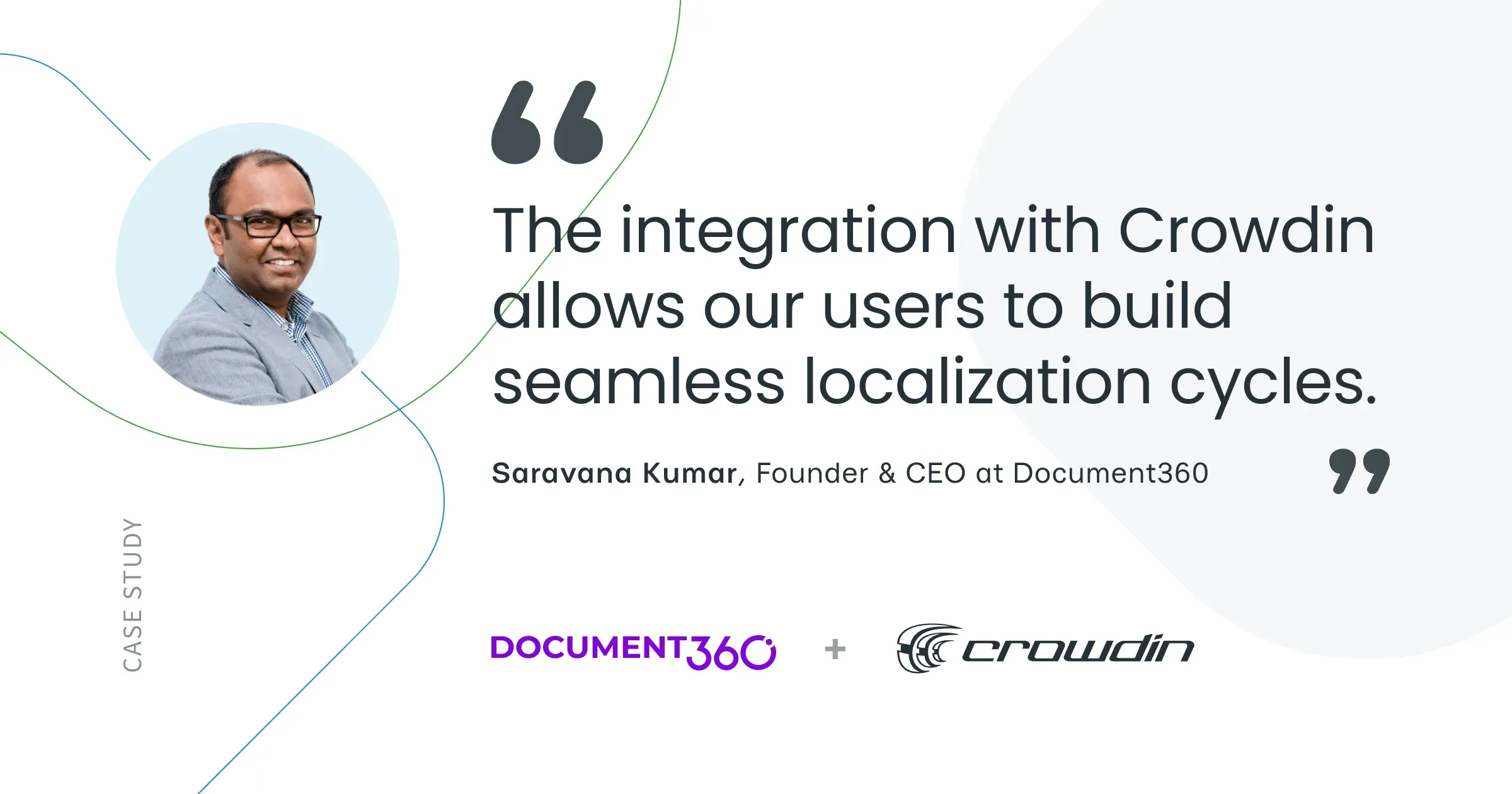Document360 is a Knowledge Base software that helps tech companies worldwide manage and publish helpful content for their products. A few months ago, the team approached us with an idea to build an integration between our systems to simplify the localization workflows for the Document360 customers.
Read on to find out how Document360 became among the first Crowdin Apps creators and now allow customers to translate the helpful content with much less effort.
Looking for More Effective Way to Localize Knowledge Base Content
Launched in 2018, Document360 is the company that evolves fast and adds new product features with every release. The localization capabilities were added to the product this autumn, and, at first, customers could get the content translated in two ways:
- Copy and paste the texts directly to/from the Machine Translation engines like Google Translate.
- Use a built-in AI-powered Machine Translation tool that gets the content pre-translated directly within the Document360 admin panel.
These approaches seemed sufficient at the start and worked well for small teams. Yet, soon customers began to request more options to automate the translation process if human translators were involved.
Furthermore, the machine-generated translations often required proofreading and, if not reviewed, caused ambiguity for the end-users. Some of the customers suggested integration with Crowdin.
"We wanted to allow our customers to effectively manage Knowledge Base content in all the languages they need. Integration with a cloud-based localization platform was the answer to that.
Building an Integration with Crowdin Apps
At Crowdin, we’re always eager to tackle a good idea, especially if it opens new opportunities for the teams working on our platform. Thus, we immediately offered Document360 a solution and shared the Crowdin App sample the engineering team could use as a reference.
"The sample code which was shared initially almost reduced our development time. The Crowdin team helped a lot understand it and roll out the integration in the shortest time.
The primary concern in the development process was to ensure the continuous localization workflow. As Knowledge Base content is altered, improved, and added temporarily, the Document360 users needed the ability to keep both the source and translated content in sync between the two systems. We gladly assisted the Document360 colleagues along the way so that the building and testing processes went smoothly.
Benefits for Document360 Users and the Company
Soon the Document360 application went live, and Document360 customers now received:
- More automation for the localization processes
With the integration, texts from Document360 are automatically uploaded to the Crowdin project, and ready translations are uploaded back to be published in a click.
- Ability to use different translation approaches
Users can pre-translate articles via the Machine Translation engines directly on Crowdin and then let human translators review the content before publishing. They can also invite a team of in-house translators or hire an agency to outsource translations.
- More comfortable workplace for translators and improved translation quality
Translators work on the content in the Crowdin Editor, where they can collaborate, see the terminology and context provided for each article.
Document360 now enters the Knowledge Base software market with a much better offer and enhanced product functionality. With the new integration, the company successfully responded to the client’s requests and increased overall customer satisfaction.
"We expect marketing growth as localization capabilities make the product more competitive on the market and open new opportunities for Document360 customers and the company itself.
Customize and Automate Localization Workflows for Your Team and Clients
With Crowdin Apps, engineering teams can roll out custom integrations and build additional features to enhance the platform’s functionality. To learn more from Document360’s experience, read the full case study.
You can also start developing your app with these guides for Crowdin and Crowdin Enterprise. We can’t wait to see what great things you’ll build on top of Crowdin.
Localize your knowledge base
Iryna Namaka
Iryna Namaka has vast experience in content creation for different spheres and different tech products. She loves to create a clear and consistent brand voice for products that are used globally.