Marketing teams use combinations of different tools – from marketing automation platforms to content management systems that help them produce relevant content, launch campaigns, and achieve business goals. When it comes to marketing localization, new steps are added to the whole process with every new localization initiative. Not only should now the tools work together, but everyone involved needs access to the latest content, both source and translated.
To avoid the drudgery with files sending back and forth, marketing teams can now use Crowdin integrations with HubSpot, Google Drive, Mailchimp, Dropbox, and other systems.
This post will give you a closer look at the app collection for marketing localization on Crowdin Store. These apps will help you manage the localized versions of your blogs, email campaigns, and other content more effectively and stay focused on the marketing localization strategy you pursue.
Integrate Crowdin with Your Favorite Marketing Tools
At Crowdin, we believe automation is the key success factor behind every localization project. No matter what type of content you translate or product you localize. The more routine tasks you can automate, the more time your team can spend on what’s relevant.
- Sync content anytime
Integrate systems together to keep both source and translated files in synchronization. Content curation is a never-ending process, and the continuous localization workflow you can build with Crowdin will help automate content turnaround.
- Provide context for translators
Translators will be able to preview both source and translated versions of blog posts, emails, and other document-like files in the Editor (a place where all the translations take place). You can also upload screenshots to give translators more background information.
- Keep your voice consistent
Ensure your brand voice is consistent across languages with Glossaries and monitor the terms translation consistency with the automated QA checks. Reuse existing translations with Translation Memories that are created for each localization project automatically.
- Bring teams together
On your way to localized marketing campaigns, you’re likely to work across teams. With Crowdin Apps, you will be able to sync content between tools including GitHub, GitLab, Bitbucket, and Azure Repos used by engineering teams, or Figma, Sketch, and Adobe XD used by design teams.
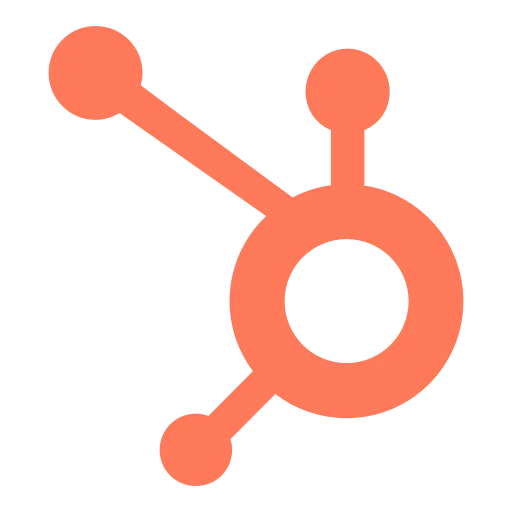 HubSpot
HubSpot
Marketing teams use HubSpot to run complete inbound marketing campaigns, create relevant marketing content for their audiences, and more. With the HubSpot app, you can localize blog posts (with meta descriptions), forms, emails, and other files from your HubSpot account. The files will be added to Crowdin in XLIFF format and, once ready, could be uploaded back to HubSpot.
The translated blog articles won’t get published automatically. You will be able to review them once again on HubSpot before making them available for your readers.
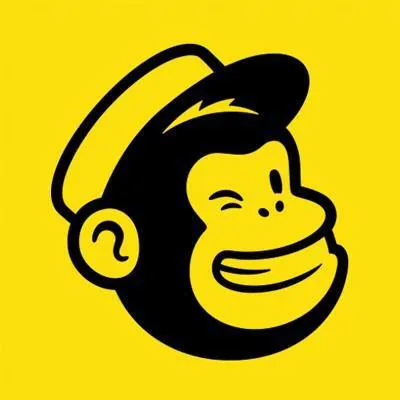 Mailchimp
Mailchimp
Mailchimp is a popular service for marketing automation and email marketing. Use the Mailchimp app to collaborate on multilingual email marketing campaigns and convert more customers on a global scale.
The email templates from your Mailchimp campaigns will be uploaded to Crowdin in the HTML format, which means the translators and proofreaders will be able to preview both source and translated variants in the Editor. The translated variants will be added to the same campaigns on Mailchimp the source emails were uploaded from.
 Mandrill
Mandrill
Mandrill is a Mailchimp add-on used to send welcome messages, transactional emails like password resets, order confirmations, and more.
Like the Mailchimp app, the Mandrill app allows you to upload to Crowdin email templates in HTML format and send the translated variants back to Mandrill. Both translated and source email templates will be available for the preview on Crowdin. So that translators will see the visual context for the email message, and proofreaders could leave their comments on whether the translated variants need further corrections in terms of the visual part.
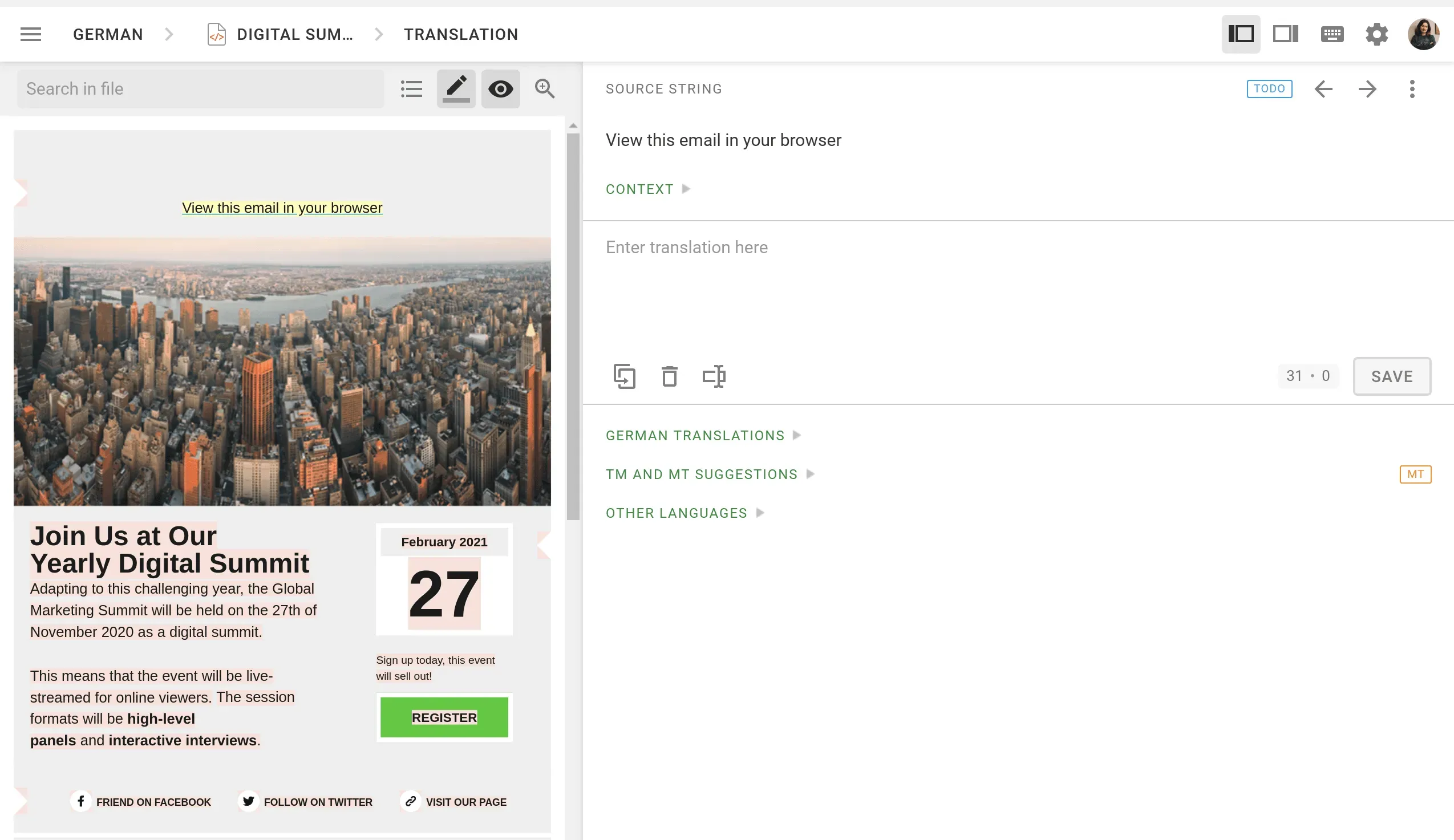
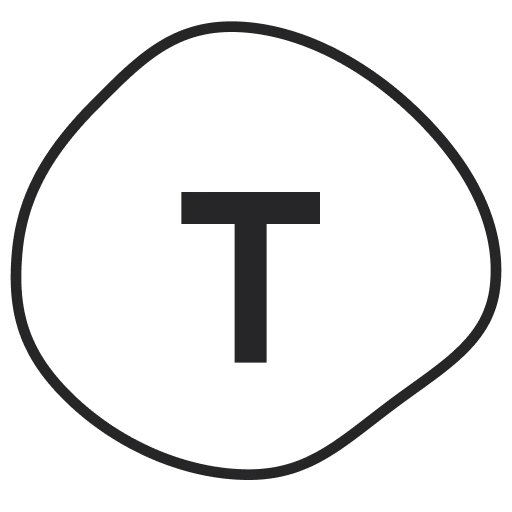 Typeform
Typeform
Integration with Typeform, a platform for conducting online surveys, will allow you to localize interactive forms and reach more respondents on a global scale. Once you install the Typeform app and synchronize the content between the two services, all the forms you select within your Typeform workspaces will be uploaded as JSON files for translation in Crowdin. The translated questionnaires will arrive at Typeform once you sync content back and be available for your next research.
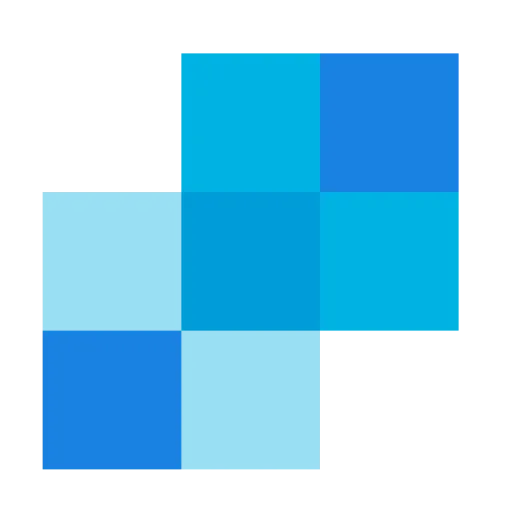 SendGrid
SendGrid
SendGrid helps marketing teams to deliver both transactional and marketing emails to their existing and potential customers. After you install the SenGrid app and start synchronizing your content, a separate folder SenGrid integration will be created in your Crowdin project. It will contain all folders with the files from your Design library or Dynamic templates you’ve selected to localize. The files will be uploaded in the HTML format with the preview both for translated and source files.
 Braze
Braze
We launched the Braze app recently. It is one of the freshest integrations in the Crowdin Apps collection for marketing teams. With Braze and Crowdin connected, you can streamline email marketing localization for your company.
Select email templates you want to translate, add them as HTML files to your Crowdin project in a click, and upload translated versions back to Braze. Use files preview on Crowdin both for context and final approval of the localized versions.
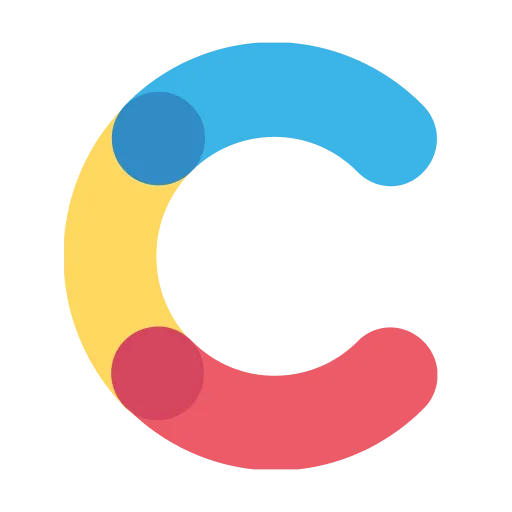 Contentful
Contentful
The Contentful app allows you to automate content upload from and to your content management system. The files will be uploaded to Crowdin as MD, JSON, and CONTENTFUL.RT files. You will be able to translate both main files along with the assets and additional files connected to them.
The translated version will be added to the corresponding root folder of the corresponding space as a joined JSON file with all the translated parts integrated together.
Webinar on how to run multilingual email campaigns with Crowdin and Dyspatch.
Synchronize Marketing Content Stored in the Cloud
Gone are those days when you had to send files back and forth to translators, proofreaders, and back to your teammates. With Crowdin, translators and proofreaders are automatically notified of the new content that needs translation or revision. And with Crowdin integration with the cloud-storage services, you can automatically upload the translated version to the service you use and share the link to the necessary folder or file to the right people from your team.
- Upload all content types
Crowdin supports 60+ format types, as well as custom file formats. Also our team creates pre/post processors to customize the file import and export settings So, basically, you can upload to Crowdin any file with localizable content you store in the cloud.
- Define export pattern
When you sync your marketing content between the cloud-storage and collaboration systems and Crowdin, you will be able to predefine where the translated files should be saved. By default, the translated file versions will be uploaded to the same folder the source files are in.
You can also predefine the path where you want to upload the translated files. Let’s say you have a folder on Google Drive with blog posts, and you want to add translated articles in the separate folders for each language. Indicate %language%/%original_file_name% in the File export settings for that folder, and Crowdin will create separate folders for each language and add the translated content in them.
 Google Drive
Google Drive
With the Google Drive app, you can synchronize content that requires translation, get it translated in Crowdin, and automatically upload it back to the right places on your Drive. You can translate Google sheets, docs, pdf files, and more. Translators will be able to preview both translated and source files in the Editor.
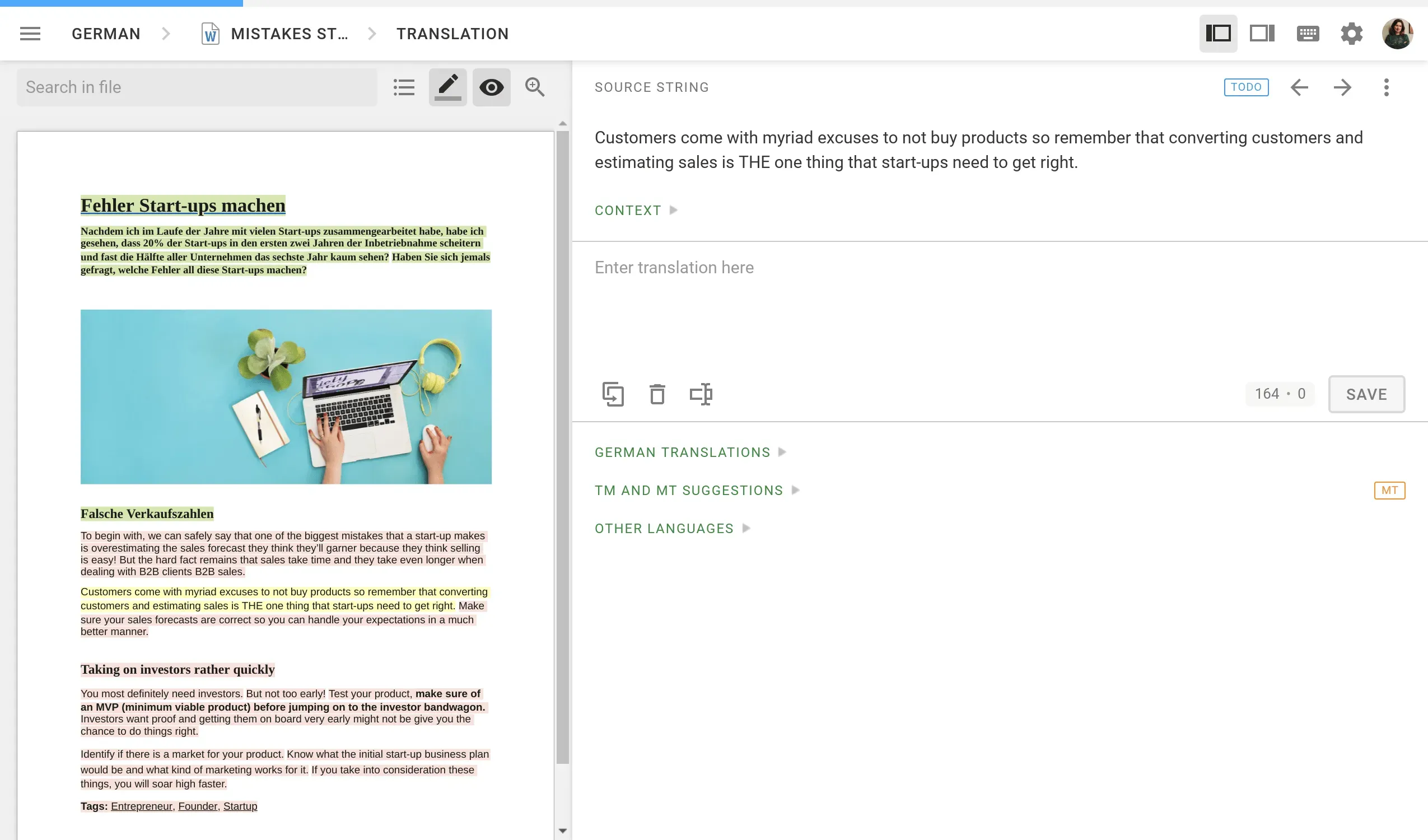
 Dropbox
Dropbox
Marketing teams can use Dropbox as a single place to collaborate across teams on a variety of localizable files and tasks associated with them. From product mockups to onboarding manuals. Install the Dropbox app to upload to Crowdin all translatable files you store and collaborate on DropBox.
 Microsoft OneDrive
Microsoft OneDrive
Microsoft OneDrive is a company-wide file hosting service and synchronization service. With the Microsoft OneDrive app, marketing teams and localization managers can now spare much time by getting the translated variants uploaded back to the cloud and share them with the right teams.
 Box
Box
For teams who use Box service for storing their files, the Box app will help to synchronize content between the two systems. You can upload content to Crowdin in a click, get it translated either by your in-house translators, freelancers, or an agency and upload translated files back to the folder you indicate in the file export pattern.
You can also upload to Crowdin or Crowdin Enterprise content from Citrix ShareFile, Google Cloud Storage, and other file storage web services. Find the one you use on Crowdin Store.
Explore Crowdin Apps for Marketing Localization and Scale Your Content
With Crowdin Apps, you can connect all the systems you need and build continuous localization workflows for every type of content you localize. Including web pages, blogs, onboarding articles, guides, social media campaigns, ecommerce websites, and more.
Visit Crowdin Store to find more apps or contact us if you have questions or need any assistance.
Iryna Namaka
Iryna Namaka has vast experience in content creation for different spheres and different tech products. She loves to create a clear and consistent brand voice for products that are used globally.
