Crowdin releases new features every month. Here’s a new portion of handy updates launched this November: we announced Crowdin Store, released new apps, new versions of Crowdin CLI, Android SDK, our plugin for Sketch, added new file formats, and the whole bunch of new features for Crowdin and Crowdin Enterprise that will simplify localization workflows for your company.
Let’s go through the key November 2020 updates so that you can take most of our both products.
Crowdin Store Officially Launched
November was an exciting month, first of all, because we announced the release of Crowdin Store. It already gathers handy apps that extend both Crowdin and Crowdin Enterprise. And we hope more apps will appear on our marketplace soon as engineering teams now have all the freedom and necessary functionality to build apps on their own.
With Crowdin Apps, teams can now synchronize localizable content with the tools they use on every stage of their product development – from prototyping to marketing. You can now connect Crowdin to Google Drive, HubSpot, Prismic, Typeform, Dropbox, Contentful, Mailchimp, Sendgrid, Box, Citrix ShareFile, and other systems you use. There are also apps that increase productivity, help to generate localization resources, monitor translation quality, and enhance our Editor’s functionality.

Crowdin Apps
 New Braze App
New Braze App
With the Braze app, you can localize email templates and send personalized emails to customers globally.
After the app is installed, you can select email templates you want to translate. They will be uploaded as HTML files to your Crowdin project. This means translators and proofreaders will be able to preview both translated and source templates in the Editor and see all the visual context. Once the translations are ready, upload translated versions back to Braze in a click.
Learn more about the Braze app.
 Improved Mandrill App
Improved Mandrill App
Mandrill is a Mailchimp add-on used to send welcome messages, transactional emails like password resets, order confirmations, and more.
The Mandrill app helps streamline email localization, and with the new update, you will be able to translate the subject line for each email you upload to Crowdin for translation.
Learn more about the Mandrill app.
 New XSL Transformer for XML
New XSL Transformer for XML
If you have a source XML file with the formatting saved in the XSL format, with the XSL Transformer for XML app, you can enable preview for XML source and translated file in the Editor.
Learn more about the XSL Transformer for the XML app.
Updates for App Creators
- Added Project menu module that allows developers to add a new tab in the Project Settings on Crowdin. Learn more about Modules for Crowdin and Crowdin Enterprise.
- Improved the way custom apps look. The height of the component is now adjusted to the app’s height, so no more double-scrolls for the apps you build on top of Crowdin.
To start building your app, see the guides for Crowdin and Crowdin Enterprise.
API 2.0 Updates
- New endpoints to manage project issues and comments. Engineering teams can now get faster access to the project issues and start resolving them right away. No need to involve project managers every time translators or proofreaders have tech-related questions. See API 2.0 Documentation for Crowdin and Crowdin Enterprise.
- Released Crowdin API client JS Version 1.10.0
- Deprecated the hasPlurals and isIcu fields in the List strings response. See API 2.0 Documentation for Crowdin and Crowdin Enterprise.
Released CLI 3.4.0
Crowdin CLI is a command line tool that helps engineering teams connect our platform with the code repository to synchronize translatable content, manage localization resources, and more. The CLI 3.4.0 version’s key updates:
-
Added
crowdin download targetscommand that allows you to download translations in the Android XML or macOS Strings formats regardless of the initial format of your source files. Even if your sources were uploaded as DOCX or CSV files. We call it localization magic ;) -
Added
crowdin download --pseudocommand that helps to download pseudo-localized project files so you could check if your product is ready for localization. For example, if all the content is available for translation. You will also see how much space the translated copy takes and involve designers if necessary.
Released Android SDK 1.3.0
The new 1.3.0 version of the Android SDK, along with some technical updates, gives you access to the sample Android project with Crowdin SDK configured. Use it to set up Android SDK for your projects faster. We tried to include the nuances developers usually have difficulties with during the setup, like integration with multi-module applications and configuring the language switch for an app.
Learn more about Android and iOS SDK.
Over-the-Air for Web Applications
With Crowdin, you can apply Over-the-Air technology to your iOS/Android projects and deliver translations instantly to your web applications. With the Over-the-Air feature enabled, you can fetch the latest translations directly to your app always when the client opens it in the browser. We’ve added all the necessary details to enable this feature and create distributions for your apps in the Project Settings > More > Content Delivery.
To access this information for Crowdin Enterprise, open the necessary project, and go to Integrations > Content Delivery.
Batching Webhooks
When you add webhooks to trigger information about the key events that happen in your Crowdin Enterprise project like added translations or files fully translated, you can now enable Batch webhooks option. In this case, Crowdin will merge multiple events into a single request.
Learn more about Webhooks on Crowdin and Crowdin Enterprise.
Updated Crowdin Plugin for Sketch
Crowdin plugin for Sketch allows design teams both to quickly generate marketing visuals like banners and brochures and work on UI localization. When working on dynamic pages, product teams can now work across systems and synchronize content between Sketch, Crowdin, and repositories on GitHub, GitLab, Bitbucket, and Azure Repos.
Update Crowdin plugin to the latest 2.1.1 version to:
- Upload to Crowdin several source strings simultaneously. Previously you had to upload each source string to the localization project separately.
- Set Key naming pattern in the plugin settings. We’ll use this pattern to generate keys for the source strings you add from Sketch to Crowdin and further integrate it into your codebase.
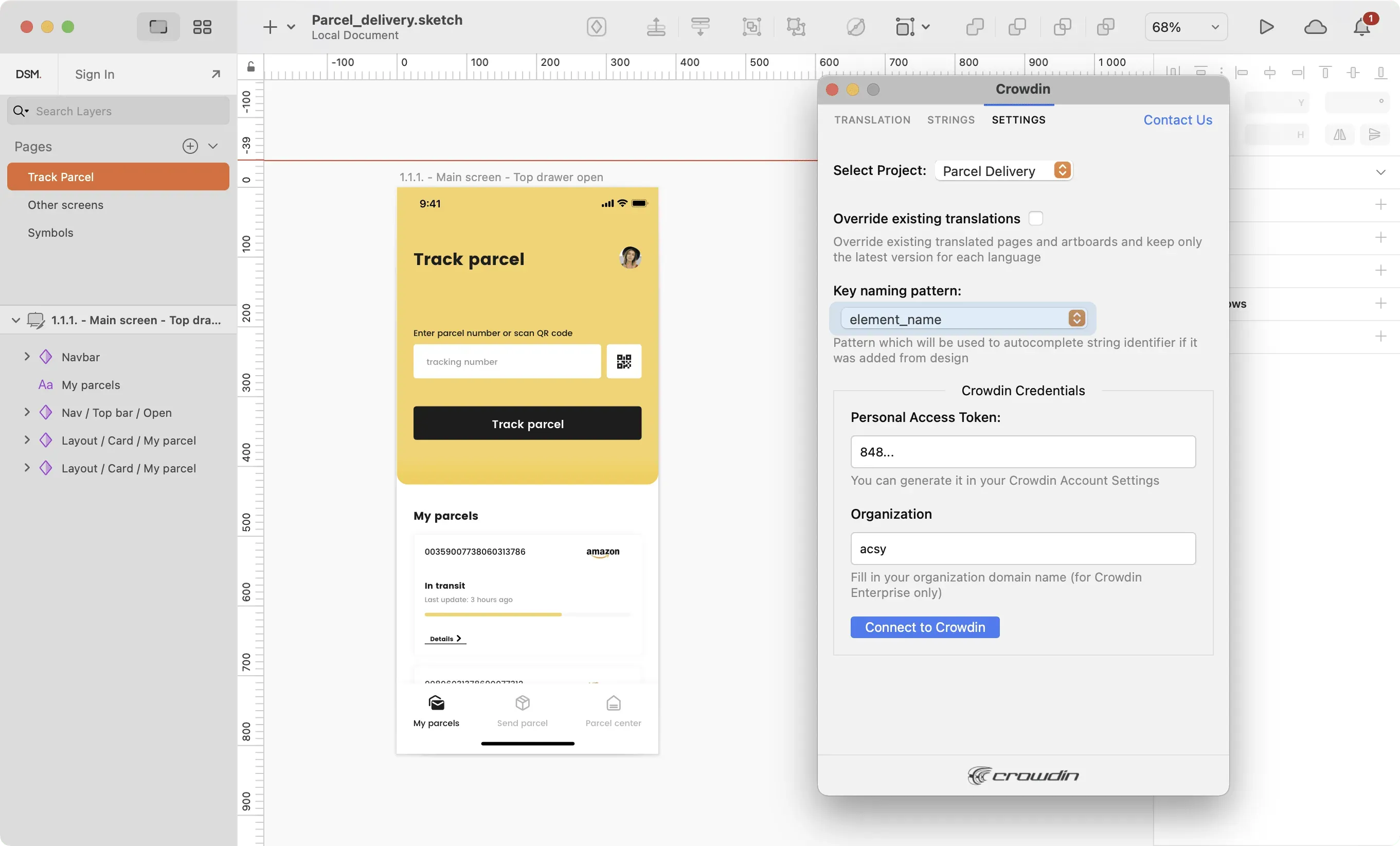
Learn more use cases for Crowdin plugin for Sketch.
Translation Process Management
Improved Discussions on Crowdin
Discussions on Crowdin help to create conversations within different teams across the specific project. The previous month, we improved how you can start topics, navigate between existing conversations, and manage your project discussion.
You can now search for topics, filter conversation based on the languages and authors, sort them by the newest/oldest or most/least commented, as well as change the discussion subject, close, and delete conversations that are no longer relevant. Styling with Markdown is now also supported.
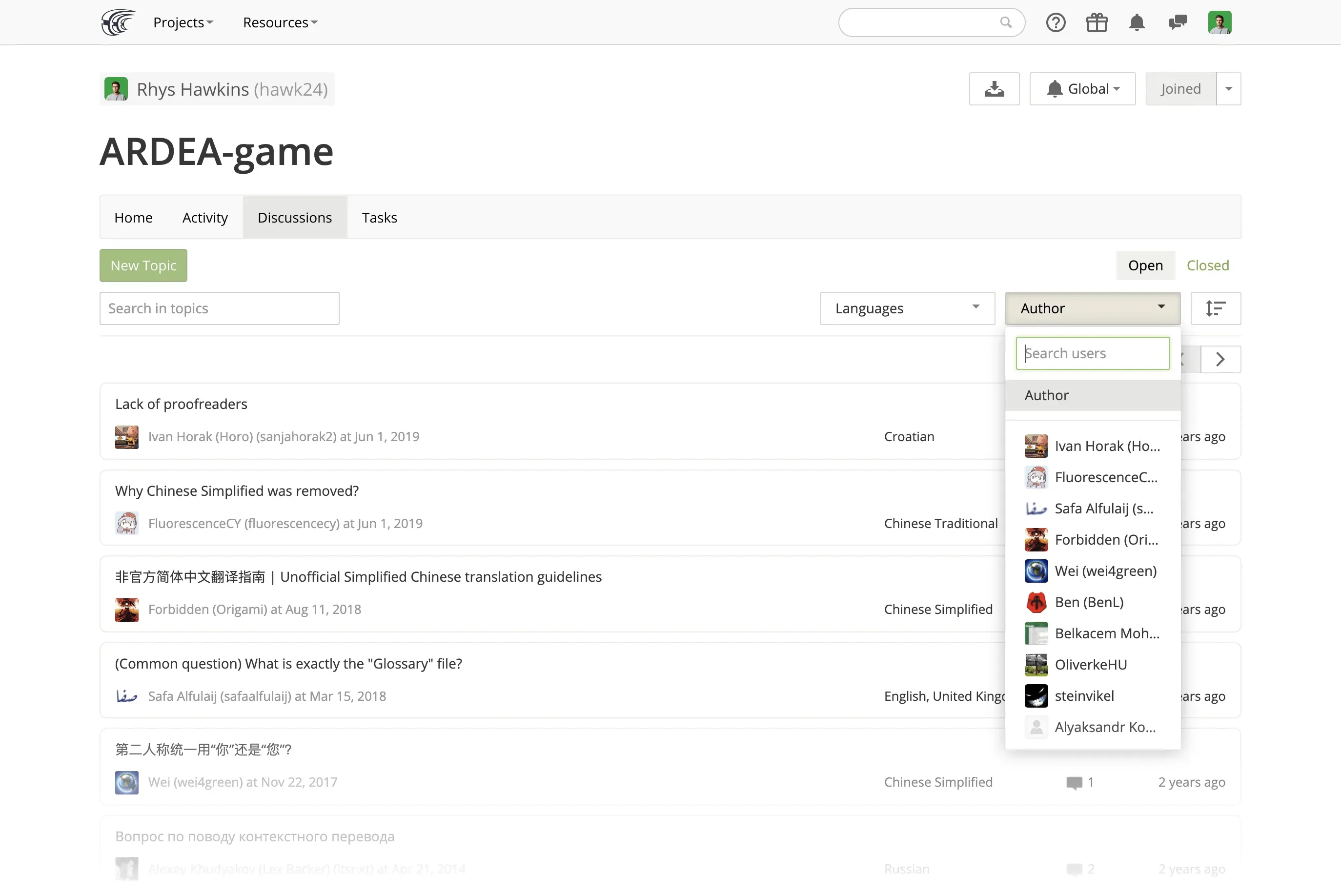
Adding Labels to Source Strings via Git
You can now add existing or new labels to strings automatically via Git integrations. For this, use the labels parameter when creating a configuration file.
File Formats
- Added support for AsciiDoc Files. AsciiDoc format is used for articles, documentation, web pages, and similar content. You can now work with this format on Crowdin. Translators will get a preview of the whole article in the Editor.
- Added advanced support for FBT files. Crowdin now supports all the constructions of this format.
- Improved Translation Upload for TypeScript files.
- Improved support for the XAML files. Crowdin now supports the following attributes: title, header, content.
- Added encoding support (UTF-32BE, UTF-32LE, UTF-16BE, UTF-16LE) for .properties files.
See more formats that Crowdin supports.
Online Editor
Switching to a Master String from a Duplicate
Handling duplicates might be a tricky task. Sometimes translators delete translation for the duplicate and do not understand that they delete translation for the master string as well. To avoid all similar situations and help all project members distinguish and navigate between master strings and their duplicates, we’ve made this update. Now both translators and managers can easily switch to a master string from a duplicate string in the Editor.
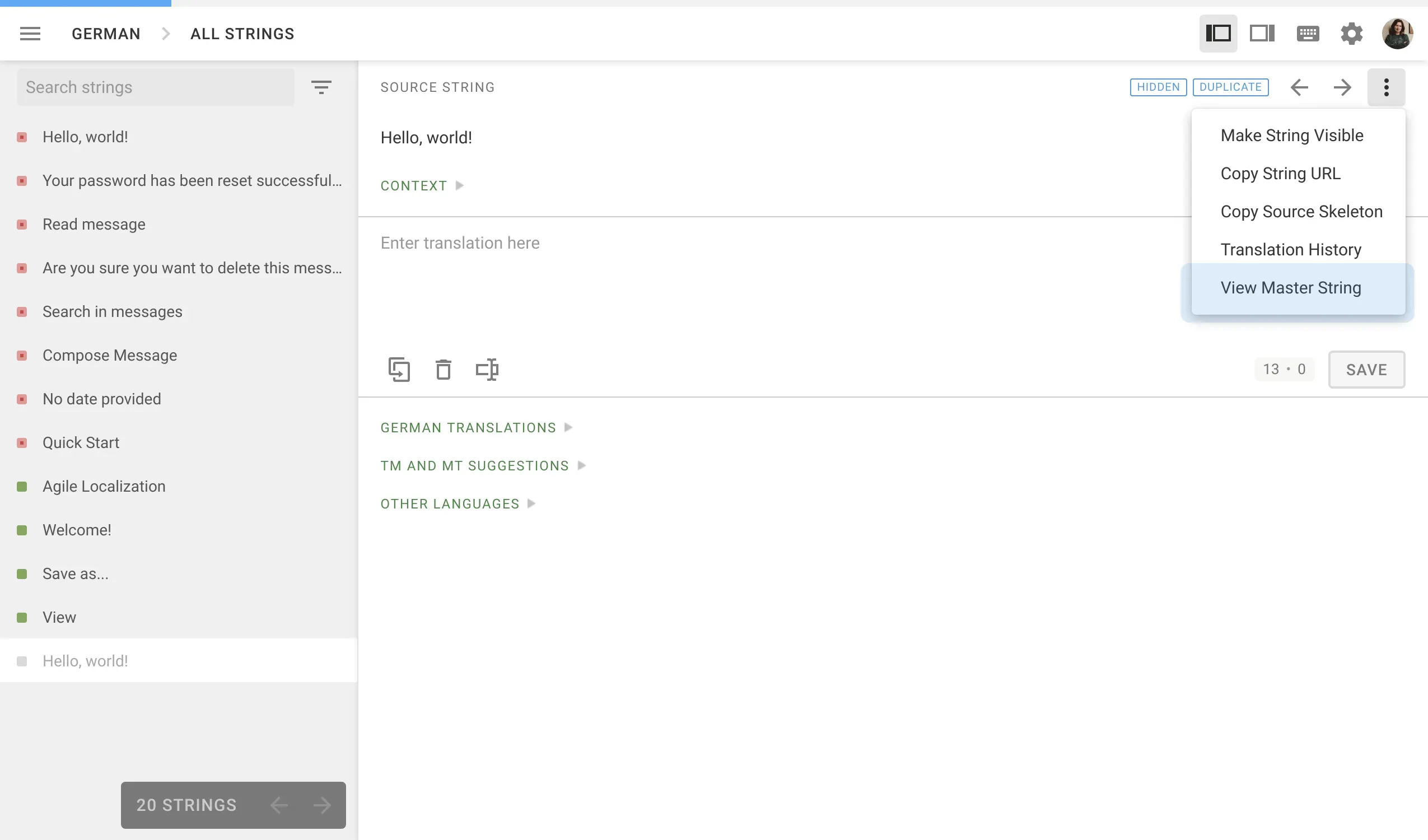
Improved Notifications in the Editor
If you get an in-app notification or a new message, you will now see the indicator on your avatar in the Editor. You can now also access both notifications and messages directly from the Editor by clicking on your avatar and selecting the necessary option from a drop-down menu.
ICU Preview for the Source Text Review Step
Source text review helps you check the content that will move forward along the localization workflow on Crowdin Enterprise. If the source string contains ICU syntax, the preview is now available for the reviewers in the Editor.
Crowdin Enterprise Only
- Filter projects displayed in the Workspace based on project visibility, translation, or workflow status. Vendor organizations will also be able to filter incoming and accepted projects.
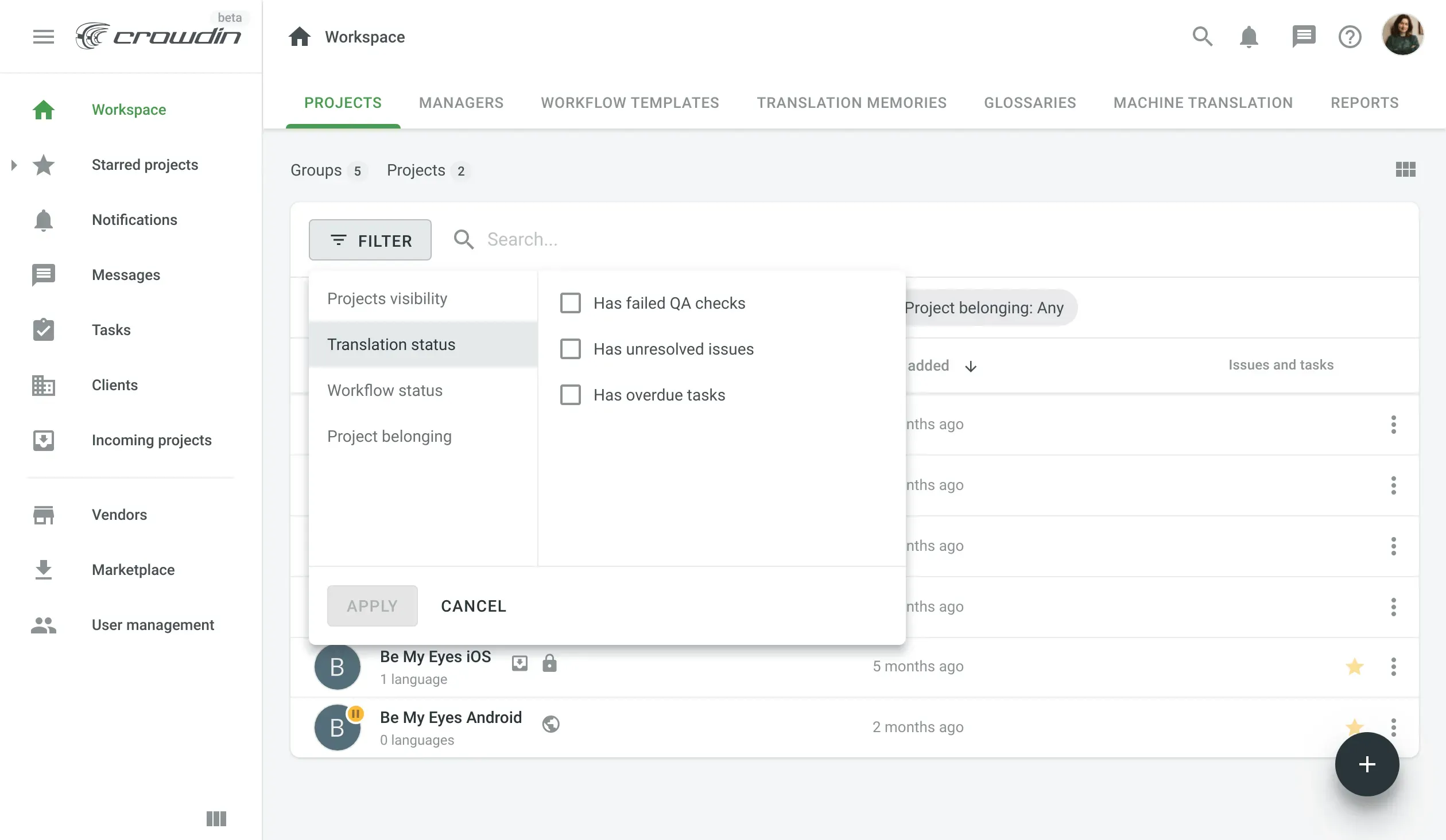
- When adding a Machine Translation engine to your Workspace, you can now preview the language pairs it supports.
- When you configure the In-context feature, you can now choose which languages to download or simply download just the pseudo-language.
- We’ve updated the left-side menu of the project page. There are now separate sections for Integrations and Applications, both system and custom.
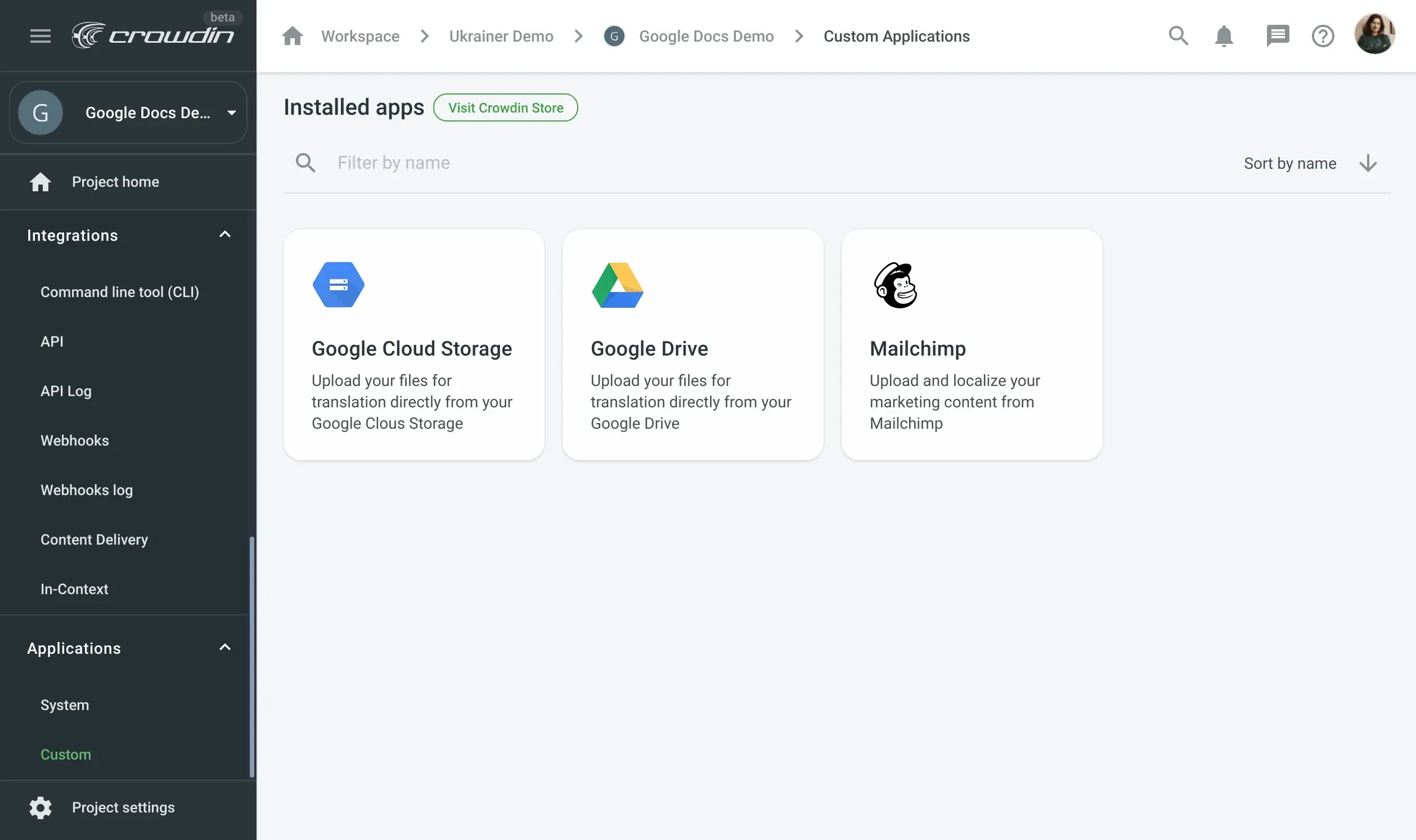
- On the project Home page, you can now right click on the target language to open the Editor or access the necessary workflow step, download translations, pre-translate content, or check activities for this language.
- See all the project inherited managers on the project About page. These people will have arrow symbols next to their profile images. Managers assigned on workspace or group levels inherit manager access to projects within a workspace or group correspondingly.
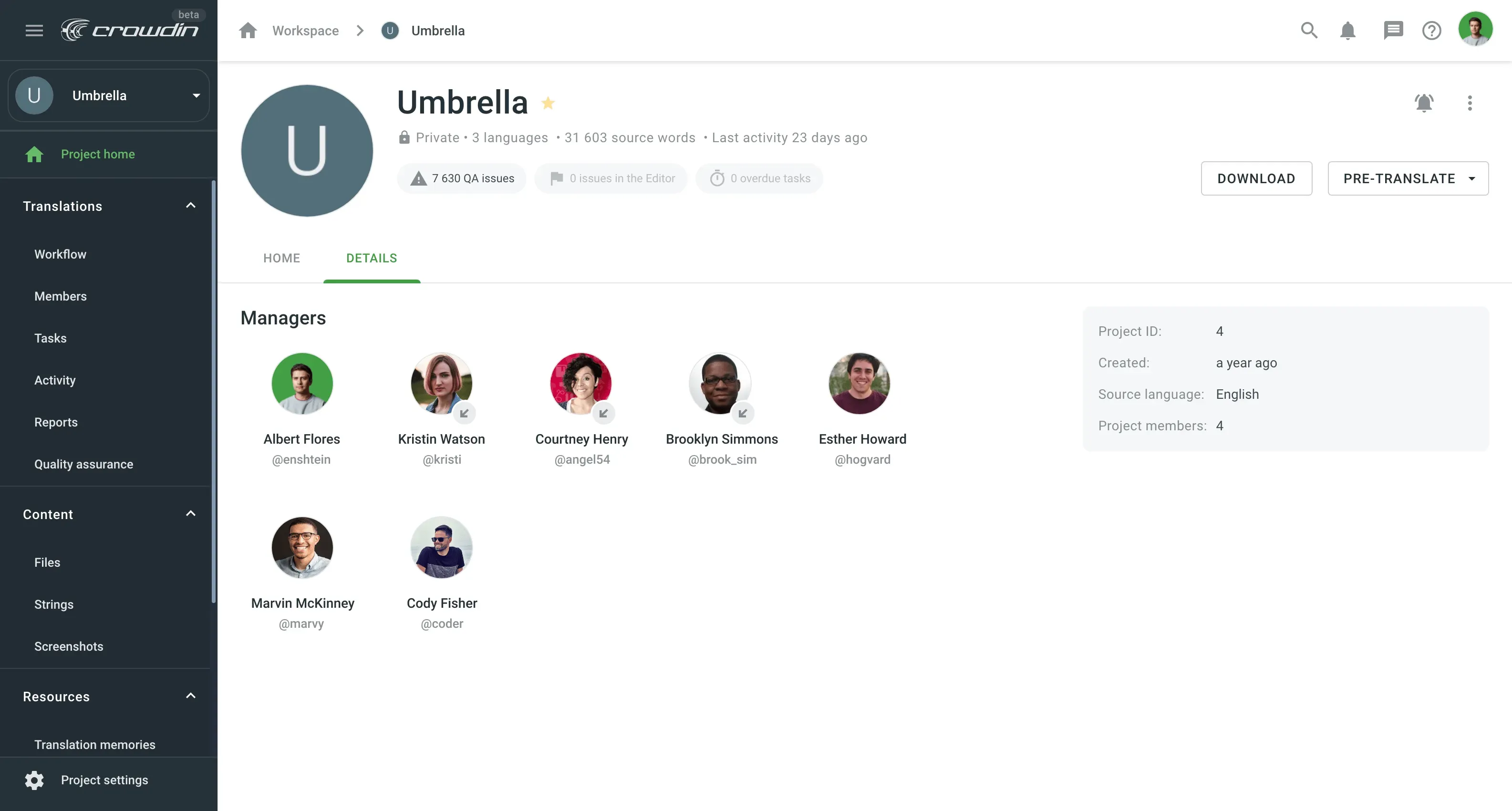
- Vendors can download content in the CSV or XLSX formats.
- When creating a personal access token, you can now not only choose project scopes but also specify to which projects they will be applied.
- We’ve opened Crowdin Enterprise Knowledge Base for community translation. Join our localization project – Crowdin Support, and help us make documentation available in multiple languages. Switch the language at the bottom of the article you want to translate.
Tell Us What Features You Need
At Crowdin, we’re always open to new ideas that might help you bring products to global users faster. Feel free to share your thoughts on the Crowdin Feature Request page. Create a new feature request or upvote existing ones.
You can also check out the latest releases on our Release Notes page or subscribe to our blog to receive collections of key Crowdin updates every month.
Iryna Namaka
Iryna Namaka has vast experience in content creation for different spheres and different tech products. She loves to create a clear and consistent brand voice for products that are used globally.
