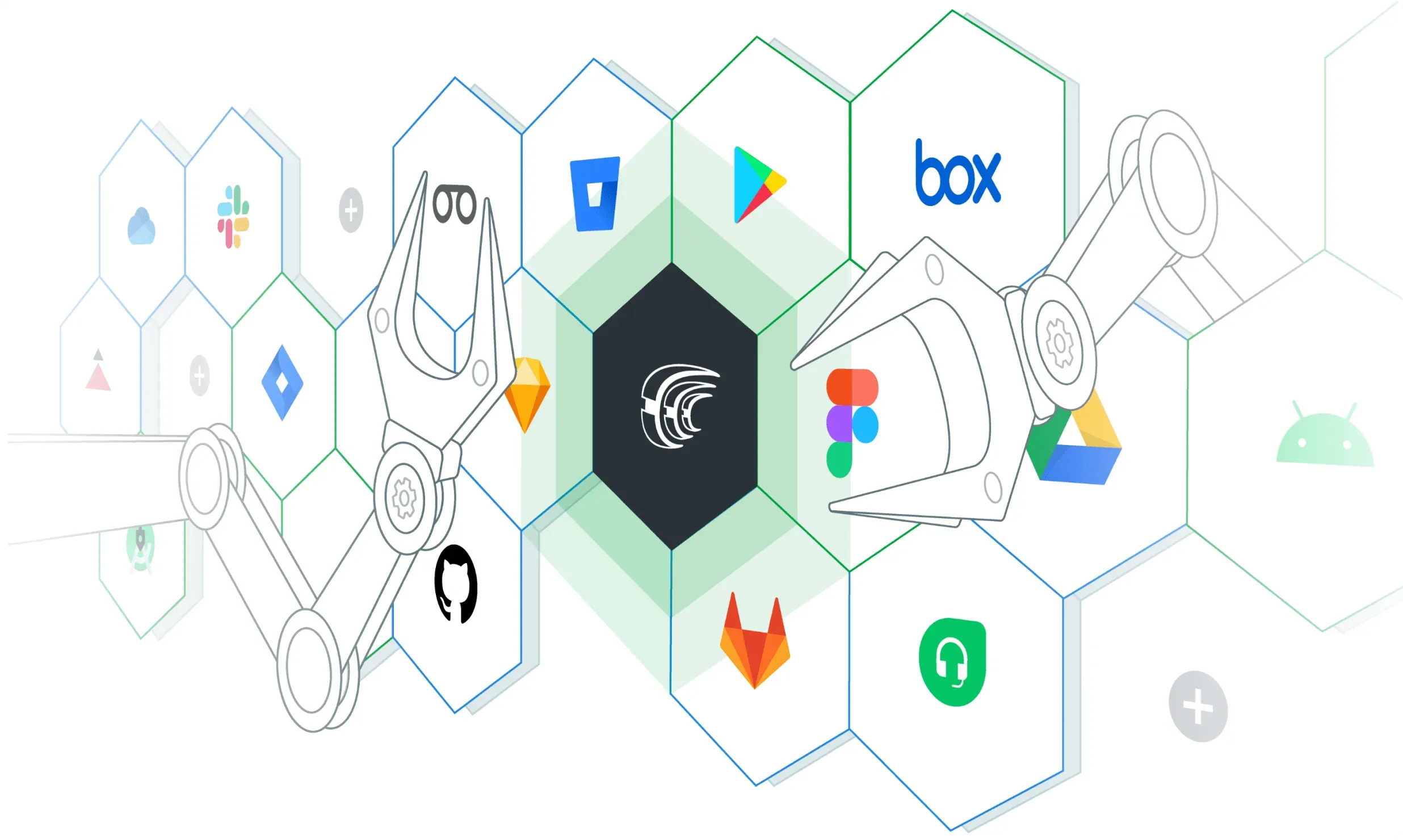Our team proudly unveils Crowdin Store, a single destination to find tools that add functionality and improve localization workflows. Crowdin app marketplace features third-party tools that will help you achieve more automation, increase productivity, collaborate better, and connect to services used across your company. Including Google Drive, HubSpot, Prismic, Typeform, DropBox, and Contentful – with more coming soon!
The most exciting part: You can build useful apps for private use or publish them on Crowdin Store to get them in front of a broad audience. Use a hundred different APIs and webhooks, any programming language, and rely on our assistance on any step.
Explore Apps to Extend Crowdin for Your Team
Crowdin marketplace brings together great tools that help every company department and localization team add functionality to Crowdin and integrate the systems they use. On Crowdin Store, you can browse through categories to find apps that will help:
- Integrate translations into your codebase automatically, create and test out custom scripts. For example, the Script Editor app will help to test and debug code in different contexts.
- Organize, manage, and track your localization projects more efficiently. Use the Segmentation Rules Generator app to change the segmentation of some strings or create segmentation rules for larger projects. With the File Convert & OCR app, upload custom file formats to your projects.
- Integrate Crowdin with marketing tools like Mailchimp and Sendgrid or file-sharing platforms like Box and Citrix ShareFile. You’ll find a lot of new systems you can now integrate with Crowdin.
- Quickly generate localization resources like Translation Memories and Glossaries. For example, the Document Aligner app will help to create TMs for the non-key-value file formats.
- Monitor translation quality and add new QA checks. The Linguistic Quality Assurance app that supports all major QA models like TAUS DQF-MQM, LISA QA, will empower the Crowdin LQA solution.
- Enhance the functionality of the Crowdin Editor. With the Video Preview app, you’ll be able to preview videos when translating subtitles directly in the Editor. The Unicode Table app will make all the Unicode characters quickly accessible. Additionally, checkout our brand new Unicode Picker.
- And more!

Connect Apps to Your Projects
You can put the necessary apps to work in minutes directly from the Crowdin and Crowdin Enterprise user interfaces. Enable the app to all projects you manage on Crowdin and all projects within your Crowdin Enterprise organization. Or install applications to the separate project(s) of your choice. You’ll be able to configure the app for each project separately.
On Crowdin, go to Resources in the menu bar and select Marketplace in the drop-down menu.
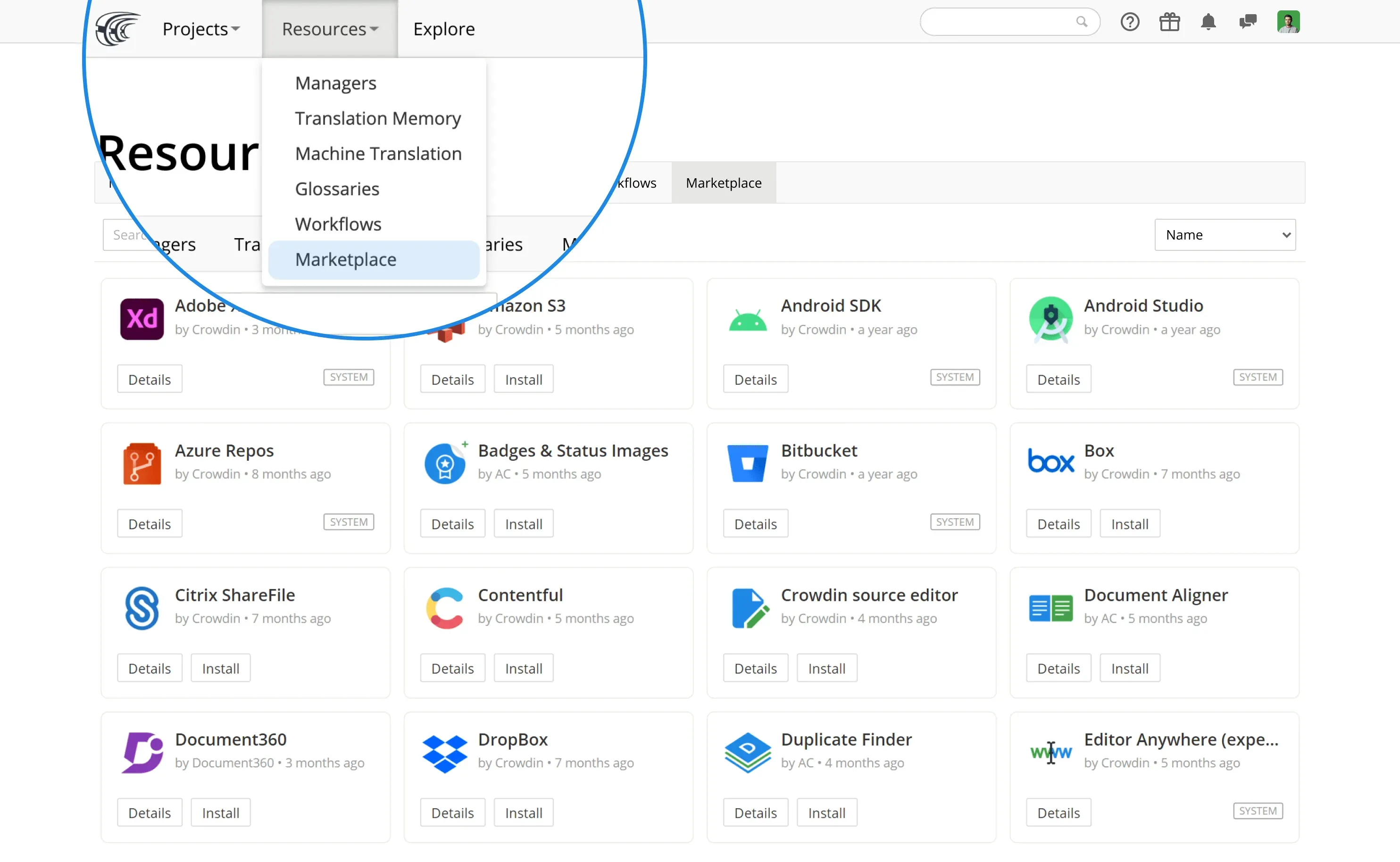
Crowdin Enterprise users can use the left-side menu on their workspaces to open the Marketplace of Crowdin Apps.
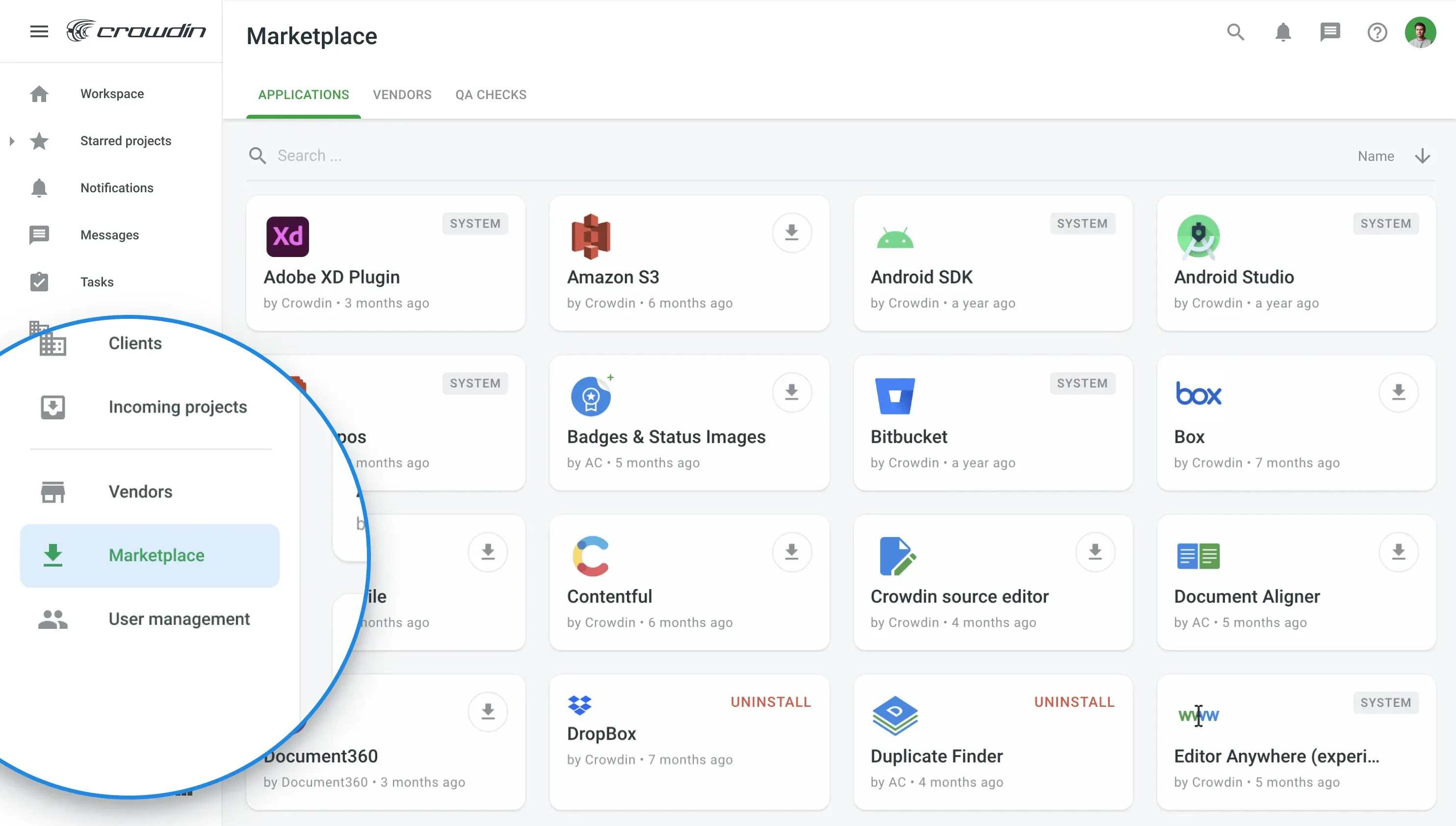
Build a New App and Publish It on Crowdin Store
With Crowdin Apps, you can build the exact tool you need to use privately. Also, if your app can benefit other people, get it featured on Crowdin Store. This can be an integration with an existing service, a new feature, or any functionality you find reasonable. Crowdin Apps have granular permissions to access only the data they need. You can use any of the preferred programming languages and web frameworks and deploy your app in many different ways.
Also, check out Document360’s story. The company became one of the first Crowdin Apps creators. Custom integration with Crowdin they built helped to make their Knowledge Base software more competitive on the market. See the full case study.
We can’t wait to see what you can build on top of Crowdin and promise to be there for you with any assistance you might need. For more information on creating an app, see the getting started guides for Crowdin and Crowdin Enterprise.
TL;DR: Crowdin launches a marketplace of apps – Crowdin Store. Explore it to find handy tools or build your own.
Iryna Namaka
Iryna Namaka has vast experience in content creation for different spheres and different tech products. She loves to create a clear and consistent brand voice for products that are used globally.