This month we added built-in Freshdesk integration and the ability to use your custom Glossary for machine translation via Google AutoML. Also, custom notification channels, webhooks for file-related actions, and other improvements to help you localize your content faster.
Keep reading to take a closer look at the recent updates.
Freshdesk Integration: Your Help Content In Multiple Languages
With this built-in integration, you can translate Freshdesk content into different languages with no code. Assist your customers in their native language with multilingual knowledge base articles, frequently asked questions, and other helpful content.
Your translators will be able to use Glossaries, Translation Memory, and other localization resources you’ve added to your project to make translations faster. Also, as an option, you can first apply Machine Translation and then do the post-editing. Each article or piece of content will be available for preview, so translators will see the context and translate texts as a whole, as an alternative to single sentences.
Read more about Freshdesk integration with Crowdin and Crowdin Enterprise.
Webhooks for File-Related Events
We keep adding webhooks for the most requested events. Crowdin webhooks already cover various actions, including file or project translation or review is completed, activities related to source strings, translations, and tasks. This month we added the following webhooks for file-related events: file added/updated/restored/deleted.
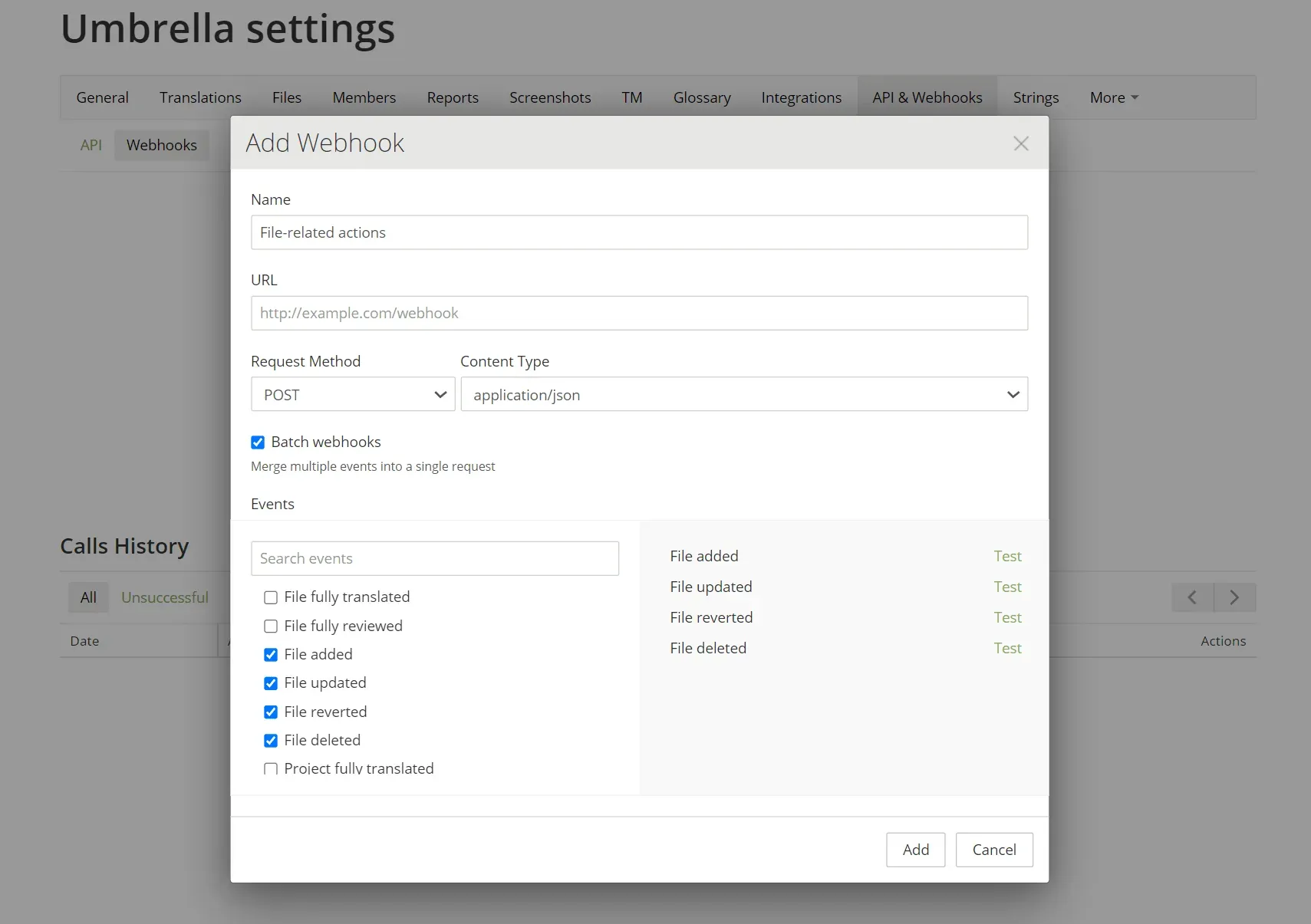
To configure webhooks for a Crowdin project, open the project and go to Settings > API & Webhooks tab > select Webhooks > Add Webhook.
To configure webhooks for Crowdin Enterprise projects, open one of the projects, go to Integrations > Webhooks > click Create.
Add a Custom Notification Channel
Connect custom notification channels to your account. For example, it can be a messenger of your choice or some internal tool you use.
Learn how to connect a custom notification channel in Crowdin and Crowdin Enterprise.
Updates to Machine Translation Engines
Custom Glossary for Google AutoML
Connect a custom Glossary to Google AutoML in the Machine Translation settings, so it’s used when you’re translating with this engine. This way, your brand terminology would remain more consistent. The supported Glossary files include TSV, CSV, or TMX files.
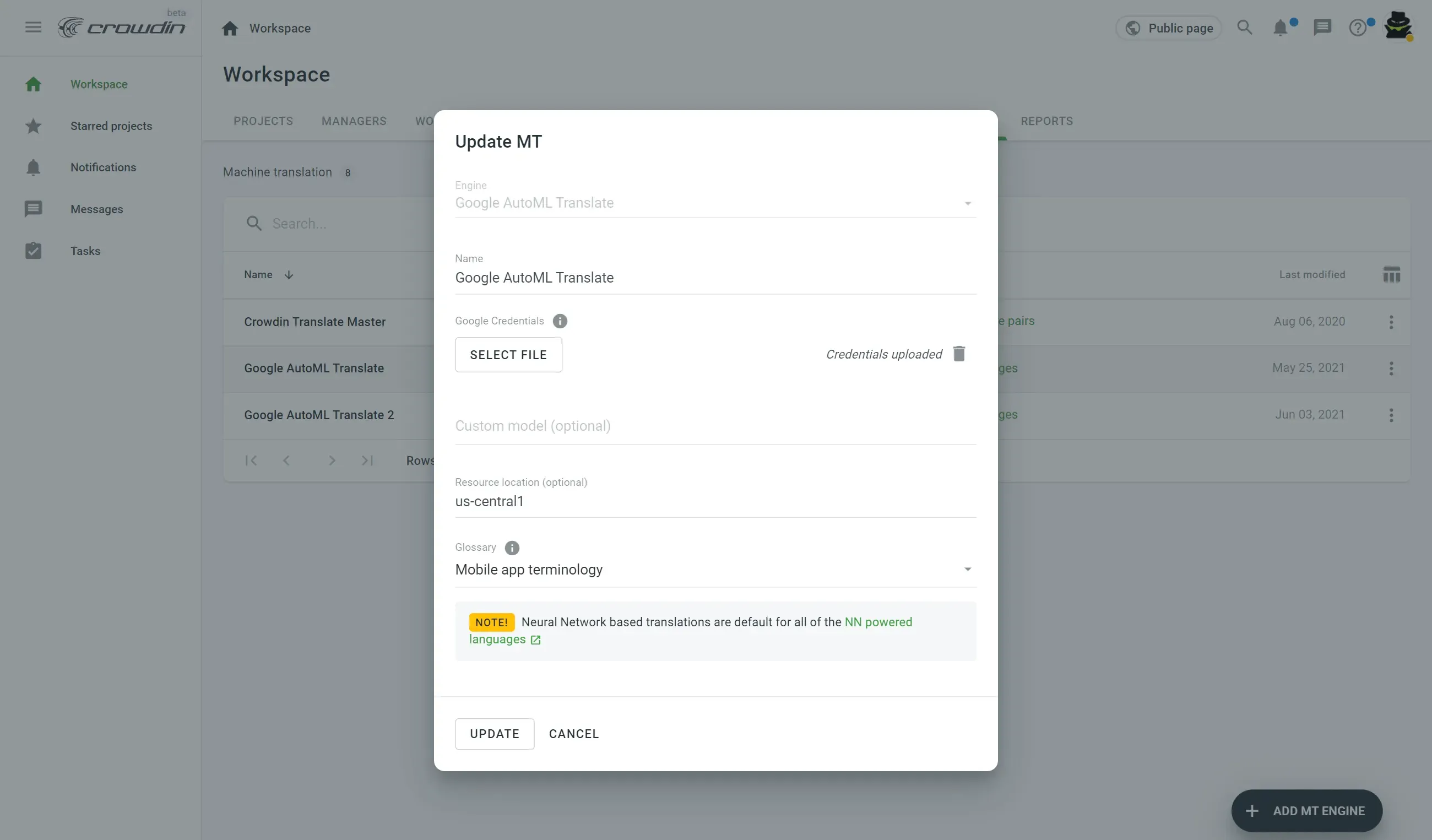
DeepL Translator Added 13 New European Languages
The latest addition is also available in Crowdin to translate your projects into the added languages. The added languages include Bulgarian, Czech, Danish, Estonian, Finnish, Greek, Hungarian, Latvian, Lithuanian, Romanian, Slovak, Slovenian, and Swedish.
As stated on DeepL blog, “With this launch, DeepL can now reach an estimated 105 million more native speakers around the world with natural-sounding, high-quality translations.”
Sync Schedule for the Glossary Translate App
If you’re translating a Glossary that is still updated, it’s a good idea to automate updates of the Glossary file being translated. Enable daily Glossary update and select the sync time in the Glossary Translate app. You can still update Glossaries manually or only upload them once to the specified project without updating them in the selected project.
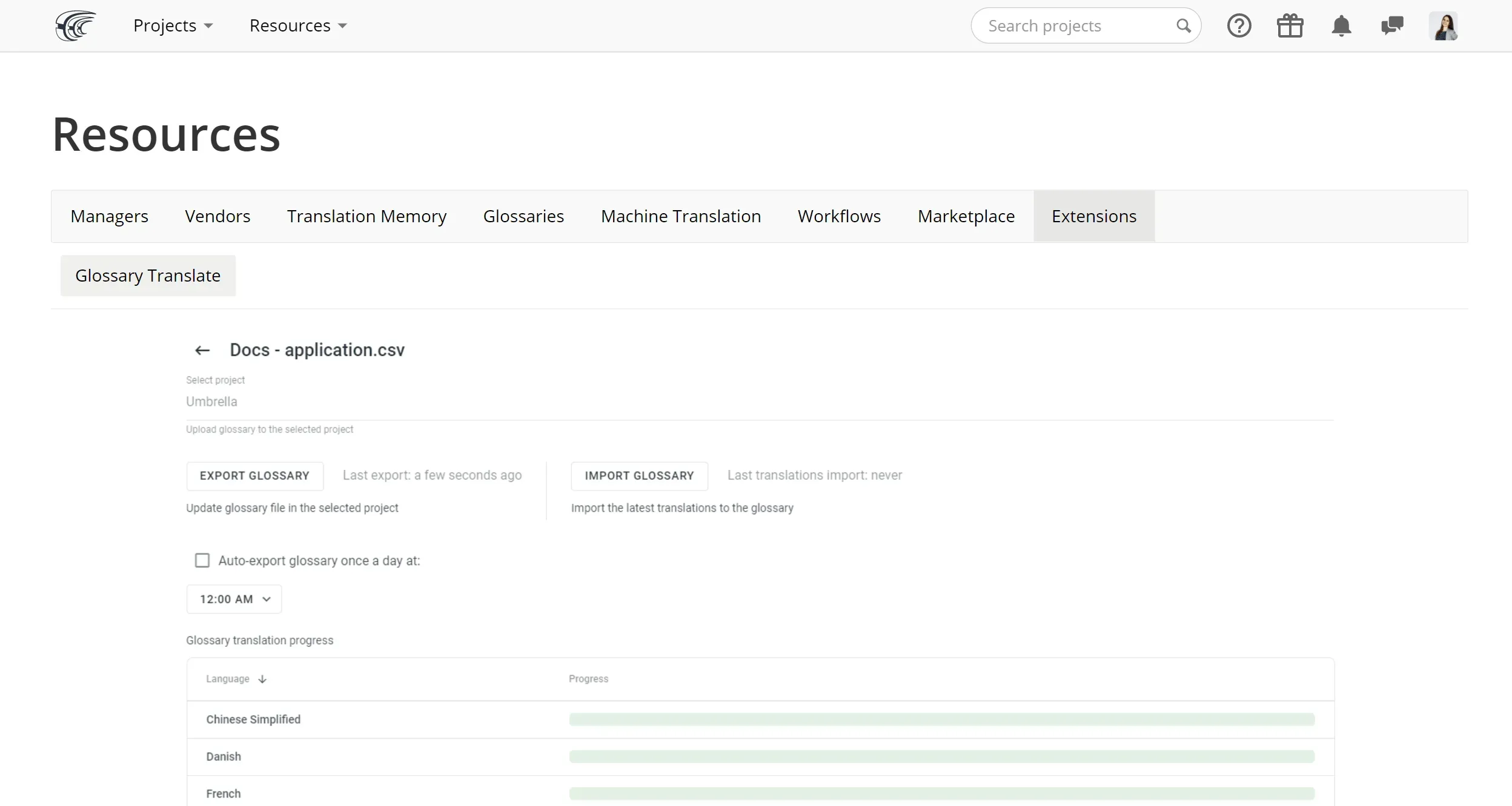
View Joined Date in the Top Members Report
In the Top Members report, you can now see when each translator joined your project. For this - add a Joined column. This update could help to fairly assess the contribution, as translators that joined recently are likely to have fewer contributions when compared to the ones who joined before them.
API v2
Add words to the Spell Check ignore list via API v2, so they’re not highlighted as QA issues in translations. Ignore list typically includes brand terms, names, and similar terminology.
Reports Improvement: Save Currency and Unit Selection
Save currency and report units for the Cost Estimate and Translation Cost reports to generate a report with the same parameters next time.
Pre-translate: Search Files and Languages
For projects with a rich file structure, it can be time-consuming to select a file from the list of all project files when configuring pre-translate. That is why we added search bars in the Pre-translate window, so now you can search files and languages to pre-translate much faster.
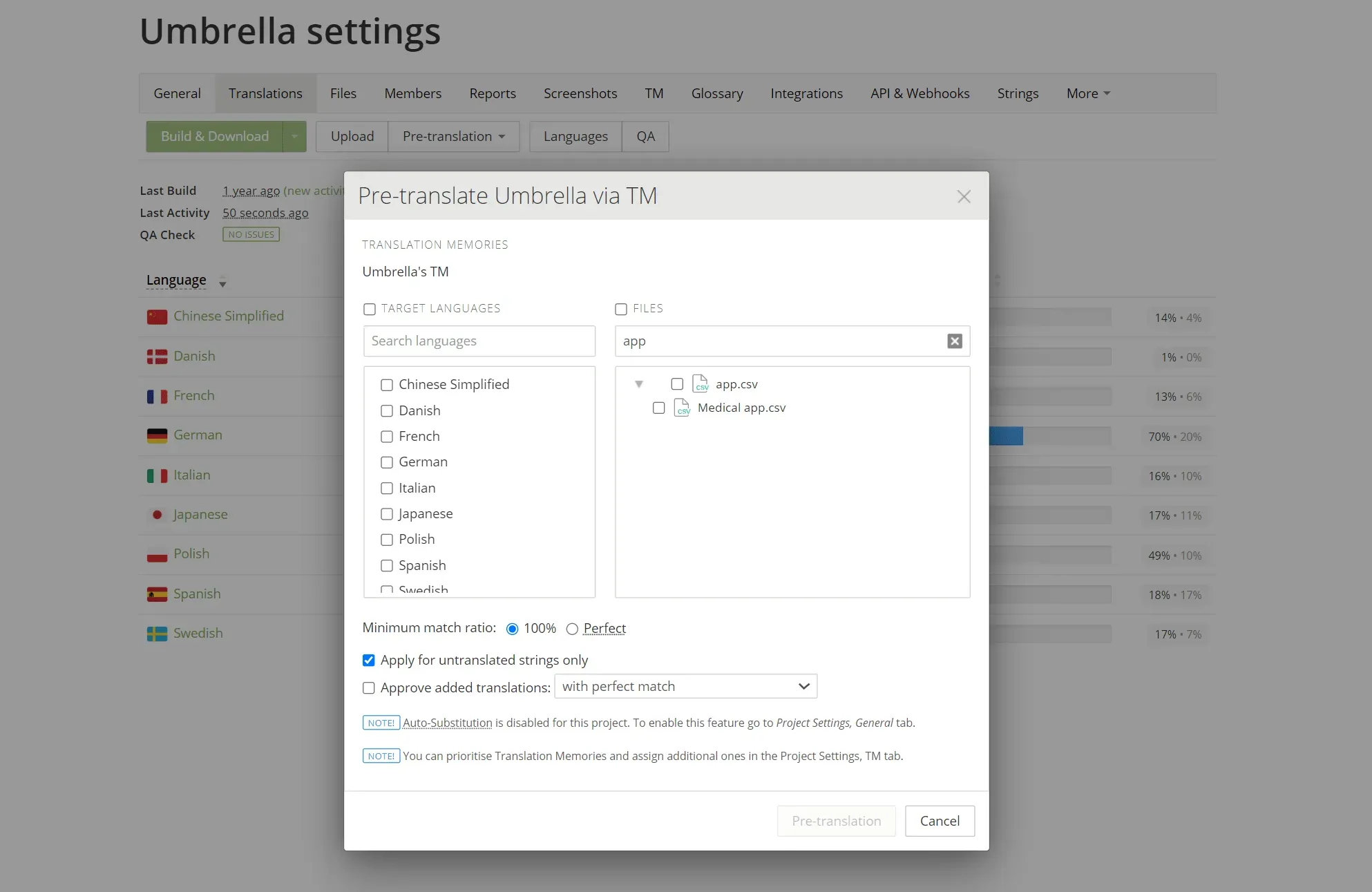
Integration with Symfony
Upload source files and your existing translations right from your Symfony project into Crowdin. You’ll then be able to download translations made in your Crowdin project back to Symfony. Thanks to the Symfony community, it’s now much faster to localize their content. This integration became available with Symfony 5.3.
Improvements of the Configuration File for DVCS Integrations
- Specify files that shouldn’t be translated into the selected languages. For this, use the
file_language_excludeparameter in the .yml configuration file. - Now you can use the
destparameter for multiple files using placeholders. This way, you can specify how the file or a file group should be displayed in your localization projects. For example:
source: /**/*.txtdest: /**/%file_name%.htmltype: htmltranslation: /**/%locale%.txtSubmit Your Feature Requests
We’re currently working on the integration between the WPML plugin for WordPress and Crowdin, thanks to your votes and suggestions. So, keep sending your ideas or vote for the features you’d also like to have via the Feature Request page.
For more product updates, view our Release Notes page.
Khrystyna Humenna
Khrystyna Humenna is Head of Marketing, with over six years of experience in the localization industry. Her expertise is built on a deep understanding of various localization projects, informed by extensive customer interviews she has conducted.
