Our new offer – Crowdin Language Services, is the fastest way to prepare content for your multilingual audience. Along with the localization management platform, we now deliver professional translation services.
Want to reach a multilingual market? Now you have a quick and easy solution. Upload your files and order translations from a new vendor – Crowdin Language Services.
Save Time on Finding the Best Translation Agency
It can be challenging to find a good translation service, especially considering the number of freelancers and agencies available on the internet today. The important things to consider when choosing your LSP can include translation expertise, delivery time, experience with Crowdin, and many other factors. We wanted to give you an option where you can skip making this choice and simply select the files and order translations right away.
That’s why we added Crowdin Language Services to the list of vendors in Crowdin. You can still bring your in-house team, freelancers, or any agency of your choice. For quick translations and projects with limited time or budget, Crowdin Language Services can be the right choice. All you need to quickly translate your content is to add your files to Crowdin (manually or via an integration) and hire professionals to do translations while you focus on developing new features or creating content.
The Main Reasons to Hire Crowdin Language Services
If you hire professional translation services, you know you’re working with trained linguists. With us, you will receive high-quality translations and a fast, clear, and convenient process from start to finish. Here are a few key reasons to hire Crowdin Language Services.
Content Types and Sync with 100+ Tools
Crowdin Language Services will deal with any type of content. With us, you can localize your web or desktop software, games, apps, websites, landing pages, and more.
To avoid any manual file transfer, you can connect your Crowdin projects with repositories on GitHub, GitLab, Bitbucket, and Azure Repos.
You can also export and translate data from more than 100 applications like content management systems, file directories, marketing and customer support tools. And yes, you can do it without manual file copy-pasting. All you need is to install a respective app from the Crowdin Store and sync source files and translations between Crowdin and the tool of your choice.
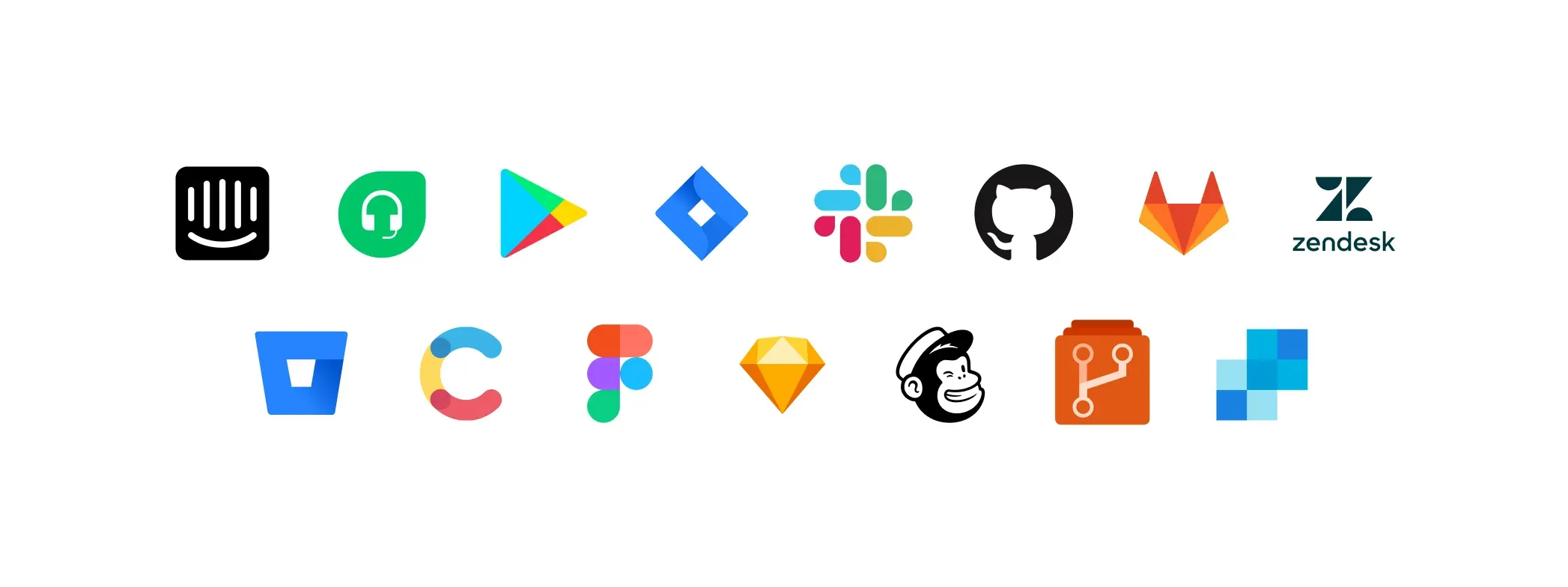
Languages
Crowdin Language Services team can get started within a few days and specializes in translations into more than 100 languages, including German, English, French, Spanish, Italian, Portuguese, Dutch, Russian, Polish, Czech, Chinese, Arabic, and more.
Quality
Go with Crowdin translation services that put quality first. With us, you’ll know for sure that your content will be polished before it reaches you. We ensure continuous quality control with both automatic (QA checks, glossaries, translation memory) and professional review (proofreading).
Customer Service
The translation process is straightforward and easy to start. Crowdin Language Services complete the project within the deadline and can manage different localization projects simultaneously.
Certifications and Security
All information and content you provide to us are stored on secure servers. View our Security at Crowdin page to see our security policies, data on sub-processors, and what Crowdin does to ensure internal and application security.
Order Professional Translations From Crowdin Language Services
Start localizing your content in a matter of minutes.
To order translations, please follow these steps:
- Create an account or log into Crowdin and create a localization project.
- Automate your content synchronization.
- Connect your project with GitHub, GitLab, Bitbucket, or Azure Repos.
- Connect Crowdin with your favorite tools. Discover the full list on Crowdin Store.
- If you are not new to Crowdin, make sure you update the files you want to localize.
- Go to the main page > Resources > Vendors > Crowdin Language Services > Choose a project and Create a Task.
- Pick files, target languages, and buy translations.
Localize your product with Crowdin
Diana Voroniak
Diana Voroniak has been in the localization industry for over 4 years and currently leads a marketing team at Crowdin. She brings a unique perspective to the localization with her background as a translator. Her professional focus is on driving strategic growth through content, SEO, partnerships, and international events. She celebrates milestones, redesigns platforms, and spoils her dog and cat.
