Welcome to the July 2024 Crowdin update. This month, we’ve added the Pre-Translation Efficiency Report, improved Amazon and DeepL MT integrations, and introduced the AI Token Usage Report. You’ll also find support for new AI models, new QA checks for subtitles, and the ability to set default TM and glossaries for projects. Plus, explore new apps in the Crowdin Store. Read on for the details.
Pre-Translation Efficiency Report
The Pre-Translate Efficiency Report helps localization managers understand how much pre-translated content (from AI, TM, or MT) is approved with or without further edits. This report is particularly useful for projects with large volumes of content, as it helps identify the best pre-translation method (AI or MT provider) by showing which option performs better.
Crowdin allows you to filter report data by specific tasks, time periods, or languages and generate a report for all translations within your project. This flexibility enables you to experiment with AI by translating small volumes using various prompts, which helps you choose the best prompt for the entire project, saving costs and improving efficiency.
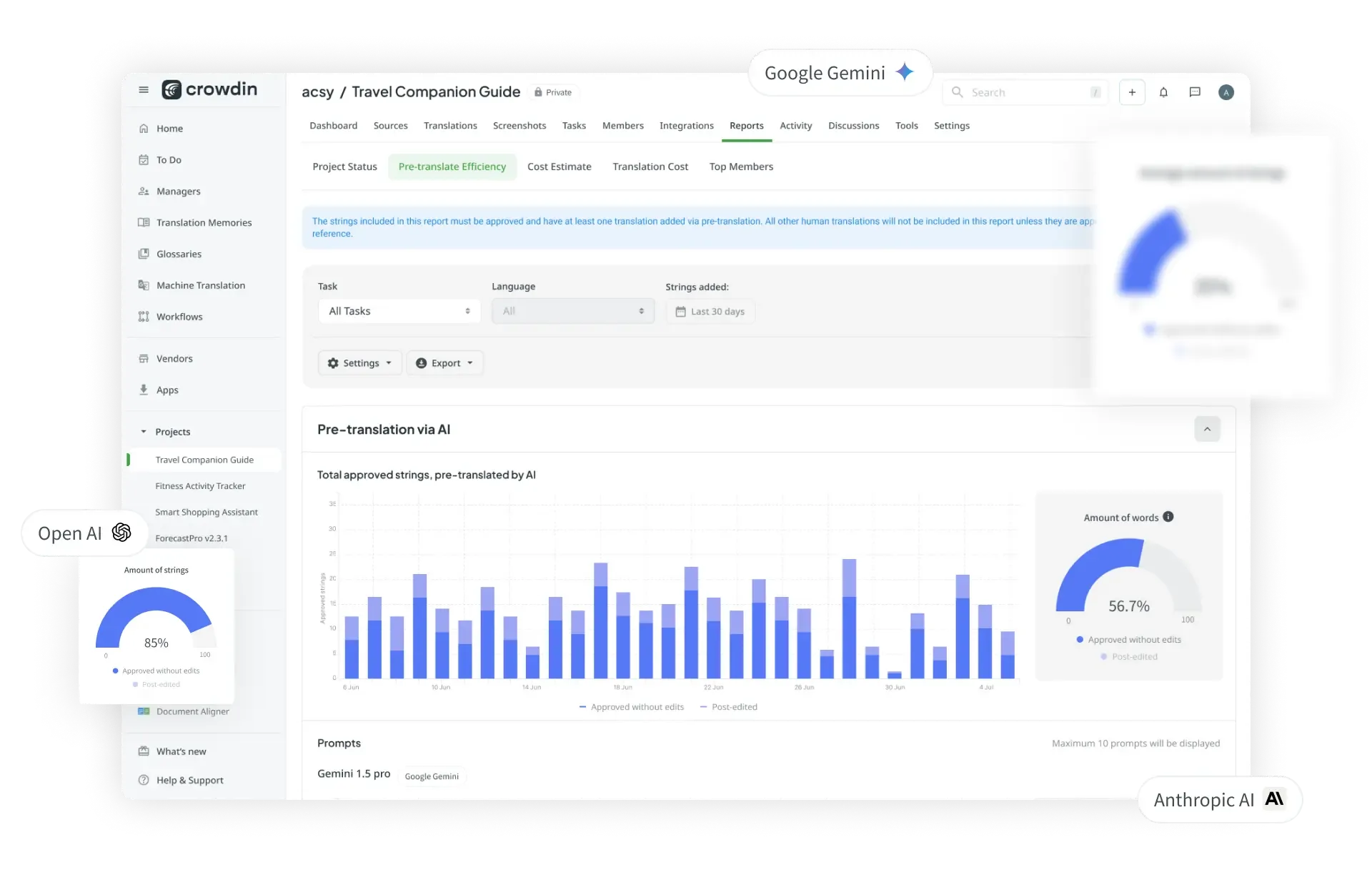
Amazon MT and DeepL MT Engines Improve
You can now select multiple glossaries for Amazon MT. To ensure more precise and consistent translations, you can choose glossaries for individual languages or multiple languages at once.
An even more important update is made to DeepL MT integration. It’s about using file context and sending it to MT during pre-translation. More context, better translation results.
To help managers provide this context, we recommend using the new File Context Generator app, which leverages AI to generate context for your files.
AI Token Usage Report
Using AI is fantastic for enhancing productivity, but as its involvement in work tasks increases, it’s crucial to monitor and manage AI-related expenses. So, we’re excited to announce the new AI Token Usage Report, now available through our API (Generate AI Report) and AI Token Usage app.
This report provides detailed insights into your AI token consumption, helping you monitor usage and optimize costs.
AI Agents Management
As promised in a previous blog post, we have been working on the new AI agents functionality. Just a quick reminder: an agent is a Crowdin app that functions as an extra user but is fully automated, whether through traditional software or AI. Agents can perform various tasks by monitoring events in Crowdin and acting according to their configuration.
While we didn’t manage to complete the development of the first agents this month, we’re excited to share that the first AI Translation and Proofreading Agents will be available in the coming weeks.
Additionally, we’ve enhanced the platform to support the development of custom agents for any use case.
You can explore the agent module documentation for more details and start developing your own agents. Feel free to let us know what other use cases you’d like these assistants to cover!
New AI Models: GPT-4o Mini, Llama 3.1, Fireworks AI
As AI abilities grow and new models and providers are created, our team is trying to add them all to Crowdin immediately, so you’ll have the ability to be the first to play with them and test new features on your localization projects.
This month we added support for GPT-4o Mini, Llama 3.1, Fireworks AI, Claude 3.5 Sonnet, and Gemini Flash.
Want to see a live demo of the platform?
AI: Work with Multiple Selected Strings in a Side-by-Side View
Translators can now work with multiple selected strings simultaneously while chatting with AI in the editor’s side-by-side mode. This feature allows you to provide context by passing several selected strings to AI at once, making the translation process more flexible and convenient.
Default TM and Glossaries for Projects
A new feature that allows you to set default Translation Memory (TM) and glossaries for projects upon creation. Keep in mind that these resources must match the project’s source language and will be saved for all your future projects.
Crowdin Store
 PII Detector
PII Detector
This small yet powerful tool enhances data loss prevention and compliance. The new PII Detector app uses AWS Comprehend to scan imported files for personally identifiable information. Configured through Project Settings > File processors, it lets managers set actions when PII is detected, like notifying, stopping the import, or allowing it.
For now, it works with Crowdin Enterprise and supports PII detection in English and Spanish only.
 File Context Extractor
File Context Extractor
File Context Extractor helps localization managers by automatically generating context information for Crowdin source files. Then, MT providers like DeepL can use this context to improve translation accuracy. The app requires an OpenAI AI provider configured in your Crowdin account.
 Twilio Messaging
Twilio Messaging
Sending SMS and WhatsApp messages using Twilio? We have news for you --- the Twilio Messaging app is now available in the Crowdin Store. With its help, you can easily sync and translate your Twilio Messaging content for a global audience.
 Directus
Directus
Directus app is now available on the Crowdin Store! This integration allows you to seamlessly pull content from Directus, translate it in Crowdin, and push it back effortlessly. To translate Directus Translation Strings, please use separate app.
 ABBYY Cloud OCR
ABBYY Cloud OCR
Need help converting images and PDFs into editable and translatable text within Crowdin? Install our new ABBYY Cloud OCR app. More information about app settings and configuration is available on app’s store page.
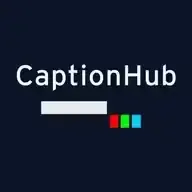 CaptionHub
CaptionHub
Translating subtitles into several languages is a great way to reach even more people with your video, webinar, or podcast. And if you’re using CaptionHub, you can do it in a few clicks with new Crowdin CaptionHub app.
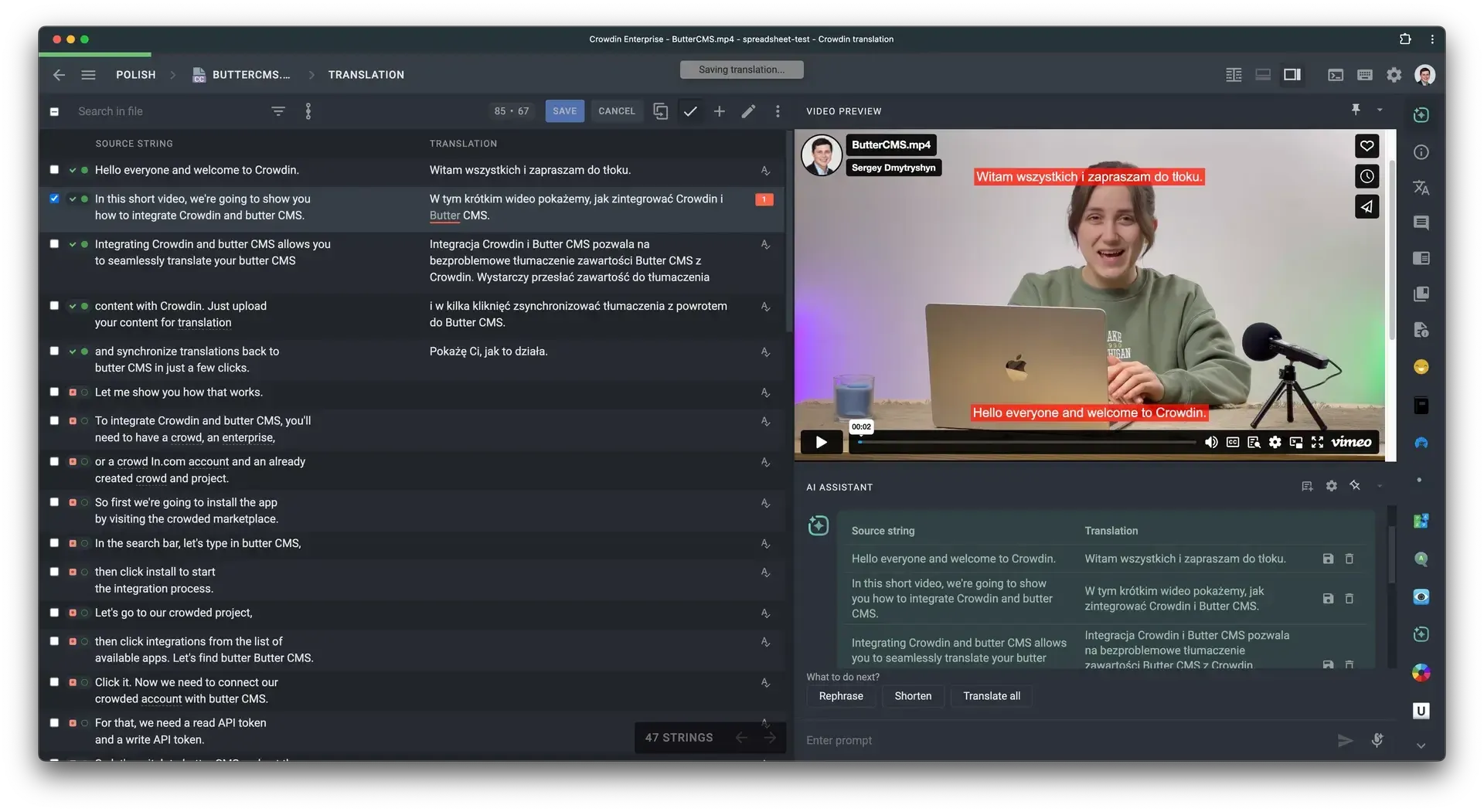
Want to see a live demo of the platform?
 New QA Checks
New QA Checks
We are excited to introduce 4 new Crowdin apps designed specifically for subtitle translation:
These apps ensure that subtitles are not overloaded with text, maintain an appropriate number of lines on screen, and control the overall length of subtitles. Unlike native max length settings, these checks can be applied project-wide, providing consistent quality across all your subtitle translations.
Additionally, we have Markdown Hyperlink Spacing check to ensure proper formatting and the integrity of Markdown links in your translations by detecting and correcting spacing mistakes.
Other Updates
- Shortcuts for AI: Managers can now create shortcuts for AI, streamlining configuration. For this, go to AI > Settings.
- Enterprise Workflow Notifications: Improved indicators now notify you when tasks occur within workflows, keeping you informed of all activities.
- Custom Spellchecks: Custom spellchecks no longer need to be automatic, allowing for more efficient use of third-party APIs and potentially reducing costs.
- Daily CDN: You can now set a daily balance warning threshold in dollars. When your daily balance reaches this amount, you’ll receive a notification. This setting can be configured on your profile > billing page.
- Android/Strings Export: New option to convert line breaks to the target file format.
- Yaml: Support for strings starting with tabs and similar formatting.
- JS Files: Support for the spread operator during import.
External Tools
In July, we released new versions of:
- Figma Plugin Version 72 (Includes new configuration of a key naming pattern. Available: snake_case, camelCase)
- CLI 4.1.0, 4.1.1 (Includes directory parameter for pre-translate command, language code validation, and more)
- JS API Client 1.33.3, 1.34.0, 1.35.0
- GitHub Action v2.1.0
- .NET API Client 2.24.0
- Python API Client 1.17.0
- Go API Client v0.6.1
- PHP API Client 1.13.1
- VS Code plugin 2.2.2
- Crowdin Apps functions 0.8.0, 0.8.1
Localize your product with Crowdin
Diana Voroniak
Diana Voroniak has been in the localization industry for over 4 years and currently leads a marketing team at Crowdin. She brings a unique perspective to the localization with her background as a translator. Her professional focus is on driving strategic growth through content, SEO, partnerships, and international events. She celebrates milestones, redesigns platforms, and spoils her dog and cat.
